24 results
Free 3rd grade computer science unit plans
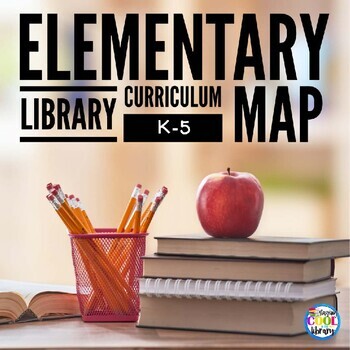
Elementary Library Curriculum Map - FREE
Elementary library curriculum map or scope and sequence for school librarians grades K-5. This is a broad overview of the different skills I have taught to my students over the years. **Updated for 2022It is broken down monthly by grade level. It does not have standards or include details about the individual lessons I teach. This free download can be used as a starting point as you begin to plan your own library curriculum.You can purchase editable library curriculum map templates here.Looking
Grades:
K - 5th
Types:

Google Maps FREEBIE Lesson Plan | Unit Preview | Technology Lesson | Tech Lesson
FREE Google Maps Technology Lesson! Student tutorials provided! (Grades 3-12) In this lesson, you and your students will explore the Earth using Google Maps, Street View, Time-Travel, and go on an Address Hunt using specific addresses, coordinates, and landmarks! You will even find a school that is in the shape of the Millennium Falcon from Star Wars! This lesson is made for use with:PCMacChromebookAll resources are organized for assigning through Google Classroom! (Although Google Classroom is
Grades:
3rd - 12th, Higher Education, Adult Education, Staff
Types:
Also included in: Middle and High School STEM and Technology Curriculum
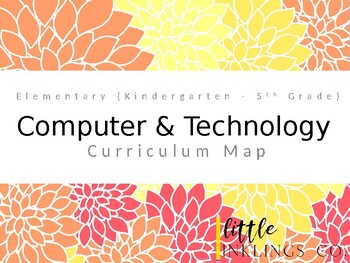
Elementary Computer/Technology Curriculum Map
Elementary: Kindergarten - 5th GradeThis is an outline of how I ran my K-5th computer and technology class. I included some lesson ideas and links to sites that we used frequently in class. Be sure to read the notes section on each slide for a better description of the assignments and projects. Note: Most of the time I did not have Kindergarten following the same curriculum path as 1st - 5th Grade. I found that most of my students struggled with mouse manipulation/accuracy and finding letters o
Grades:
2nd - 5th
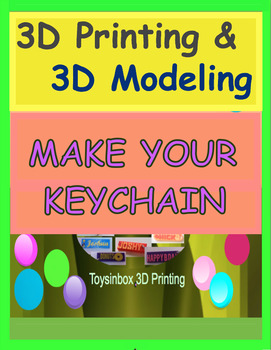
3D Printing & 3D Modeling Lesson 1 & 2 : Make Your Keychain (Outline)
Hello everyone,Welcome to the 3D printing world! We designed this class when the parents asked us if we could offer 3D modeling and 3D printing lessons to their children. These inquires inspired Toysinbox 3D printing to offer beginner-level 3D modeling and 3D printing enrichment classes to Grade 3 and up in schools and in libraries. Our students love our class. Their parents showed tremendous interest in the finished works of our students. Since we could only teach in a few schools due to the li
Grades:
3rd - 12th, Adult Education, Staff
Types:

Human Body Comprehensive Fifth Grade Unit
This fifth grade comprehensive unit provides lessons all related to the Human Body. It is based on California science standards and Common Core reading standards. Each lesson includes vocabulary, activities/demonstrations and ways to incorporate technology. The unit starts with animal cells and then transitions to Digestive system, Respiratory system, Circulatory system and then ends with the Excretory system.
Grades:
3rd - 5th
Types:

Invention: Genius of Leonardo da Vinci and Wright Brothers
Introduction
"He was not content to record how a thing worked: he wished to find out why. It is this curiosity which transformed a technician into a scientist," Kenneth Clark said on Leonardo da Vinci. Discover the "connessione" between Leonardo da Vinci and Wilbur and Orville Wright. Learn how their inventions changed our world and how you, too, can become an inventor.
Invention: Genius of Leonardo da Vinci and the Wright Brothers by Teacher's Palette: Diana Helton Rennels and Jill Fairhurst
Subjects:
Grades:
2nd - 6th

Digital Safety Unit Plan
This is a free resource for a digital saftey (digital citizenship) unit plan. It has links to websites and videos etc that you can use.
Grades:
3rd - 7th
Types:

THE BEAT MODEL - SIMPLIFIED CODING METHOD FOR K-2 STUDENTS
THE BEAT MODEL - SIMPLIFIED CODING FOR K-2 STUDENTSThe BEAT model is a coding-teaching schema exclusively designed for early learners. This model was inspired by the Bloom’s taxonomy, the GANAG schema and The Technology Integration Matrix TIM from Florida Center for Instructional Technology. It was developed after several years of Computer Science teaching experience along with active classroom research while serving children between the ages of 4 and 8 (Primary School).
Grades:
K - 3rd
NGSS:
3-5-ETS1-3
, 3-5-ETS1-1
, 3-5-ETS1-2

Computer Class Digital Portfolio Lesson
I created this Computer Class Digital Portfolio Lesson based on the fact that other subjects were using portfolios for comprehension. After every computer class or technology class lesson, students would create a slide or document with information about the assignment and comment or review what they learned and/or what they would have like to learn.
Students can use either PowerPoint, Word, or even Photoshop to complete the portfolio.
I stated that the first part of the lesson would take approx
Grades:
3rd - 8th
Types:
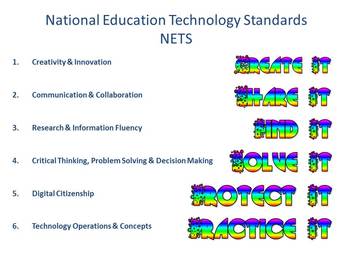
National Student Technology Standards Easy To Understand
Copyright:
This information belongs to ISTE.
This information was posted free for you so you would have access to the standards to post in your classroom and to use in your lesson plans.
http://www.iste.org/standards/nets-for-students/nets-student-standards-2007
Grades:
PreK - 12th
Types:
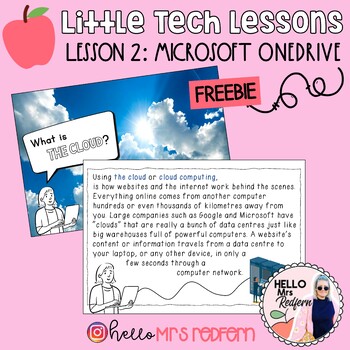
Little Tech Lessons: Lesson 2 - Microsoft OneDrive
Little Tech LessonsLesson 2 - Cloud Storage and Microsoft OneDriveA little series helping you out in the beloved 'Computer Lab'. Targeting NSW DoE employees, these simple display prompts should help you and your students work through some stress-free digital technology skills.This resource presents as a PowerPoint display to guide you and your class. There is no program or lesson plan provided in this freebie.I hope this is a helpful resource for you and your class.Kate
Subjects:
Grades:
PreK - 6th
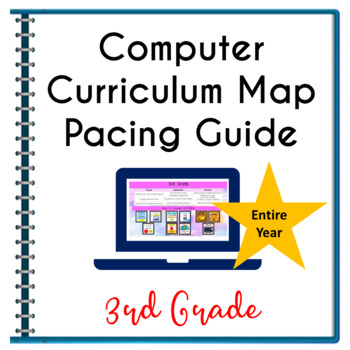
Computer Technology Curriculum Map Computer Technology Pacing Guide Grade 3
This computer curriculum map pacing guide outlines a year in a Computer/Technology lab or classroom. It can be challenging to find the right resources for your students to challenge them and keep them learning. This pacing guide is designed for 3rd Grade and outlines a suggested order to teach WEEKLY lessons and activities. Computer/Technology Curriculum Map/Pacing Guide Incorporates:Google Slides, Docs & SheetsInternet Safety, Internet Activities, & ProjectsDigital Escape Rooms, Interne
Grades:
3rd
Types:
Also included in: Computer Technology Curriculum Complete Unit Google Lessons 3rd Grade

Create a Mindfulness Podcast Unit
This teaching and learning package gives students the opportunity to explore and practice a range of mindfulness tools. Students will be invited to identify, research, and practice such tools through the process of creating a podcast using authentic use of digital technologies. This unit fosters the development of creative skills and supports student collaboration. Essentially, the structure of the unit follows the construction of a podcast series where students explain how to use different mind
Grades:
3rd - 7th
Types:
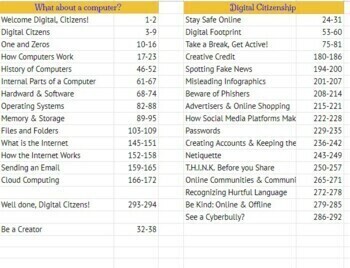
EdClub (TypingClub) Digital Citizenship Lessons Organized
This document was written for elementary computer science teachers, or anyone that teaches digital citizenship to their students in grades 1-5. TypingClub, an incredible FREE typing web app for your students to sharpen their typing skills - also has other course that includes Digital Citizenship lessons! Find out my favorites of these lessons in my blog post here. It is my hope that this Google Sheet will be an asset for you in assigning your Digital Citizenship lessons in TypingClub. I have
Grades:
1st - 5th
Types:
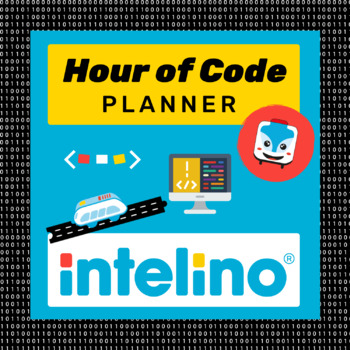
intelino Hour of Code Planner
Participate in the Hour of Code with the intelino smart train! This planner will help you find the perfect intelino activity for the Hour of Code. Choose from screen-free or Scratch-programming activities, find fun intelino challenges for younger or older students. There is something for everyone, even if your students (or you) are new to intelino.The intelino smart train is a robotics-based STEM learning tool that is interactive and immensely engaging. It teaches K-12 students how to code in 4
Subjects:
Grades:
PreK - 10th
Types:
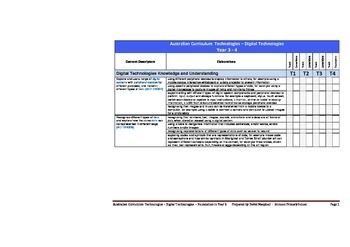
Australian Curriculum Technologies (Y3-Y4) Checklist
Provides the content descriptors and elaborations for the Australian Curriculum in Technologies for the year 3 to year 4 range of year groups in an easy to use and manage format.
Use to make sure you are covering all the requirements of the Australian Curriculum
This Checklist covers the Digital Technologies aspect not the Design and Technologies aspect
Subjects:
Grades:
3rd - 4th
Types:

Digital Safety Unit Plan
This is a free resource for a digital saftey (digital citizenship) unit plan. It has links to websites and videos etc that you can use.
Grades:
3rd - 7th
Types:

Learning Through Biographies
Using this lesson plan, students learn what a biography is and how to write a biography, use multiple resources to search for information on assigned person, and learn how to create a Voice Thread. The end product is a Voice Thread project containing information about their subjects’ childhood, education, and contributions with visuals. An extension activity is for students to create an autobiography and share with their classmates.
Grades:
2nd - 3rd
Types:

Critical Response Process Slides
This is a visual guide for taking students through the Critical Response Process by Liz Lerman. Rather than having responders just share "2 glows and grow", it puts the responsibility of asking for feedback on the artist/creator's shoulders. Just like in the real world. They can ask specific questions about their creation and receive feedback for improvement. This visual is to help the teacher (who acts as the facilitator) set proper expectations on asking for, and providing feedback to peer
Grades:
PreK - 8th

National Student Technology Standards
http://www.iste.org/standards/nets-for-students/nets-student-standards-2007
These are the national technology standards for students.
This resource is FREE.
I have just posted into a PowerPoint so you can easily print, post in your room and use in your lesson plans.
Grades:
PreK - 12th
Types:
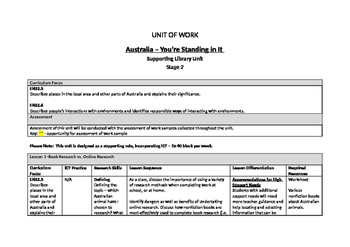
Australia - You're Standing In It ICT Support Lessons
ICT Lessons designed to support the HSIE Unit 'Australia, You're Standing In It' - Stage 2
Incorporate ICT practice for your stage 2 students in the HSIE unit 'Australia, You're Standing In It' and use the product of teaching as ICT and HSIE assessment of the unit.
Easy to follow guidelines include introducing students to research concepts - online and book resources, discussion of the use of quality internet resources and an introduction to the use of Microsoft Publisher (step by step) to cre
Grades:
3rd - 5th
Types:
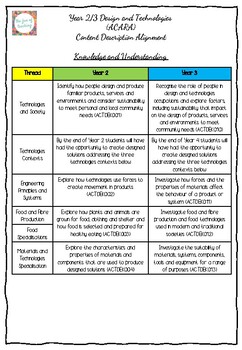
Year 2/3 Design and Technologies (ACARA) Content Description Alignment
Are you teaching a Year 2/3 class?Here is a visual way to display the alignments of the year 2 and 3 Design and Technologies Content Descriptors together.
Grades:
2nd - 3rd
Types:
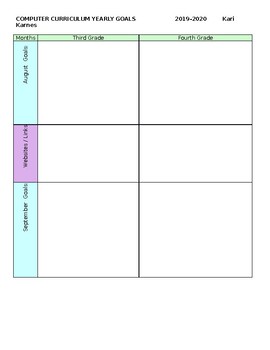
Editable Yearly Planning
This editable chart allows you to organize your year in advance. Set goals, show progress, and use for curriculum mapping. The chart has two months per page, with an additional area for website links/ notes.
Grades:
3rd - 4th

Science Challenge - Software Engineering 1
Science Challenge from the Robogals' Science Challenge
Grades:
K - 6th
Types:
Showing 1-24 of 24 results









