246 results
Free 3rd grade computer science lessons

Google Maps FREEBIE Lesson Plan | Unit Preview | Technology Lesson | Tech Lesson
FREE Google Maps Technology Lesson! Student tutorials provided! (Grades 3-12) In this lesson, you and your students will explore the Earth using Google Maps, Street View, Time-Travel, and go on an Address Hunt using specific addresses, coordinates, and landmarks! You will even find a school that is in the shape of the Millennium Falcon from Star Wars! This lesson is made for use with:PCMacChromebookAll resources are organized for assigning through Google Classroom! (Although Google Classroom is
Grades:
3rd - 12th, Higher Education, Adult Education, Staff
Types:
Also included in: Middle and High School STEM and Technology Curriculum

How Are Video Games Made? - Mystery Doug - Digital Science Lesson
(If you like these resources, I have many more!!)How Are Video Games Made?Let's find out!Students explore and learn about the video game industry. Open their eyes to the many jobs one can find in making a video game.Mystery Science is a great resource for learning about science. Students watch a quick, fun, and engaging science video on the selected topic. I have included a Google Doc for students to answer questions related to the video.Perfect for At Home or In Class! Also works great for Asyn
Grades:
1st - 8th
Types:
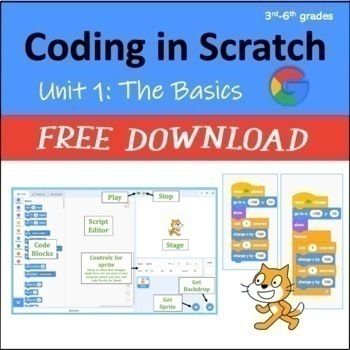
Computer Coding in Scratch: Unit 1 - The Basics (Google)
Step-by-step directions that guide students through: adding a new sprite, triggering a program with an event code block, positioning sprites using go to, glide, x and y coordinates, and point in direction code blocks, saving their work and submitting projects to a class studio within Scratch, changing costumes on sprites, choosing backdrops, using sound effects. The editable Google Slideshow (80 slides) includes short embedded videos that demonstrate what the student program should be doing at c
Grades:
3rd - 6th
Types:
Also included in: Computer Coding in Scratch: 7 Units w/ Activities (3rd-6th) (Google)
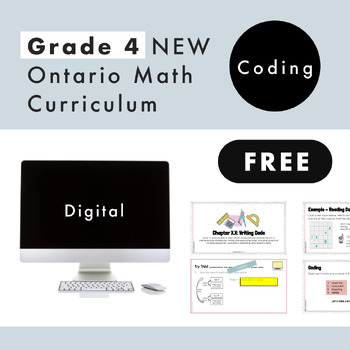
Grade 4 Ontario Math FREE - Coding Curriculum - Digital Google Slides+Form
Don’t know what to start in the Coding strand for the NEW Grade 4 Ontario Math Curriculum? This FREE editable resource is EXACTLY what you need! This FREEBIE covers ALL C3 expectations. After reviewing this resource with your class, students can use a free platform (several are listed in this resource, including code.org) to put the theory into practice. What’s Included:2 Google Slide presentations60 UNIQUE and EDITABLE Google Slides in totalSlides are editable for you to increase student enga
Subjects:
Grades:
3rd - 5th
Types:
Also included in: Grade 4 NEW Ontario Math Curriculum Full Year Digital Slides Bundle

⭐ NO PREP K-6 FREE Emergency Sub Plans
⭐ Educators, we know it's tough right now, and there are days when you have to be out of the classroom due to illness or to take care of your own family. Preparing plans for a guest teacher can be time-consuming and challenging, especially if you need to be at home quickly and without much notice. ⭐ These sub-plans are meant to require no preparation on your part. They can be linked in your overall sub plans, printed out to keep handy when needed, posted in your Google Classroom, or shared wit
Grades:
PreK - 6th
Types:
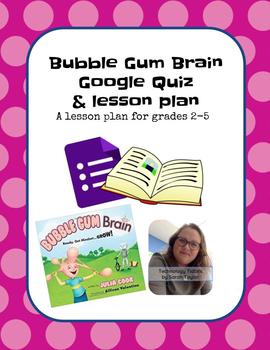
Book Buddy for Bubble Gum Brain by Julia Cook
Want your students to embrace a growth mindset? Here's the perfect lesson to kick it off! Read the book Bubble Gum Brain by Julia Cook with your students then let them show what they know in a Google Forms Quiz and a sorting activity in Google slides. This lesson plan has everything you need - the Google Forms quiz, the sorting activity in Slides, displayable directions, printable lesson plans that address ISTE standards.
The only thing missing is the BOOK! You've got it, right? If not, I've i
Subjects:
Grades:
1st - 5th
Types:
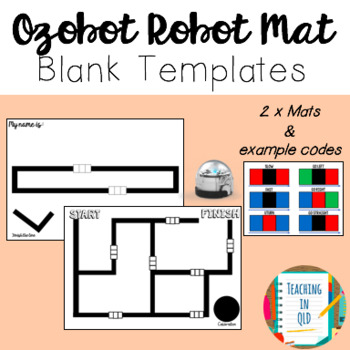
Ozobot Mat Blank Template
In this PDF download, you will receive two Blank Template Ozobot Mats to use in conjunction with Ozobot robotics. You will receive two bw print out mats and two example of colour codes to use.How to use:Print the desired amount of mats. Students can have their own or share with a friendUse markers to colour code the boxes depending on what you want the Ozobot to doPlace the Ozobot on the mat and switch on
Subjects:
Grades:
1st - 3rd
Types:
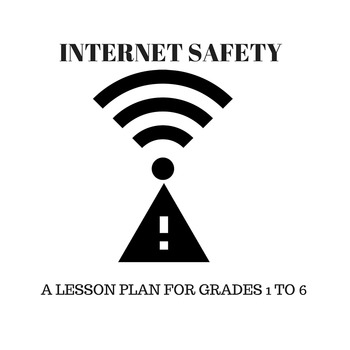
Internet Safety Lesson for Grades 1 to 6
This is a lesson about internet safety that utilizes Youtube videos for whole class engagement. Your students will love the engaging videos that make them dance, sing and think their way to internet safety smarts. Included are thought provoking questions to stimulate discussion, a Blooms' taxonomy analysis of the lesson and activities that utilize comprehension and composition skills. Response activities are scaled for grades 1-2, 3-4 and 5-6.
Subjects:
Grades:
1st - 6th
Types:
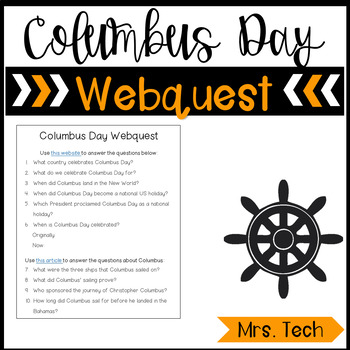
Columbus Day Webquest
With Columbus Day being the second Monday in October - this is the perfect activity to use with you middle elementary students to learn about Columbus - who he is, what he did, and why we celebrate this holiday.
Both sections have kid friendly websites linked at the top for students to research. Simply print off the PDF, and have students use the class devices (or computers in the lab) to read the information and answer the questions.
*UPDATE: Webquest has been updated to include access to a
Grades:
2nd - 5th
Types:
Also included in: Autumn Webquest/Digital Resource Bundle

Technology Integration Plan for Math - Grades K-5
Need ideas on how to integrate technology into your math lessons? Don't have time to teach technology and math? This plan is sure to help technology specialists, as well as classroom teachers. Citing the math standards and technology standard for each grade, it provides a project for every month of the school year. These projects integrate technology standards and math standards in an effort to keep students using higher-level thinking skills when dealing with technology and math. Includes
Grades:
K - 5th
Also included in: Technology Integration Bundle
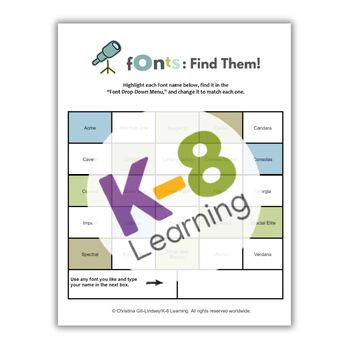
Find the Font! (for GOOGLE Docs and MS Word)
Download this free resource and introduce your students to “Find the Font ,” a playful and educational activity designed to enhance font finding skills. Perfect for grades 2-5, this activity turns font discovery into an adventure!Teacher Advantages:Easy to integrate into any language arts or computer skills curriculum.Engages students with hands-on, practical application.Fosters independence as students learn to navigate Google Docs features.A great technology curriculum resource! If you like t
Grades:
K - 3rd
Types:
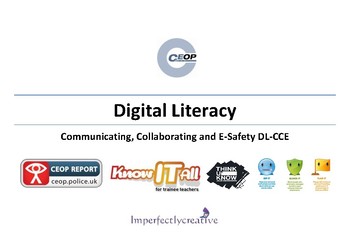
Digital Citizenship Internet E-Safety/Planning, websites and activities.
It is vital that we teach our children to keep safe online. Hopefully by sharing this resource you can help to give your children the knowledge to keep themselves safe while enjoying the Internet. These resources have been developed over the last 11years but due to their nature, they are always a work in progress. It is part of my Communicating, Collaborating and E-Safety planning (DL-CCE)Children learn how to communicate and share information in a variety of different ways.They learn how to sta
Grades:
1st - 8th
Types:
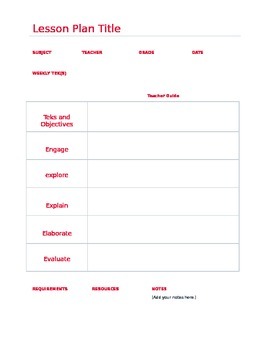
5E Lesson Plan Template - TEKS Edition
I'm a Texas Teacher so all of my lessons follow TEKS. This one is completely editable. Simply download it and "enable editing" in your Microsoft Word program. I changed the colors to red because that is our school colors; you may also change them to whatever you may like.
Grades:
PreK - 12th

Scratch Coding Lesson Plan Fidget Spinner
Fidget Spinner lesson plan is created for upper elementary and middle schools students to create a Fidget Spinner that spins when clicked using Scratch 3.0. This lesson could easily be taught in just 1 class period depending on age. Prior to teaching, a basic familiarity of Scratch is encouraged but not necessary. This lesson could be This lesson has been updated for Scratch 3 2019.Note, this lesson plan is not designed for the Scratch, Jr app.Lesson Plan Includes★ Objective Display Cards★ Stan
Grades:
3rd - 6th
Types:
![Preview of Computer Parts Workbook, Worksheets & Activities | A Comprehensive Lesson [FREE]](https://ecdn.teacherspayteachers.com/thumbitem/Computer-Parts-Worksheets-Activities-A-Comprehensive-Lesson-FREE--6101872-1717365088/original-6101872-1.jpg)
Computer Parts Workbook, Worksheets & Activities | A Comprehensive Lesson [FREE]
How can we teach students the difference between software and hardware? Which hardware is typically found as part of a personal computer? How does software interact with hardware? Engage your young students with this fun and interactive lesson.This interactive lesson will help students to learn about computers and how to identify hardware or software.Students will have the opportunity to creatively think for themselves and critically analyze computers.What's Included:Word SearchFact SheetReading
Grades:
3rd - 5th
Types:
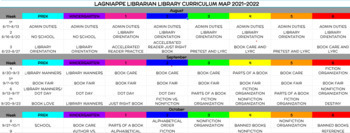
2021-2022 Curriculum and Map
This is a free download of my library curriculum map and curriculum for grades Prek-6th grade on Google slides. These are the lessons I personally use for my classes, so it is tailored to me. This resource is meant to give you an idea of what I teach and what types of lessons I do with my classes. I see my classes twice a week for approximately 30 minutes. The first day my students check out books and do centers. The second day my classes do these lessons. Each sheet includes the week, unit topi
Grades:
PreK - 6th
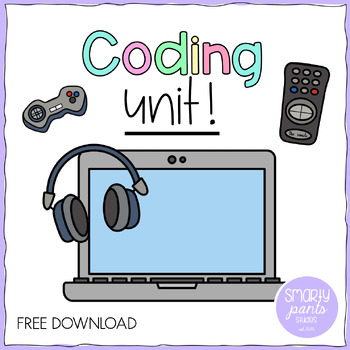
Junior Math - Coding Unit! Ontario 2020 Math Curriculum
This short Coding Unit was prepared using the Grade 6 Ontario Math Curriculum 2020, however, many elements can apply to other grade levels as well. This unit also accompanies my Stop-Motion Coding Assignment which is also available for purchase and has been used my teachers in classes from grades 3-8.About This Product:Both plugged and unplugged coding opportunitiesConnections to Scratch (coding website - note students DO NOT have to create accounts to use Scratch, but they will not be able to s
Subjects:
Grades:
3rd - 8th
Types:
Also included in: Grade 4 Full Year of Math! 2020 Ontario Math Curriculum
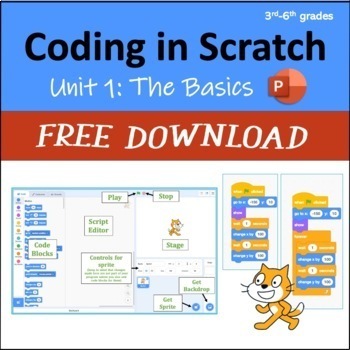
Computer Coding in Scratch: Unit 1 - The Basics (3rd-6th)
Step-by-step directions that guide students through: adding a new sprite, triggering a program with an event code block, positioning sprites using go to, glide, x and y coordinates, and point in direction code blocks, changing costumes on sprites, choosing backdrops, using sound effectssaving their work and submitting projects to a class studio within Scratch. The editable PowerPoint (80 slides) include short embedded videos that demonstrate what the student program should be doing at certain po
Grades:
3rd - 6th
Also included in: Computer Coding in Scratch: 7 Units w/ Activities (3rd-6th)

Website Reliability & Internet Safety ICT Lesson
This lesson includes a link to a prezi presentation to visually engage students and take them through the lesson. The teacher guide gives you the background information and the structure you need.
There are links to specially created fake websites to make your point and allow students to investigate themselves. To finish there is a checklist of how students should go about checking sources.
I have also included an activity that revolves around explorers which has differentiated levels and co
Grades:
2nd - 6th
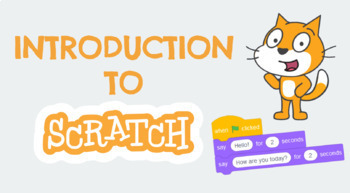
Coding Scratch Lesson - Introduction to Broadcast and Lists
What's included in this lesson:The focus of this lesson is broadcast and listsA broadcast is a message that is sent through the entire Scratch program Lists are similar to variables, but lists store multiple pieces of information in an order. First project: Scratch LinkThis is a very simple project however, students will gain an understanding of the purpose of broadcast blocksYou will then discuss what lists are and some examplesGetting ready for school project: Scratch Link
Grades:
PreK - 6th
Types:

Structure and Functions of Living Things
In this lesson, students will conduct online research to learn about living and nonliving things, and how certain structures help living things survive and thrive.This lesson was designed to support the following Next Generation Science Standard:4-LS1-1 Construct an argument that plants and animals have internal and external structures that function to support survival, growth, behavior, and reproduction
Grades:
3rd - 5th
Types:
NGSS:
4-LS1-1
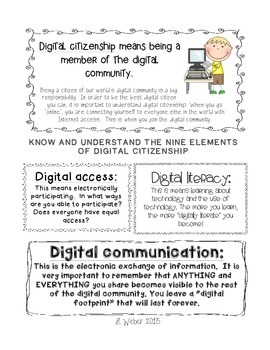
Digital Citizenship Brochure
Designed for elementary students, this brochure introduces students and families to the 9 elements of digital citizenship (based on Mike Ribble's "Digital Citizenship in Schools"). Integrating digital citizenship into daily learning is as important as the social skills and responsibilities we teach.
I use the elements in a lesson on "research basics and digital citizenship" for interactive notebooks/comprehension resources. Check out my video at: http://youtu.be/n1NP9d7DFRE
Grades:
3rd - 5th

Technology Integration Plan for Writing Grades K - 5
Need ideas on how to integrate technology into your writing lessons? Don't have time to teach technology and writing separately? This plan is sure to help technology specialists, as well as classroom teachers. Citing the writing genre and technology standard for each grade, it provides a project for every quarter of the school year. These projects integrate technology standards and writing standards in an effort to keep students using higher-level thinking skills when dealing with technology and
Grades:
K - 5th
Also included in: Technology Integration Bundle
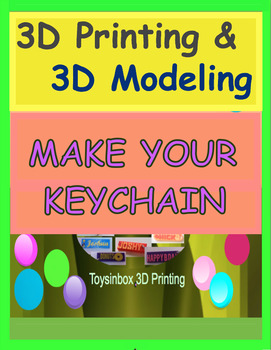
3D Printing & 3D Modeling Lesson 1 & 2 : Make Your Keychain (Outline)
Hello everyone,Welcome to the 3D printing world! We designed this class when the parents asked us if we could offer 3D modeling and 3D printing lessons to their children. These inquires inspired Toysinbox 3D printing to offer beginner-level 3D modeling and 3D printing enrichment classes to Grade 3 and up in schools and in libraries. Our students love our class. Their parents showed tremendous interest in the finished works of our students. Since we could only teach in a few schools due to the li
Grades:
3rd - 12th, Adult Education, Staff
Types:
Showing 1-24 of 246 results









