33 results
Free 3rd grade computer science homework
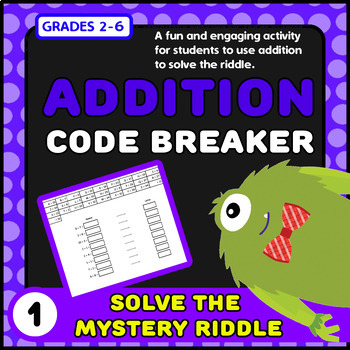
Mini Breakout Challenge: Crack The Mystery Riddle! Addition Escape Room Activity
Solve addition problems to reveal the mystery riddle! This FREE code breaker is a fun way for students to test their addition skills. Use anytime you want your kids to experience some self-directed learning. The sheet is perfect for homework or to leave with a sub.
Grades:
2nd - 6th
Types:
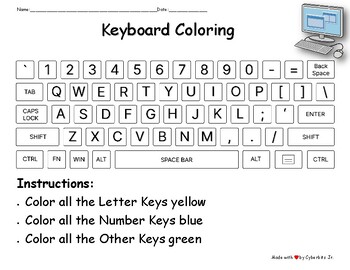
Free Computer Keyboard - Typing - Key Identification - Coloring Page
Enhance your students' fine motor skills with our fun and engaging Keyboard coloring worksheet, perfect for PreK to 6th grade! These worksheets are designed to help young learners practice their keyboard key recognition skills, while having a blast with coloring.This Worksheet features a digital keyboard picture that will help your students learn where to locate the different corresponding letters and numbers on the Keyboard Layout. This interactive approach not only makes learning enjoyable but
Grades:
PreK - 6th
Types:
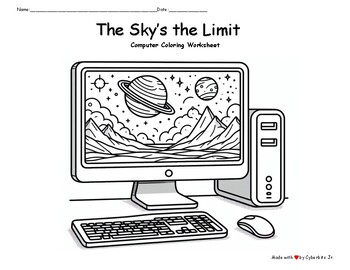
Computer Coloring Page - Motivation - The Sky's the Limit PDF
The Sky's the Limit, Motivational coloring sheet. Enhance your students' fine motor skills with our fun and engaging Computer coloring worksheet, perfect for PreK to 6th grade! These worksheets are designed to help young learners practice their fine motor skills, while having a blast with coloring.This Worksheet features a digital computer picture that will help your students learn the different elements of the desktop computer. This interactive approach not only makes learning enjoyable but als
Grades:
PreK - 6th
Types:
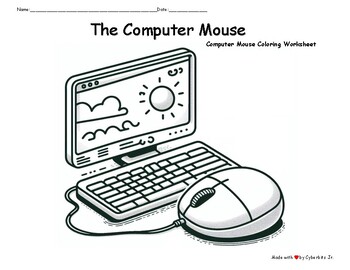
Computer Mouse Coloring Page - Learning the Mouse - Printable PDF
Enhance your students' fine motor skills with our fun and engaging Computer Mouse coloring worksheet, perfect for PreK to 6th grade! These worksheets are designed to help young learners practice their fine motor skills, while having a blast with coloring.This Worksheet features a digital computer picture that will help your students learn the different elements of the desktop computer in relation the Mouse. This interactive approach not only makes learning enjoyable but also helps improve fine m
Grades:
PreK - 6th
Types:

Summer Theme Timed Typing Prompts
5 summer-themed writing prompts for elementary students to practice timing their own typing speed and calculating words per minute
Grades:
2nd - 6th
Types:
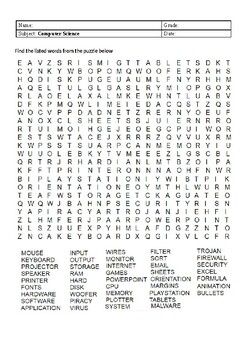
Computer Word Search Puzzle
The file consists a word search puzzle to help your child learn terms related to computer. This a wonderful and jovial ice breaking exercise
Subjects:
Grades:
3rd - 5th
Types:

Parts of an Email Drag & Drop Activity
Students will practice putting the parts of an email in the correct place through this drag and drop activity.Great for a station activity or extra practice!
Grades:
3rd - 6th
Types:
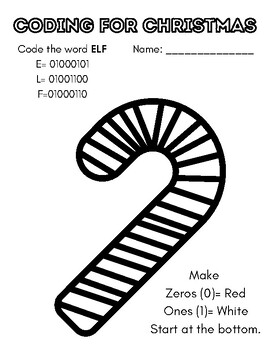
Computer Skills: Coding for Christmas, Binary Candy Cane
Easy and quick way to cover binary code at Christmas.
Subjects:
Grades:
1st - 8th
Types:
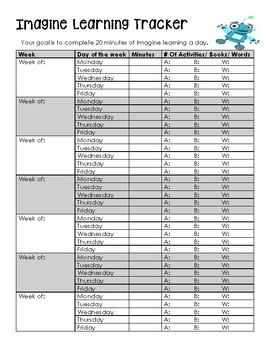
Imagine Learning Tracker
This tracker allows you to have students track their daily minutes, the activities completed, the books read, and their word counts. There is enough space for every week of school.
Grades:
1st - 6th
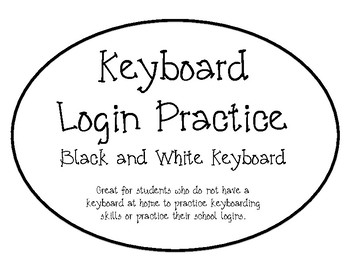
Keyboard Login Practice Sheet
Black and white computer keyboard that can be used in the classroom for students not ready to use a real keyboard or at home for practice for students without keyboard access.
There is a practice sheet included for students who need to memorize their school computer usernames and passwords. This makes for more efficient time in a technology lab.
Subjects:
Grades:
PreK - 3rd
Types:


Root Robot Boomerang Treasure (Beginner)
In this unplugged activity, students learn about sequencing, repeats and functions as they "crack the code" of the Boomerang Blocks to discover where Root's buried treasure is hidden.
Subjects:
Grades:
K - 4th
Types:
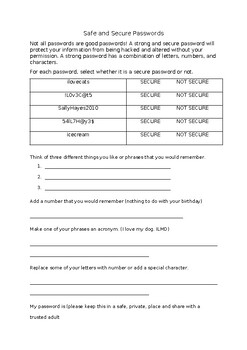
Safe and Secure Password Activity Sheet
Need your students to stop using "123" or "password" for their logins? This is a great activity to have them practice what makes a good password and have them practice making their own. Students can work on this during class or have this as a homework assignment with a parent. A great resource for technology teachers.
Subjects:
Grades:
2nd - 6th
Types:

Homework Packet with Introduction Letter
Packet includes introduction letter and example calendar template to customize for each month
Grades:
K - 3rd
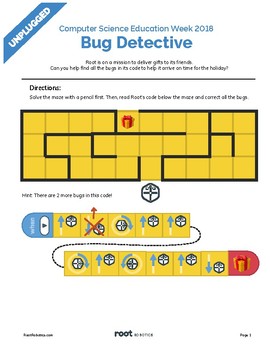
Root Robot Bug Detective (Beginner)
This activity challenges students to first solve a maze. After they have solved it, students must locate the three bugs in Root's code that would otherwise prevent Root from reaching the end and retrieving its gift!
Subjects:
Grades:
K - 4th
Types:
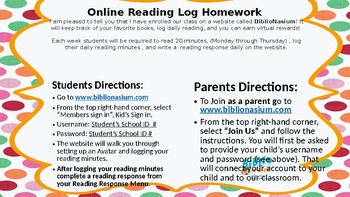
Online Reading Log Homework EDITABLE
Enroll your class on a website called BiblioNasium! It will keep track of the student's favorite books, log daily reading, and you can earn virtual rewards! This is an EDITABLE letter to parents, with parent and student directions.If you like the free download, please let me know by leaving feedback. Thank You!
Grades:
K - 8th
Types:

Outdoor Photo Challenge Freebie
This is a great challenge to set as home learning, use for distance learning, or as a home holiday project. It will get your students outdoors and exploring and enjoying the nature around them.For this activity students must try to complete the photo challenge by getting a photo of all the things specified on the worksheet.This is a free version of a bigger resource. For more photo challenges and the digital version check out the full version of the resource in our store.---------------------Che
Grades:
1st - 5th
Types:

Binary Addition
Computers only use 0's and 1's to perform calculations. This worksheet will show you how a computer does math, and let you practice performing basic math problems the same way a computer does.
Subjects:
Grades:
2nd - 12th
Types:

Microsoft Word Keyboard Shortcuts Practice Sheet
Use this as a practice or test for students to show they know their keyboard shortcuts. I introduce this to 3rd Grade.I test with it for my 4th Grade & 5th Grade to see what they remember.*Note: Keyboard shortcuts are the same in Word, Excel, PowerPoint. This is delivered in a Word Document so you can edit it.
Subjects:
Grades:
2nd - 5th

Computer Desktop Parts Bellringer
My product helps teachers gain a basic understanding of students knowledge of computers and the parts of a desktop. This is meant to be a warm-up or bellringer for the beginning of your class.
Grades:
3rd - 6th
Types:

Scratch: Help The Fox Get Home Worksheet
This exercise will teach students that they need to be very precise in programming with Scratch. They must get the fox from its starting point to the house without touching any obstacles.
Grades:
1st - 4th
Types:

Basic PC Knowledge for Kids or Beginner
Learn proper terms like system unit, hard drive, flash drive, usb.Learn the difference between a left click, single click, double click and more.Hands on practice included to help with learning process.
Grades:
PreK - 3rd, Adult Education

Types of computers worksheet
Types of computer worksheet to practice with 3rd grade students
Subjects:
Grades:
3rd - 4th
Types:

Current Events Report Computer Class
This worksheet could be used in conjunction with a current events project in computer class or at home.
Grades:
3rd - 8th
Types:
Showing 1-24 of 33 results









