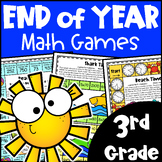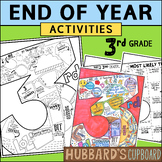112 results
Free 3rd grade computer science classroom forms
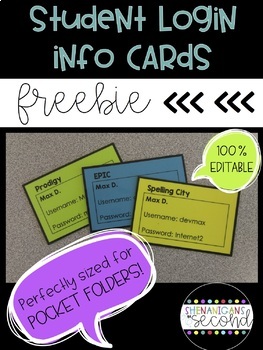
Editable Student Login Information Cards - Free!
One great (and convenient) way to keep track of student login information is to have easily accessable student login cards! With these login cards, my littles can simply grab and go! It's as easy as 1...2...3!1. Input website/program/app name, student names and login info with font(s) of your choice2. Print cards on cardstock color of your choice (I typically use a different color for each site)3. Laminate & cut for durabilityYep, that’s it!~No need to have students memorize information (al
Grades:
PreK - 12th, Higher Education, Adult Education, Staff
Types:

Classroom Technology Contract- Keep students accountable & your technology safe!
Use this simple tool to assist your students in being responsible technology users. It is easy for students to become distracted by technology and sometimes they make irresponsible choices. This contract will encourage your students to use your classroom technology for learning and to keep it from becoming damaged. Enjoy!
Like all of my products, I have successfully used this in my own classroom. I hope you find that your students are just as responsible as mine when using technology!
Grades:
K - 12th
Types:
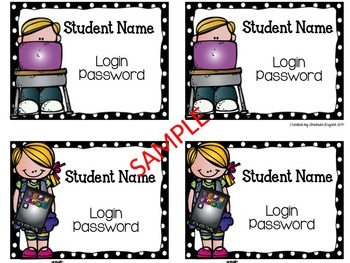
Student Computer Cards FREEBIE
I use these Student Computer Cards in my classroom and in the school computer lab. Each child gets their own card, which contains their login and password. I use the black cards as their regular login cards and the green for AR. The cards are editable! Just click in the text box, choose your font, type student info, print, and laminate to use for the year. Enjoy!
Grades:
PreK - 6th
Types:

Technology Username and Password Cards
FREE cards to keep track of student usernames and passwords! Print and put on a binder ring to keep track of their information AND give each student a copy to keep. This is a great way to manage student usernames and passwords!
***************************************************************************
Classroom Management
Brag Tags for Big Kids
Love Interactive Notebooks, but hate finding text to pair them with?
Check out my unique Interactive Reading Notebooks with Mini-lessons. Each standa
Grades:
3rd
Types:

Fun Fonts
Here is a bundle of free fonts from www.dafont.com. This is a really great site to get free fonts. These are some of the fun fonts I use to make my documents more creative. Some of my products use fonts like these so if you have bought something of mine and can't get the font, try these!
Jennifer Van Hill
Grades:
PreK - 12th, Higher Education, Adult Education
Types:
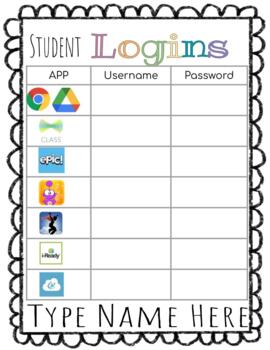
Student Login Sheet
Add all the login and password info onto one sheet for your students. I like to make one page for each student so they can add it to a binder or hang on the table divider for easy access. There are multiple formats & editable versions for you to customize with the apps you use.
Grades:
K - 5th
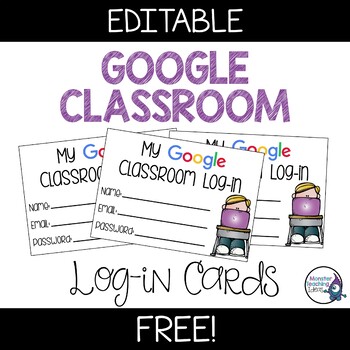
Google Classroom Log-In Cards | FREEBIE
Are you looking for a cute way to introduce or help your students remember their Google Classroom log-in details? This product is perfect Simply print on paper or cardstock, laminate and store for easy reference/distribution to students. You could even add them to a binder ring with students' other log-in details. ***************************************************************************************************************************************************What's included:This product includes
Grades:
K - 6th
Types:
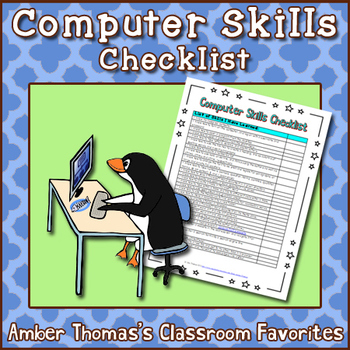
Computer Skills Objectives List
Has the role of "Computer Teacher" been thrust upon you? Here is a list of computer skills that I, a regular classroom teacher, developed for my fourth graders. There is a mix of basic keyboarding skills, internet know-how, and navigating Windows. These are the basic skills that many students will already know (which lends itself very well to peer teaching) but students who have limited computer access might not have mastered. Tip:Instead of printing this list for each student, I like to
Subjects:
Grades:
3rd - 5th
Types:
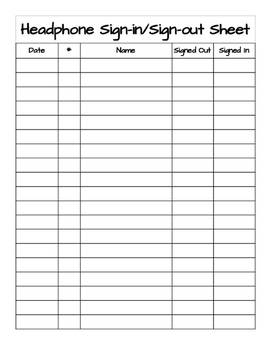
Headphone Sign-in/Sign-out
In my technology lab I have nicer headphones that students are allowed to use. They must sign out the headphones at the beginning of class and sign them back in at the end. This is the form I use....enjoy!
Subjects:
Grades:
K - 5th
Types:
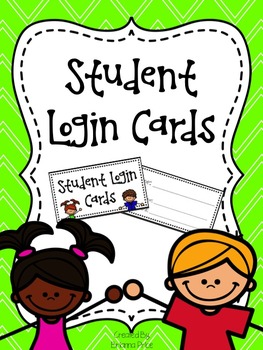
Student Login Cards
This is a great tool for all teachers. Our students so often forget their username and login for the computer. These handy little login cards can be put together with a binder ring and easily hung near a computer for quick access. Students will no longer have to interrupt lessons to ask you to help them remember their username or login.
Grades:
K - 5th
Types:
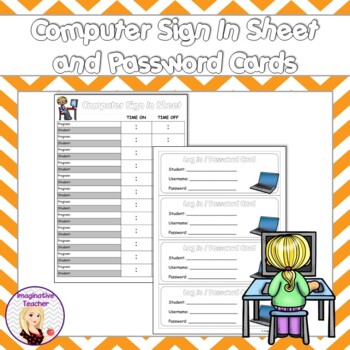
FREE Computer Sign in Sheet with Log On Cards
This mini pack is designed to help you maintain some organization in the computer room. It includes a blackline master of a computer sign in sheet (both in AU/UK and US English for program and programme. Also includes 2 pages of cards for you to hand out with individual students names, username and passwords. These should be kept in a container (or on a split ring) in an easily accessible location ready for when students use the computers. Helps to remind students what their username and passwor
Subjects:
Grades:
1st - 7th
Types:
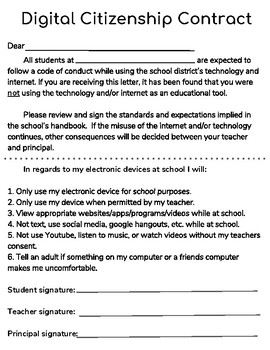
Digital Citizenship Contract
This is a great resource for holding standards of Digital Citizenship for students in your classroom. I use this as a first offense consequence before having to take further action. This enforces trust with your student, gives a consequence, and implies a reflection of standards. Having your principal sign off on the letter could be used the first or second time depending on your style. You may also want your principal to sign a copy and then use it as a hard copy. It could also be attached
Grades:
2nd - 12th
Types:
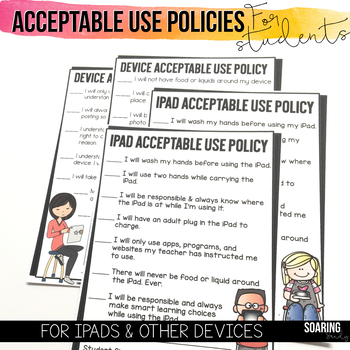
Acceptable Use Policies to Teach Digital Citizenship | For iPads & Other Devices
Are you looking for an easy and effective way to teach your students how to use their iPads or devices at school? Working on teaching your students your classroom iPad or Chromebook rules? Acceptable Use Policies are a must in helping students understand your expectations for iPad or device use in the classroom. I created these Acceptable Use Policies years ago to use with my students to help make sure my students AND parents understood our iPad rules, and to hold my students accountable. These
Subjects:
Grades:
1st - 6th
Types:
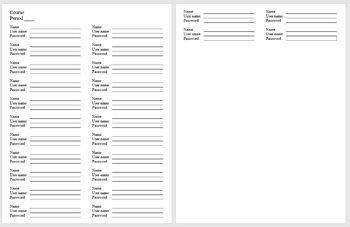
Computer Usernames and Passwords List
Computer Usernames and Passwords ListThis is a document in which you can have your students record their username and password for the computer. If they forget, you can refer to the sheet and tell them. You can print out a separate document for each class/course you teach. There are 2 pages that are set up as follows:Name _________________________User name _____________________Password ______________________There is also a spot for the course name/class and period if applicable. Please visit our
Grades:
1st - 12th, Higher Education, Adult Education

Technology Sign Out Sheet
Here is a simple technology equipment sign out sheet. The sign out sheet includes the following rules for students:
1) Sign out all laptops, headphones, splitters, etc.
2) One laptop per person
3) Each laptop must be signed out by the person using it and with the correct laptop number
4) Equipment must be returned by 3:40 pm on the day it was borrowed and signed back in
5) The person who signs out the laptop is responsible for any misuse of school property
It also includes box for:
Date
Name
I
Grades:
K - 12th, Higher Education, Adult Education, Staff

STEM Parent Letter
Need help with getting materials for STEM projects? This is a letter to send home to parents to inform them about STEM & ask or donations.
Included:
Parent letter with list
Parent letter BLANK LIST
Make sure to check out my STEM monthly and holiday packs!
Have FUN!!!
Bee Fain
Live in the Hive with Mrs. Bee
Grades:
PreK - 9th
Types:

Password Keeper
Looking for a place to put all of your student's passwords? This resource is a game-changer. Simply input your student's passwords for multiple learning sites, print and laminate. This document fits four to a page, so it also saves on copies and space. Fully editable in powerpoint - just click the text boxes and edit for your needs.
Grades:
K - 8th
Types:

Technology Usage Letter for Students
This technology usage letter is sent home every year discussing how technology is used in an elementary setting. It comes with an explanation of of how we use video and digital cameras, Skype, Animoto, KidBlog, Edmodo, and EduGlogster and can be adapted to fit your needs. This comes with a consent form with varying levels of consent (not just yes or no) for image and work permissions as well.
Grades:
K - 12th
Types:
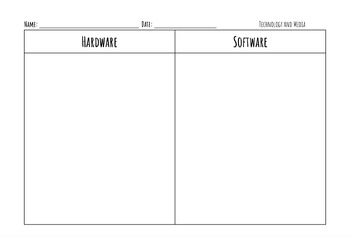
Intro and Goals for Technology Worksheet
This file contains two activities: a hardware vs. software sorting page and a worksheet that students can fill out at the start of a technology unit/beginning of a technology class to outline some of their goals. This worksheet is geared towards media technology and is helpful for the teacher to identify what the students are most excited to learn about. It also helps students review the main difference between hardware and software. This unit follows the NYS MST Standards for technology educati
Grades:
2nd - 5th
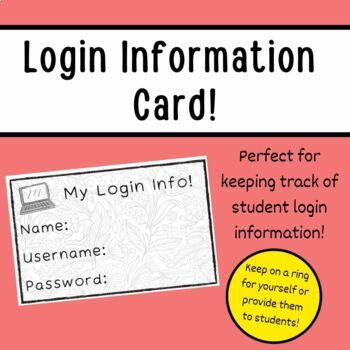
Student Login Information Card
Sometimes it can be so hard to keep track of student login information! This print & go pdf will help keep you organized and also be quick and easy! Student login information for Clever, Portal, Canvas, etc. would fit perfectly, simply write in your students' usernames and passwords!My recommendations:Print on cardstock & laminate! This would be especially be helpful if they are going to be given to students. They will last longer this way.Consider printing on colorful paper to make it m
Grades:
PreK - 12th
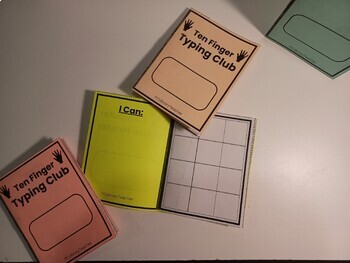
Typing & Computers & Library - Passport Booklets
These booklets can be used to track student progress in typing, computer skills, or the library. Each booklet has the student's name, an option for "I Can" statements on the inside front cover, and space for stamps or stickers. These can be used to track students' progress toward meeting a goal based on criteria - for example, if a student does two-hand typing or if they meet a goal with a typing exercise, I can add a stamp to their booklet. After a certain number of stamps, they may earn an inc
Grades:
K - 3rd
Types:
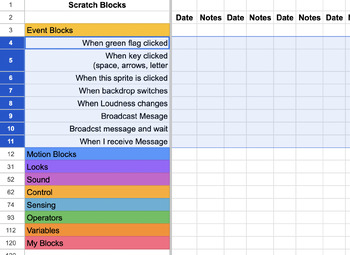
Scratch Skills Checklist
With so many categories and blocks in Scratch try this handy dandy customizable Scratch Skills Checklist. All categories are listed on the left, color coded to match the colors in Scratch. Each category expands with the list of blocks underneath. There are columns to enter the date you introduced the category/block to students along with column for notes. You can customize this for your learning environment.Check out my website and blog for more free tech-ed ideas and resources.www.mrsgeeeky.
Grades:
3rd - 6th
Types:
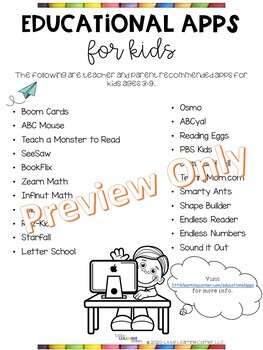
Free List of Educational Apps for Kids Ages 3-9
Educational apps for kids are an excellent tool to keep the learning fun at home and in the classroom. There are tons of reading and math apps that offer assessments, data tracking, differentiated instruction, games, and so much more.You will get:A free download with the link to my blog post where you can get the free printable list, and read about each app the the offers. **If you'd rather skip the download part, you can jump over to www.littlelearningcorner.com/educationalapps to see the c
Grades:
PreK - 3rd

Classroom Technology Contract
Set the standard for tablet and electronic usage in your classroom. Allow your student to feel in control of their learning, be part of a safe and responsible classroom community, through their own "contract". The blank lines for "teacher approved sites" allows each teacher to personalize their students' contracts.
Grades:
2nd - 4th
Types:
Showing 1-24 of 112 results