12 results
Free 3rd grade computer science laboratories
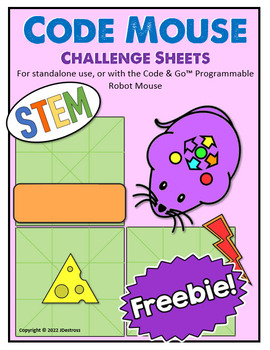
STEM Code & Go Robot Mouse Coding Challenge - Freebie!
Coding Practice... Great for CODING WEEK or any time you are looking to give your students a challenge! The Learning Resources® Code & Go™ Programmable Robot Mouse is a fantastic resource for teaching coding basics. The pages included here are meant to provide an extension and challenge to the basic mazes provided with the Robot Mouse Activity Set.The pages can be used without the robot mouse, but the activity set does provide a good way for students to test and prove their code.Click HERE t
Grades:
K - 6th
Types:
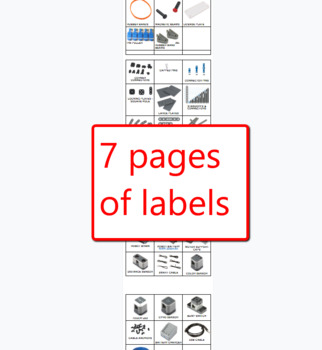
VEX IQ Parts Labels - Complete Bundle
This is a COMPLETE BUNDLE OF VEX IQ PARTS LABELS. My robotics classroom was getting out of control and students were having a hard time finding parts. I made these labels to organize my parts. I suggest printing out the labels in color. Cutting them up, laminating them and then taping them onto your bins based on how you organize your parts.Because it's a google document you can scale the parts photos to meet the size of your storage. This particular file does not have a ton of labels. I plan to
Grades:
1st - 8th
Types:

Computer Lab Rules
Posters to print and hang in your computer lab.
The rules included in this download are:
Walk quietly into the computer lab
Work quietly
Do not turn off the computer unless I ask you to do so
Keep the monitor turned on
Do not play with the headphones
Keep your hands on your own computer
Keep the mouse on the table
Save your work
Ask before you print
Raise your hand
"X out" of all programs before you leave
Wipe down your area
Line up and leave the computer lab quietly
Grades:
PreK - 5th
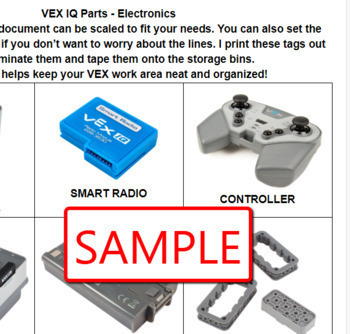
VEX IQ Parts Labels - Electronics
This is a digital download of tags to label parts bins. My robotics classroom was getting out of control and students were having a hard time finding parts. I made these labels to organize my parts. I suggest printing out the labels in color. Cutting them up, laminating them and then taping them onto your bins based on how you organize your parts.Because it's a google document you can scale the parts photos to meet the size of your storage. All of my TPT files are no fuss - just things I use in
Grades:
1st - 8th
Types:
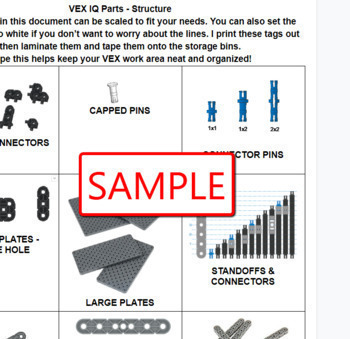
VEX IQ Parts Labels - Structure
This is a digital download of tags to label parts bins. My robotics classroom was getting out of control and students were having a hard time finding parts. I made these labels to organize my parts. I suggest printing out the labels in color. Cutting them up, laminating them and then taping them onto your bins based on how you organize your parts. Because it's a google document you can scale the parts photos to meet the size of your storage. All of my TPT files are no fuss - just things I u
Grades:
1st - 8th
Types:
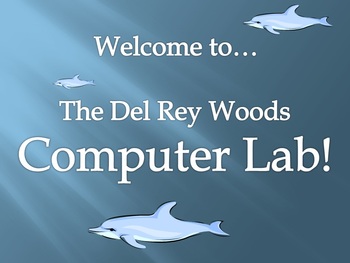
Computer Lab Rules Powerpoint (Template)
This is a copy of the computer lab rules Powerpoint that I use for each class at the beginning of each year. I have included notes on each slide as to what may need to change based on your lab and teaching style. It might not work for every computer lab, but as a template, I think it's a great place to start. You might even get some ideas from our lab! Best of all, it's FREE!
Grades:
PreK - 5th
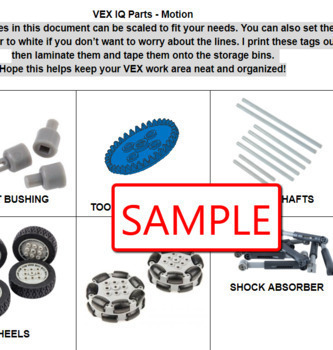
VEX IQ Parts Labels - Motion
This is a digital download of tags to label parts bins. My robotics classroom was getting out of control and students were having a hard time finding parts. I made these labels to organize my parts. I suggest printing out the labels in color. Cutting them up, laminating them and then taping them onto your bins based on how you organize your parts.Because it's a google document you can scale the parts photos to meet the size of your storage. All of my TPT files are no fuss - just things I use in
Grades:
1st - 8th
Types:
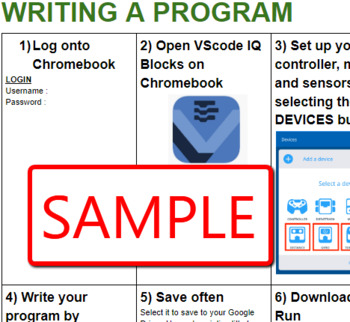
VEXcode IQ Blocks
My students are using the VEXcode IQ Blocks with chromebooks this season. After answering numerous repitive questions I decided to make a reference book for my elementry teams. This manual is 21 pages long and describes every block within the program. It also details how to download and how to start programing. All of my items on TPT are no fuss. Just items I use in my own classes that I thought would be helpful to others. I've designed this manual to be downloaded from Google Drive as a PD
Grades:
1st - 8th
Types:
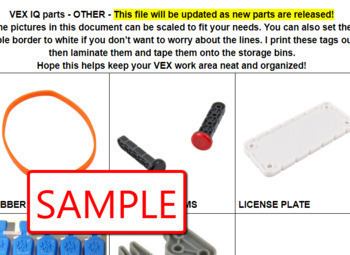
VEX IQ Parts Labels - Other
This is a digital download of tags to label parts bins. My robotics classroom was getting out of control and students were having a hard time finding parts. I made these labels to organize my parts. I suggest printing out the labels in color. Cutting them up, laminating them and then taping them onto your bins based on how you organize your parts.Because it's a google document you can scale the parts photos to meet the size of your storage. This particular file does not have a ton of labels. I
Grades:
1st - 8th
Types:
8:12
1. Introduction to Coding/Programming
About the InstructorDivya Gopinath is the founder of Little Monks’ Laboratory, where she and a team of passionate teachers teach coding to kids. After 10 years of hands on coding experience in the IT industry, Divya wanted to pursue her passion for teaching little kids. Students love her coding classes and find them quite interesting !Course FlowThroughout this course, we will be learning many concepts of coding/programming.Every concept will be explained using a fun filled activity/game.You wi
Subjects:
Grades:
2nd - 9th
Types:
Also included in: [Full course Bundle] Programming with Scratch and microbit

Notes To Go with Computer Lab Rules
These are some talking points that you can use when you are discussing the computer lab rules to your classes at the beginning of the year. These notes go along with the Computer Lab Rules item I have in my store.
Grades:
K - 6th
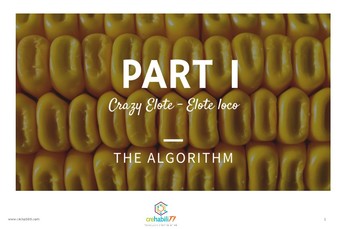
"Elote Loco" recipe to learn algorithms
Recipes can be used as an example of algorithms. This free resource would make you easy to explain ALGORITHM concept and importance. The algorithm is represented using images so you can use it with kids from 5 years old.
If you are searching for unplugged activities to teach computational thinking, this is for you!
Grades:
K - 3rd
Showing 1-12 of 12 results









