28 results
Free 3rd grade computer science homeschool curricula
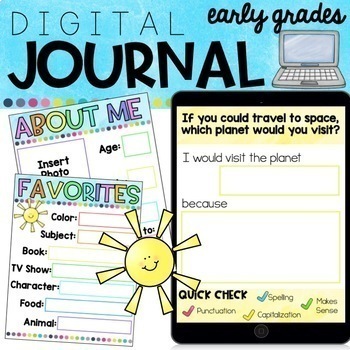
Digital Journal for Early Grades | Writing Prompts
Engage your littles with this interactive & differentiated online journal! Perfect for your distance learning or blended learning toolbox of resources!This resource includes:Cover pageFavorites pageAbout Me page20 pages with just prompts20 pages with prompts and sentence starters 6 colorful blank pages for you to create your own prompts!VIRTUAL MORNING MEETINGS:Virtual Morning MeetingVirtual Morning Meeting for Younger GradesVirtual Morning Meeting (Farmhouse Theme)LLAMA CACTUS Morning Meeti
Grades:
K - 3rd

Computer Class Microsoft Word Processing Activity Assessment
I use this assessment in my lower elementary grades to see where they are at with their basic word processing skills in Microsoft Word. It is compatible with the program Scholastic Keys that our school uses for the lower elementary grades.
This reviews skills such as highlighting, backspacing, resizing images, copy & paste, changing font colors, formatting, and correct typing at a lower elementary level.
I have attached a screenshot of the instructions at the end of the document for your
Grades:
1st - 3rd
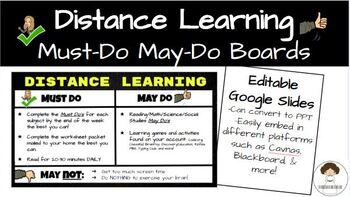
Distance Learning Google Slides Must-Do/May-Do Menu
Looking for a simple way to organize your overall course expectations for your students with distance learning? Use this Google Slides template to easily inform students what the expectations are, while also providing optional activities as "May-Do" choices. This Must-Do/May-Do format provides your learners with the flexibility for Distance Learning to work for your different student's needs, varying support at home, and more. One of the best parts of using Google Slides is the fact that it auto
Grades:
PreK - 12th, Higher Education, Adult Education, Staff
Types:

Binary Code
Computers encode SO much information using only two signals. How is that possible? This short, fun activity introduces the concept of binary code and the ASCII alphabet. Decode a song and write your name!
Grades:
2nd - 5th

Technology Curriculum Guide
This is the Wesley Academy Technology Curriculum Guide for K-8th Grades. It has a general scope and sequence, unit titles and which TEKS/NETS they cover. Individual lesson plans are not added though.This is just a general overview of what I teach and does not include the actual lesson plans. You can use this as a Scope and Sequence and give you a guide as to what TEKS/NETS you should be covering with each unit. I have gathered most of my lessons from other free resources. Each year I rewrite my
Grades:
K - 8th
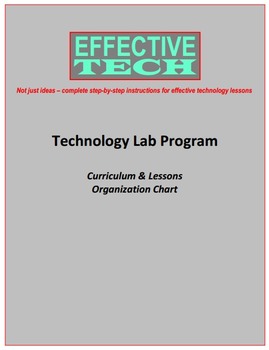
Effective Tech Technology Curriculum and Lesson Organization Chart
Update August 28, 2014!!
During the five years I’ve spent as a Tech teacher, I developed my school’s entire K – 6 Technology program and all the lessons for that program. Each individual lesson has been implemented in the classroom, and I worked to refine each one with experience. The result of those efforts is offered here, by my store, Effective Tech.
Lessons are organized into five Curriculum Levels, with a specific progression of lessons designated for Levels 1 – 4. Level 5 lessons are
Subjects:
Grades:
K - 8th
Types:
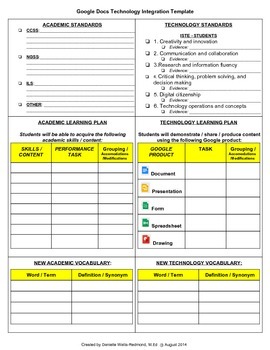
Google Docs Technology Integration Template
This template is the best tool to use when planning units or lessons to integrate technology, specifically Google Docs/Apps. It allows educators to chunk all necessary components for planning activities. The left side is for the academic content and the right side is for the technology content. They should be complementary.
I hope you enjoy using this resource!
Grades:
K - 12th, Higher Education, Adult Education, Staff

Easy Coding for K-6th - Introductory Activities
The Introductory Coding Activities kit is a great way to get started with coding with your K - 2nd and 3rd - 6th grade students! These easy, guided lectures and worksheets require absolutely NO knowledge of coding to use.
There are two 30-minute lessons included in this bundle for each grade grouping (K-2nd and 3rd-6th):
1. What is Code?
2. Intro to Scratch
Each lesson includes the following:
1. Detailed lesson plan
2. Rubric
3. Interactive coding lecture/activity
4. Printed activity sheet
Subjects:
Grades:
K - 6th

"OrigaME" free STEM in ELA adventure story fictional STEAM ebook
Watch the book trailer hereA middle-grade adventure story for STEAM-minded kids"Alexander is a well-travelled eleven-year-old who dreams of becoming an origami master. Waking up as an origami human was not part of the plan.When this is just the first in a series of strange experiences, Alexander must adjust to his new role as a supporting character in the virtual game-scape of a smart young programmer named Bella. Together, they search for clues and solve puzzles hoping to find and fix the bug i
Grades:
3rd - 6th
Types:

Life in Space Thematic Unit
This 7 lesson plan about space exploration and life in space is ideal for students from k to 3rd grade. To purchase the materials mentioned in the lesson plan in one package please visit www.getbrainykit.com
Grades:
K - 3rd
Types:
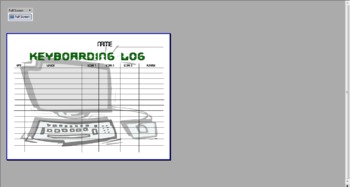
Keyboarding Practice Log
I use this form with my children to record the lessons they have practiced, as well as to gain experience with charts and data collecting. Students also learn how to calculate averages. Every new practice session lets them try to achieve a higher score. For free typing software and online assessments, we use rapidtyping.com.
Grades:
1st - 3rd

World Space Week Coding Challenges
Each year the UN holds World Space Week from October 4-11. The week-long international celebration featured 5,000 events in over 80 countries in 2018. World Space Week offers a great opportunity to explore space science, technology, and education in schools, libraries, and other community centers.Since so many of my patrons love astronomy, astronauts and space in general, I love to customize my programs for World Space Week. This year I drafted a list of computer programming challenges for my Co
Grades:
K - 9th

12 Things You Should Know to be Computer/Tech Literate
t is tempting to think that because you have used a computer for a long time, you are “computer literate” or “computer savvy,” but this is not always the case. Here are a dozen skills you should know to be considered computer literate in today’s job market.
This is a K-12 Technology Scope and Sequence with 12 Topics and many strands for each. An outline document provides basis for teaching the skills.
Grades:
PreK - 11th, Higher Education, Adult Education, Staff

Primary Computer Safety
Acrostic Poem promoting computer safety. Perfect for introduction to computer lab or classroom use.
Grades:
K - 3rd

Microsoft Word Keyboard Shortcuts Practice Sheet
Use this as a practice or test for students to show they know their keyboard shortcuts. I introduce this to 3rd Grade.I test with it for my 4th Grade & 5th Grade to see what they remember.*Note: Keyboard shortcuts are the same in Word, Excel, PowerPoint. This is delivered in a Word Document so you can edit it.
Subjects:
Grades:
2nd - 5th

Coding Vocabulary-PREVIEW
This is a free preview of vocabulary words that go along with our coding curriculum. They are perfect to kept as a PowerPoint, printed for a word wall or in a pocket chart. If you like the preview please purchase the full version on our TPT store TeachingTechTogether.
Grades:
2nd - 6th

Advent Calendar in Scratch mode: Appy Advent!
This is an alternative Advent Calendar: instead of sweets, this project offers one Scratch animation, quiz or game to try, copy and remix for each day from 26th November to 24th December 2021. Scratch is a free educational online app teaching kids the basics of coding visually: instead of code strings, you will find puzzle pieces to put into sequences.This calendar is a pdf file with embedded links to the ELT-Tutor website. On the website, you will find the animation, a link to see inside the co
Grades:
1st - 10th
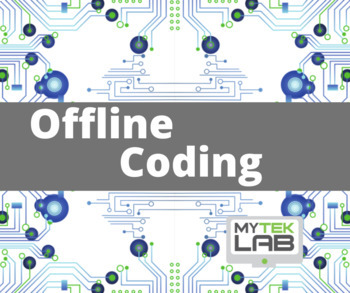
Offline Coding lesson
Introduce elementary students to the basics of coding and computational thinking, and to develop their logical thinking and problem-solving skills. This is an engaging and fun offline group activity.
Grades:
K - 5th
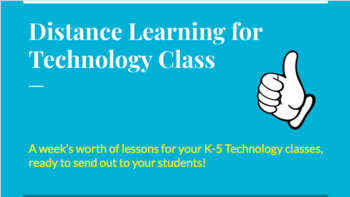
Distance Learning FREEBIE for Technology Class
A week's worth of distance learning lessons for K-5 Technology class! 1 lesson for each grade. Simply add in a couple notes about how you want students to send you their work, and then poof it's ready to go! Links, videos, and instructions all built in. Take a week off from planning during this stressful time!
Grades:
K - 5th

Basic PC Knowledge for Kids or Beginner
Learn proper terms like system unit, hard drive, flash drive, usb.Learn the difference between a left click, single click, double click and more.Hands on practice included to help with learning process.
Grades:
PreK - 3rd, Adult Education
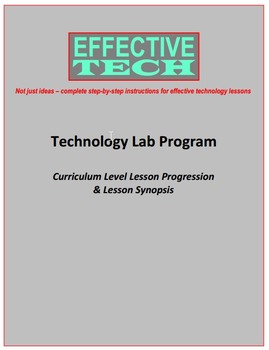
Effective Tech Curriculum Level Lesson Progression & Lesson Synopsis
Update August 28, 2014!!
During the five years I’ve spent as a Tech teacher, I developed my school’s entire K – 6 Technology program and all the lessons for that program. Each individual lesson has been implemented in the classroom, and I worked to refine each one with experience. The result of those efforts is offered here, by my store, Effective Tech.
Lessons are organized into five Curriculum Levels, with a specific progression of lessons designated for Levels 1 – 4. Level 5 lessons are
Subjects:
Grades:
K - 8th
Types:
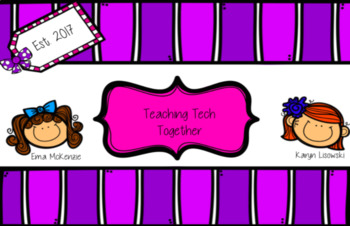
Coding Lesson Plan PREVIEW
This is a one day preview of our ten day coding lesson plan. This lesson plan uses the app Tickle and a variety of programmable devices. (i.e Sphero, Ollie, BB-8, and Dot and Dash, etc. Our 10 day lesson plan is available on TPT. We also have a bundle that includes our lesson plan and coding vocabulary for a word wall.
Grades:
2nd - 6th
Types:
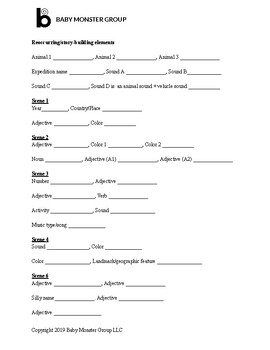
Madlib Space Travel for a Shadow Puppet Project
This is a Madlib teachers can use to guide lower grade students in completing their storytelling shadow puppet show in a manageable time. https://www.youtube.com/watch?v=4_7eeSOC7bw
Grades:
K - 3rd

Distance Learning Elementary Computer Programming Week 1 Lesson 1
Do you need remote learning lessons for due to school closure as a result of COVID19? We will be posting daily lesson plans so that learning can continue while students are at home.
Subjects:
Grades:
2nd - 5th
Showing 1-24 of 28 results








