38 results
Free 3rd grade computer science task cards
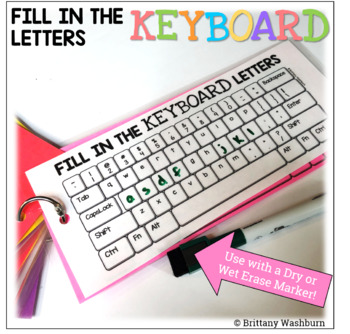
Fill in the Keyboard Letters Task Cards FREEBIE
On each printable worksheet there are 3 keyboards for a total of 15 fill in the letters activities. Great for exit ticket, sub activity, early finisher option, low-tech day, and the list goes on!OPTIONS FOR PREPPING•Print, laminate, hole punch, and put on a ring to use with dry or wet erase markers. •Print and hand out as-is for a quick exit ticket or in-class activity.Mac, Chromebook, and PC versions hereCopyright Brittany Washburn. All rights reserved by author. This product is to be used by t
Grades:
K - 5th
Types:
Also included in: Technology Curriculum Back Up Plans Bundle | K-5 Computer Lab Activities
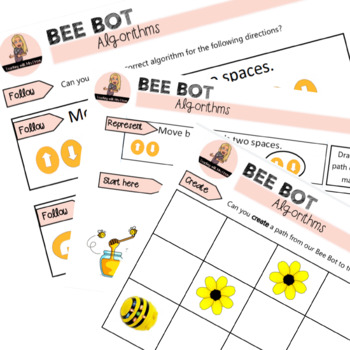
BEE BOT ALGORITHMS - Seesaw Task Cards
These task cards are designed for the Prep to Year Two curriculum to help introduce prepositional language and introduce algorithms. Not only to these task cards focus on reading and following algorithms, but also explore representing and creating algorithms.
Grades:
PreK - 4th
Types:
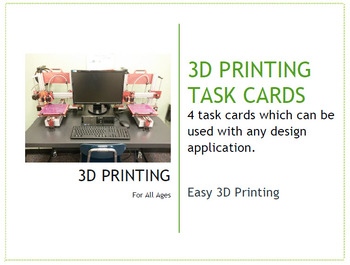
3D Printing task cards (4) for Makerspace
Included are 4 3D printing project tasks. These task cards include the task, dimension limitations, and optional criteria for the teacher. Students can get started right away with these task cards. Projects are easy enough for young students, yet challenging enough for older students. Great for the classroom, a club, or a makerspace.
Subjects:
Grades:
2nd - 9th, Higher Education
Types:
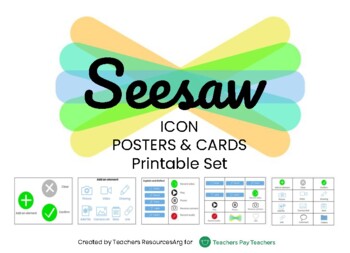
SEESAW ICON CARDS AND POSTER PRINTABLE
Free Resource!Use Seesaw Icons Cards to create instructions and task cards for students in Activities and Assesment while using the app.Learn more about SeeSaw in https://web.seesaw.me/ Customer Tips:How to get TPT credit to use on future purchases:TpT credits are points which can be applied to future purchases to save you money. After you make a purchase, to earn TpT credit, you’ll need to leave feedback on your purchase. To do so you can to go to your “My Purchases” page and click the “Provid
Grades:
PreK - 11th
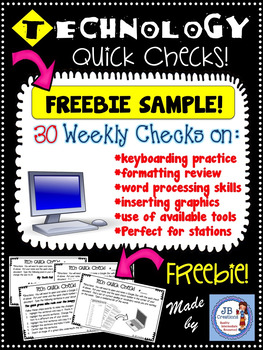
Freebie Technology Test Prep: Keyboarding practice quick checks! (Yearlong set)
Worried that your students’ performance on computer-based state testing will be affected by their technology skill set? I developed this “quick check” activity set to give students this essential weekly practice on specific computer/ keyboarding skills all year long! Enjoy this 6 card freebie sample of my over 30 engaging, meaningful task cards designed for students to independently practice skills in Google Docs. Each task is presented with clear directions on an attractive 8X4 inch card tha
Grades:
3rd - 6th
Types:
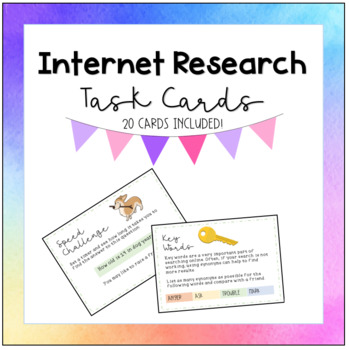
Internet Research Task Cards
This resource is designed to help your students develop their internet research skills. Some skills included in the set include:-skimming-use of quotation marks-key words-auto complete-challenge cardsIt is best printed on A4
Grades:
3rd - 12th
Types:
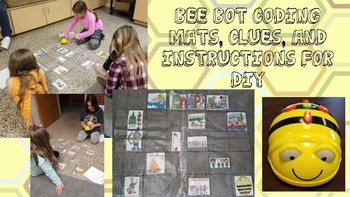
Bee Bot DIY Mats (Summer Camp & A Nice Walk in the Jungle) Maker Space K-5
This activity pack includes instructions and guidelines for creating your own Bee Bot mats to use with your students in a maker space environment. Teach early coding with Bee Bots. It includes 4 activities, two Bee Bot mats (Summer Camp Fun and A Nice Walk in the Jungle), coding steps, Makeover for Bee Bots, writing element, video tutorial and much more!If you like this activity set check out my other maker space bundles and activities in my Teacher Pay Teacher Store.
Grades:
1st - 3rd
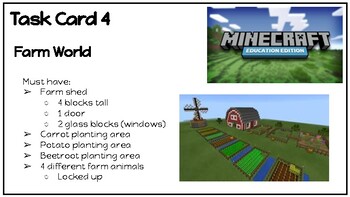
Minecraft Education Task Cards
These task cards can be used to fit any purpose. They are not focused on any particular subject. I use them as a reward for children with challenging learning needs. I know what they are doing on Minecraft Education and they can tick off and be accountable for what they are building. The task cards come in full A4 one per page and 4 per page.
Grades:
K - 8th
Types:

New England States and Capitals Boom Cards, Games, Geography, Map Skills
Master the New England region of the U.S. with this variety pack of games! Includes drag and drop state labeling game, fill-in-the-blank game, click on the correct states and capitals, and type the correct state abbreviations. Bright, colorful and engaging, students will love learning geography this way!States Included:MaineNew HampshireVermontMassachusettsRhode IslandConnecticutCheck out more boom cards in my store!Find the Nouns Game Boom CardsBoom Cards, Thanksgiving-Themed Find the Verbs G
Grades:
2nd - 5th
Types:
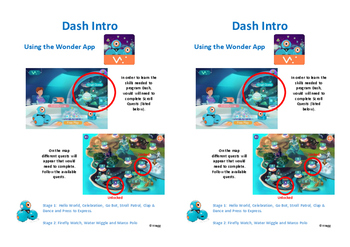
Dash Robot Activity Cards
This is an introduction pack to assist students independently complete tasks using the Dash robot. This cards use the Wonder app.
Grades:
2nd - 10th
Types:

Computer Parts Camera Theme Interactive PDF FREEBIE
Computer parts "game" that can be completed on any device. The interactive PDF has an Camera theme, where students get to build a camera with each correct answer. Interactive PDFs are easy to use and students can practice their tech skills from any device!Computer Parts include:MotherboardMouseDesktopFlash DriveHeadphonesKeyboardLaptopMicrophoneMonitorPrinterRouterSpeakersTabletWebcamHow to use Interactive PDFs:Download to device (computer, iPad, etc) and play in "fullscreen" mode.Simply open th
Grades:
1st - 4th
Types:
Also included in: Computer Parts Interactive PDF Bundle | Computer Lab Activities
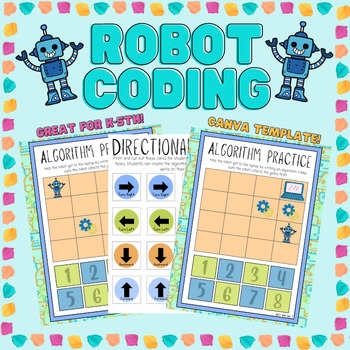
FREEBIE | 4x4 Unplugged Coding | Robot Algorithms | Activity
Click here to access the rest of my TPT store!Have you been looking for some engaging UNPLUGGED coding activities for your K-2 students?As an elementary computer science teacher myself, I am always on the hunt for ways to teach students about coding concepts while being offline. So... I decided to make my own!This activity includes 3 beginner tasks, 3 intermediate tasks, and 3 challenging tasks, as well as directional cards. This activity can be used with all different levels of understanding. I
Subjects:
Grades:
K - 5th
Types:
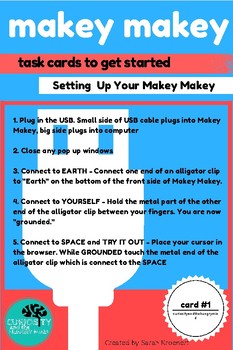
Makey Makey Set Up Guide
Launch your Makey Makey exploration with these Activity Cards. Make it easy for all students to Set Up their Makey Makey Kits with little assistance. You don't need to have all the answers or know all the technology when you have these activity cards to guide your students through the set up process of Makey Makey.These Activity Cards assist Self Directed learning.INCLUDED:how to plug in the Makey Makeyhow to connect to Earthhow to test your Makey Makeyhow to test materials for conductivityEasy
Grades:
3rd - 8th
Types:

Bee-Bot Student Role Cards
Manage plugged and unplugged coding lessons with these kid-friendly coding role cards. Student roles are recommended in No Fear Coding and allow students to work as a collaborative group to sequence steps and events in stories with and without Bee-Bots.
Grades:
K - 5th
Types:

littleBits Introduction Cards
Looking to use and introduce littleBits in your classroom? This set of cards could come in handy in your makerspaces or tinker corners.
Grades:
3rd - 6th

Micro:bit task cards
6 task cards to use with the BBC Micro:bit.If you don't have the. actual microbic device, you can still practise coding using the simulation coding app.Children can take these cards, scan the QR code to watch the 'how to' video and then have a go at coding for themselves.
Subjects:
Grades:
3rd - 6th
Types:
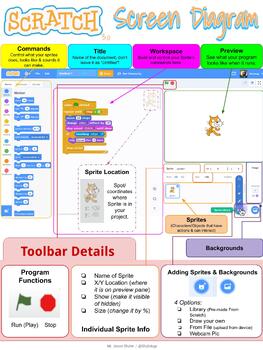
Scratch Workspace Diagram Poster
Need a poster for your classroom to help students identify the different parts of the Scratch screen while they are coding? Then look no further!This is a full 18" x 24" poster you can download and print out. It labels the different panes and toolbars to help your students find different areas when working on their projects. File type is a .pngAnd the best part, is it's free! Be sure to download now and I hope it helps you out in your classroom.
Subjects:
Grades:
2nd - 8th
Types:
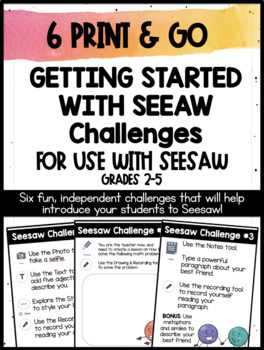
Getting Started with Seesaw Challenges | For Use with Seesaw
Are you ready to get started with Seesaw in your classroom? Don't know where to start? These six fun challenges will help you and your students get started with Seesaw and get them familiar with the tools within Seesaw! All with minimal prep on your part!Make sure to check out the the Seesaw Challenges Bundle! These challenges are perfect if your students have never used Seesaw before. Each challenge will introduce them to a different one of the upload tools within Seesaw. Once students understa
Grades:
2nd - 5th
Types:
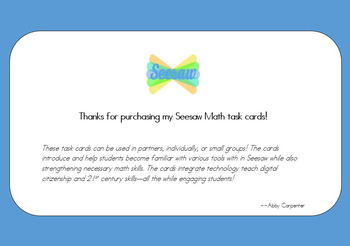
Math Task Cards with Seesaw (place value emphasis)
These 11 task cards will accomplish many purposes: get your students more familiar with the tools of Seesaw, engage students during math stations/Daily 3, encourage deeper understandings of place value through play and games! These tasks would be most beneficial for grade 1-3, but could easily be adapted.
Tasks include: building.composing numbers and representing in various forms *unit form, standard form, base ten form), adding multiple one-,two-, and three-digit numbers, comparing one-, two-,
Grades:
1st - 3rd
Types:
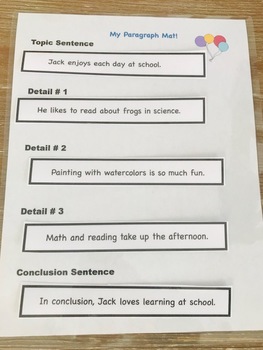
I Can Learn to Type and Write Paragraphs!
This literacy center creates a fun, hands-on, technological, and artistic way to teach primary students how to correctly type and write their very first paragraphs! This Product Includes:-A Paragraph Poster (Laminate)-My Paragraph Mat! (Laminate as your board to use with laminated sentence strips)-Paragraph Sentence Strips (Laminate *3 Sets) -Coloring or Watercolor Pages that go along with the sentence strip sets -Typing Cards or CopyWork Cards to use in a journal or on lined paper. (Laminate an
Grades:
2nd - 4th
Types:
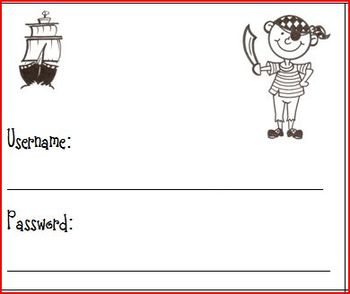
Pirate Computer Tags
Pirate computer tags help students learn their computer log in information. My students wear these tags on a lanyard when we go to the computer lab. Our school's computer teacher loves the extra help as the students are learning their new information. Enjoy!
P.S. There is also a colored version of this.
Grades:
PreK - 3rd
Types:

50 Things To Do With Your databot™
Looking for fun and easy things to do with your databot™? Here's a list of 50 activities your students will love! A little bit of something for everyone including activities connected to science, technology, math, engineering, art, and ELA! This list is the perfect way to introduce students to the databot™, and could also be used with other types of probeware.Have students choose ten (or more!) of these actions and prove that they did it! Then have them share it in the Student Showcase to build
Grades:
3rd - 12th
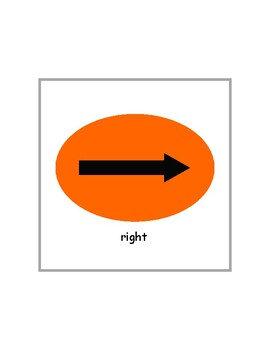
Bee-bot Command Cards
Command cards provide a visual step by step sequence of the planned program that students can follow as it is executed. Cards may also be used to create games and challenge young learners.
Grades:
PreK - 4th
Types:
Also included in: Bee-bot Alphabet Board Game

Accelerated Reader Login Cheat Sheet
Do your students need help logging in to Accelerated Reader?
Fill in the form fields on this document to personalize with students' names, user names, and passwords. Print on cardstock and laminate for extra durability. Store in student AR folders/binders or in a bin near student computers.
I keep the Renaissance Place website listed in my "Favorites" on the Internet. These cheat sheets give students a visual for the following steps once they are on the Renaissance Place website:
-Log in a
Grades:
K - 12th
Types:
Showing 1-24 of 38 results









