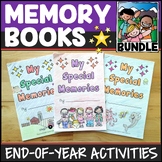18 results
Free 3rd grade instructional technology unit plans

Google Maps FREEBIE Lesson Plan | Unit Preview | Technology Lesson | Tech Lesson
FREE Google Maps Technology Lesson! Student tutorials provided! (Grades 3-12) In this lesson, you and your students will explore the Earth using Google Maps, Street View, Time-Travel, and go on an Address Hunt using specific addresses, coordinates, and landmarks! You will even find a school that is in the shape of the Millennium Falcon from Star Wars! This lesson is made for use with:PCMacChromebookAll resources are organized for assigning through Google Classroom! (Although Google Classroom is
Grades:
3rd - 12th, Higher Education, Adult Education, Staff
Types:
Also included in: Middle and High School STEM and Technology Curriculum

Minecraft Playground Perimeter and Area Activity Booklet
Design, innovate, build and create a Minecraft playground through this Activity Booklet. Learn about Perimeter and Area in a fun and interactive way that your kids will enjoy! Three phases: planning with paper, building with blocks and creating on Minecraft or a Minecraft-like app like Exploration. This is a user-friendly and step-by-step booklet. Includes templates, rubrics and assessment pieces. I have done this activity for the last 3 years.
Subjects:
Grades:
3rd - 8th
Types:
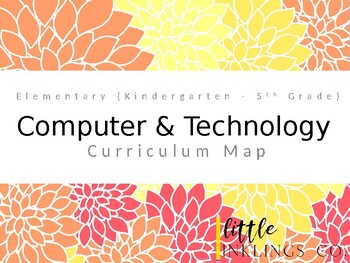
Elementary Computer/Technology Curriculum Map
Elementary: Kindergarten - 5th GradeThis is an outline of how I ran my K-5th computer and technology class. I included some lesson ideas and links to sites that we used frequently in class. Be sure to read the notes section on each slide for a better description of the assignments and projects. Note: Most of the time I did not have Kindergarten following the same curriculum path as 1st - 5th Grade. I found that most of my students struggled with mouse manipulation/accuracy and finding letters o
Grades:
2nd - 5th
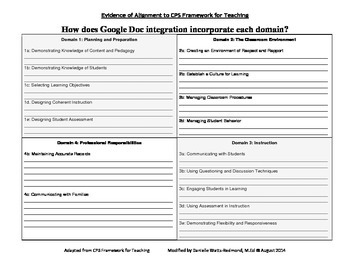
Danielson Framework - Evidence & Alignment for Teaching with Google Docs
This template is the best tool to use when planning units or lessons to integrate technology, specifically Google Docs/Apps. When conducting the pre-observation or post-observation conference with administrators, it helps show how collaborative activities designed with Google Docs may help address many of the Charlotte Danielson Framework domains (for Chicago Public Schools). It allows educators to collect and share evidence each of the necessary components. This form is best used with the Go
Grades:
PreK - 12th
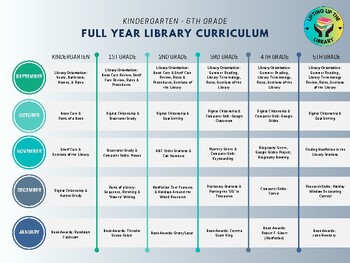
K - 5 Full Year Library Scope & Sequence
Getting started in a new library position can be overwhelming. It's hard to know where to start! This K-5 elementary library scope and sequence is designed to help eliminate some of the guesswork and is broken down by month and grade. It is a very broad overview of the library, literacy, and technology skills that I teach to my students. I see each of my classes once a week for 40 minutes. The last 8-10 minutes of each class is dedicated to book checkout. Keep in mind that every library program
Grades:
K - 5th
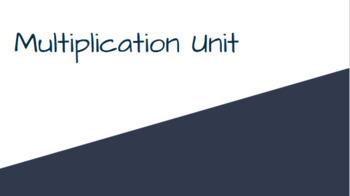
Large Multiplication Unit
This is a RECENTLY UPDATED, ready-made multiplication unit created on Google Slides for 1:1 classrooms or online learning. The unit has several slides that are completely interactive for each student by utilizing the FREE Pear Deck add on slides. The unit includes slides to use for whole group instruction or for students to work through independently. It also includes several interactive practice slides that can be used whole group or independently. Skills included in this unit:Multiplication
Subjects:
Grades:
3rd - 5th
Types:

Digital Safety Unit Plan
This is a free resource for a digital saftey (digital citizenship) unit plan. It has links to websites and videos etc that you can use.
Grades:
3rd - 7th
Types:
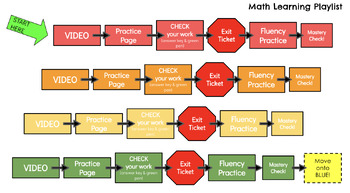
Unit Playlist - Student Facing Learning Path
This self-guided playlist allows teachers to link, attach, and include any of their own resources they'd like, without having to start from scratch! This is a great tool to use for building differentiation in your classroom.
Grades:
1st - 5th
Types:
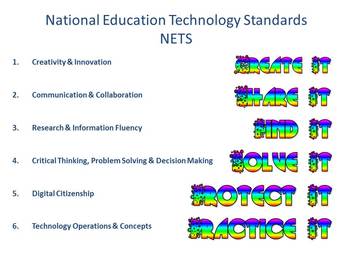
National Student Technology Standards Easy To Understand
Copyright:
This information belongs to ISTE.
This information was posted free for you so you would have access to the standards to post in your classroom and to use in your lesson plans.
http://www.iste.org/standards/nets-for-students/nets-student-standards-2007
Grades:
PreK - 12th
Types:

Design Challenge: American Colony
Students will create pieces of technology from the American Colonies! Unit plan and lessons are included! Materials needed are listed! Engineering Design Process Template for students to use are included! This is a great PBL, MakerEd, makerspace, STEM, STEAM assignment!
Grades:
2nd - 12th, Adult Education
Types:
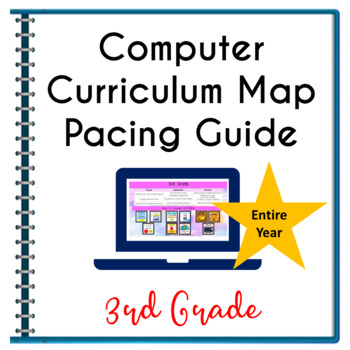
Computer Technology Curriculum Map Computer Technology Pacing Guide Grade 3
This computer curriculum map pacing guide outlines a year in a Computer/Technology lab or classroom. It can be challenging to find the right resources for your students to challenge them and keep them learning. This pacing guide is designed for 3rd Grade and outlines a suggested order to teach WEEKLY lessons and activities. Computer/Technology Curriculum Map/Pacing Guide Incorporates:Google Slides, Docs & SheetsInternet Safety, Internet Activities, & ProjectsDigital Escape Rooms, Interne
Grades:
3rd
Types:
Also included in: Computer Technology Curriculum Complete Unit Google Lessons 3rd Grade
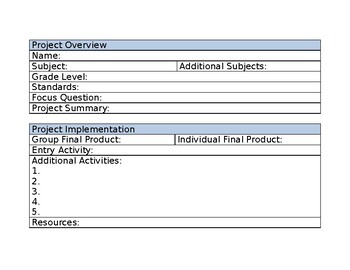
Project Based Learning Design Template
Need help developing a Project Based Lesson for your classroom? After working as out school's STEM Coordinator and helping grade levels establish PBL's, I created my own template of the questions and items I feel are the most important.#STEM #STEAM #ProjectBasedLearning
Subjects:
Grades:
K - 12th
Types:
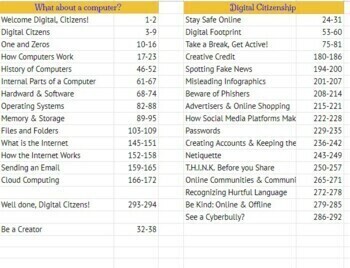
EdClub (TypingClub) Digital Citizenship Lessons Organized
This document was written for elementary computer science teachers, or anyone that teaches digital citizenship to their students in grades 1-5. TypingClub, an incredible FREE typing web app for your students to sharpen their typing skills - also has other course that includes Digital Citizenship lessons! Find out my favorites of these lessons in my blog post here. It is my hope that this Google Sheet will be an asset for you in assigning your Digital Citizenship lessons in TypingClub. I have
Grades:
1st - 5th
Types:

Digital Safety Unit Plan
This is a free resource for a digital saftey (digital citizenship) unit plan. It has links to websites and videos etc that you can use.
Grades:
3rd - 7th
Types:
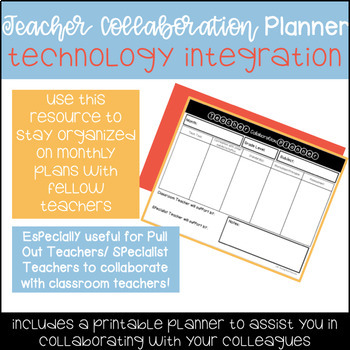
Teacher Collaboration Planner
Use this resource to stay organized on monthly plans with fellow teachers. This is especially useful for Pull Out Teachers/ Specialist Teachers to collaborate with classroom teachers. Resource includes a printable planner to assist you in collaborating with your colleagues.
Grades:
PreK - 6th
Types:

National Student Technology Standards
http://www.iste.org/standards/nets-for-students/nets-student-standards-2007
These are the national technology standards for students.
This resource is FREE.
I have just posted into a PowerPoint so you can easily print, post in your room and use in your lesson plans.
Grades:
PreK - 12th
Types:
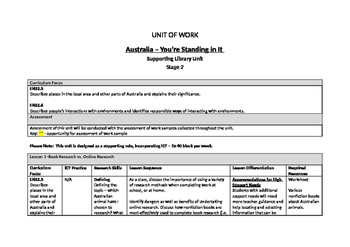
Australia - You're Standing In It ICT Support Lessons
ICT Lessons designed to support the HSIE Unit 'Australia, You're Standing In It' - Stage 2
Incorporate ICT practice for your stage 2 students in the HSIE unit 'Australia, You're Standing In It' and use the product of teaching as ICT and HSIE assessment of the unit.
Easy to follow guidelines include introducing students to research concepts - online and book resources, discussion of the use of quality internet resources and an introduction to the use of Microsoft Publisher (step by step) to cre
Grades:
3rd - 5th
Types:
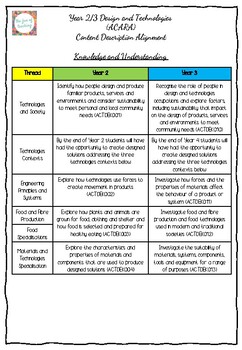
Year 2/3 Design and Technologies (ACARA) Content Description Alignment
Are you teaching a Year 2/3 class?Here is a visual way to display the alignments of the year 2 and 3 Design and Technologies Content Descriptors together.
Grades:
2nd - 3rd
Types:
Showing 1-18 of 18 results