24 results
Free 3rd grade computer science professional documents
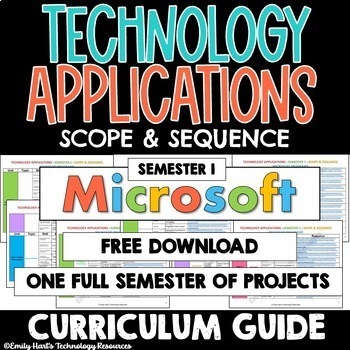
TECHNOLOGY APPLICATIONS - SCOPE & SEQUENCE - 1st Semester Computer Course Guide
Technology / Computer Applications Complete Semester 1 Scope & Sequence Course Guide (Microsoft Programs)A complete scope and sequence broken down by specific units as listed below and links to assignments which cover necessary content including:Unit 1: Introduction to ComputersUnit 2: Digital ArtUnit 3: Word ProcessingUnit 4: PresentationsUnit 5: ReviewEnough curriculum to last one semester! This downloadable guide will help you customize and pace your course!For Technology Applications 1st
Grades:
K - 12th
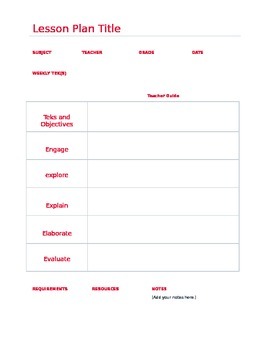
5E Lesson Plan Template - TEKS Edition
I'm a Texas Teacher so all of my lessons follow TEKS. This one is completely editable. Simply download it and "enable editing" in your Microsoft Word program. I changed the colors to red because that is our school colors; you may also change them to whatever you may like.
Grades:
PreK - 12th
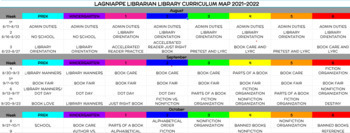
2021-2022 Curriculum and Map
This is a free download of my library curriculum map and curriculum for grades Prek-6th grade on Google slides. These are the lessons I personally use for my classes, so it is tailored to me. This resource is meant to give you an idea of what I teach and what types of lessons I do with my classes. I see my classes twice a week for approximately 30 minutes. The first day my students check out books and do centers. The second day my classes do these lessons. Each sheet includes the week, unit topi
Grades:
PreK - 6th
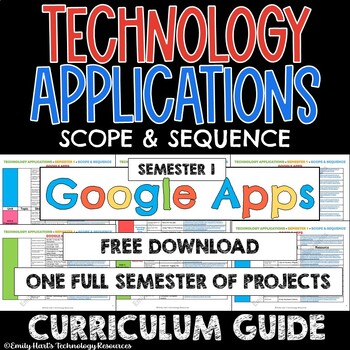
TECHNOLOGY APPLICATIONS - SCOPE & SEQUENCE - 1st Semester Course Guide - GOOGLE
Technology / Computer Applications Complete Semester 1 Scope & Sequence Course Guide (Google Apps)A complete scope and sequence broken down by specific units as listed below and links to assignments which cover necessary content including:Unit 1: Introduction to ComputersUnit 2: DrawingsUnit 3: Word ProcessingUnit 4: PresentationsUnit 5: ReviewEnough curriculum to last one semester! This downloadable guide will help you customize and pace your course!For complete course bundle (Google Apps),
Grades:
PreK - 12th
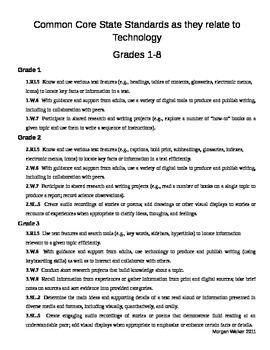
Technology in the Common Core Standards (grades 1-8)
This is a list of all the technology standards found in the common core from grade 1-8. This list can be used to show staff the amount of time they need to spend on technology or would be a great resource for a computer/technology/business teacher to incorporate common core standards into his or her lesson plans.
Grades:
1st - 8th, Staff
Types:
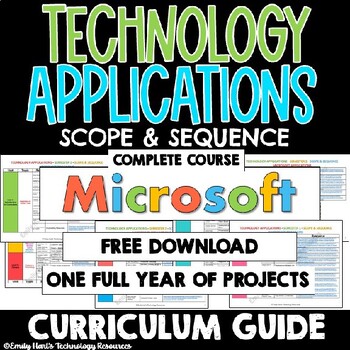
TECHNOLOGY APPLICATIONS - SCOPE & SEQUENCE - FULL YEAR Computer Course Guide
Technology / Computer Applications FULL YEAR Scope & Sequence Course Guide (Microsoft Programs)A complete scope and sequence broken down by specific units as listed below and links to assignments which cover necessary content including:Unit 1: Introduction to ComputersUnit 2: Digital ArtUnit 3: Word ProcessingUnit 4: PresentationsUnit 5: ReviewUnit 6: SpreadsheetsUnit 7: Desktop PublishingUnit 8: DatabasesUnit 9: EmailUnit 10: Business ProjectUnit 11: CareersUnit 12: CodingUnit 13: Semester
Grades:
K - 12th
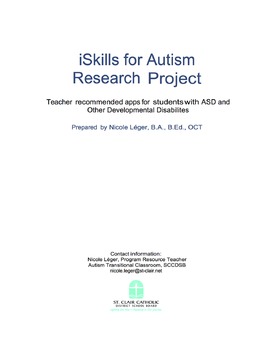
iSkills for Autism: Recommended Apps for Students with Autism
There’s an app for that
I am aware of the many app lists that currently exist, so you might ask what sets this one apart? This list is organized into categories based on the developmental domains outlined in the Hawaii Early Learning Profile. The Hawaii Early Learning Profile, or HELP, is HELP is a flexible curriculum based assessment system that includes a variety of assessment and intervention components such as assessing a child's developmental strengths and needs, identifying family concerns
Grades:
PreK - 6th, Staff

FREE Technology Newsletter
Here is a FREE sample of a 4-page newsletter that I write. It is for teachers who use computers and/or want to integrate computers in the classroom or lab. Websites, software tips, teacher tools, and more are provided.
This edition has tips on how to integrate technology with a lesson, Word shortcuts and tips, nutrition and math websites, one computer projects and scheduling, and Easy Grade Pro tips.
If you like this issue, check out the December issue!
Keywords: computers, curriculum, instr
Grades:
K - 12th, Adult Education
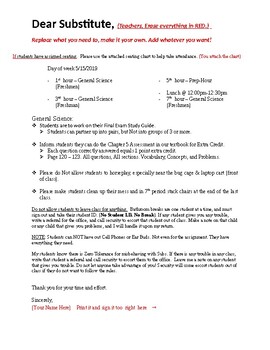
Substitute Instructions Template
This is a plug-and-play template for educators to use when they have a substitute in their class. The template is currently tailored to a high school science class on a block schedule. However, the template can be altered in any way to fit the needs of the educator using it.
Grades:
PreK - 12th
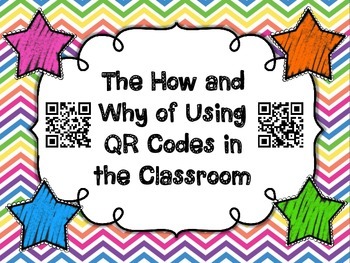
The How and Why of Using QR Codes in the Classroom
Have you ever wondered what those QR code things are that are popping up all over the place? Do they have a use for the classroom? You bet! Check out this FREE informational packet to learn the HOW and the WHY of using QR codes in your classroom.
Visit my blog, On the Go Teacher Mama for more information.
Grades:
PreK - 12th, Higher Education, Adult Education, Staff
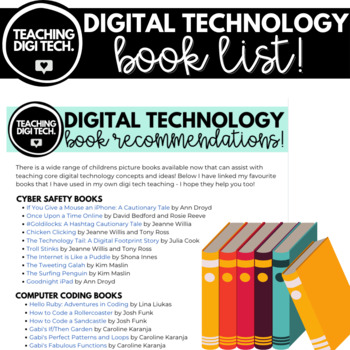
DIGITAL TECHNOLOGY Picture Book Recommendations List FREEBIE
There is a wide range of children's picture books available now that can assist with teaching core digital technology concepts and ideas! Below I have linked my favourite books that I have used in my own digi tech teaching - I hope they help you too!⭑⭑⭑⭑⭑⭑⭑⭑⭑⭑⭑⭑⭑⭑⭑⭑⭑⭑⭑⭑⭑⭑⭑⭑⭑⭑⭑⭑⭑⭑⭑⭑⭑Resources aligned to teaching the 3-4 ACARA Digi Tech Curriculum:ACTDIK007 - Peripheral Devices Flip Book (Input, Output & Storage)ACTDIK007 - Identify and Colour Input, Output & Storage DevicesACTDIK007 - Per
Grades:
PreK - 6th, Staff

iPad App Cards
These cards were created to be a quick reference to some of the great apps that can be used on iPads in the classroom. Printed them on tagboard, cut them out, punch a hole in the corner, and put a ring through them so you can keep them close by.
These are the cards' subjects:
* Math Apps (2 sheets with 10 strips)
* Science and S.S. Apps (3 sheets with 15 strips)
* Language Arts Apps (3 sheets with 15 strips)
* Creativity and Augmented Reality Apps (2 sheets with 10 strips)
* Reaching All Learn
Grades:
PreK - 8th, Staff
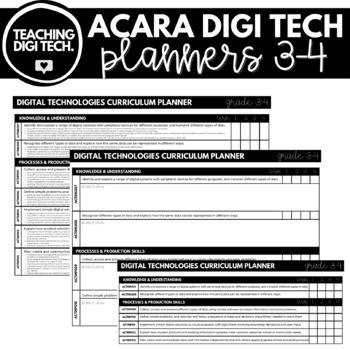
3-4 ACARA Digital Technologies Curriculum Checklist & Curriculum Planner
Use these Australian Curriculum Aligned Digital Technologies checklists and planners to assist with your grade 3-4 unit and lesson planning! They are easy to use and ensure that you are meeting your curriculum requirements! There are 3 different versions with one that features the ACARA elaborations, a simple quick checklist and a 2 page checklist with room for lesson planning and ideas! RESOURCE VERSIONS:3-4 Curriculum Checklist with Elaborations3-4 Curriculum Simple Checklist3-4 Curriculum Che
Grades:
3rd - 4th, Staff
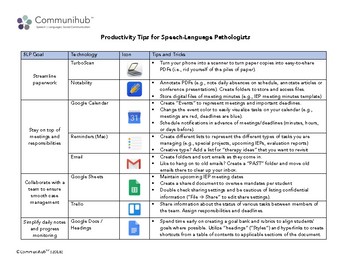
Productivity Tips for SLPs
This free resource includes productivity tips for busy speech-language pathologists, teachers, and related service professionals, with a focus on leveraging technologies in order to improve efficiency, save time, and streamline therapy processes. Also included are step-by-step instructions for creating your own QR codes, creating google sheets therapy templates, and creating a navigable table of contents for your word documents.
Grades:
PreK - 12th, Higher Education, Adult Education, Staff
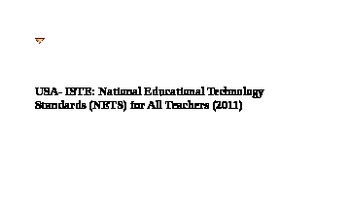

Online Assessment Web 2.0 Tools
You can find some useful online assessment tools in this document. I categorize them considering the question types. It's a dynamic document and after you open it, you can click on the icons to get the website.
Grades:
PreK - 12th, Higher Education, Adult Education, Staff
Types:
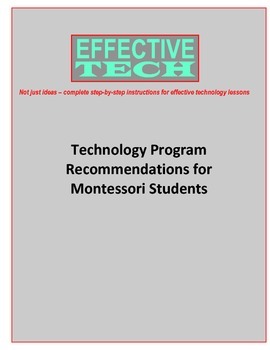
Technology Program Recommendations for Montessori Students
This free document details the ways in which technology lessons, using the Effective Tech curriculum, can be appropriate for an enrichment offering within a Montessori program. It specifically address the issue of Readiness in determining when a child should utilize technology in a Montessori prepared environment.
Subjects:
Grades:
K - 8th
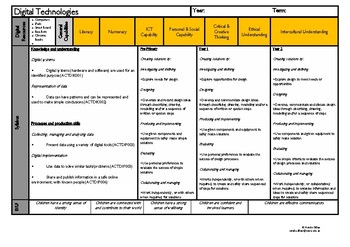
Digital Technologies Curriculum Planner Early Years
WA Curriculum
A4 sized document for your planning showing the syllabus
Subjects:
Grades:
1st - 3rd
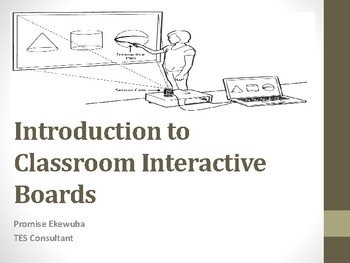
Interactive Boards
This document gives insight into what an interative board is used for, the parts, importance, etc.
Grades:
PreK - 12th, Not Grade Specific

Australian Curriculum - Progressive Frame - Digital Technologies (v7.2) (F-8)
Australian Curriculum - Progressive Framework - Technologies - Digital Technologies (v7.2) - Strands with Elaborations (F-8)
Grades:
K - 8th
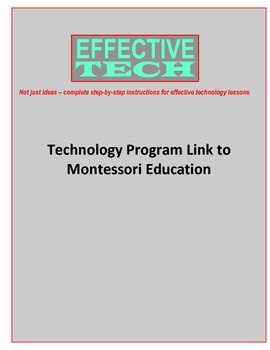
Technology Program Link to Montessori Education
This free document gives an understanding of how Effective Tech lessons are appropriate for a Technology enrichment offering within a Montessori program.
Subjects:
Grades:
K - 8th

More Easy Steps and Tips for Google Classroom!
Find easy step by step details for your Google Classroom, without getting having to search for the right tutorial and information! This document follows the #1-Easy Steps and Tips for Setting up a Google Classroom; with more details to reusing, copying, assignments, learning about cool extensions and add ons that make your work easier and more interactive on Google Classroom. No need to search for information, the product and a tutorial, it includes links and tutorials to help you right away.
Subjects:
Grades:
3rd - 5th, Staff

my store
you wellcome to my store
Subjects:
Grades:
3rd - 9th, Higher Education, Adult Education, Staff
Types:

Using the Common Core to Teach Elementary Technology
This is my list of where technology fits into the common core.
Grades:
1st - 5th
Types:
Showing 1-24 of 24 results









