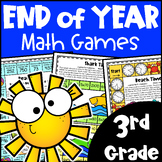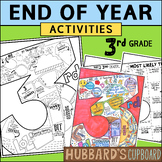26 results
Free 3rd grade computer science independent work packets
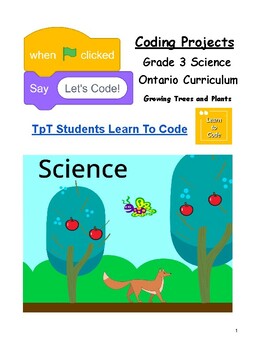
Let's Code Grade 3 Ontario Science Life Systems: Growing Trees and Plants
Coding for Grade 3 Life Systems: Students will demonstrate how water and light support healthy trees and plants. Use this fun and engaging science/coding project to meet and exceed the expectations of the new coding strand in the Ontario Science curriculum. This project comes with a short video tutorial, a student worksheet, a note to teachers, and success criteria for easy assessment.This project uses Scratch, a free software designed by MIT for students to quickly and easily learn how to code.
Subjects:
Grades:
3rd
Also included in: Let's Code Grade 3 Ontario Science: All Four Strands
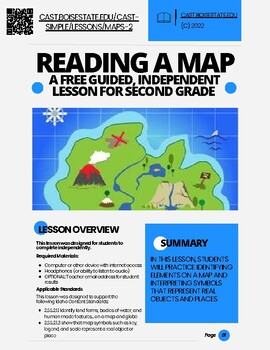
Reading a Map
In this lesson, students will practice identifying elements on a map and interpreting symbols that represent real objects and places.This lesson was designed to support the following Idaho Content Standards:2.SS.2.1.1 Identify land forms, bodies of water, and human made features... on a map and globe2.SS.2.1.3 show that map symbols such as key, legend, and scale represent a real object or place
Grades:
1st - 3rd
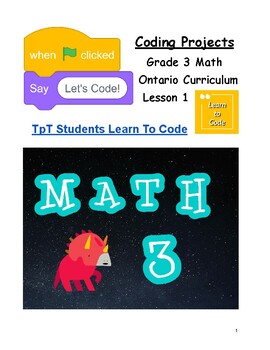
Let's Code Grade 3 Ontario Math Lesson #1
Coding Grade 3 Ontario Mathematics: In this first of four lessons, students will get an introduction to Scratch Coding using sequential, concurrent and repeating events to animate their name. A paper/pencil unit test is included with the full unit.Use this fun and engaging coding project to meet and exceed the expectations of the coding strand in the Ontario Grade 3 Math curriculum. This project comes with a short video tutorial, a student checklist, a note to teachers, and success criteria for
Subjects:
Grades:
3rd
Also included in: Let's Code Grade 3 Ontario Math Complete Set
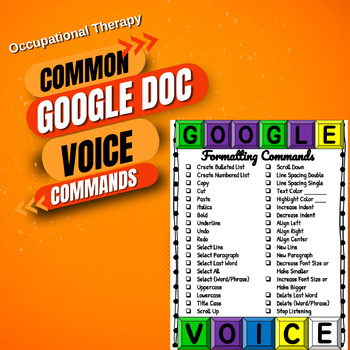
Common Google Doc Voice Commands: Occupational Therapy (OT) Freebie
I made a list of common voice typing commands for google docs for one of my students and wanted to share it with all of you! I hope that you enjoy it! Follow my page for more content and feel free to reach out if you have any resources that you are looking for, but cannot find. I may be able to generate it for you. Color and B&W Option.
Grades:
K - 12th
Also included in: School Occupational Therapy (OT) Starter Bundle Pack
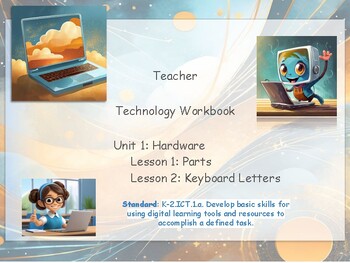
Interactive Technology Workbook for grades k, 1st, 2nd, 3rd and 4th grades
Hi everyone. I decided to create this interactive workbook for technology students grades late K - 4th grade. There are many parts that you can edit yourself. I wanted to make it so the students are not accidentally moving things around. I made this with google slides but I had to download it as power point file. I am more than welcome to send you the google slides too. That way you can assign them on google classroom easily too. This is lessons 1: parts of the computer and lesson 2 letters on t
Grades:
1st - 4th
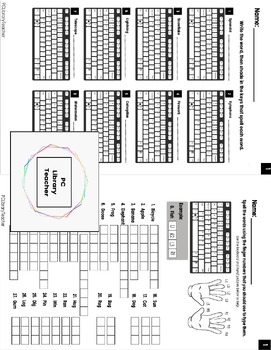
Computer Typing - No Tech - Worksheets - Unplugged Typing
This resource can be used in a typing class for students to practice their typing knowledge/skills away from the computer. It can be used as an early finisher activity, alternate assignment, or assessment. It can be a great review for students._______________________________________________________________________________________There are two types of activities included: _______________________________________________________________________________________Activity 1:Students rewrite the provid
Grades:
2nd - 5th

lvl-up Code: LEVEL ALPHA - CODE.ORG
LVL-UP CODE IS A PROGRAM TO HELP A YOUNG CODER FIND THEIR WAY THROUGH MANY DIFFERENT TECHNOLOGIES. THIS LEVEL UTILIZES CODE.ORG. A FREE WEBSITE THAT DIRECTS THEM TO FIND THEIR WAY AND EXPERIMENT WITH CODING. THIS WILL GIVE THEM A CHANCE TO TRY THE TECH AND IF THEY LIKE IT, BEGIN CREATING AND CODING ON THEIR OWN. THIS INCLUDES A GUIDE TO USE LVL-UP AS WELL AS A FREE ACTIVITY (LEVEL ALPHA).
Grades:
3rd - 6th
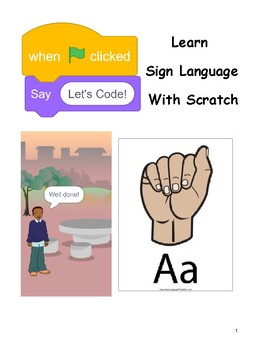
Learn American Sign Language with Scratch
With just a little bit of coding, students can quickly learn how to use American Sign Language. Get started using the Scratch project at https://scratch.mit.edu/projects/910798843/
Subjects:
Grades:
3rd - 8th
Types:

50 Things To Do With Your databot™
Looking for fun and easy things to do with your databot™? Here's a list of 50 activities your students will love! A little bit of something for everyone including activities connected to science, technology, math, engineering, art, and ELA! This list is the perfect way to introduce students to the databot™, and could also be used with other types of probeware.Have students choose ten (or more!) of these actions and prove that they did it! Then have them share it in the Student Showcase to build
Grades:
3rd - 12th
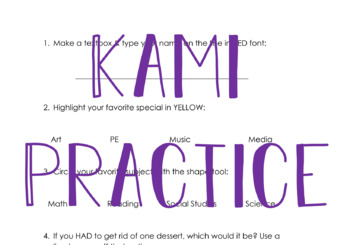
Kami Practice for Elementary Students (remote learning resource)
This worksheet is one that can be posted into Google Classroom and opened with Kami. It gives students 5 basic tasks using the different tools on Kami. This is a great way for students to get comfortable using this online worksheet resource and can also be used as a guided practice in class. This is in Google Docs format for you to personalize or edit to better fit your class. To use in Kami, it will then need to be downloaded as a PDF before uploaded to Google Classroom.
Grades:
2nd - 6th
Types:
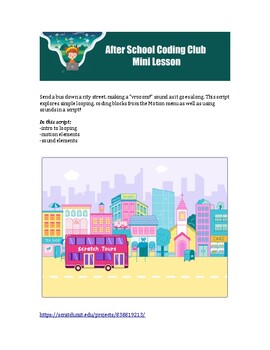
Simple Programming Lesson - Introducing Looping and Motion & Sound Elements
This is a quick and easy introductory programming lesson which helps students send a bus down a city street, making a "vrooom!" sound as it goes along. This script explores simple looping, coding blocks from the Motion menu as well as using sounds in a script! SUMMARY:In this lesson we introduce looping, motion and sound elements.Find the script code here:https://scratch.mit.edu/projects/838819213/
Subjects:
Grades:
1st - 8th

Scratch Coding Beginner Bundle: Make 4 Fun Arcade Games
Help your student get started with Scratch coding! In this fun workbook packet there are four Scratch coding tutorials for beginners for making cool arcade games. Your student can follow along step by step to make a jumping game, an easy cross the road game, a cool Super Mario game, and even a golf game, with written instruction from experts. Your student will learn core coding concepts while building skills and bringing unique projects to life — all on their own. We've also included fun ideas f
Grades:
2nd - 5th
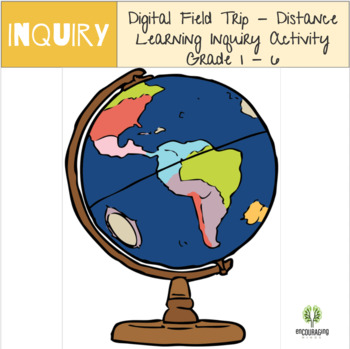
Digital Field Trip | Distance Learning Inquiry Activity Grade 1 - 6
This virtual field trip activity was designed to inspire independent student research and is perfect to use through distance learning. This resource comes with a student log where research findings for different field trip locations around the world can be recorded and extension activities!Perfect for:distance learningdigital learninginquiry independent researchresearch skillsHappy Teaching!
Grades:
1st - 6th
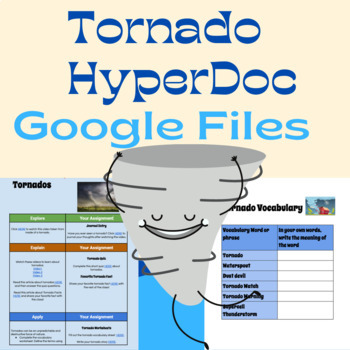
Tornado HyperDoc
Assign independent work to your students using this activity HyperDoc. Ideal for computer lab activities and remote work. Contains: videos, quiz, reflection journal, shared activity and an independent project.Note: you will need a Google account to create your own teacher copies. Students will also need a Google account to do work independently.Be sure to set up the HyperDoc by following the instructions before sharing with students.
Subjects:
Grades:
2nd - 5th
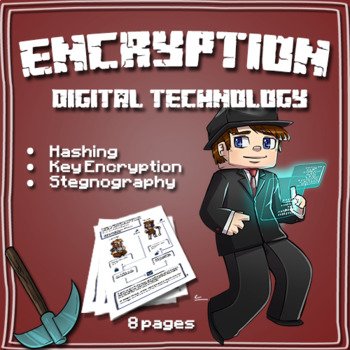
Encryption - Digital Technology - Minecraft Inspired - Hashing - Steganography
It's no longer the 2000's or even the 2010's. The digital age is here to stay and it is now woven with encryption. It's everywhere! Every single system we now use is now encrypted. These worksheets explore 3 distinct forms. HashingSteganography Key Encryption (Asemetric). 2 of which are core concepts of the internet. The 3rd is fun and creative. These worksheets provide a basic knowledge of what is happening behind the scenes of some digital technologies. Fantastic to run though with a class as
Grades:
3rd - 7th

intelino coding challenge - Driving Test - Snap Quick Start- unplugged robotics
Learn to program with the intelino smart train and colored action snaps - no screens required! This is a great activity for new intelino train engineers and those who want to test their train driving skills. First, students work in groups and complete three exploratory challenges. Kids learn all about the train and how they can control it with action snaps. Then, students are ready to take the driving test challenge to find the hidden word!The intelino smart train is a robotics-based STEM learni
Grades:
PreK - 8th

Researching Ecosystems
In this lesson, students will be introduced to ecosystems and will identify examples and non-examples of ecosystems.This lesson was designed to support the following Next Generation Science Standards:LS2-A: Interdependent relationships in ecosystems2-LS4-1: Make observations of plants and animals to compare the diversity of life in different habitats.
Grades:
1st - 3rd
NGSS:
2-LS4-1
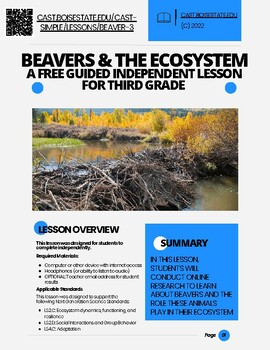
Researching Beavers and their Impact on the Ecosystem
In this lesson, students will conduct online research to learn about beavers and the role these animals play in their ecosystem.This lesson was designed to support the following Next Generation Science Standards:LS2.C: Ecosystem dynamics, functioning, and resilienceLS2.D: Social Interactions and Group BehaviorLS4.C: Adaptation
Grades:
2nd - 4th
NGSS:
3-LS2-1
, 3-LS4-3

Encoding & Decoding Worksheet
A simple, fun, interactive and easy to learn worksheet for kids to learn about encoding and decoding
Subjects:
Grades:
2nd - 9th

Researching Banks
In this lesson, students will be introduced to the purposes of a bank as well as the benefits of using a savings account.This lesson was designed to support the following Idaho Content Standards:3.SS.3.3.1 Explain the purpose of a bank3.SS.3.4.1 Describe the purposes and benefits of savings
Grades:
2nd - 4th

Scratch Coding Project 1 - The Cat Stamp
Looking for a self-guided mini project for Scratch coding, without distractions?This resource includes links to all the videos and steps needed to complete a mini animation that the kids will love!You, as a teacher, can join in too!
Subjects:
Grades:
1st - 6th
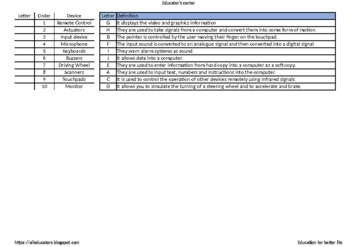
4- IGCSE ICT1 - Input and output devices Matching class activity
This matching class activity is about Input and Output Devices.
Grades:
1st - 12th, Higher Education, Adult Education
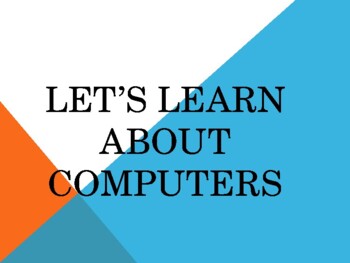
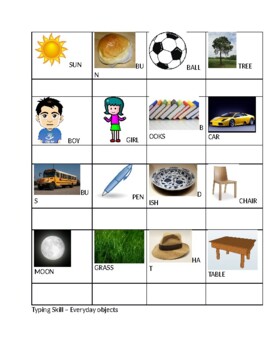
MS Word-Typing Skill worksheet1
When working with young children in ICT Lessons, brushing up their Typing skills is a must. This product worksheets help young children practice their typing in MS Word.
Grades:
K - 3rd
Also included in: MS WORD Typing skill- 5 worksheets
Showing 1-24 of 26 results