5 results
Free 3rd grade computer science scaffolded notes
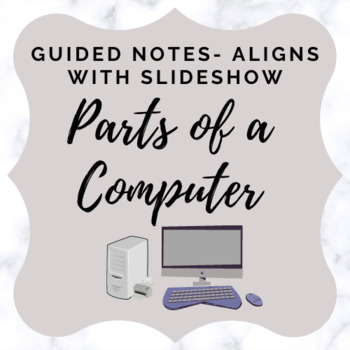
Parts of a Computer - Activity Sheet/ Guided Notes
This is a fill-in-the-blank guided notes activity. The notes align with the Parts of a Computer Slideshow. It can also be used as an individual activity after teaching about the basics part of a computer.Includes images! Answer Key IncludedIf you need a digital assessment for parts of a computer, check out this resource: Parts of a Computer Digital ActivityLooking for Additional Computer Application Activities? Check out the links below!Computer Applications Final ProjectIntro to Google SheetsMi
Grades:
3rd - 12th
Also included in: Computer Class Basics

FREE Computational Thinking Graphic Organizer | Problem Solving | STEM
This Graphic Organizer is really useful in guiding teachers and students through the process of computational thinking in the classroom. It addresses computational thinking through the following four areas. Decomposition, Pattern Recognition, Abstraction, Algorithmic DesignAn excellent resource for innovative thinking, coding and general problem-solving with the STEM and Digital Technologies Curriculum.
Grades:
PreK - 10th

Going to Google Ed. Apps
Computer signs to help students get into their Google Education Apps. These signs could be used as scaffolds or for younger students to become independent users staring the first day of school. Offer students step by step instructions on how to navigate their web browser to enter a Google Docs, Slides or Classroom.
Grades:
K - 5th
Types:
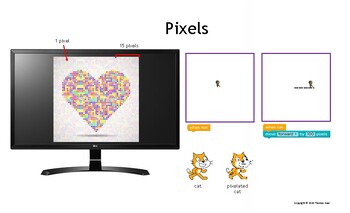
PIXELS - Coding - Computational Thinking - Computer Programming
A visual explanation of pixels.
Grades:
PreK - 12th, Adult Education
Types:

Intro to research guided notes
I think I found this here on TPT at some point which is why I'm not charging for it. I have found this lesson really helps kids begin to grasp how to evaluate if a website is trustworthy or not.Make sure you remind students that .com and .net domains aren't ALWAYS bad. That's the only pitfall I've found with this lesson. There is a PowerPoint that goes with these notes on my page that is also free.
Subjects:
Grades:
3rd - 6th
Types:
Also included in: Research bundle
Showing 1-5 of 5 results








