281 results
Free 3rd grade computer science internet activities
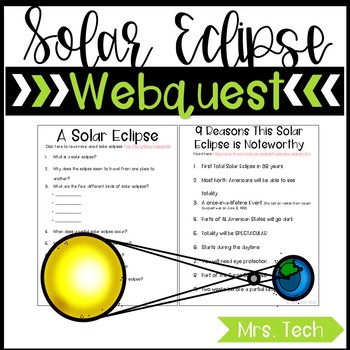
Solar Eclipse Webquest
This webquest is the perfect resource to use to discuss solar eclipses with your class. This webquest contains 20 questions about solar eclipses as well as 9 reasons that this one on August 21, 2017 is such a big deal.
*UPDATE: Webquest has been updated to include access to a Google Slides version of this product!
***************************************************************************
Connect with Mrs. Tech
Mrs. Tech's TPT Page
Mrs. Tech's Blog
Mrs. Tech's Instagram
Mrs. Tech's Facebook
Grades:
3rd - 6th
Types:

Google Maps FREEBIE Lesson Plan | Unit Preview | Technology Lesson | Tech Lesson
FREE Google Maps Technology Lesson! Student tutorials provided! (Grades 3-12) In this lesson, you and your students will explore the Earth using Google Maps, Street View, Time-Travel, and go on an Address Hunt using specific addresses, coordinates, and landmarks! You will even find a school that is in the shape of the Millennium Falcon from Star Wars! This lesson is made for use with:PCMacChromebookAll resources are organized for assigning through Google Classroom! (Although Google Classroom is
Grades:
3rd - 12th, Higher Education, Adult Education, Staff
Types:
Also included in: Middle and High School STEM and Technology Curriculum
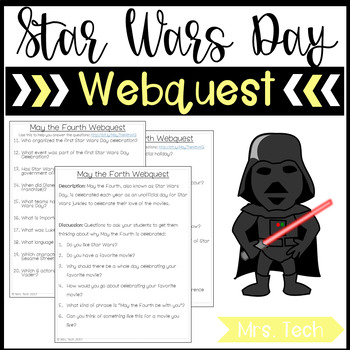
Star Wars Day Webquest
This is a short webquest to learn more about Star Wars Day (celebrated May 4th), how it is celebrated, why it is celebrated, and who celebrates it. *UPDATE: Webquest has been updated to include access to a Google Slides version of this product!***************************************************************************Connect with Mrs. TechMrs. Tech's TPT PageMrs. Tech's BlogMrs. Tech's InstagramMrs. Tech's Facebook***************************************************************************Be sure
Grades:
3rd - 6th
Types:
Also included in: Spring Webquest/Digital Resource Bundle

How Are Video Games Made? - Mystery Doug - Digital Science Lesson
(If you like these resources, I have many more!!)How Are Video Games Made?Let's find out!Students explore and learn about the video game industry. Open their eyes to the many jobs one can find in making a video game.Mystery Science is a great resource for learning about science. Students watch a quick, fun, and engaging science video on the selected topic. I have included a Google Doc for students to answer questions related to the video.Perfect for At Home or In Class! Also works great for Asyn
Grades:
1st - 8th
Types:

Citation Worksheet for Internet Sources
This is a two-page document, meant to be copied as a two-sided page. The first page gives the student room to record information from each website as they research. The second page gives examples of the formats that should be used for each different citation (website, image, etc.).
Grades:
3rd - 12th
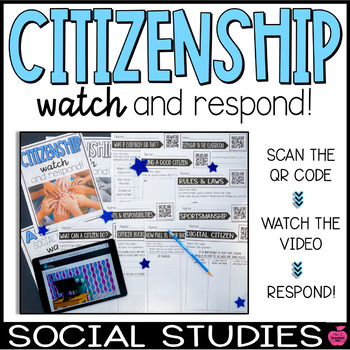
Citizenship | QR Watch & Respond Social Studies
Incorporating social studies skills with technology, listening, and literacy skills has been a game changer in my classroom! Students scan the QR code, watch a short social studies video about citizenship, and then respond about citizenship in writing! I have created ten different QR code response sheets all on the topic of citizenship! I have used this resource whole group, with partners, individual, for homework, and left for a sub. It has become the perfect supplement to my fall back to scho
Grades:
1st - 3rd
Types:
Also included in: August QR Codes | Language Arts, Math, Science, and Social Studies
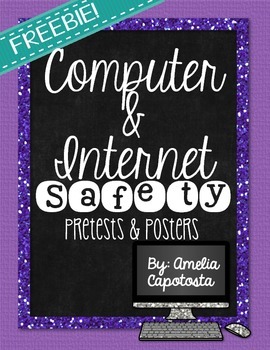
Computer and Internet Safety {freebie!}
Instead of just launching a research project, here's a few resources to get you started! Included:
-Computer Safety Pretest
-Internet Safety Pretest
-4 posters about Internet Safety
-Example of how ANYTHING can be put on the Internet
-Computer login cards
This is part of my larger technology pack, Kid Blog Literature Circles. Click here to purchase this fun and interactive product! :)
Enjoy! :)
Amelia
Grades:
2nd - 6th
Types:

Food Group - Healthy Eating Plate - Digital Activity for Google Slides™
Students will have fun using their knowledge of food groups and healthy eating habits to create a digital plate of healthy food! These digital templates were made for use with Google Slides™ and can be easily shared with students through Google Drive™ or Google Classroom™. Simply fill their plates, and then share digitally or print! Great hands-on addition to a Healthy Eating unit for lots of ages!Check out this VIDEO to see inside!What is included:2 digital templates for use with Google Slides™
Subjects:
Grades:
K - 3rd
Types:

Animal Reports: Internet Research Worksheet
This worksheet is a form for students to fill out while using the internet to find information about an animal. The information can then be used to write a report about the given animal. This file contains two pages. The first page describes the intent of the worksheet and provides four websites for students to find information. The second page is the actual worksheet for students to complete. (Updated February 2021)
Grades:
3rd - 6th
Types:

Icons for Google Meet™ | Distance Learning FREEBIE!
Are you using Google Hangouts Meet™ for distance learning with your students? These FREE icons are perfect to set expectations during your virtual meetings!Visual symbols are great for students who may be young, inexperienced with technology, and more. Like my English language learners, they may get confused when you say, "mute your microphone!" or "turn on your camera!" Once I held up the icons, they immediately knew what to do. My lessons ran flawlessly!I've included 7 icons: Microphone On, M
Grades:
PreK - 5th
Types:
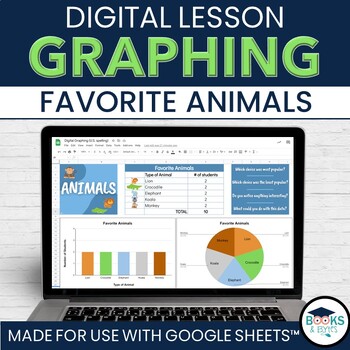
Digital Animal Graphing Data Management Activity for Google Sheets™
Engage your students during a graphing lesson with this Google Sheets™ resource! Simply enter student data about favorite animals...and a bar and circle graph will appear with results automatically! Simple and easy visuals to help students understand graphing and information.Click HERE for a preview video!Looking for more graphs? Check out the bundle!⭐ Digital Graphing Activities Pack for Google Sheets™What is included in this resource:Google Sheets™ file to input student data about favorite ani
Subjects:
Grades:
PreK - 3rd
Types:
Also included in: Graphing Data Management Digital BUNDLE for Google Sheets™
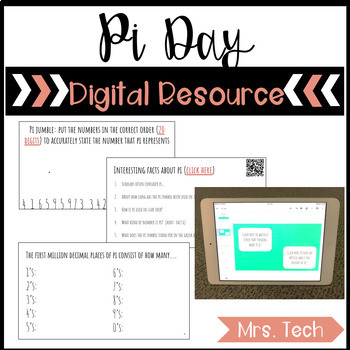
Pi Day - Digital Resource
This digital resource is to use with Google Slides which will download as a PDF with a link to the Google Document. There are interactive activities to complete in small groups, or individually, as well as a 15 question webquest to learn more about Pi Day and how Pi came about. * You can also pick up this product & others like it in my iPad Lesson Bundle.***************************************************************************Connect with Mrs. TechMrs. Tech's TPT PageMrs. Tech's BlogMrs. T
Grades:
3rd - 6th
Types:
Also included in: iPad Lesson Bundle
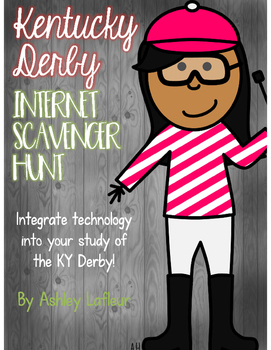
Kentucky Derby Internet Scavenger Hunt
Enjoy this FREEBIE - we are celebrating the Kentucky Derby here in Louisville, Kentucky this week! What an exciting time!
My technology students enjoyed doing this internet scavenger hunt. I hope yours will too! (I did this with my special ed 9th graders, but it's appropriate for 1st-8th graders, depending on reading levels and scaffolded support.)
Please follow me and leave some feedback love! Enjoy!
Grades:
2nd - 8th
Types:
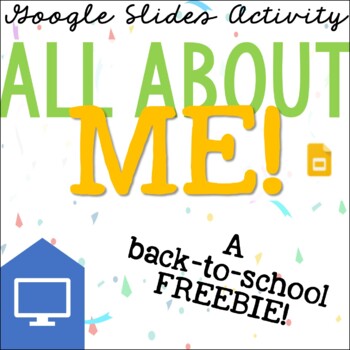
ALL ABOUT ME FREEBIE! A back-to-school, digital activity to meet your students!
The BEST back-to-school resource you'll use this year! I love this super simple, low pressure way to get my students excited and engaged in our classroom culture. Whether your class is online or in-person, this is the PERFECT get-to-know-you activity during the first week back to school!►This is a FREE SAMPLE. The whole product with 10 all-about-me slides is found HERE!► Get the ULTIMATE Back-to-School Bundle HERE!________________________________________________________________This interactive,
Grades:
3rd - 8th
Types:
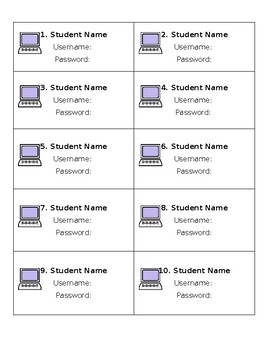
Computer Login Cards
Use these login cards for your students! Simply enter in their name, username, and password. Print on card stock and laminate if you wish!
Grades:
PreK - 12th
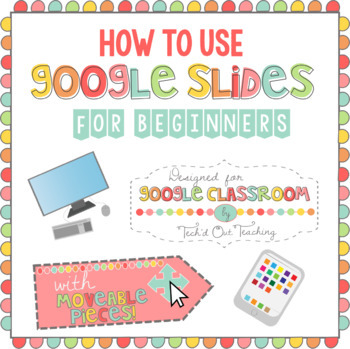
How to Use Google Slides for Beginners
Have you spent time and effort creating meaningful lessons using Google Slides, then end up spending too much of your time teaching your students how to use Slides, rather than focus on the lesson? No more!This product is designed to teach students how to use Google Slides to complete assignments given by teachers which require the use of Slides. Students will learn how to create text boxes, highlight text, change fonts/sizes, use the bold, italics and underline functions, insert pictures, hyp
Grades:
1st - 9th
Types:
CCSS:
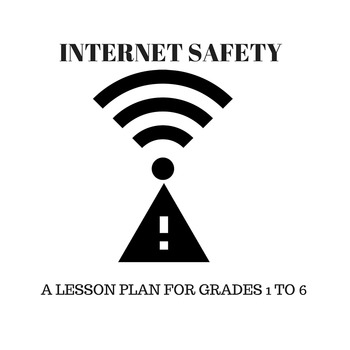
Internet Safety Lesson for Grades 1 to 6
This is a lesson about internet safety that utilizes Youtube videos for whole class engagement. Your students will love the engaging videos that make them dance, sing and think their way to internet safety smarts. Included are thought provoking questions to stimulate discussion, a Blooms' taxonomy analysis of the lesson and activities that utilize comprehension and composition skills. Response activities are scaled for grades 1-2, 3-4 and 5-6.
Subjects:
Grades:
1st - 6th
Types:
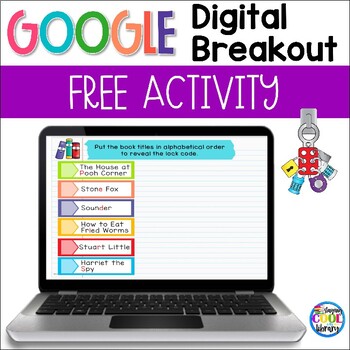
Digital Breakout - FREE Activity using Google Apps
Introduce digital breakouts with your students with this interactive FREE activity. A digital breakout requires students to work together to solve puzzles and figure out codes to open the locks. In this breakout students will have to solve two challenges in order to figure out what their teacher's favorite book is. Students will work directly in Google Classroom or Google Drive to complete these paperless activities. This breakout is the perfect way to introduce your students to digital breako
Grades:
2nd - 5th
Types:
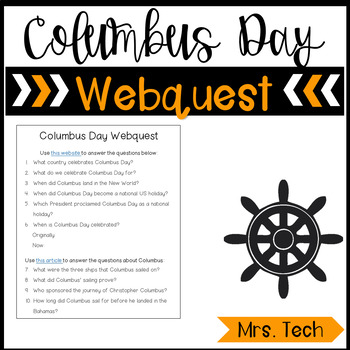
Columbus Day Webquest
With Columbus Day being the second Monday in October - this is the perfect activity to use with you middle elementary students to learn about Columbus - who he is, what he did, and why we celebrate this holiday.
Both sections have kid friendly websites linked at the top for students to research. Simply print off the PDF, and have students use the class devices (or computers in the lab) to read the information and answer the questions.
*UPDATE: Webquest has been updated to include access to a
Grades:
2nd - 5th
Types:
Also included in: Autumn Webquest/Digital Resource Bundle
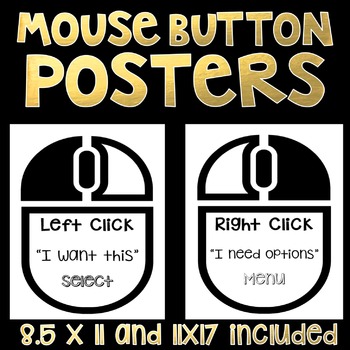
Mouse Button Posters- Computer Lab Posters
What are those buttons for? Help students learn the difference between the right and left mouse click buttons with these simple reference posters. My students have learned to explain the difference between the buttons thanks to these easy to read posters.
The zip file contains 2 PDF documents: one letter (8.5x11 inch) and one tabloid (11x17 inch). I suggest printing on colored paper that matches your room decor :)
Feedback is not required, but it is appreciated :) If you would like to kno
Grades:
K - 5th
Types:

Technology Integration Plan for Math - Grades K-5
Need ideas on how to integrate technology into your math lessons? Don't have time to teach technology and math? This plan is sure to help technology specialists, as well as classroom teachers. Citing the math standards and technology standard for each grade, it provides a project for every month of the school year. These projects integrate technology standards and math standards in an effort to keep students using higher-level thinking skills when dealing with technology and math. Includes
Grades:
K - 5th
Also included in: Technology Integration Bundle
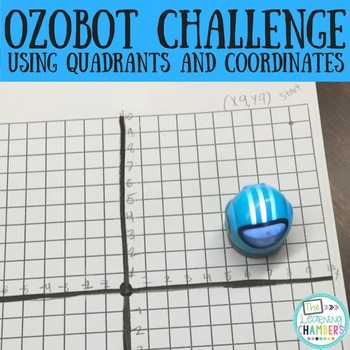
Ozobot STEM Challenge: Quadrants and Coordinates
This ozobot coordinate challenge will help your students review coordinates and quadrants with a fun STEM challenge. Your students will need to use ozoblockly to program their ozobot to stay inside the grid paper. The checklist provided will help challenge your students while they are programming their ozobot. You will need to have ozobots and iPads to complete this challenge.
Included in this freebie is...
- 4 different sized grid paper for easy differentiate
- Challenge Checklist
Want to
Grades:
3rd - 5th
Types:

Great Apps & Websites Parent Handout
Looking for an easy way to share some great learning apps with parents? This handout from the Lit Pit includes suggestions for reading, math and writing apps and websites, as well as apps & websites for Pre-K and K children.
Please note: This version of this product does not include French app suggestions. If you would like French language suggestions as well, look here: https://www.teacherspayteachers.com/Product/Great-Apps-Websites-Handout-for-Parents-incl-French-1944326
Looking for more
Grades:
PreK - 5th
Types:
Also included in: Ways to Help Your Child Parent Handout Bundle

FREE - Career Research
FREE - Career Research Worksheet. One free career research worksheet using the Bureau of Labor website. -------------------------------------------------------------------------------------------------------------And from the larger ensemble...SOCIAL STUDIES13 Colonies (43 worksheets)American History (88 worksheets)Bundle - US History & US GeographyConstitution (8 kid-friendly worksheets)California & USA BundleFlorida & USA BundleNew York & USA BundleNew
Grades:
3rd - 7th
Types:
Also included in: Top Sellers on TpT
Showing 1-24 of 281 results








