6 results
Free 3rd grade computer science simulations
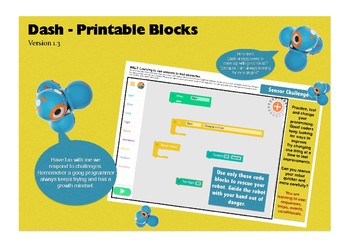
Digital Technologies Blockly Display Cards - for Magnetic - Whiteboard
Useful for the iPad (maybe Android) versions of Blockly while using with Dash and Dt Robots.Blockly is the coding app that enables you to code and program in computer science for the Dash and Dot robots.This resource is useful with our other Digital Technologies resources and presentations.
Grades:
1st - 4th

STEM bin labels
Super cute STEM bin labels! PDF format, but if you would like the PowerPoint version for editing please let me know. Size: 4"Lx5"W
Subjects:
Grades:
PreK - 12th
Types:
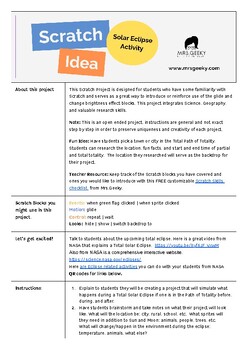
Scratch Solar Eclipse Activity
Have students use Scratch to create a simulation of the Total Solar Eclipse! This activity is designed for students who have some familiarity with Scratch and serves as a great way to introduce or reinforce use of the glide and change brightness effect blocks. Includes project extension ideas incorporating geography, math, and research. Here is a link to the project. Looking for free resources and lesson plans related to the Total Solar Eclipse? See my list of curated web resources at www.mrs
Subjects:
Grades:
3rd - 6th
Types:

How To Tech Videos
This Google Slides presentation includes linked videos to show students how to complete basic technology skills on a Chromebook such as how to scroll up and down, right click, copy and paste, zoom in and out, shift, escape, refresh, minimize, show all windows, and split screen.
Grades:
PreK - 5th
Types:

Critical Response Process Slides
This is a visual guide for taking students through the Critical Response Process by Liz Lerman. Rather than having responders just share "2 glows and grow", it puts the responsibility of asking for feedback on the artist/creator's shoulders. Just like in the real world. They can ask specific questions about their creation and receive feedback for improvement. This visual is to help the teacher (who acts as the facilitator) set proper expectations on asking for, and providing feedback to peer
Grades:
PreK - 8th

Make with Scratch 3.0 - Covid 19 Spread Simulator (PPTX)
This PPTX file is companion for Lesson plan with same title. Download 2 of these then you will have complete tools to teach how to make covid 19 simulator for free.
Grades:
3rd - 6th
Showing 1-6 of 6 results








