233 results
Free 3rd grade computer science posters
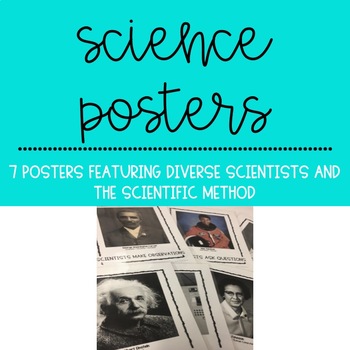
Science Posters Featuring Diverse Scientists and the Scientific Method
Inspire your students to be scientists with science posters! These posters feature pictures of real-life, diverse scientists and the steps of the scientific method. Perfect for posting on a science bulletin board, on an anchor chart, or on your classroom wall for every day use.What do I get?–This resource includes two sets of seven posters. One set has black border and the second set has a color border.–Posters feature the following scientists: George Washington Carver, Mae Jemison, Albert Einst
Grades:
PreK - 12th
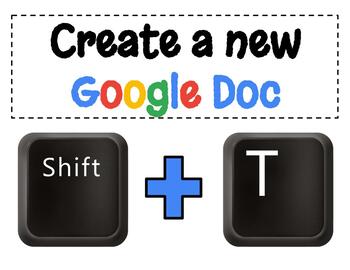
FREEBIE! Google Drive Keyboard Shortcuts - Printable Posters!
This Freebie is a great set of printable posters for any classroom using Google Classroom or Google Suite. This download includes 6 posters to use with students and teachers to quickly and efficiently create new documents while on the Google Drive landing page. I greatly appreciate positive feedback on free downloads :-) Adorable Clip-art Keys from the Dancing Crayon really make the posters "pop" !! The images are licensed by Dancing Crayon Designs. http://www.dancingcrayon.com/
Grades:
1st - 12th, Higher Education, Staff
Types:
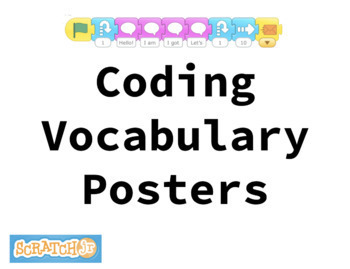
Scratch Jr Coding Vocabulary Posters
These are simple and colorful vocabulary posters to help young students learn the basic language of coding. Post them in your classroom to allow students to use as a resource during Computer Science lessons. The images are specific to the app Scratch Jr but could be easily modified to fit another program.
Subjects:
Grades:
PreK - 3rd
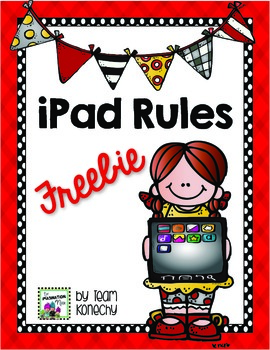
iPad Rules for the Primary Classroom
Set the rules for iPad use, so that you can preserve the life of these tools.
Hope you enjoy the fun graphics by Melonheadz.
©TeamKonechy2013
www.theimaginationnook.blogspot.com
Fonts © Dianne J Hook. www.djinkers.com
Commercial License #091217188
www.melonheadzillustrating.blogspot.com
KGFonts
Subjects:
Grades:
K - 3rd
Types:

FREE Technology Expectations COMPUTER RULES POSTERS for Primary Grades
Manage technology in the elementary classroom with a few simple rules and 6 free posters. Perfect for establishing Boom Cards and Google Classroom / Google App expectations for using technology in the classroom. Computer Rules Poster Size: 8/12 x 11" ©Teacher FeaturesOther resources you may be interested in:★ BOOM CARDS: READING and GRAMMAR 1st GRADE BUNDLE★ BOOM CARDS 2nd Grade FOUNDATIONAL SKILLS BUNDLE★ BOOM CARDS: 1st GRADE WRITING and GRAMMAR BUNDLE★ BOOM CARDS PHONICS 1st and 2nd GRADE BUN
Grades:
K - 3rd
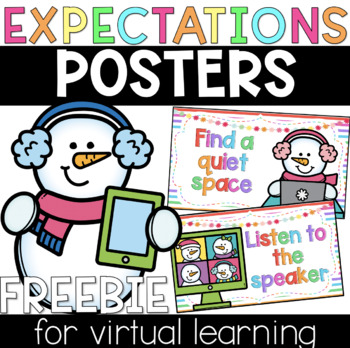
Virtual Classroom Expectations Posters FREEBIE - Snowman Edition!
Distance Learning Expectations | Virtual Learning Expectations Posters with bright snowman theme! Perfect to shake things up for Winter.6 posters that are printable *AND* Google Slides. Online bulletin board display 1- Find a quiet space2- Be on time3- Camera on4- Listen to the speaker 5- Be respectful of others What are TpT Credits?You can gain TpT credits by going back and leaving feedback on any purchases that you have made. The credits build up and then you can use them off future purchases
Grades:
K - 3rd
Types:
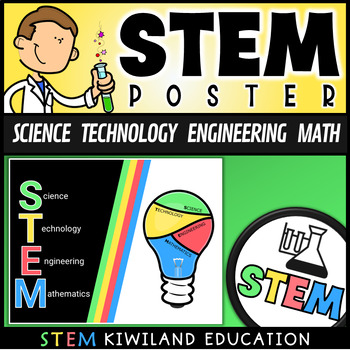
STEM Poster and Wall Display with Science, Technology, Engineering and Math
This high-quality STEM Poster makes a great start or addition to your STEM display on your walls. It is bright and colorful and utilizes colors that complement each other.This poster is 600DPI and quality fonts and images have been used to guarantee a superior print when it is downloaded. Complimenting colors have been used to attract your students and promote STEM.If you are interested in this product I have additional resources related to this topic that can be bought individually or in a bund
Subjects:
Grades:
3rd - 8th

What is my digital footprint poster
This will print in 12 sheets with crop marks to put together. I cut, tape, and laminate to hang on the door, wall, bulletin board, etc.
Grades:
K - 12th
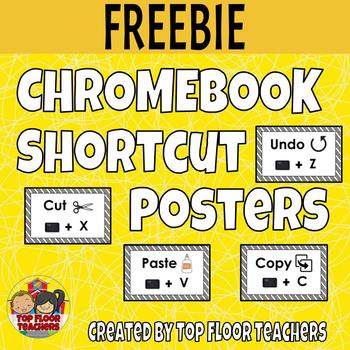
Free Chromebook Shortcut Posters
We both have 1:1 classes with chromebooks and these posters are helpful reminders for our students. The following posters available in this file are the most popular and commonly used shortcuts in our classroom.
Cut, Copy, Paste, Undo, Redo, Bold, Italics, Underline, New Window, New Tab
This freebie is part of our Chrome Shortcuts Research Project and Posters resource. See the link below.
Related Products ⭐ Chromebook Shortcuts
Enjoy!-Top Floor Teachers
Grades:
K - 12th
Types:
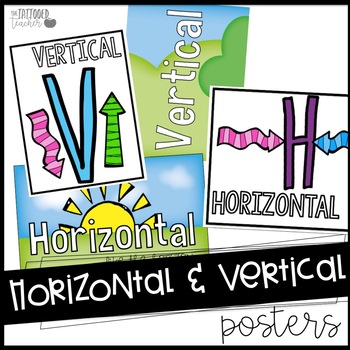
Horizontal and Vertical reminder posters (free)
just a few little tricks I've used for remembering vertical and horizontal3 different sets of 2 postersregular paper size
Grades:
K - 12th
Types:
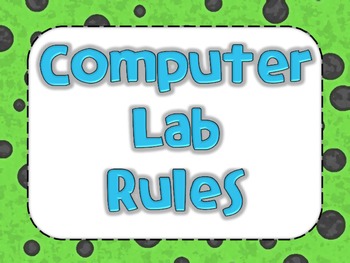
Computer Lab Rules - Elementary
Here is a set of computer lab rules for an elementary school computer lab. There are 14 rules included so you can choose which ones you need and print only those.
Rules included:
Respect people & equipment
Sit flat in your chair
Raise your hand to speak
Use clean hands
Stay in your seat
Follow directions
Use an inside voice
Ask before printing
Work quietly
Open your work only
Be gentle with keyboard, mouse, and headset
Get permission to use the internet
Keep hands in lap when the teacher is
Subjects:
Grades:
K - 6th
Types:
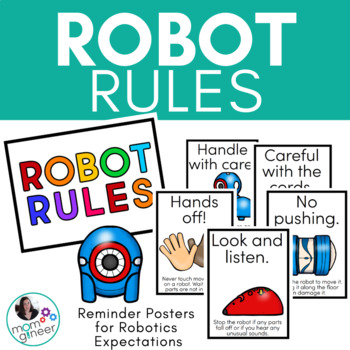
Makerspace Posters for Robotics Rules
This is a set of colorful reminder posters for your students to reinforce proper handling of robots. Use them to introduce robotics procedures in your makerspace or classroom. Do you have another rule I haven't included? Just comment in the feedback below and I will try my best to add it when I get a chance. Thank you for your interest in my resources!Looking for robotics or coding resources?Mazes for RobotsIntermediate Coding Tasks
Grades:
K - 5th
Types:
Also included in: Engineering Design Process & Disciplines Posters BUNDLE
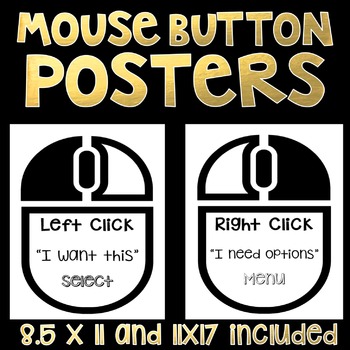
Mouse Button Posters- Computer Lab Posters
What are those buttons for? Help students learn the difference between the right and left mouse click buttons with these simple reference posters. My students have learned to explain the difference between the buttons thanks to these easy to read posters.
The zip file contains 2 PDF documents: one letter (8.5x11 inch) and one tabloid (11x17 inch). I suggest printing on colored paper that matches your room decor :)
Feedback is not required, but it is appreciated :) If you would like to kno
Grades:
K - 5th
Types:

Printable ScratchJr coding blocks cards
Printable ScratchJr coding blocks cards.Perfect for introducing new blocks during class and all sorts of offline coding activities!This product consists of printable cards in two sizes:Big cards - best to present to the whole class. You can use them to prepare entire scripts and affix them to the board with magnets. The easiest way to set (and change) arguments is to use sticky notes.Small cards - perfect when you want your students to work on their own scripts “offline”. Printed small cards a
Grades:
K - 3rd
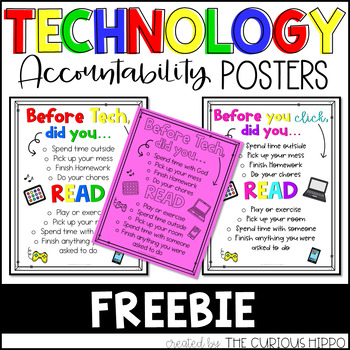
Technology Accountability Poster
Is your kid technology driven? Mine are and I constantly have to remind them of "other" things to do before they use technology. This Technology Accountability Poster has been a lifesaver!
They look at the poster before they log on and the chores are done, they play outside, they complete their homework!!! Enjoy this FREEBIE and help them be accountable for their technology time!
I have included 3 different options for color and 3 versions of the list.
Check out more of my resources!
Grades:
K - 12th
Types:

Keep Calm and Click Undo
Free Printable computer lab poster!
Keep Calm and Click Undo
Grades:
PreK - 12th

"I am UNIQUE. I am SPECIAL. I am Me." Poster
This poster is a way to celebrate the diversity of your students! I hope that this is a constant reminder for each student about how special they truly are. If you like this product, I think you will really love my Diversity Classroom Theme!
Subjects:
Grades:
PreK - 12th
Types:
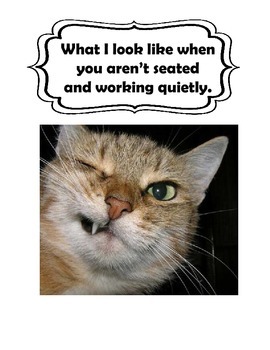
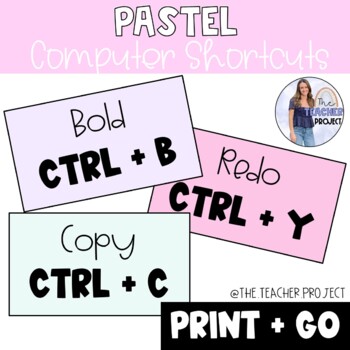
Pastel Computer Keyboard Shortcuts
These Pastel Computer Keyboard Shortcuts are a great way to remind students of the shortcuts they can use when typing. These posters will save you and your students time when working in class or online!These are Print + Go and saved in PDF format so they are ready to be laminated and posted on bulletin boards or shared virtually for distance learning!Check out Similar Resources You'll Love:Bright Computer Keyboard Shortcuts
Grades:
1st - 6th
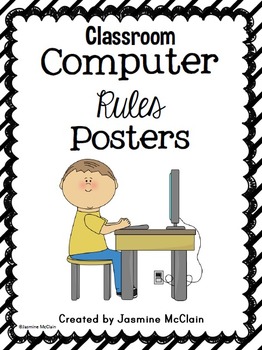
Classroom Computer Rules Posters
Classroom Computers Rules Posters are posters that you can display in the computer area(s) of your classroom. They remind the students what they are expected to do while using the computer. I have included a filled in sheet with rules and a blank sheet for you to personalize with your own text. Each set features the title heading “Computer Rules” or “Computer Expectations.” I have also included a blank “OK for the Classroom Websites” sheet. Here you can list the websites that are safe for your s
Subjects:
Grades:
1st - 3rd
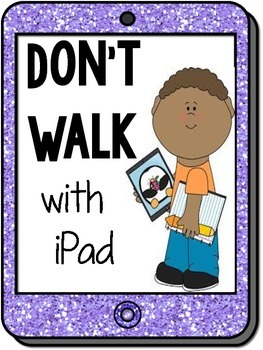
iPad Class Rules Posters
This is a set of 6 classroom iPad rules posters that I will be using in my classroom this year! If you can use them, feel free to snag them up! I'd appreciate your feedback and hope you'll follow my store for more future freebies!!
Grades:
K - 6th

iPad & Device Rule Posters for Big Kids | To Teach Digital Citizenship
Do you have devices in your classroom? These bright and colorful posters are perfect to posters to display device rules in your classroom, and will work great for upper grades! After being a part of a 1:1 iPad take home program from grade 4-8 over the past three years, these rules emerged as the ones our teachers needed to really focus and teach their students.
There are 14 total rules included here. Please check out the preview file to see all of the rules included!
Please note, these rules
Grades:
3rd - 8th
Types:
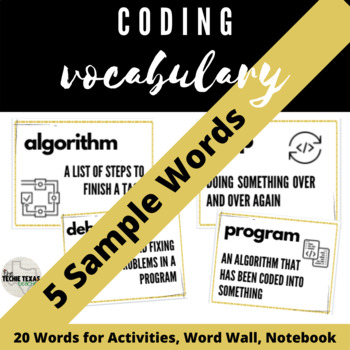
Coding Vocabulary Posters Sample
Coding Vocabulary Posters Use these Coding Vocabulary Posters to teach your little ones Computer Science in a simplistic way. Can be used for hour of code, word walls, unplugged coding activities and as a supplement to code.org. Terms included in sample:algorithmbugcodeloopprogram***Enjoy***
Grades:
2nd - 5th
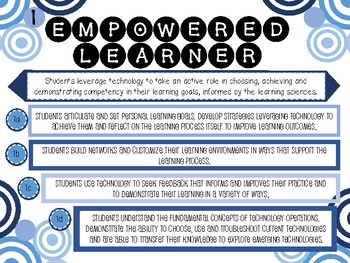
FREE ISTE Standards 2016 Posters
Free ISTE Standards Posters 2016.
Enjoy this Freebie, it contains the 7 ISTE Standards for students from 2016.
This product can only be used for personal use.
Credit to:
ISTE Standards for Students, ©2016, ISTE® (International Society for Technology in Education), iste.org. All rights reserved.
Grades:
PreK - 12th
Types:
Showing 1-24 of 233 results








