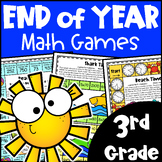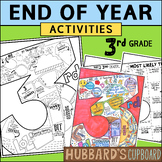16 results
Free 3rd grade computer science interactive notebooks
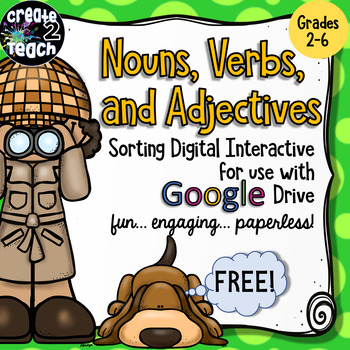
FREEBIE! Nouns, Verbs, and Adjectives Digital Interactive for Google Drive
FREEBIE! What a fun way to review parts of speech! This colorful resource is a highly engaging, entertaining digital interactive that can be used with Google Drive and Google Classroom. Students will sort words using movable pieces into noun, verb, and adjective categories. They will also type a response, identifying words as nouns, verbs, or adjectives. Finally, they will compose a sentence using some of the nouns, verbs, and adjectives in this resource. Your students will love practicing gra
Grades:
2nd - 6th
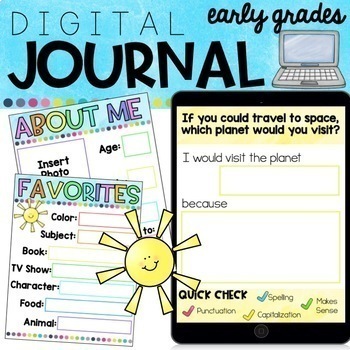
Digital Journal for Early Grades | Writing Prompts
Engage your littles with this interactive & differentiated online journal! Perfect for your distance learning or blended learning toolbox of resources!This resource includes:Cover pageFavorites pageAbout Me page20 pages with just prompts20 pages with prompts and sentence starters 6 colorful blank pages for you to create your own prompts!VIRTUAL MORNING MEETINGS:Virtual Morning MeetingVirtual Morning Meeting for Younger GradesVirtual Morning Meeting (Farmhouse Theme)LLAMA CACTUS Morning Meeti
Grades:
K - 3rd
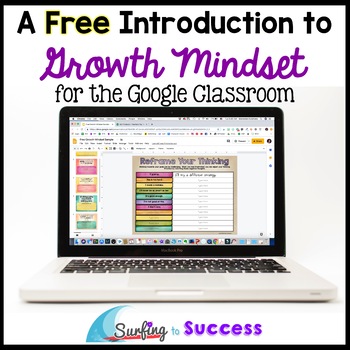
Free Growth Mindset Journal for Back to School
Want to introduce growth mindset as school is starting? This freebie has a week's worth of digital journal prompts. These quote prompts will get your kids thinking about setting goals and believing in themselves. There are 5 days of prompts and an activity where they can practice reframing their thinking. This resource is in Google Slides. If your students don't have a Google Account, you can display the quotes and they can respond on any paper. If you have you are a Microsoft Classroom, y
Grades:
3rd - 8th
Types:
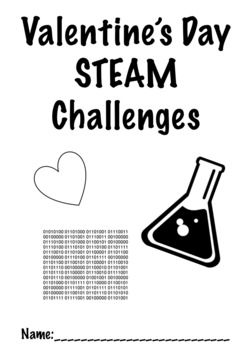
Valentine's Day STEAM Activities
Low Prep Valentine's Day STEAM Activties
Includes all 5 areas
Science Notebook
Coding, Architecture/Design, and Scientific Explanation
STEM STEAM
Science Technology Engineering Art Mathematics
Materials
Coding Hearts: pipe cleaner, beads, binary code copy
Broken Hearts: construction paper hearts cut into pieces
Dissolving Hearts: candy hearts, various liquids
Grades:
2nd - 5th

Google Slides: How to videos for using the tools in slides
These are some short 1-3 minute video tutorials to help you and your students use the various tools in GOOGLE Slides™. Topics Include:* How to drag and drop pieces and fill in text boxes* How to add video and audio clips* How to mark the text when the text is part of the background * How to use the explore tool* How to use the line tool* How to use the arrow tool* How to use spell check* How to add pictures* How to insert text boxes* How to insert a table* How to use boxes as a highlight tool*
Grades:
1st - 12th, Higher Education, Adult Education, Staff
Types:
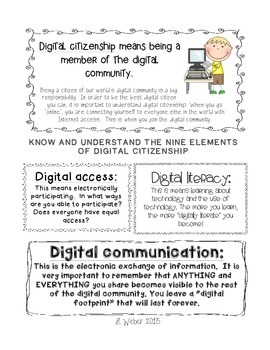
Digital Citizenship Brochure
Designed for elementary students, this brochure introduces students and families to the 9 elements of digital citizenship (based on Mike Ribble's "Digital Citizenship in Schools"). Integrating digital citizenship into daily learning is as important as the social skills and responsibilities we teach.
I use the elements in a lesson on "research basics and digital citizenship" for interactive notebooks/comprehension resources. Check out my video at: http://youtu.be/n1NP9d7DFRE
Grades:
3rd - 5th

FREEBIE Meet the Computer Family Interactive Touch Game PDF about Computer Parts
This interactive pdf has been designed to introduce your students to the parts of the computer. A great lesson for starting your ICT teaching especially with the younger grades. The pdf gets students to click on parts of the computer to reveal their name on a connecting page. It's tap and play capability gives this learning tool a high engagement factor and can be easily use on tablets, iPads and PCs. The bundle goes with our free computer assessment worksheet available also available on the iSp
Grades:
PreK - 6th
Types:
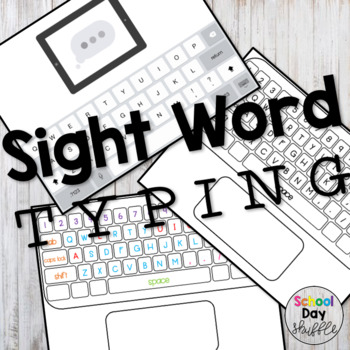
Keyboards - Sight Word Typing!
Keyboards! In a perfect world, I would have a center with actual keyboards or iPads where students can practice typing, but in the meantime these keyboards will get us through! If your students are learning how to type in preparation for publishing writing, testing, etc., kill two birds with one stone and have 'em practice their sight words too!There's a color coded option for our rookie keyboard users, a black and white for those of us obsessed with printing on Astrobrights, and an iPad themed
Grades:
PreK - 3rd
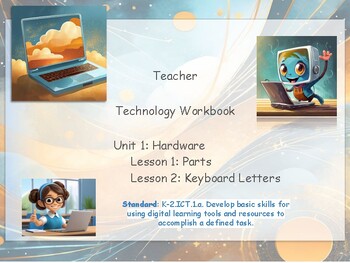
Interactive Technology Workbook for grades k, 1st, 2nd, 3rd and 4th grades
Hi everyone. I decided to create this interactive workbook for technology students grades late K - 4th grade. There are many parts that you can edit yourself. I wanted to make it so the students are not accidentally moving things around. I made this with google slides but I had to download it as power point file. I am more than welcome to send you the google slides too. That way you can assign them on google classroom easily too. This is lessons 1: parts of the computer and lesson 2 letters on t
Grades:
1st - 4th
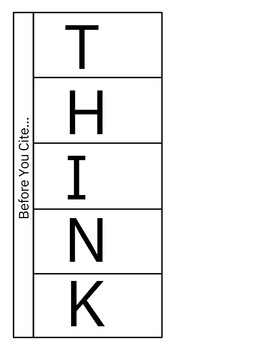
THINK Research Flippable
Ever wonder how to introduce the concept of research to younger learners? In our digital age, the standard for elementary students to learn to navigate the digital world and extract information from sources is ever increasing. Use this flippable and acronym "THINK" as an easy way to evaluate if a source is good for finding information or not!
Grades:
2nd - 4th
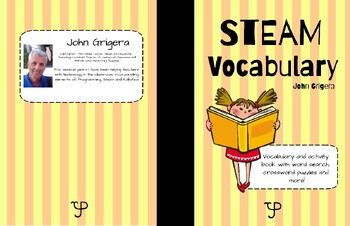
Steam vocabulary
Let's learn about STEAM! In this book we will learn about the vocabulary used in this area. We will also put this into practice with different activities such as word searches and crossword puzzles.
Subjects:
Grades:
3rd - 9th

Digital Technologies Challenge Display
Quick Display and simple ideas for short coding challenges for robotics at the junior level. Ideal for Dash and Dot robots but can be used for other robotic systems. Based on real-life scenarios. You will need space on the floor, imagination, some props as listed.Comes with accompanying Google Slideshow.
Subjects:
Grades:
K - 3rd

Practice - Cut Copy Paste on a Computer
This resource is to introduce or practice the important skill of cut, copy, and paste for students in 1st - 5th grade using a computer with Microsoft PowerPoint. Enjoy!
Grades:
1st - 5th

STEM Notebook Introduction
Introduce your students to STEM and get their interactive notebooks set up!
Grades:
K - 6th
Types:

20 Days of Household STEM: Google Slides Interactive Notebook
In this FREE digital resource, you will have access to 20 days of quick, household STEM activities that students document right within the interactive notebook! Support your students independent STEM skills that can turn into fantastic classroom discussion. This is a perfect resource to get students creative juices flowing during virtual education!
Grades:
2nd - 6th
NGSS:
3-5-ETS1-3
, 3-5-ETS1-1
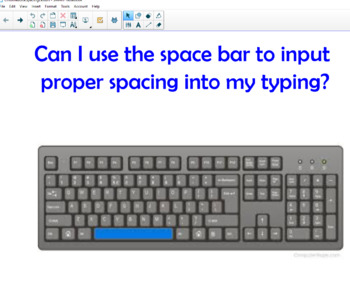
Typing Skills- Space Bar
In this SMART notebook, you will find a mini lesson that models and allows for practice with using the space bar for typing. The skills included are vital for students to learn how to become accurate and more efficient on a computer/chromebook. Check out the other lessons, too!
Grades:
1st - 5th
Showing 1-16 of 16 results