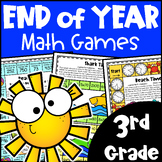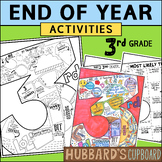445 results
Free 3rd grade computer science printables
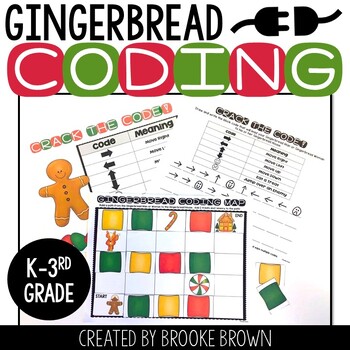
FREE Gingerbread Coding - DIGITAL + PRINTABLE - Hour of Code - Christmas Coding
Interested in Unplugged Coding for the Entire Year?! Click Below!★Unplugged Coding ALL YEAR GROWING BUNDLEThis simple holiday introduction to block-style coding is perfect for Kindergarten through third graders as they learn the basics of "unplugged" programming without computers. After completing activities such as these on paper, they can apply similar block coding strategies to coding websites and apps for kids such as code.org and Kodable, and eventually to more advanced languages of coding
Grades:
K - 3rd
Types:
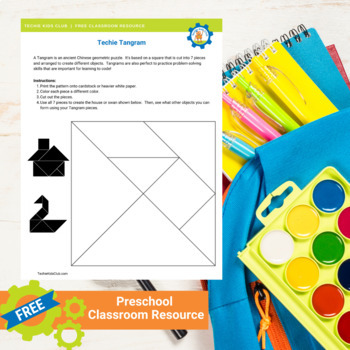
Tangram Printable: FREE
A Tangram is an ancient Chinese geometric puzzle. It's based on a square that is cut into 7 pieces and arranged to create different objects. Tangrams are also perfect to practice problem-solving skills that are important for learning to code!Want more fun coding lessons? Sign up for a FREE TRIAL: TechieKidsClub.com
Grades:
PreK - 3rd
Types:
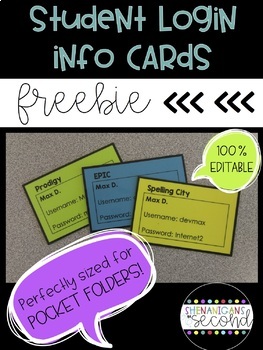
Editable Student Login Information Cards - Free!
One great (and convenient) way to keep track of student login information is to have easily accessable student login cards! With these login cards, my littles can simply grab and go! It's as easy as 1...2...3!1. Input website/program/app name, student names and login info with font(s) of your choice2. Print cards on cardstock color of your choice (I typically use a different color for each site)3. Laminate & cut for durabilityYep, that’s it!~No need to have students memorize information (al
Grades:
PreK - 12th, Higher Education, Adult Education, Staff
Types:
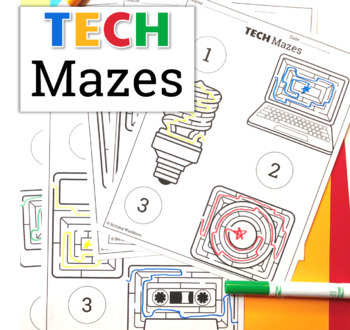
UNPLUGGED Technology Themed Maze Worksheets FREEBIE
5 printable worksheets with three technology themed mazes each. Students will enjoy working their way through the mazes as an early finisher activity. Perfect to leave with a sub!Ideas for Use:Laminate a class set of these worksheets and have students complete the mazes with dry or wet-erase markers. Wipe clean and use again and again. Put these at stations for students who finish their work early.Leave for sub plans when you know you don't want the class using technology.Send home with students
Grades:
K - 5th
Types:
Also included in: Technology Curriculum Back Up Plans Bundle | K-5 Computer Lab Activities
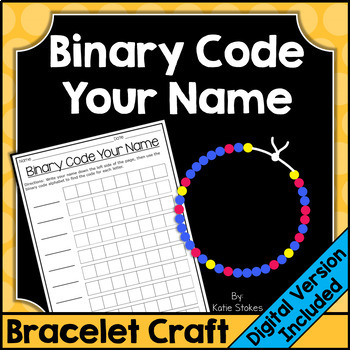
Binary Code Your Name Bracelet Craft Activity | Printable & Digital
Students will have fun learning binary code with Binary Code Your Name! Included is a worksheet for students to use to translate their name into binary code. Then, students can make a bracelet using their own unique code! Some students with longer names may need to make a necklace. After students code their name, they may be interested in more binary code activities! Binary code charts, instructions, and materials list are included. A digital version of this resource is also included and comp
Grades:
2nd - 5th
Types:
NGSS:
4-PS4-3
Also included in: Binary Code STEM Activities - All Year Bundle | Printable & Digital
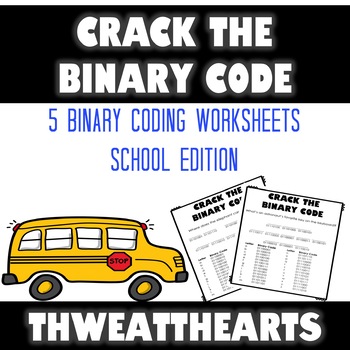
Crack the Binary Code School Worksheets
Crack the Binary Code introduces binary coding to even the youngest of learners. With 10 different school themed puzzles to choose from, students use the binary code provided on the page to decode each word and answer the riddle or joke. The puzzles can be printed for students or can be shared through Google Slides. Teachers might print for substitutes, days without technology, or early finishers!What's Included:★ 10 School Themed Binary Code Puzzles★ Answer Key★ What is Binary Code? Information
Grades:
3rd - 6th
Types:
Also included in: Crack the Binary Code Bundle
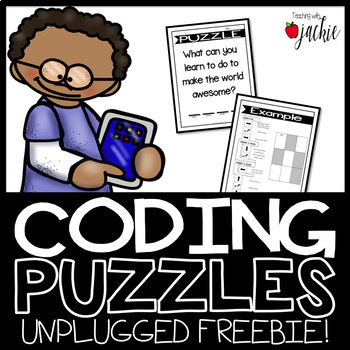
Hour of Code: Coding Puzzles Unplugged
In honor of Hour of Code enjoy this unplugged freebie printable! Print out PDF pages 5-9 for students to complete. Page 5 contains a question with a mystery answer that can be revealed as each puzzle is completed. As students read the code on each of the puzzle pages, they will discover a letter that can be used to answer the question on PDF page 5. Answer key is included along with directions and an example to demonstrate how to read the code and color in the grids.PDF pages 1-2 Cover and Credi
Subjects:
Grades:
2nd - 6th
Types:
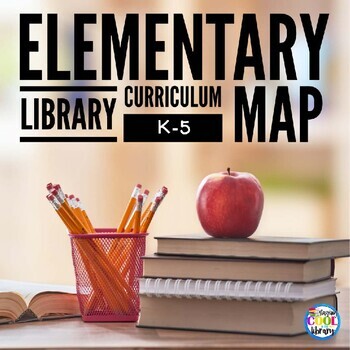
Elementary Library Curriculum Map - FREE
Elementary library curriculum map or scope and sequence for school librarians grades K-5. This is a broad overview of the different skills I have taught to my students over the years. **Updated for 2022It is broken down monthly by grade level. It does not have standards or include details about the individual lessons I teach. This free download can be used as a starting point as you begin to plan your own library curriculum.You can purchase editable library curriculum map templates here.Looking
Grades:
K - 5th
Types:
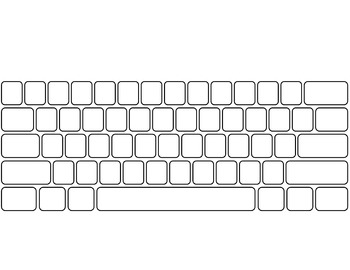
Computer Keyboard and Keypad * blank *
Included is a blank template of a QWERTY keyboard and numeric keypad. This is great to use as a supplement when teaching home row keys or as a printable for a test.
*Please note I have made this to fit a regular 8 1/2 x 11 sheet of paper (when margins are decreased), but I personally expand it into legal size and use it as a more exact match in size to an actual keyboard.
*Function keys, cursor keys, and other special keys are not included.
Grades:
1st - 12th, Adult Education
Types:
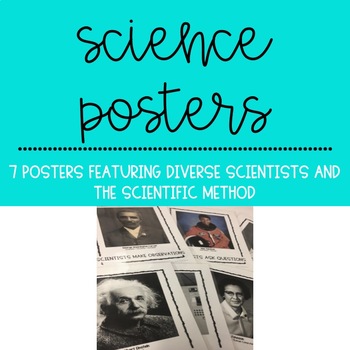
Science Posters Featuring Diverse Scientists and the Scientific Method
Inspire your students to be scientists with science posters! These posters feature pictures of real-life, diverse scientists and the steps of the scientific method. Perfect for posting on a science bulletin board, on an anchor chart, or on your classroom wall for every day use.What do I get?–This resource includes two sets of seven posters. One set has black border and the second set has a color border.–Posters feature the following scientists: George Washington Carver, Mae Jemison, Albert Einst
Grades:
PreK - 12th
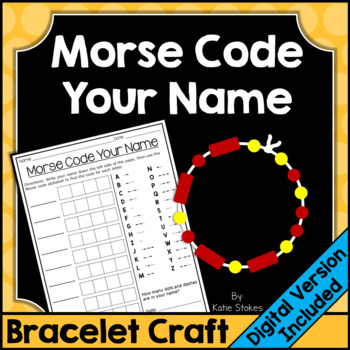
Morse Code Your Name Bracelet Craft Activity | Printable & Digital
Students will have fun learning Morse code with Morse Code Your Name! Included is a worksheet for students to use to translate their name into Morse code. Then, students can make a bracelet using their own unique code! Some students with longer names may need to make a necklace. After students code their name, they may be interested in more Morse code activities! Morse code charts, instructions, and materials list are included. A digital version of this resource is also included and compatibl
Grades:
3rd - 6th
Types:
NGSS:
4-PS4-3
Also included in: Morse Code Activities - All Year Bundle | Printable & Digital
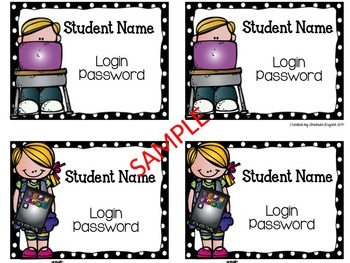
Student Computer Cards FREEBIE
I use these Student Computer Cards in my classroom and in the school computer lab. Each child gets their own card, which contains their login and password. I use the black cards as their regular login cards and the green for AR. The cards are editable! Just click in the text box, choose your font, type student info, print, and laminate to use for the year. Enjoy!
Grades:
PreK - 6th
Types:
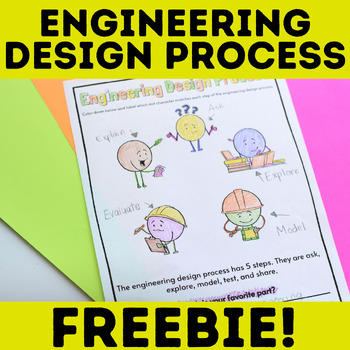
Engineering Design Process Coloring and Activity Page NGSS 3-5 ETS1
https://www.teacherspayteachers.com/Product/4th-Grade-Science-Coloring-Pages-and-Worksheets-Early-Finisher-Science-Work-5557482?utm_source=LLS%20Description&utm_campaign=early%20finisher%20Bundle
Grades:
1st - 5th
Types:
NGSS:
K-2-ETS1-2
, K-2-ETS1-3
, K-2-ETS1-1
, 3-5-ETS1-3
, 3-5-ETS1-1
...
Also included in: Robotics and Coding Coloring and Review Activity Worksheets

Scratch Scavenger Hunt - Unplugged Coding
Introduce your students to coding through this unplugged scavenger hunt. Get your students familiar with the Scratch coding blocks by searching the room to match them to their scavenger hunt card.Learning Objective: Students will become familiar with theindividual blocks used for Scratch coding by looking and searchingfor blocksThis resource includes: ★ 10 printable Scratch coding blocks ★ 2 different scavenger hunt cards ★ Teacher notes, including resources neededlearning intentions
Grades:
2nd - 4th
Types:
Also included in: Scratch Unplugged Coding Activities
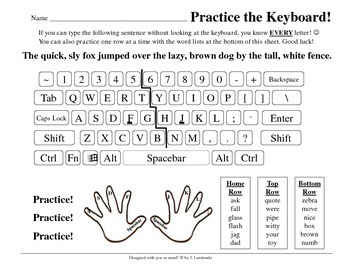
Keyboarding Practice
Shows students the keys used for their fingers on the home row of the computer keyboard, gives them a sentence to practice every letter, as well as words to practice for each row.
key words: kids keys type typing computer finger position business information technology match fingers to letters when keyboarding
Grades:
2nd - 6th
Types:

Technology Username and Password Cards
FREE cards to keep track of student usernames and passwords! Print and put on a binder ring to keep track of their information AND give each student a copy to keep. This is a great way to manage student usernames and passwords!
***************************************************************************
Classroom Management
Brag Tags for Big Kids
Love Interactive Notebooks, but hate finding text to pair them with?
Check out my unique Interactive Reading Notebooks with Mini-lessons. Each standa
Grades:
3rd
Types:
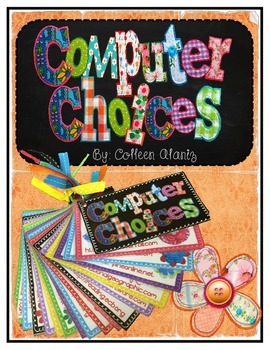
Computer Choice Cards
This little colorful set of cards can be used in a classroom or computer lab setting. It contains a list of web-based learning sites available for students to access. Pick and choose the sites you would like your students to have access to. Some sites require a subscription for use. You can laminate for durability and place on a ring.
Check out my blog for more information about how I use it in my classroom.
http://totallyterrificintexas.blogspot.com/2014/06/computer-choices.html
Grades:
K - 6th
Types:
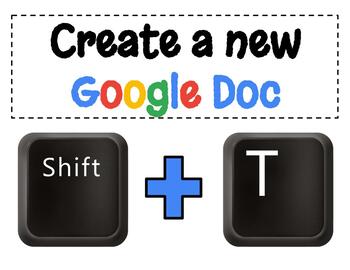
FREEBIE! Google Drive Keyboard Shortcuts - Printable Posters!
This Freebie is a great set of printable posters for any classroom using Google Classroom or Google Suite. This download includes 6 posters to use with students and teachers to quickly and efficiently create new documents while on the Google Drive landing page. I greatly appreciate positive feedback on free downloads :-) Adorable Clip-art Keys from the Dancing Crayon really make the posters "pop" !! The images are licensed by Dancing Crayon Designs. http://www.dancingcrayon.com/
Grades:
1st - 12th, Higher Education, Staff
Types:
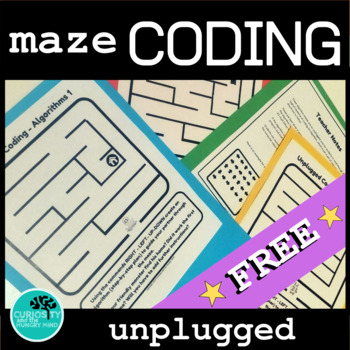
Coding Algorithms Unplugged Mazes
This FREEBIE allows students to practice their unplugged directional coding skills. How will you get the monster to his home?These algorithm mazes are an unplugged way for students to work through the logical sequence of coding an algorithm, which is just a set of instructions or directions to follow. These are best done in pairs. Student #1 is the computer programmer and creates the algorithm for student #2 , who is the computer robot, to complete. Student #2 must follow the algorithm exactly a
Grades:
1st - 3rd
Types:
Also included in: Coding Unplugged BUNDLE 2

Student Expert Tags - FREE
Your students are going to LOVE being the 'experts' and assisting others in their grade.These tags promote responsibility within your class and will encourage students to seek assistance from their 'expert' peers rather than from the teacher for minor questions related to a particular topic. There are 4 Expert Tags in this pack:2x I.T Experts (boy and girl)2x General Experts (boy and girl)Simply print, laminate and hole punch. Tie some string or use a lanyard to place around the students' neck.*
Grades:
PreK - 6th
Types:
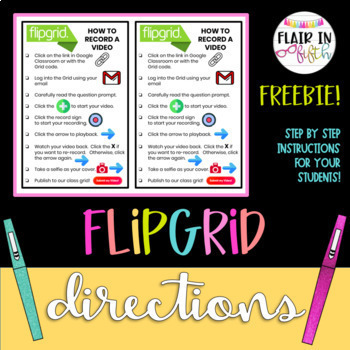
Flipgrid Directions - Freebie
This freebie includes a detailed list of student directions to help them access and upload videos to Flipgrid. This is a Google Drive file, but it can also be downloaded as a PDF. Updated to include directions for both a Google and Microsoft login. For product updates, follow me on Instagram.Products you may also like:CUBES Problem-Solving PostersStop-and-Jot Tracker - DigitalTest Prep Poster Bundle
Grades:
2nd - 8th
Types:

Computer Keyboard Map
This image file is of a computer keyboard that can be printed or used on a smart board.
I use this image to introduce students in pre-K to 2nd to new keys, or for review. I printed a class set and had them laminated. When I want to focus on a new key I circle it on all the keyboard maps with a dry erase marker to help younger students find the key on the real keyboard.
Subjects:
Grades:
PreK - 6th
Types:
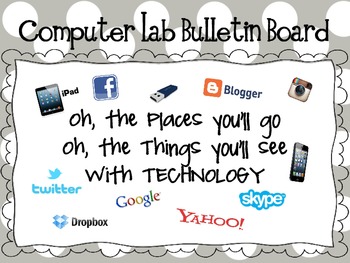
Computer Lab Bulletin Board- Oh, the places you'll go
Computer Lab Bulletin Board
Oh, the Places You'll go
Oh, the Things You'll see
with TECHNOLOGY
This file includes words and clipart for a technology bulletin board.
Grades:
PreK - 12th

FREE Technology Expectations COMPUTER RULES POSTERS for Primary Grades
Manage technology in the elementary classroom with a few simple rules and 6 free posters. Perfect for establishing Boom Cards and Google Classroom / Google App expectations for using technology in the classroom. Computer Rules Poster Size: 8/12 x 11" ©Teacher FeaturesOther resources you may be interested in:★ BOOM CARDS: READING and GRAMMAR 1st GRADE BUNDLE★ BOOM CARDS 2nd Grade FOUNDATIONAL SKILLS BUNDLE★ BOOM CARDS: 1st GRADE WRITING and GRAMMAR BUNDLE★ BOOM CARDS PHONICS 1st and 2nd GRADE BUN
Grades:
K - 3rd
Showing 1-24 of 445 results