93 results
Free 3rd grade computer science projects
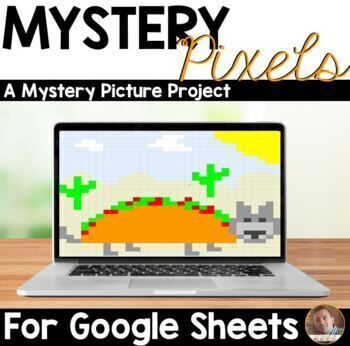
Mystery Pixels- Taco Cat Math Word Problems Google Sheets™ - Distance Learning
Mystery Pixels activities are meant to be fun, interactive, projects that are self-checking for students in Google Sheets™. Students plug in their answers inside of a Google Sheet™ to reveal a FUN picture. This is easy to assign in Google Classroom™ and can easily be used for distance learning.In this project, students answer a variety of math word problems. This is perfect for 3rd and 4th grade students, although it can also be a good review for 5th grade students. Students are given a set of 1
Grades:
3rd - 5th
Types:
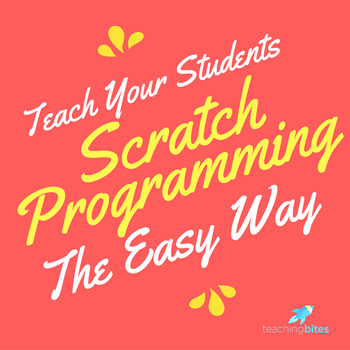
Teach Your Students to Code Quickly with Scratch Programming Basics!
Now FREE! Here is a video if you are interested:How to Use Scratch in Your Classroom the Easy Way 2018Finally! Your students can get started and easily build their STEM and 21st Century skills from MIT's SCRATCH Programming! Quickly teach your students how to code great projects in your classroom. No coding experience needed! This guide will...-Help you set up your class login and student files properly; learn the pros and cons of class logins vs. student logins-Help you quickly navigate the too
Grades:
3rd - 12th, Higher Education, Adult Education, Staff

Technology Integration Plan for Math - Grades K-5
Need ideas on how to integrate technology into your math lessons? Don't have time to teach technology and math? This plan is sure to help technology specialists, as well as classroom teachers. Citing the math standards and technology standard for each grade, it provides a project for every month of the school year. These projects integrate technology standards and math standards in an effort to keep students using higher-level thinking skills when dealing with technology and math. Includes
Grades:
K - 5th
Also included in: Technology Integration Bundle
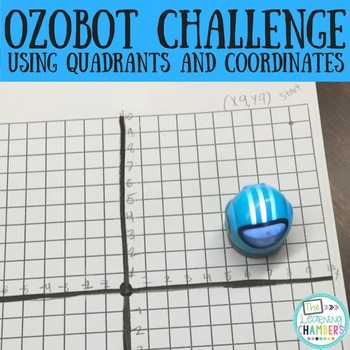
Ozobot STEM Challenge: Quadrants and Coordinates
This ozobot coordinate challenge will help your students review coordinates and quadrants with a fun STEM challenge. Your students will need to use ozoblockly to program their ozobot to stay inside the grid paper. The checklist provided will help challenge your students while they are programming their ozobot. You will need to have ozobots and iPads to complete this challenge.
Included in this freebie is...
- 4 different sized grid paper for easy differentiate
- Challenge Checklist
Want to
Grades:
3rd - 5th
Types:
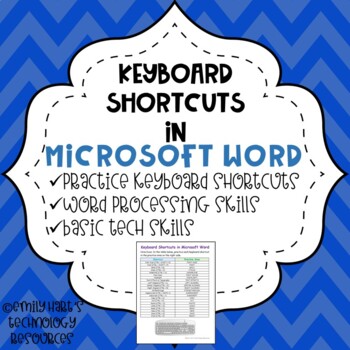
MICROSOFT WORD: Keyboard Shortcuts Practice Worksheet for OFFICE - FREE DOWNLOAD
Practice Keyboard Shortcuts with your students by working through this list of basic shortcuts with them. Students can work along with the teacher (or independently!) to become familiar with keyboard shortcuts, learn what they can do, and memorize them to make navigation in Microsoft Office much easier! Examples of shortcuts on the list are: CTRL + C (Copy), CTRL + E (Center Align), and CTRL + S (Save). This activity is perfect for elementary students as well as middle and high school students,
Grades:
3rd - 12th
Types:
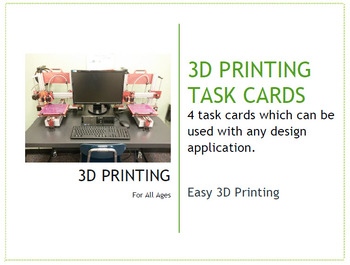
3D Printing task cards (4) for Makerspace
Included are 4 3D printing project tasks. These task cards include the task, dimension limitations, and optional criteria for the teacher. Students can get started right away with these task cards. Projects are easy enough for young students, yet challenging enough for older students. Great for the classroom, a club, or a makerspace.
Subjects:
Grades:
2nd - 9th, Higher Education
Types:

Technology Integration Plan for Writing Grades K - 5
Need ideas on how to integrate technology into your writing lessons? Don't have time to teach technology and writing separately? This plan is sure to help technology specialists, as well as classroom teachers. Citing the writing genre and technology standard for each grade, it provides a project for every quarter of the school year. These projects integrate technology standards and writing standards in an effort to keep students using higher-level thinking skills when dealing with technology and
Grades:
K - 5th
Also included in: Technology Integration Bundle
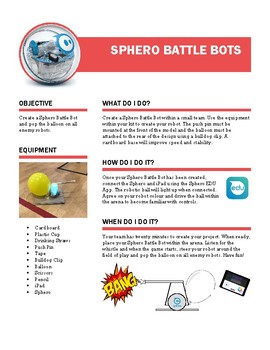
Sphero Battle Bots
Create a Sphero Battle Bot and pop the balloon on all enemy robots. Instructional page for participants.
Grades:
2nd - 8th
Types:
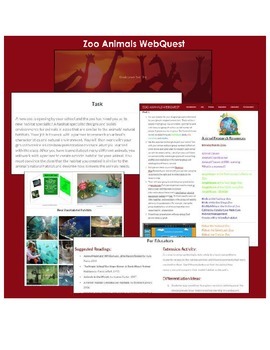
Zoo Animals WebQuest (2nd - 3rd Grade)
Grade Level: 2nd - 3rd
Type: Website
Time Required: About 1 week
Description: With a partner, students will research an animal from an assigned animal group (amphibians, birds, fish, mammals, or reptiles). All of the resources required are linked to the WebQuest, so computers with internet access are required. A selection of
books listed in the WebQuest is also recommended. Students will then create a presentation and present to the class. As a final activity, partners will work together to cre
Grades:
2nd - 3rd
Types:

Practice citing a website source
How to Cite a Source Graphic OrganizerCan be used alone or with the PowerPoint I made called citing a source.Grade for students in 3-12th depending on your lesson. Students can use the graphic organizer as practice or as part of a project or assignment. Please see my other items for sale and for FREE!
Grades:
3rd - 12th
Types:
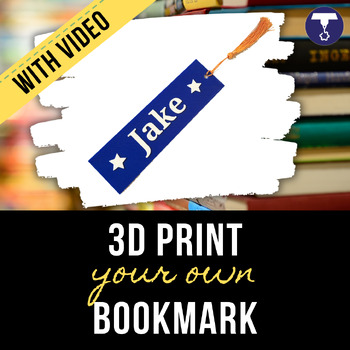
3D Print Your Own Bookmark | A Step-by-Step Tinkercad Tutorial
In this step-by-step tutorial your students (or you) will learn to create your own personalized bookmark in Tinkercad. Tinkercad is a free online program for designing 3D printable objects. Students will be able to customize their bookmarks with the text and shapes they choose. OverviewDo you have a 3D printer but aren't quite sure what to do with it? Are you looking for ready-to-go projects to teach your students valuable 3D design / CAD skills? Do you need creative, engaging STEM activities? T
Grades:
3rd - 12th, Higher Education, Adult Education
Types:
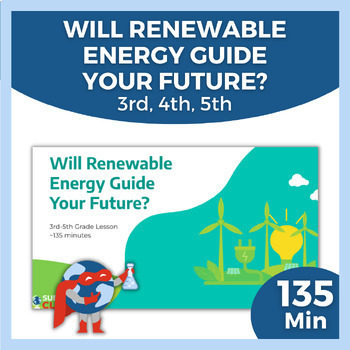
Renewable & Nonrenewable Resources | Worksheet & Lesson
This lesson introduces students to climate change and the idea that renewable energy sources are a better choice for the planet. Step 1 - Inquire: Students generate ideas in response to the question "What is climate change?" Students watch an introduction episode or a portion of the episode What Is Climate Change? | Our Climate Our Future, Chapter 1.Step 2 - Investigate: Students learn about renewable energy sources through the book Energy Island and compare this community to their own.Step 3 -
Subjects:
Grades:
3rd - 5th

Nana in the City by Lauren Castillo Activity for Global Read Aloud #GRA16
Focus on the setting of the story as you read week one’s Global Read Aloud 2016 #GRA16 picture book study pick, Nana in the City by Lauren Castillo. Then create a collage, slideshow, or other digital presentation about your community to share with others and let them guess if your community is urban, suburban, or rural.
Download this free lesson plan for more details!
Grades:
K - 5th
Types:
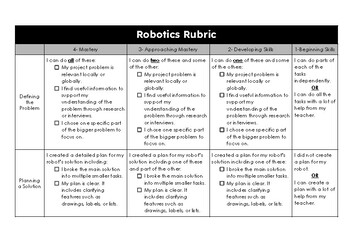
Robotics Rubric
Use this general robotics rubric to grade your student projects! This rubric uses first person language to help your students to self reflect as they complete their projects. Compatible with projects using any type of robot including Dash and Dot, Ozobots, Cubetto, Photon, Sphero, Lego Spike, and so many more! For an editable access, digital version with check boxes, and suggested standards alignment, check out my Editable Robotics Rubric.
Subjects:
Grades:
K - 8th

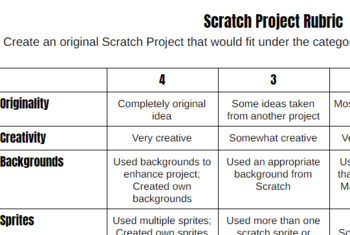
Scratch Project Rubric
Do your students create projects using Scratch at www.scratch.mit.edu? If so, use this easy rubric to help with objective grading! How do you grade creativity? I made this so if there is a question about how they earned their Scratch Project grade...it is in black and white! 2nd page is just a bonus for students...lists 6 Scratch project ideas!
Grades:
3rd - 8th

President Research Report: Slideshow Rubric
This is a simple rubric for student/teacher use when creating a slideshow about a US president. It outlines the requirements for each slide in a student-made presentation. This is a great way for students to build technology skills while publishing the information they've learned through research. It could follow or replace a biographical essay.
This resource serves as an extension activity for the President Research Report Outline, which you can download FREE from my store.
Grades:
3rd - 6th, Adult Education
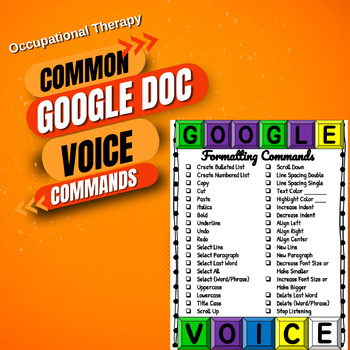
Common Google Doc Voice Commands: Occupational Therapy (OT) Freebie
I made a list of common voice typing commands for google docs for one of my students and wanted to share it with all of you! I hope that you enjoy it! Follow my page for more content and feel free to reach out if you have any resources that you are looking for, but cannot find. I may be able to generate it for you. Color and B&W Option.
Grades:
K - 12th
Also included in: School Occupational Therapy (OT) Starter Bundle Pack

Halloween Scratch Lesson: Spooky Clones!
This lesson will walk you and your students through building a game in Scratch for Halloween! Although you'll learn a lot, this lesson is meant for beginners - no prior Scratch experience is necessary. This lesson was designed for upper elementary and middle school-aged students. It comes with a starter project, an introduction, and 4 step-by-step tutorials. When they complete all 4 tutorials, your students will have a complete game inside their Scratch accounts! This is the printable/pdf v
Subjects:
Grades:
2nd - 8th
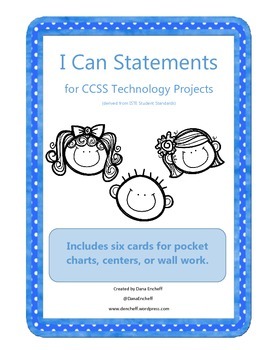
I Can Statements for Common Core Technology Projects
This packet contains six I Can Statement cards that can be used to provide students with kid-friendly objectives for technology related projects. The statements have been derived from ISTE's students standards, and can be applied to multiple Common Core projects and activities. Use at a center to reinforce skill recognition or post next to wall work to inform parents, administrators, and teachers what your students are learning.
Clip Art on cover page designed by http://www.teacherspayteachers
Grades:
K - 6th
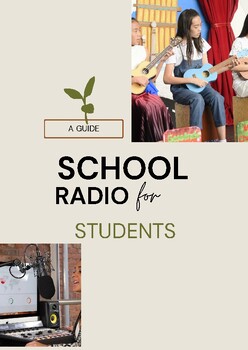
Broadcast Brilliance: Radio Workpack for ECAs
Introducing the "Broadcast Brilliance: Radio Workpack for ECAs," an engaging and comprehensive resource designed to spark interest and develop skills in the exciting world of radio broadcasting. Tailored for extracurricular activities (ECAs), this workpack offers a hands-on approach to exploring the art and science of radio, making it the perfect tool for students to dive into the captivating realm of audio storytelling, news reporting, and technical production.Workpack Highlights:Introduction t
Subjects:
Grades:
3rd - 6th
Types:
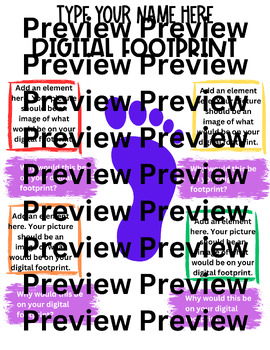
Digital Footprint Activity
Students will use a FREE account in Canva to create a poster about their own Digital Footprints. Students will be given the template link, make a copy, and then complete the small prompts on the poster. The poster instructs students to find images that represent items on their digital footprints. Students will also write about each item that was selected. Directions for students to print their poster is also included.
Subjects:
Grades:
3rd - 12th
Types:
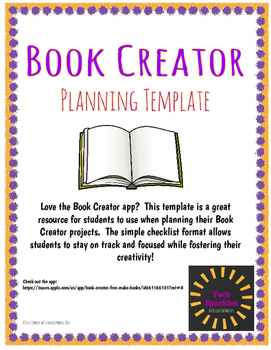
Book Creator Planning Template
Love the Book Creator app? This template is a great resource for students to use when planning their Book Creator projects. The simple checklist format allows students to stay on track and focused while fostering their creativity!
Grades:
K - 12th

Sphero Mini Golf PP Outline
Powerpoint outlining steps for completing the Sphero Mini Golf course.
Grades:
3rd - 8th
Showing 1-24 of 93 results









