400 results
Free computer science projects
Sponsored
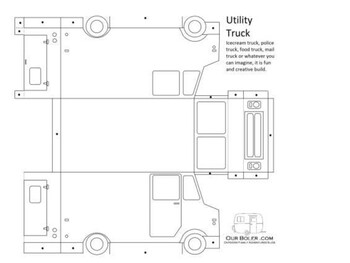
Design Your Own Food Truck: Paper Template for Prototype
This document is a paper template of a food truck for students to design on paper before their digital version.
Grades:
7th - 8th, Adult Education
Types:
Also included in: Design Challenge - Design Your Own Food Truck
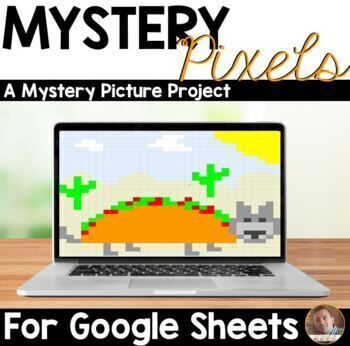
Mystery Pixels- Taco Cat Math Word Problems Google Sheets™ - Distance Learning
Mystery Pixels activities are meant to be fun, interactive, projects that are self-checking for students in Google Sheets™. Students plug in their answers inside of a Google Sheet™ to reveal a FUN picture. This is easy to assign in Google Classroom™ and can easily be used for distance learning.In this project, students answer a variety of math word problems. This is perfect for 3rd and 4th grade students, although it can also be a good review for 5th grade students. Students are given a set of 1
Grades:
3rd - 5th
Types:
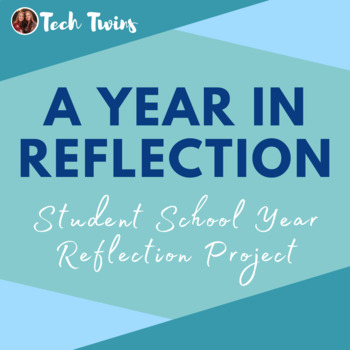
A Year In Reflection- Student School Year Review Project
This unit plan is included in the Computer Applications Full-Year Course- Google 2nd Edition & Computer Applications Full-Year Course- Microsoft 2nd Edition.Google, Windows, & Mac-friendly!All documents are editable to meet your classroom needs.The Project can be taught in the classroom or online.Product Details:The year for students is full of growth, change, lessons, and events in school and your personal life. This project has students reflect on this school year and as a person. This
Grades:
6th - 12th
Types:
Also included in: Computer & Technology Activities & Projects Bundle

Travel Brochure Design - STEM / STEAM Project - Art
You are a Travel Agent hired by a client to provide information about a specific international destination of your choosing. You must design a travel brochure for that destination that will both provide information about the culture, cuisine, and attractions and convince them that they simply have to go see it. You will be using an online design program called Canva to create your brochure.
Grades:
4th - 12th

SketchUp 3D Modeling Activities (10 New Activities)
Update: I am no longer teaching for I am now a full time cad designer for a residential development company. I will not be updating this file but it is now free. Please enjoy the activities and customize them for your classroom. Do not bother leaving feedback even though I have enjoyed the great response these activities have received. The videos will stay on YouTube as long as my account is active. I am not sure if or when the school system might cancel the account.
Basic Activities to get
Grades:
6th - 12th
Types:
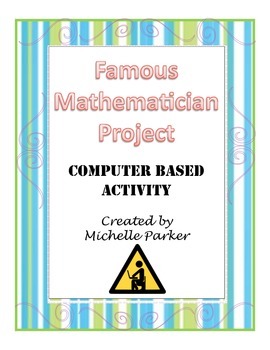
Famous Mathematician Project (Computer Based Activity)
Students research mathematicians who have made famous and well known mathematical discoveries that have led to the mathematics they learn today. Some of the mathematicians are known by name, while others are known by their work. This project targets Common Core Technology Standards, mainly for grades 6-8. Students will also practice computer research methods, PowerPoint creation, proper citations and referencing, as well as correct English grammar and punctuation.
Grades:
5th - 12th, Higher Education, Adult Education
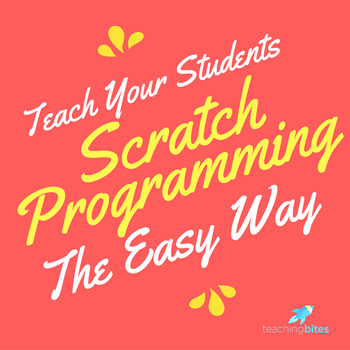
Teach Your Students to Code Quickly with Scratch Programming Basics!
Now FREE! Here is a video if you are interested:How to Use Scratch in Your Classroom the Easy Way 2018Finally! Your students can get started and easily build their STEM and 21st Century skills from MIT's SCRATCH Programming! Quickly teach your students how to code great projects in your classroom. No coding experience needed! This guide will...-Help you set up your class login and student files properly; learn the pros and cons of class logins vs. student logins-Help you quickly navigate the too
Grades:
3rd - 12th, Higher Education, Adult Education, Staff

Technology Integration Plan for Math - Grades K-5
Need ideas on how to integrate technology into your math lessons? Don't have time to teach technology and math? This plan is sure to help technology specialists, as well as classroom teachers. Citing the math standards and technology standard for each grade, it provides a project for every month of the school year. These projects integrate technology standards and math standards in an effort to keep students using higher-level thinking skills when dealing with technology and math. Includes
Grades:
K - 5th
Also included in: Technology Integration Bundle
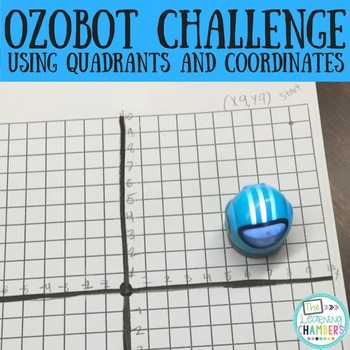
Ozobot STEM Challenge: Quadrants and Coordinates
This ozobot coordinate challenge will help your students review coordinates and quadrants with a fun STEM challenge. Your students will need to use ozoblockly to program their ozobot to stay inside the grid paper. The checklist provided will help challenge your students while they are programming their ozobot. You will need to have ozobots and iPads to complete this challenge.
Included in this freebie is...
- 4 different sized grid paper for easy differentiate
- Challenge Checklist
Want to
Grades:
3rd - 5th
Types:
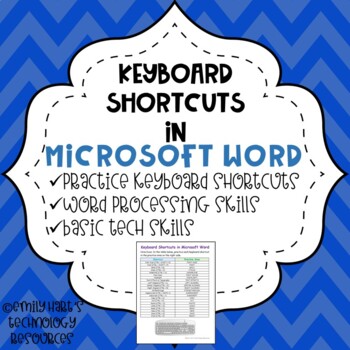
MICROSOFT WORD: Keyboard Shortcuts Practice Worksheet for OFFICE - FREE DOWNLOAD
Practice Keyboard Shortcuts with your students by working through this list of basic shortcuts with them. Students can work along with the teacher (or independently!) to become familiar with keyboard shortcuts, learn what they can do, and memorize them to make navigation in Microsoft Office much easier! Examples of shortcuts on the list are: CTRL + C (Copy), CTRL + E (Center Align), and CTRL + S (Save). This activity is perfect for elementary students as well as middle and high school students,
Grades:
3rd - 12th
Types:
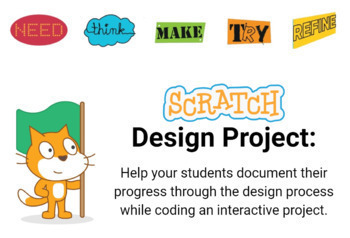
Scratch Coding Design Project (Python JavaScript programming) STEM PBL
This digital interactive workbook guides students through the design process while producing a Scratch project. It is complete with a cover sheet detailing the assignment, a reflection task and marking rubric.This digital interactive workbook guides students through the design process while producing a Scratch project. It is complete with a cover sheet detailing the assignment, a reflection task and marking rubric.This digital interactive workbook guides students through the design process while
Subjects:
Grades:
5th - 9th

Dream Cars Project - Spreadsheet Applications Project
This project was created for an 8th grade computer applications course and practices skills learned with spreadsheet applications. This project could be easily adapted to use Microsoft Office Excel or Google Sheets at various grade levels.
The following skills should be introduced before beginning this project:
• Creating spreadsheets
• Adjusting cell sizes
• Typing on multiple lines within a cell
• Cell shading and borders
• SUM, AVERAGE, MIN, and MAX formulas
• Formulas using = + - * / ( )
•
Grades:
8th - 12th
Types:
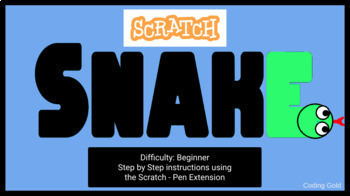
Scratch Coding Project - Make Your Own Snake Game
Want to teach coding but are overwhelmed by where to start? These videos have become the go to for teaching coding at my school.No Scratch experience needed.My students hated coding. They only knew coding as websites where you guided characters through a maze. They loved video games, but didn't see the connection between coding and games.Teaching a year remote I committed to learning Scratch and making it easy and enjoyable. This takes care of all of your coding expectations.This resource gives
Grades:
4th - 8th
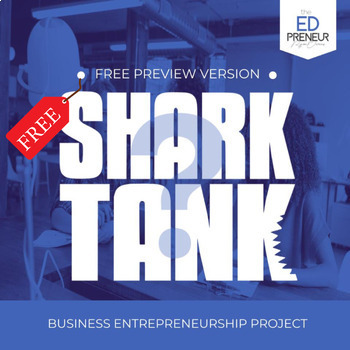
Shark Tank Digital Project - Pitch a Business Plan & Design a Logo FREE PREVIEW
In this creative, standards-aligned digital project, students take on the role of entrepreneurs and pitch business ideas using free Google tools and Canva. Promotes critical thinking, creativity, and problem solving.This FREE PREVIEW provides an introduction to entrepreneurship and allows experimentation with the core activities of crafting business plans, designing logos, and creating marketing materials. Teachers can engage students in the project framework and learning standards before purcha
Grades:
4th - 9th
Types:
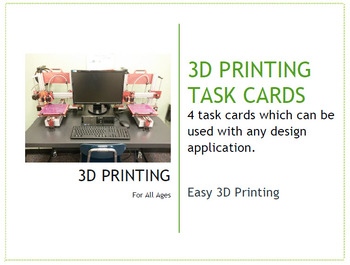
3D Printing task cards (4) for Makerspace
Included are 4 3D printing project tasks. These task cards include the task, dimension limitations, and optional criteria for the teacher. Students can get started right away with these task cards. Projects are easy enough for young students, yet challenging enough for older students. Great for the classroom, a club, or a makerspace.
Subjects:
Grades:
2nd - 9th, Higher Education
Types:
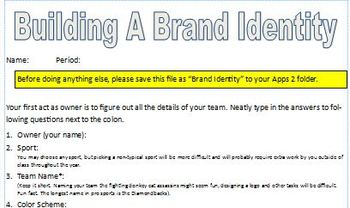
Microsoft Publisher Lesson Plan - Sports Franchise Brand Identity
This Microsoft Publisher Lesson Plan challenges students to create a full brand identity for a sports franchise they invent. This Microsoft Publisher lesson plan includes directions for what Publisher skills to cover with the students as well as detailed worksheets, files and examples for the students to follow. The Computer Master has tried out all of these computer lesson plans and his students love them.
Grades:
7th - 9th
Types:

Middle School Computer Projects/ Rubrics
Projects and and rubrics are perfect for a middle school computer class. I've bundled 6 of my top favorite projects that will help your students succeed with computers! Projects include practice with word processing, inserting clip art, using paint, digital design, and creating graphs/tables,dream house project, resume project, data and graphs project, European vacation assignment (Google Maps), a bibliography project, and a day at the museum. Each project gives point values or a rubric to m
Grades:
6th - 9th
Types:

Matter Comprehensive Unit-Fifth Grade
This is a comprehensive unit to teach Matter in the fifth grade. This unit is based on California and Common Core reading standards. Each lessons includes vocabulary, projects/demonstrations, and technology projects. This matter units includes lessons on the three states of matter, density, elements, periodic table, atomic model, and mixtures/solutions and suspensions. Websites, software, and supplemental resources are references for teachers to access.
Grades:
4th - 6th

The Trolley Problem: the Old Ethical Dilemma for New Technology
V1.2 adds two units.This curriculum incorporates moral reasoning teaching in STEM education — particularly in computer engineering, artificial intelligence (AI), statistics, and Big Data. The theory part of the teaching plan first (in unit one) consists of a sequence of thought experiments (trolley problem with driver, bystander, and transplant surgeon cases) in moral philosophy, building on one another to introduce students to the normative moral theories of utilitarianism, deontology, and virt
Grades:
5th - 12th, Higher Education, Adult Education
Types:

Water and Weather Comprehensive Unit-Fifth Grade
This is a comprehensive unit on teaching water and weather in a fifth grade classroom. This unit teaches water in the world, the water cycle, clouds, earth's atmosphere, air currents/winds, air masses/fronts, and severe weather. This unit uses California and Common Core Standards. Vocabulary, demonstrations, projects and technology are included for each lesson. Websites, software and extra supplemental books are referenced for teachers to access if needed. At the end of each unit is workshe
Grades:
4th - 6th
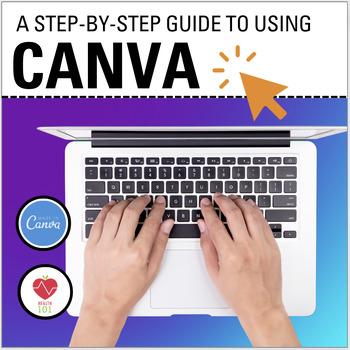
Canva Help Guide: How to create an infographic | Middle School + High School
Canva help here! This FREEBIE download will walk you and/or your students through how to create a show-stopping infographic! Canva is so easy and fun to use- but sometimes people get tripped up when they are just trying it for the first time.Here you will find:Pictures of Canva that walks you through where to click in order to create an infographic.Interested in doing a Canva project with your class? Download a student project example and rubric ***HERE***
Grades:
8th - 12th, Higher Education, Staff

Technology Integration Plan for Writing Grades K - 5
Need ideas on how to integrate technology into your writing lessons? Don't have time to teach technology and writing separately? This plan is sure to help technology specialists, as well as classroom teachers. Citing the writing genre and technology standard for each grade, it provides a project for every quarter of the school year. These projects integrate technology standards and writing standards in an effort to keep students using higher-level thinking skills when dealing with technology and
Grades:
K - 5th
Also included in: Technology Integration Bundle
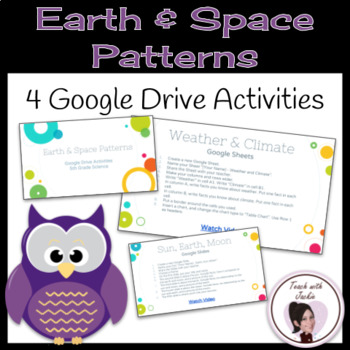
Earth & Space Patterns Google Drive Activities
This product comes with 4 Google Drive activities appropriate for 5th grade science.Google Drive Apps used are:Google SheetsGoogle DocsGoogle DrawingsGoogle SlidesActivities cover the following objectives:Difference between weather and climateThe water cycleWhat causes day and nightCharacteristics of the earth, sun, and moonThis product does not teach the above topics - it’s a way for students to show what they have learned.Each activity has written instructions as well as a quick 2-5 minute vid
Grades:
4th - 6th
Types:
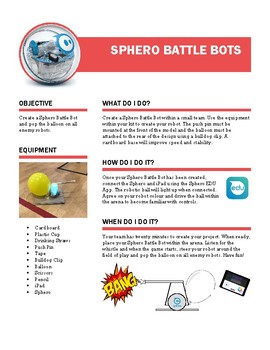
Sphero Battle Bots
Create a Sphero Battle Bot and pop the balloon on all enemy robots. Instructional page for participants.
Grades:
2nd - 8th
Types:
Showing 1-24 of 400 results



