108 results
Free 3rd grade instructional technology lessons

Google Maps FREEBIE Lesson Plan | Unit Preview | Technology Lesson | Tech Lesson
FREE Google Maps Technology Lesson! Student tutorials provided! (Grades 3-12) In this lesson, you and your students will explore the Earth using Google Maps, Street View, Time-Travel, and go on an Address Hunt using specific addresses, coordinates, and landmarks! You will even find a school that is in the shape of the Millennium Falcon from Star Wars! This lesson is made for use with:PCMacChromebookAll resources are organized for assigning through Google Classroom! (Although Google Classroom is
Grades:
3rd - 12th, Higher Education, Adult Education, Staff
Types:
Also included in: Middle and High School STEM and Technology Curriculum

Fall Google Slides Templates Agenda Freebie Morning Meetings Pumpkin Spice
Start your day of teaching with these eye catching, pumpkin spice themed Google Slides templates! These are perfect for pacing lessons, setting expectations, and ensuring your classroom runs smoothly every day. They are the perfect way to keep your students engaged throughout October, November, and the fall season!Students will refer to the slides to start your lessons - minimizing distractions and repetitive questions for you!You and your students will love the bright colors and images of pumpk
Grades:
2nd - 5th
Types:

Winter Google Slides Templates Agenda Freebie Morning Meetings Snowflakes
Start your day of teaching with these eye catching, snowy themed Google Slides templates! These are perfect for pacing lessons, setting expectations, and ensuring your classroom runs smoothly every day. They are the perfect way to keep your students engaged throughout December, January, and the winter season!Students will refer to the slides to start your lessons - minimizing distractions and repetitive questions for you!You and your students will love the bright colors, animations, and images o
Grades:
2nd - 5th
Types:
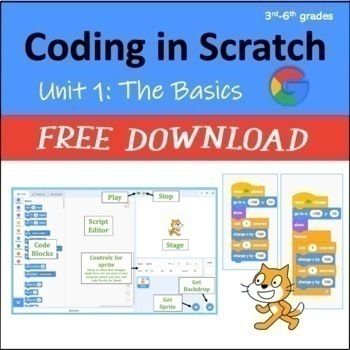
Computer Coding in Scratch: Unit 1 - The Basics (Google)
Step-by-step directions that guide students through: adding a new sprite, triggering a program with an event code block, positioning sprites using go to, glide, x and y coordinates, and point in direction code blocks, saving their work and submitting projects to a class studio within Scratch, changing costumes on sprites, choosing backdrops, using sound effects. The editable Google Slideshow (80 slides) includes short embedded videos that demonstrate what the student program should be doing at c
Grades:
3rd - 6th
Types:
Also included in: Computer Coding in Scratch: 7 Units w/ Activities (3rd-6th) (Google)
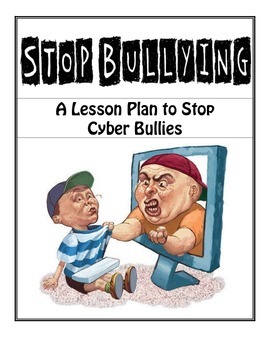
CyberBullying Lesson Plan: Don't Be A Bully!
With the onslaught of many Internet accessible devices, CyberBullies are on the rise. This lesson will address the following:
•What is CyberBullying?
•What to do if you are CyberBullied
•How to stop CyberBullying - Social Awareness
As a final project, students will complete a final PSA commercial about the negative effects of CyberBullying.
This lesson has been created for elementary and secondary students. There are many helpful links included, as well as a rubric for the final PSA project
Grades:
2nd - 12th
Types:
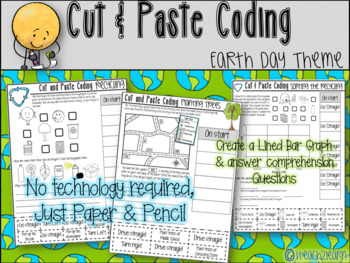
Cut & Paste-Coding with Map Skills and Graph Skills 3.MD.B.3
This resource includes 3 paper and pencil coding assessments. The theme is Earth Day, but can be used all year long to celebrate our Earth!
Please leave feedback, if you have the time and would be so kind! :)
The assessments include:
Recycle!
Gather only the recyclable items and put them in the recycle bin by cutting and sorting the steps in order. Then, answer questions about good recycling habits.
Planting Trees!
Help the car from the Tree Nursery navigate through the town by coding the car
Subjects:
Grades:
3rd - 5th
Types:
CCSS:

Technology Integration Plan for Math - Grades K-5
Need ideas on how to integrate technology into your math lessons? Don't have time to teach technology and math? This plan is sure to help technology specialists, as well as classroom teachers. Citing the math standards and technology standard for each grade, it provides a project for every month of the school year. These projects integrate technology standards and math standards in an effort to keep students using higher-level thinking skills when dealing with technology and math. Includes
Grades:
K - 5th
Also included in: Technology Integration Bundle
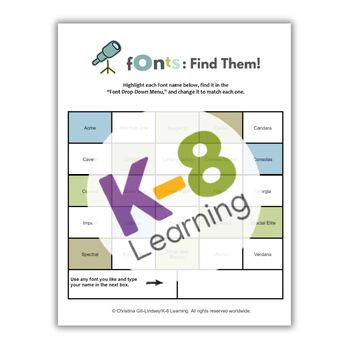
Find the Font! (for GOOGLE Docs and MS Word)
Download this free resource and introduce your students to “Find the Font ,” a playful and educational activity designed to enhance font finding skills. Perfect for grades 2-5, this activity turns font discovery into an adventure!Teacher Advantages:Easy to integrate into any language arts or computer skills curriculum.Engages students with hands-on, practical application.Fosters independence as students learn to navigate Google Docs features.A great technology curriculum resource! If you like t
Grades:
K - 3rd
Types:

Scratch Coding Lesson Plan Fidget Spinner
Fidget Spinner lesson plan is created for upper elementary and middle schools students to create a Fidget Spinner that spins when clicked using Scratch 3.0. This lesson could easily be taught in just 1 class period depending on age. Prior to teaching, a basic familiarity of Scratch is encouraged but not necessary. This lesson could be This lesson has been updated for Scratch 3 2019.Note, this lesson plan is not designed for the Scratch, Jr app.Lesson Plan Includes★ Objective Display Cards★ Stan
Grades:
3rd - 6th
Types:
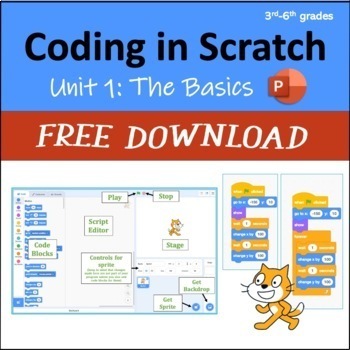
Computer Coding in Scratch: Unit 1 - The Basics (3rd-6th)
Step-by-step directions that guide students through: adding a new sprite, triggering a program with an event code block, positioning sprites using go to, glide, x and y coordinates, and point in direction code blocks, changing costumes on sprites, choosing backdrops, using sound effectssaving their work and submitting projects to a class studio within Scratch. The editable PowerPoint (80 slides) include short embedded videos that demonstrate what the student program should be doing at certain po
Grades:
3rd - 6th
Also included in: Computer Coding in Scratch: 7 Units w/ Activities (3rd-6th)
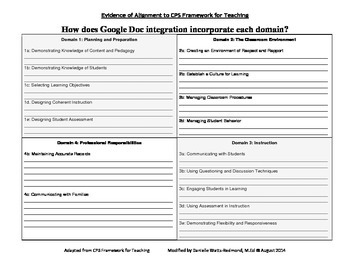
Danielson Framework - Evidence & Alignment for Teaching with Google Docs
This template is the best tool to use when planning units or lessons to integrate technology, specifically Google Docs/Apps. When conducting the pre-observation or post-observation conference with administrators, it helps show how collaborative activities designed with Google Docs may help address many of the Charlotte Danielson Framework domains (for Chicago Public Schools). It allows educators to collect and share evidence each of the necessary components. This form is best used with the Go
Grades:
PreK - 12th
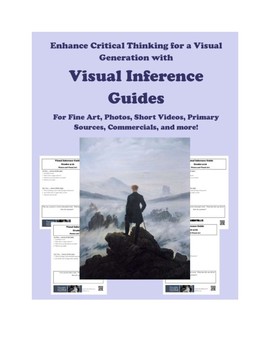
Visual Inference Guides - Analysis Tools for Photos, Short Film, Fine Art, +More
Use these guides to explore all things visual—from fine art to historical primary sources, from poetic videos to kids’ cartoons and from public service posters to visual instruction guides. These guides are designed to generate discussion, insight, inferences, and deeper understanding for a visual generation of learners.
Do We Write Our Answers?
We want to encourage collaboration and discussion—especially from your most reluctant writers. I don’t recommend writing more than a part or two in
Grades:
K - 12th
Types:
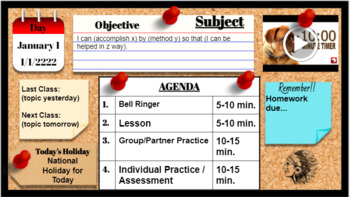
Digital Class Agenda: Free
FREEBIE! This is an agenda that you could present at the start of class. It could also be posted on Google Classroom or any other lms. You can duplicate the slides to add more to this list, then update the notes with your own plans. Included: Blank Agenda slide, Template Agenda slide for ideas, Example Agenda slide to show how it could be used. Each slide contains: Calendar, 2 Post-It Notes (1 for yesterday and tomorrow's topics, and 1 for upcoming homework), Agenda Table (with est. time per act
Grades:
PreK - 12th, Higher Education, Adult Education
Types:
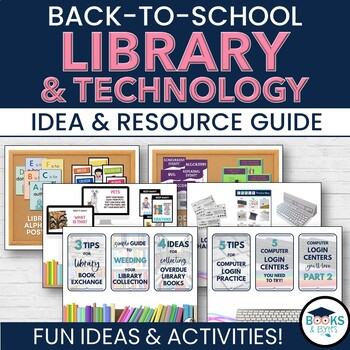
Library & Technology Back-to-School Idea and Resource Guide
Get your library and technology space ready for back-to-school with this FREE Idea and Resource Guide! You'll be inspired by the ideas for decorating your space, motivating readers, and engaging your students. Everything is linked for easy access to a variety of low and no-prep activities to make your life easier!What is included:30 page PDF full of Library and Technology ideas and resources****************************************************************************************NEED MORE LIBRARY
Grades:
PreK - 5th

Technology FREEBIE: Getting Started in a 1:1 Classroom
This freebie might be just what you need to get your brain thinking about how to 'kick off" your year of 1:1 or even 1:2 devices in your classroom. There is a LOT to think about when digging in--and you want to make sure that everything runs smoothly with your technology experience. This freebie was originally offered on a blog post about getting started and can be read by CLICKING HERE.This resource gives an outline with suggestions for minilessons to teach your students about the expectations
Grades:
2nd - 5th
Types:
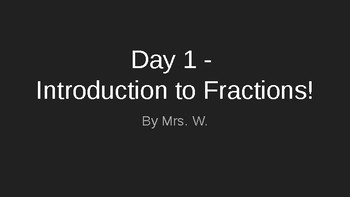
Introducing Fractions! Lesson 1 - 3rd Grade Common Core Based
This PowerPoint is for 3rd Grade. I've made 5 or so of these lessons and am offering the first one free so you can see what they are like. In this, the first lesson in teaching fractions, items covered are: What a fraction is, what unit fractions are, where the denominator and the numerator are located, how to create and read a fraction, as well as a hands-on activity to cement the new ideas. I use it as a visual guide direct from the lesson for the students and myself. It helps keep the lesson
Grades:
3rd - 4th
CCSS:
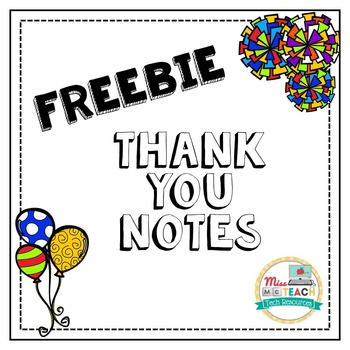
Thank You Notes to the Teacher
This quick little freebie is to encourage your students to write thank you notes at the end of the year to the teachers they do not see on a daily basis!
There are two versions: A thank you to the computer teacher & a blank thank you.
I made them to fit on a 3x5 index card if you want to dress them up!
People to consider writing cards for: computer teacher, librarian, IT helpers, room moms, secretaries, PE coaches, and more!
Grades:
K - 4th
Types:
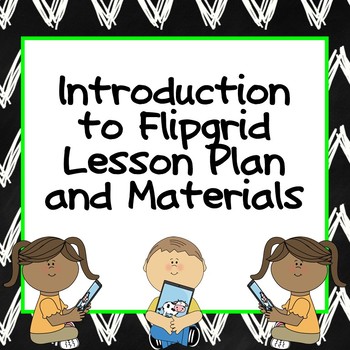
Introduction to Flipgrid Lesson Plan
Are you wanting to introduce Flipgrid with your students, but aren’t exactly sure how to do it easily? This lesson is for classroom teachers, as well as any other teacher in the building that wants to start with Flipgrid. It can be taught over two 45 minute periods or in one hour and a half block. This lesson will build base knowledge for your students in order for you to incorporate technology and Flipgrid into your lessons and curriculum throughout the year.
This is a great lesson that wil
Grades:
3rd - 5th
Types:
CCSS:
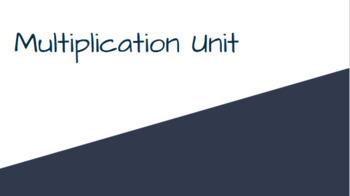
Large Multiplication Unit
This is a RECENTLY UPDATED, ready-made multiplication unit created on Google Slides for 1:1 classrooms or online learning. The unit has several slides that are completely interactive for each student by utilizing the FREE Pear Deck add on slides. The unit includes slides to use for whole group instruction or for students to work through independently. It also includes several interactive practice slides that can be used whole group or independently. Skills included in this unit:Multiplication
Subjects:
Grades:
3rd - 5th
Types:
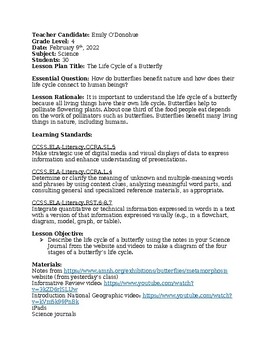
Life Cycle of a Butterfly Lesson Plan
This is a lesson plan that can be done in one day or over the span of a couple days about the life cycle of a butterfly. The lesson goes through the word for word discourse that should be happening during the lesson. Included is a quiz and a blank activity with a completed example. The instruction is differentiated for EL, Gifted, and LD students. There are four versions of the quiz: General Ed, EL, LD, and Gifted. This lesson is a fun and pain free way to combine a mini lecture, small group wor
Grades:
K - 4th
Types:
NGSS:
3-LS1-1

Technology Curriculum Guide
This is the Wesley Academy Technology Curriculum Guide for K-8th Grades. It has a general scope and sequence, unit titles and which TEKS/NETS they cover. Individual lesson plans are not added though.This is just a general overview of what I teach and does not include the actual lesson plans. You can use this as a Scope and Sequence and give you a guide as to what TEKS/NETS you should be covering with each unit. I have gathered most of my lessons from other free resources. Each year I rewrite my
Grades:
K - 8th
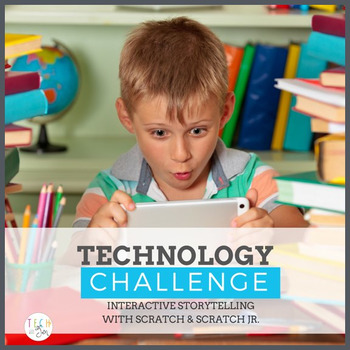
Technology Challenge Interactive Storytelling and Coding FREEBIE
Are you a teacher that would love to learn how to use technology but you aren't provided the professional development you need for implementation? My technology challenges will provide you small doses of information to help you integrate technology in the classroom seamlessly.Who is This Product For? Teachers who need assistance learning technology tools in the classroom and how to integrate with their already existing curriculum. This challenge will help you integrate coding into your curriculu
Grades:
K - 5th, Staff
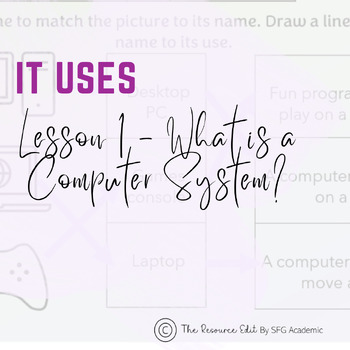
IT Uses - Introduction to Computers
IT Uses - Introduction to Computers FULL Lesson material.This file includes a teacher presentation, with notes to explain each task involved. A worksheet for students to work through in line with the teacher presentation, a homework sheet to compliment the lesson activities and a lesson plan which details the learning taking place. This lesson material is suitable for students in lower school, aged 5-8 (depending on ability or previous experience). It includes a range of simple match activities
Grades:
1st - 4th

Digital Safety Unit Plan
This is a free resource for a digital saftey (digital citizenship) unit plan. It has links to websites and videos etc that you can use.
Grades:
3rd - 7th
Types:
Showing 1-24 of 108 results





