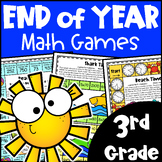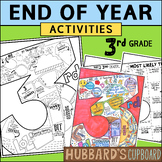233 results
Free 3rd grade instructional technology printables
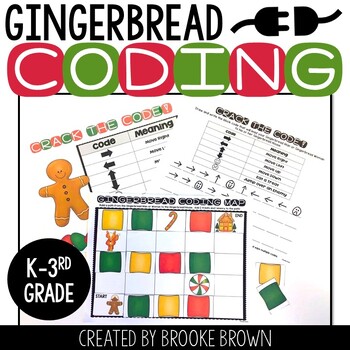
FREE Gingerbread Coding - DIGITAL + PRINTABLE - Hour of Code - Christmas Coding
Interested in Unplugged Coding for the Entire Year?! Click Below!★Unplugged Coding ALL YEAR GROWING BUNDLEThis simple holiday introduction to block-style coding is perfect for Kindergarten through third graders as they learn the basics of "unplugged" programming without computers. After completing activities such as these on paper, they can apply similar block coding strategies to coding websites and apps for kids such as code.org and Kodable, and eventually to more advanced languages of coding
Grades:
K - 3rd
Types:
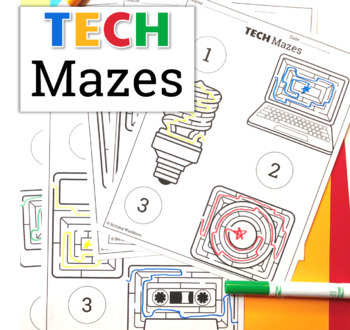
UNPLUGGED Technology Themed Maze Worksheets FREEBIE
5 printable worksheets with three technology themed mazes each. Students will enjoy working their way through the mazes as an early finisher activity. Perfect to leave with a sub!Ideas for Use:Laminate a class set of these worksheets and have students complete the mazes with dry or wet-erase markers. Wipe clean and use again and again. Put these at stations for students who finish their work early.Leave for sub plans when you know you don't want the class using technology.Send home with students
Grades:
K - 5th
Types:
Also included in: Technology Curriculum Back Up Plans Bundle | K-5 Computer Lab Activities
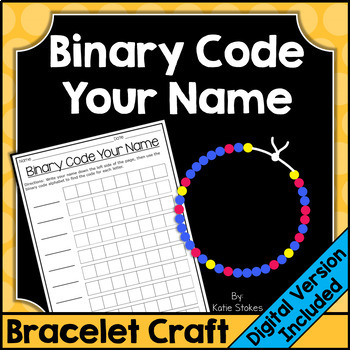
Binary Code Your Name Bracelet Craft Activity | Printable & Digital
Students will have fun learning binary code with Binary Code Your Name! Included is a worksheet for students to use to translate their name into binary code. Then, students can make a bracelet using their own unique code! Some students with longer names may need to make a necklace. After students code their name, they may be interested in more binary code activities! Binary code charts, instructions, and materials list are included. A digital version of this resource is also included and comp
Grades:
2nd - 5th
Types:
NGSS:
4-PS4-3
Also included in: Binary Code STEM Activities - All Year Bundle | Printable & Digital
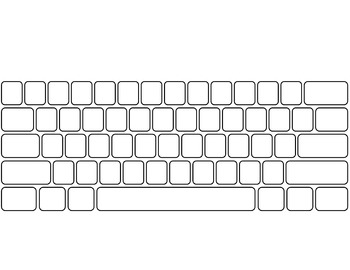
Computer Keyboard and Keypad * blank *
Included is a blank template of a QWERTY keyboard and numeric keypad. This is great to use as a supplement when teaching home row keys or as a printable for a test.
*Please note I have made this to fit a regular 8 1/2 x 11 sheet of paper (when margins are decreased), but I personally expand it into legal size and use it as a more exact match in size to an actual keyboard.
*Function keys, cursor keys, and other special keys are not included.
Grades:
1st - 12th, Adult Education
Types:
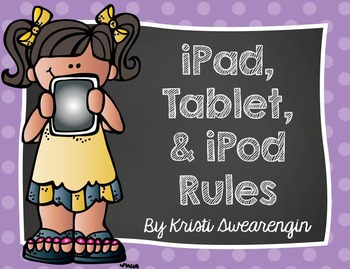
iPad/Tablet/iPod Rules for the Classroom
Bright and colorful posters that you can display to help reinforce correct tablet procedures in the classroom.
I have included posters for iPads, tablets, and iPods.
Rules include:
- Always carry tablet with two hands.
- Always have clean hands when using your tablet.
- Do not have food or drink around your tablet.
- Raise your hand if you need help with your tablet.
- Always stay seated with your tablet.
- Only go to apps and websites approved by the teacher.
If you would like a different
Grades:
PreK - 6th

FREE Editable End of Year Certificates
A unique school year deserves a special end of the year certificate! If you did digital learning, online learning, or distance learning, this printable is perfect for your kids!The certificates are editable so you can add student names, teacher names, and a date. Here are the options included:I completed online learningI am ready for kindergartenI am ready for first gradeI am ready for second gradeI am ready for third gradeI am ready for fourth gradeI am ready for fifth gradeThe download include
Subjects:
Grades:
K - 4th
Types:
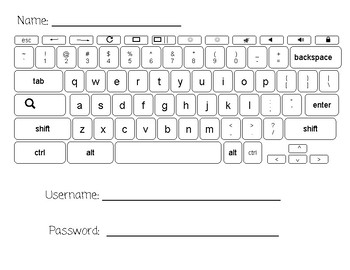
Chromebook Keyboard
Use this keyboard to help students practice and learn their usernames/passwords.
Subjects:
Grades:
K - 3rd
Types:
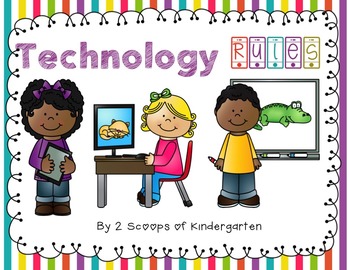
Technology Rules!(iPad, SMARTboard and Computer I can statements & promise note)
We LOVE technology in my classroom and all that comes with it! Sometimes though we don't realize it is such a privilege to be able to have all of this to use every day. So now my kiddos will have a promise note that they will be responsible when handling our ipads, computer and the SMARTboard. Hope you find this useful too!
If you would like an editable version to fit your needs click below:
Editable Technology Rules.
Customer Tips:
Customer Tips:
How to get TPT credit to use on future purc
Grades:
PreK - 3rd
Types:

Scratch Scavenger Hunt - Unplugged Coding
Introduce your students to coding through this unplugged scavenger hunt. Get your students familiar with the Scratch coding blocks by searching the room to match them to their scavenger hunt card.Learning Objective: Students will become familiar with theindividual blocks used for Scratch coding by looking and searchingfor blocksThis resource includes: ★ 10 printable Scratch coding blocks ★ 2 different scavenger hunt cards ★ Teacher notes, including resources neededlearning intentions
Grades:
2nd - 4th
Types:
Also included in: Scratch Unplugged Coding Activities
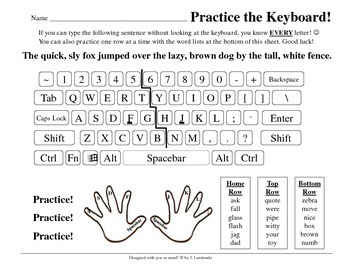
Keyboarding Practice
Shows students the keys used for their fingers on the home row of the computer keyboard, gives them a sentence to practice every letter, as well as words to practice for each row.
key words: kids keys type typing computer finger position business information technology match fingers to letters when keyboarding
Grades:
2nd - 6th
Types:
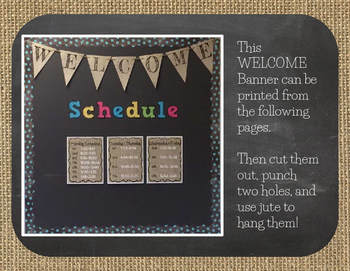
FREEBIE! Back to School Welcome Burlap and Chalkboard Banner/Pennant
Click here for the ENTIRE BURLAP ALPHABET PENNANTS!! This listing is for one digital file (PDF) of the words WELCOME BACK in Black Letters over a Burlap Background. Each letter is on its own page, with outlines for cutting to make your very own pennant for your classroom. The size allows for flawless printing on 8.5 x 11 cardstock. This is also included in my WHOLE COURSE COMPUTER TECH BUNDLE! Click here to view my other products on my TPT storeClick here for MY WHOLE COURSE COMPUTER TECH CURRIC
Grades:
PreK - 12th
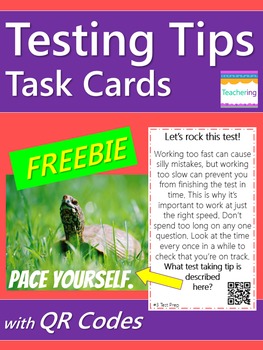
Test Taking Strategies Task Cards with QR Codes
These self-checking task cards with testing tips have ▚QR codes▚ for iPads & Smartphones! This test prep activity challenges students to read clues about strategies for taking tests, infer which strategy is being described, record it on their answer sheet, and then self-check using the QR code. Each QR code links to a PHOTO of a goofy animal showcasing the correct tip, which ups student engagement! These QR code task cards are great support for ELLs and visual learners, and also allow energe
Grades:
3rd - 6th
Types:
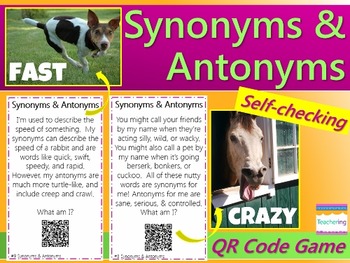
Synonym & Antonym Task Cards with QR codes FREE
My students love these self-checking Task Cards for Synonyms & Antonyms with
▚QR codes▚! This technology center challenges students to read clues, make an inference about the described overused word, record it on their answer sheet, and then self-check their response with the QR code. Each QR code links to a labeled animal photograph example of the correct synonym or antonym. Great support for ELLs and visual learners. Post the task cards around the room to allow energetic students to move
Grades:
3rd - 6th
Types:
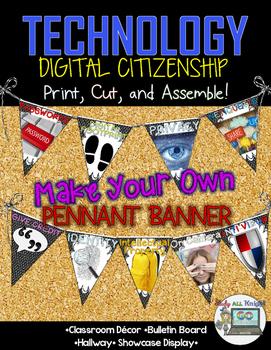
Digital Citizenship Make Your Own Pennant Banner
Digital Citizenship Make Your Own Pennant Banner
Includes:
★Ready for you to easily line up by using the directions on how to assemble.
Includes:
★9 pennant printables – each flag is a different aspect of digital citizenship
Please provide me with really appreciated feedback!
Come Together! Connect with Me!
Study All Knight Blog
Study All Knight Facebook
Danielle Knight (Study All Knight) on Pinterest
Study All Knight on Twitter
Study All Knight on Instagram
Created by Danielle Knight, ©
Grades:
3rd - 12th, Staff
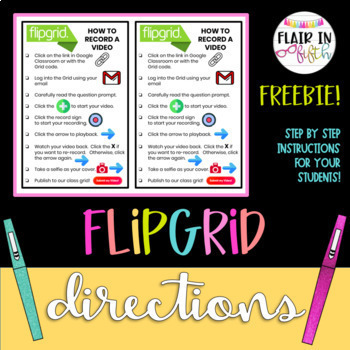
Flipgrid Directions - Freebie
This freebie includes a detailed list of student directions to help them access and upload videos to Flipgrid. This is a Google Drive file, but it can also be downloaded as a PDF. Updated to include directions for both a Google and Microsoft login. For product updates, follow me on Instagram.Products you may also like:CUBES Problem-Solving PostersStop-and-Jot Tracker - DigitalTest Prep Poster Bundle
Grades:
2nd - 8th
Types:
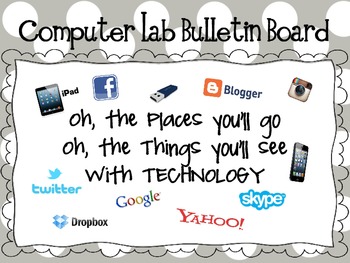
Computer Lab Bulletin Board- Oh, the places you'll go
Computer Lab Bulletin Board
Oh, the Places You'll go
Oh, the Things You'll see
with TECHNOLOGY
This file includes words and clipart for a technology bulletin board.
Grades:
PreK - 12th
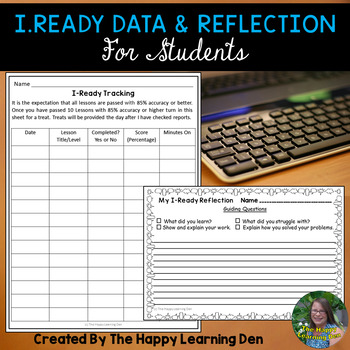
iReady Student Accountability and Reflection
These pages are easy for students to track their own data and to hold them accountable as they use the iReady program. Included in this helpful FREE packet are pages for students to record their lessons and scores. There are also pages for students to reflect on their own learning with guiding questions included.If you download this freebie, please leave feedback....even if it's just two words...thank you. I would really appreciate that. Thanks! I use this to teach my students and hold them acc
Subjects:
Grades:
2nd - 5th
Types:

FREE | Technology Headset Ear Buds Letter | Send Home
Save time by downloading and printing these EDITABLE HEADSET/EARBUD HOME LETTERS!If your kids are fortunate enough to utilize technological devices during the school day, it helps to have them bring in headsets/earbuds from home. Not only is it healthier (think: lower likelihood of lice), it also stresses to parents the importance of technology integration in the curriculum!These HEADSET/EARBUD HOME LETTERS are FULLY EDITABLE so you can tailor them to your own school, device types, due date, nam
Grades:
PreK - 5th
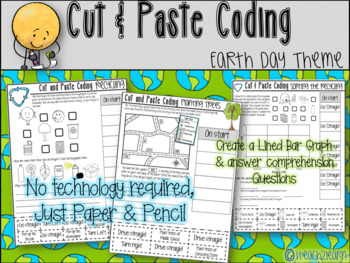
Cut & Paste-Coding with Map Skills and Graph Skills 3.MD.B.3
This resource includes 3 paper and pencil coding assessments. The theme is Earth Day, but can be used all year long to celebrate our Earth!
Please leave feedback, if you have the time and would be so kind! :)
The assessments include:
Recycle!
Gather only the recyclable items and put them in the recycle bin by cutting and sorting the steps in order. Then, answer questions about good recycling habits.
Planting Trees!
Help the car from the Tree Nursery navigate through the town by coding the car
Subjects:
Grades:
3rd - 5th
Types:
CCSS:

Printable ScratchJr coding blocks cards
Printable ScratchJr coding blocks cards.Perfect for introducing new blocks during class and all sorts of offline coding activities!This product consists of printable cards in two sizes:Big cards - best to present to the whole class. You can use them to prepare entire scripts and affix them to the board with magnets. The easiest way to set (and change) arguments is to use sticky notes.Small cards - perfect when you want your students to work on their own scripts “offline”. Printed small cards a
Grades:
K - 3rd
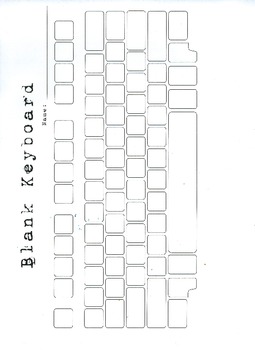
Blank Keyboard
This is a fill in the blank keyboard that you can use to test your students knowledge of where they keys are on the keyboard.
Grades:
PreK - 12th
Types:

Daily Newscast Script - Two Newscasters
Each day my students are responsible to script and film a newscast that we post on our Web site. They rotate through the jobs of newscaster and camera operator throughout the year. I created this template to make their scripting task easier. I also added some links to our class site that they use to gather information for the newscast. We use the completed script as a cue card for the newscasters. This newscast is not only viewed by the students at our school, but by parents, grandparents, and o
Grades:
2nd - 4th

Keep Calm and Click Undo
Free Printable computer lab poster!
Keep Calm and Click Undo
Grades:
PreK - 12th
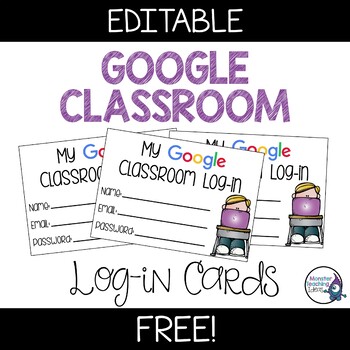
Google Classroom Log-In Cards | FREEBIE
Are you looking for a cute way to introduce or help your students remember their Google Classroom log-in details? This product is perfect Simply print on paper or cardstock, laminate and store for easy reference/distribution to students. You could even add them to a binder ring with students' other log-in details. ***************************************************************************************************************************************************What's included:This product includes
Grades:
K - 6th
Types:
Showing 1-24 of 233 results