45 results
3rd grade instructional technology interactive notebook pdfs

Primary vs. Secondary Sources BUNDLE
This is a great bundle for any teacher looking for interactive activities to use with students while teaching Primary and Secondary Sources. This bundle includes student notes that can be cut and glued into a journal, a compare and contrast Venn Diagram student sheet with answer key, a sorting activity where students color code examples of the sources with answer key, and a technology enhanced writing activity to use as an extension. This bundle is aligned with Virginia SOLs and covers all of VS
Grades:
3rd - 6th
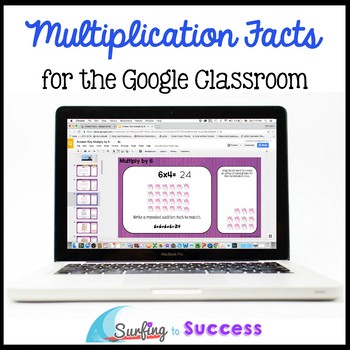
Multiplication Facts, Strategies, and Games Google Classroom Distance Learning
Improve memorization and help students multiply fluently with this digital Google Slides Resource by focusing on repeated addition and other multiplication strategies. Fun, self paced, differentiated multiplication practice motivates students to pass each assessment. Ten multiplication strategy videos are included.This can be used with 3rd graders to introduce multiplication or with 4th-6th graders and SPED students to provided targeted intervention.Includes: Slide decks included are: Multiply
Grades:
3rd
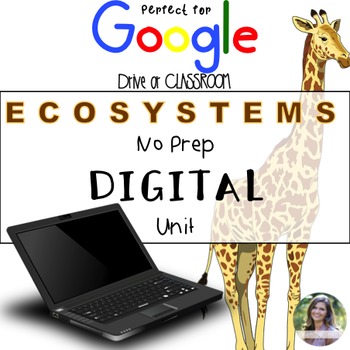
GOOGLE Ecosystems Unit No Prep Digital Interactive Lessons
Interactive Lessons Google Edition -Ecosystems Life Science
Everything you need to teach ecosystems! No Prep! Send assignments to your kids and let them go to work. Students will read a passage, complete interactive activities, and answer questions about the content.
Great for 4th graders
Aligned to Georgia Fourth Grade Science Standards
Why Use a Digital Interactive Activity?
-It's paperless!
-Saves time with not cutting and gluing
-Gives students practice using technology and 21st centu
Grades:
3rd - 5th

How to Use SEESAW for Students - DIGITAL ACTIVITY BUNDLE - Back to School Online
How to use Seesaw for students activities teach students how to explicitly use the various tools that Seesaw offers! This bundle of Seesaw digital activities is perfect for teaching your students how to master all of the tools on Seesaw! There are 7 pages in total that cover a wide range of tools and features and allow your students to practice these in a fun and engaging way! This bundle includes:Text Tool ActivityPhoto & Video Tools ActivityDrawing Tools ActivityGeneral Seesaw Tools &
Grades:
PreK - 9th, Adult Education, Staff
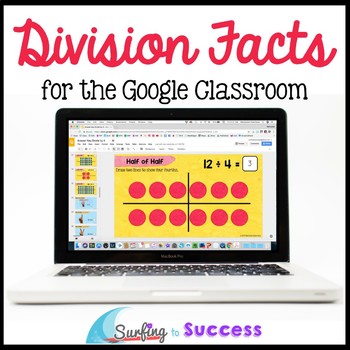
Division Facts, Strategies, & Games for the Google Classroom & Distance Learning
This Google Slides Resource works well for Distance Learning. Improve memorization and help students divide fluently with this digital Google Slides Resource by focusing on unknown factor and other division strategies. Division strategies include using arrays, creating equal groups, fact families, skip counting, using multiplication to divide, strip diagrams, half, half of half for dividing by 4, and half of half of half for dividing by 8. Fun, self paced, differentiated division practice motiva
Grades:
3rd - 4th
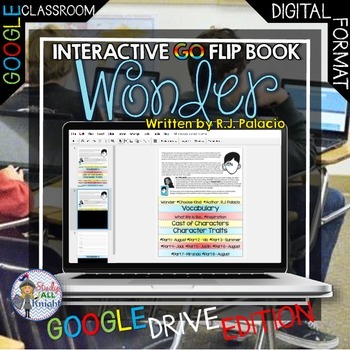
Wonder by R.J. Palacio Interactive Reading Notebook
Digital Flip Book Google Edition - Wonder by R.J. Palacio
Get ready for your technology infused 21st century classroom! Your common core lessons will be alive with enthusiasm when you bring digital notebooks to your students. #tptdigital
Educational Technology. Mobile Learning. Google Resource. Digital Classroom.
You don't need to be a teacher in a 1:1 classroom to deliver digital content for your lesson plans and curriculum. Using a teaching text, or instructional web tool - like an online t
Subjects:
Grades:
3rd - 10th
Types:
Also included in: ELA Bundle for Google Drive and Digital Notebooks
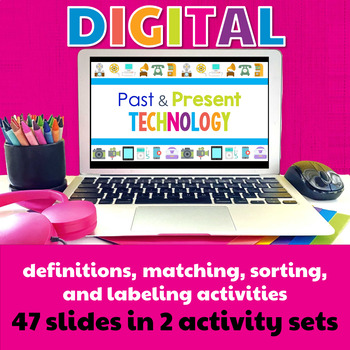
Technology Past and Present Digital Activities
Help students learn the history and development of technology they use every day. Students learn about past and present technology and then practice with sorting, matching and labeling activities. Plan to read the definitions and timeline slides whole-group and then have students do the activity slides independently.In addition to learning the vocabulary, you can use these activities as practice navigating Google Slides or PowerPoint, mouse or trackpad practice, and simple keyboard practice. Sta
Grades:
2nd - 5th

How to Use SEESAW for Students - ALL GENERAL TOOLS- Back to School Online
How to use Seesaw for students activities teach students how to explicitly use the various tools of the Seesaw app - photo, video, text, pens and colours, and more!This resource was designed to help your students master the basic Seesaw tools! I found as a digital technology specialist teacher too often after holidays or a new school year, students would forget how to use all of the wonderful tools Seesaw provides! This activity is perfect to use to refresh knowledge, introduce Seesaw at the sta
Grades:
PreK - 8th, Staff
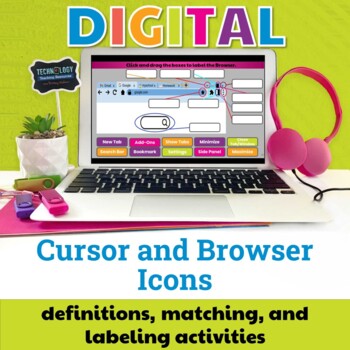
Cursor and Browser Icons Digital Activities Drag and Drop Practice
Help students learn the cursor and browser icons with some simple matching and labeling activities. Great for the beginning of the year or whenever you do your mouse/trackpad and browser navigation lessons. Students label a browser, match icons to their names, and label iconsIn addition to learning the vocabulary, you can use these activities as practice navigating Google Slides or PowerPoint, mouse or trackpad practice, and simple keyboard practice. Cursor and Browser Icons Included:RotateHelpZ
Grades:
1st - 3rd
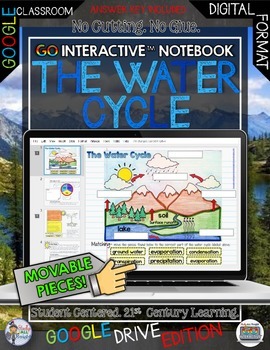
Water Cycle Digital Notebook Paperless Google Drive Resource
Digital Notebook Google Edition Water Cycle
Get ready for your technology infused 21st century classroom! Your common core lessons will be alive with enthusiasm when you bring digital notebooks to your students. #tptdigital
Educational Technology. Mobile Learning. Google Resource. Digital Classroom.
You don't need to be a teacher in a 1:1 classroom to deliver digital content for your lesson plans and curriculum. Using a teaching text, or instructional web tool - like an online textbook paired
Grades:
3rd - 8th
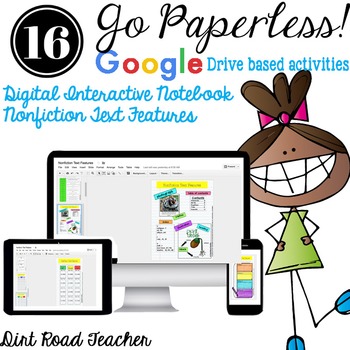
Digital Interactive Notebook Nonfiction Text Features
#bestof2016sale GO PAPERLESS with this fun online interactive notebook for 2nd and 3rd grades with focus on NONFICTION TEXT FEATURES graphic organizers and activities. Students will practice and learn about LABELS, CAPTIONS, TIMELINES, MAPS, GLOSSARY, BOLD PRINT WORDS, and more NONFICTION TEXT FEATURES. These iPad or chromebook reading comprehension paperless activities are accessed through Google Drive, with or without Google Classroom. INSTRUCTIONS for use in a 1:1 or BLENDED CLASSROOM with SH
Grades:
2nd - 3rd
Types:
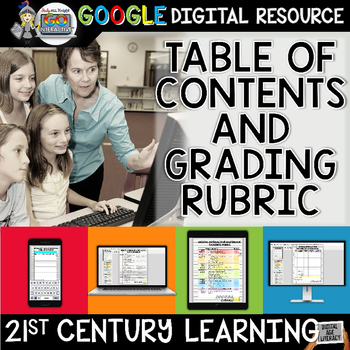
Digital Notebook Google Classroom Table of Contents Grading Rubrics
Digital Notebook Google Classroom Paperless Table of Contents and Grading Rubrics
Perfect for digital learning, digital interactive notebooks, GOOGLE classroom, GOOGLE Drive, and OneDrive. You can easily use in a learning management system.
Get ready for your technology infused 21st century classroom! Your common core lessons will be alive with enthusiasm when you bring digital notebooks to your students. #tptdigital
Educational Technology. Mobile Learning. Google Resource. Digital Classroom.
Grades:
3rd - 12th, Staff
Types:
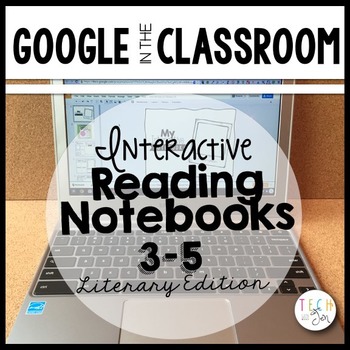
Distance Learning Google Interactive Notebooks: 3-5 Literary Edition
Reading Strategies Interactive Reading Notebooks: Teaching reading and writing strategies using interactive notebooks are a great way to develop students love of books. However, these notebooks add a new twist to the composition notebook. They are DIGITAL! They are great for distance learning!Who is This Product For? Teachers who are looking for quality resources to use with their students who have access to Google apps and are in need of distance learning activities.What is included in this Uni
Subjects:
Grades:
3rd - 5th
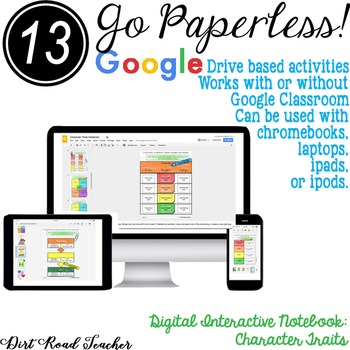
DIGITAL CHARACTER TRAITS INTERACTIVE NOTEBOOK
GO PAPERLESS with this fun online interactive notebook for 2nd and 3rd grades with focus on the character traits. These iPad or chromebook READING COMPREHENSION paperless activities are accessed through Google Drive, with or without Google Classroom. Activities for use in a 1:1 or blended classroom with shared classroom devices. Go Paperless Digital Resource
Click here to watch my GO PAPERLESS video!
If you are interested in going paperless, you are going to want to start with these digital
Grades:
2nd - 4th
Types:
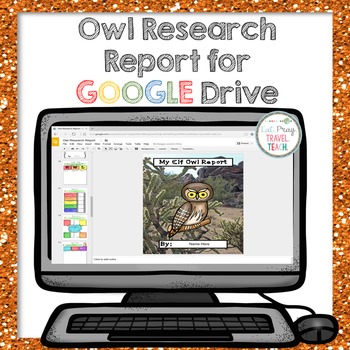
Digital Owl Research Report
Help your students meet the common core standard of researching to build and present knowledge. Your students will research and integrate technology with this owl research report for google drive.
Students will select an owl to research:
- Barn Owl
- Barred Owl
- Snowy Owl
- Elf Owl
- Great Gray Owl
- Burrowing Owl (Could accompany a novel study on “Hoot”)
- Long Eared Owl
- Spectacled Owl
- Or they can pick their own!
During their research they will:
- Complete a KWL chart
- Fill in animal f
Grades:
2nd - 4th
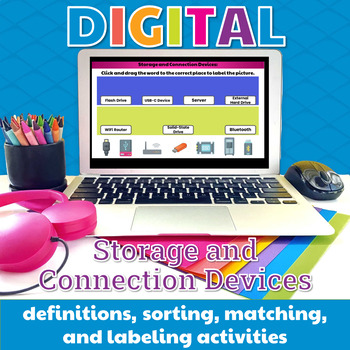
Storage and Connection Devices Digital Activities Drag and Drop Practice
Help students learn the connection and storage devices with some simple sorting, matching, and labeling activities. Great for the beginning of the year or whenever you do your storage devices unit. In addition to learning the vocabulary, you can use these activities as practice navigating Google Slides or PowerPoint, mouse or trackpad practice, and simple keyboard practice. Storage and Connection Terms Included:Flash DriveServerWiFi RouterSSDExternal Hard DriveBluetooth DeviceUSB-C DriveProduct
Grades:
2nd - 4th
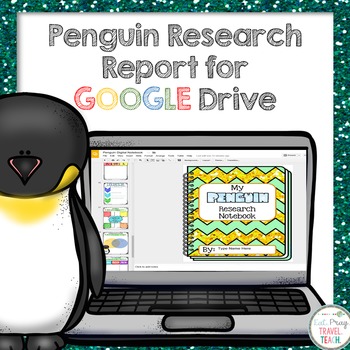
Digital Penguin Research Report
Teaching your students about penguins in January?! This would be a perfect addition to your unit! Have your students explore and learn all about the Emperor Penguin and then conduct their own research.
Help your students meet the common core standard of researching to build and present knowledge. Your students will research and integrate technology with this rain forest research report for google drive.
This product is like 2 in 1! Your students will begin by working with the class to resear
Subjects:
Grades:
2nd - 4th
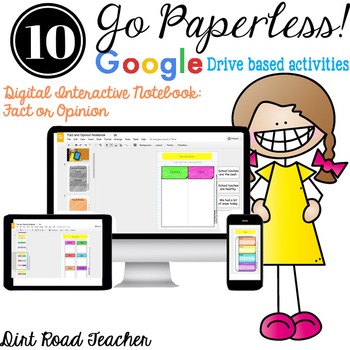
Digital Interactive Notebook Fact and Opinion
GO PAPERLESS with this fun online interactive notebook for 2nd and 3rd grades with focus on FACT AND OPINION. These FACT AND OPINION GRAPHIC ORGANIZERS reading comprehension paperless activities for reading groups, whole group, daily 5 activities, science and social studies. These are made for iPad or chromebook and are accessed through Google Drive, with or without Google Classroom. Student activities include writing facts and opinions, determine fact or opinion, and writing an opinion then su
Grades:
2nd - 4th
Types:
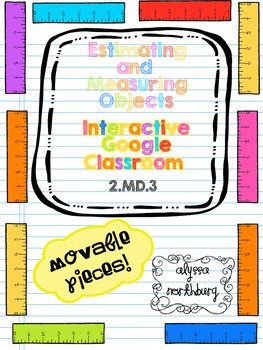
Estimate and Measure ~INTERACTIVE GOOGLE CLASSROOM~ Blended Learning
Interactive Estimating and Measuring
-Google Classroom-
Want to use more technology? Want students to be more engaged? Tired of cutting and gluing? Well now students can complete an interactive activity through Google Classroom! Great to use as part of a flipped lesson. or a blended learning classroom!
~Aligned to Common Core 2.MD.3~
Students estimate each pencil, then use the rulers right on the document to measure the pencils to the nearest inch! Easy to see if students are using the ruler
Subjects:
Grades:
2nd - 4th
Types:
CCSS:
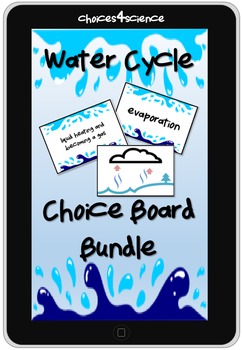
Choices4Science Water Cycle Choice Board Vocab PLUS Technology TEKS 4.8B
Use a new word 5 times and its yours!
In this bundle, vocabulary lessons and interactive notebook pages are taken one step further. Student groups sort vocabulary in fun ways first then individually choose how to put it to good use through writing, advertisement, illustrations and using technology.
QR codes to an interactive diagram, video, and free game app are also included. No iPads? No problem! I provide all the URLs so you can bring content up on classroom computers or in the techn
Grades:
3rd - 5th
Types:
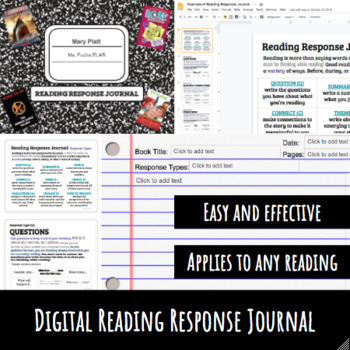
Digital Reading Response Journal for Distance Learning
NEWLY UPDATED VERSION INCLUDED! 100% Editable from View> MasterHave access to all of your student's Reading Response Journals at all times- without lugging any notebooks home! Leave meaningful comments real-time from any device. Student journal includes:Table of Contents (with instructions on how to link pages)Reference Pages (This includes response types, descriptions, and sentence starters)70 Journal Pages (with directions how to add more) Purchase Includes:NEWLY UPDATED STUDENT VERSION - E
Grades:
3rd - 9th
Types:
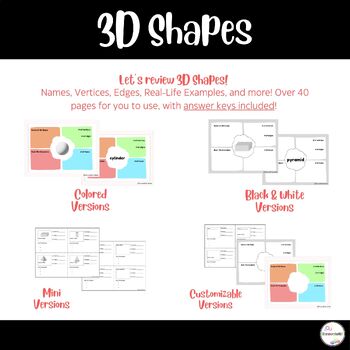
Let's Practice our 3D Shapes! | Technoloy Lesson | Math Lesson
Let’s review 3D Shapes! Over 40 pages to be used for technology and math lesson! This versatile resource can be used with any part of your lesson such as a review sheet, interactive notebook page, guided practice, homework, instructional sheet, and more. Included in this resource:Shape Identification Practice:Identify properties of 3D shapes, such as the number of vertices, edges, and faces.Shape Variety:Work with a range of shapes including spheres, cubes, cuboids, cones, and more!Multiple Form
Subjects:
Grades:
PreK - 6th
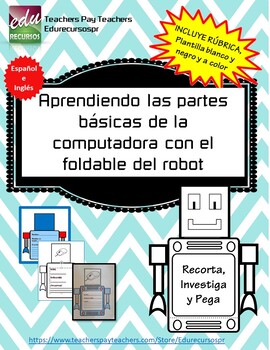
Back to School:Aprendiendo partes de la computadora:Foldable:Libreta Interactiva
Bienvenidos al Nuevo Curso Escolar Comencemos el nuevo curso escolar enseñando las partes de la computadora, no importa la materia que enseñes. Nuestros estudiantes se integrarán a un mundo globalizado donde el uso de la tecnología es la orden del día.Contiene imágenes del robot en dos tamaños con textos en español e inglés.Puedes utilizarlo para instrucción diferenciada, trabajo en grupos, con estudiantes aprendices del idioma español ye inmigrantes.Te invito a realizar esta divertida activid
Grades:
K - 12th, Higher Education, Adult Education
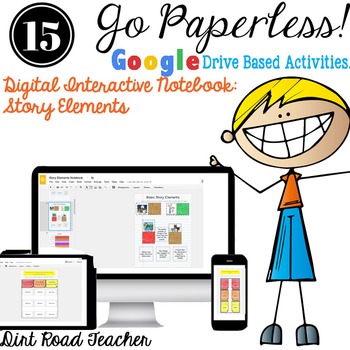
Story Elements Digital Interactive Notebook
GO PAPERLESS with this fun online interactive notebook for 2nd and 3rd grades with focus on the story elements. These iPad or chromebook reading comprehension paperless activities are accessed through Google Drive, with or without Google Classroom. Activities for use in a 1:1 or blended classroom with shared classroom devices. Go Paperless Digital Resource
Click here to watch my GO PAPERLESS video!
If you are interested in going paperless, you are going to want to start with these digital res
Grades:
2nd - 4th
Types:
Showing 1-24 of 45 results





