119 results
3rd grade instructional technology classroom form pdfs
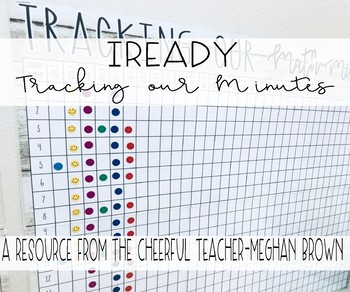
iReady: Tracking our Minutes (Farmhouse Decor)
If you are an iReady classroom then this is a perfect edition for your students to use weekly. Students are encouraged to reach 45 minutes in both subject areas to help them grow the most. To encourage students to reach their minutes implement this incentive chart!
If students meet their minutes then they can place a sticker on the chart next to their number for the week!
Included are:
-Math Chart (1-20 and 21-40)
-Reading Chart (1-20 and 21-40)
-Instructions on how to print
-Instructions on h
Subjects:
Grades:
K - 5th
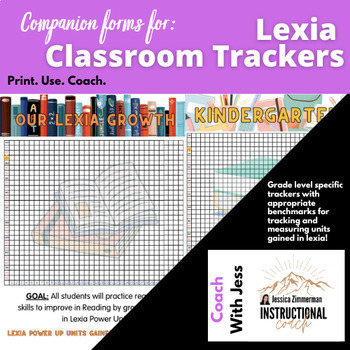
Lexia Core 5 Power Up Units Gained Reading Tracker Classroom Goal Poster
Do you use Lexia Core 5 / Power Up At your school to support student reading skill development?I developed these reading posters for our teachers to track student units gained! Product Teacher Description!"As a K-8 school, all classrooms have a tracker for each teacher. We add their names at the bottom of each tracker and set our goal date! (Usually the end of the year). After using these trackers and posting them in the hallways, our student excitement and accountability for meeting their Lexia
Subjects:
Grades:
K - 8th

Canvas Buttons Farmhouse
Is your district getting ready to use Canvas or another Learning Management System this school year? These watercolor buttons are the perfect addition to make your homepage pop with color and excitement. I have included a PDF copy as well as an editable copy so you can customize the buttons to fit your classroom. To use these buttons on Canvas or another LMS, simply upload the images to your course. When you add the images, select the image and link to the page or module on your LMS. If you wou
Grades:
PreK - 12th
Types:

Classroom Technology Contract- Keep students accountable & your technology safe!
Use this simple tool to assist your students in being responsible technology users. It is easy for students to become distracted by technology and sometimes they make irresponsible choices. This contract will encourage your students to use your classroom technology for learning and to keep it from becoming damaged. Enjoy!
Like all of my products, I have successfully used this in my own classroom. I hope you find that your students are just as responsible as mine when using technology!
Grades:
K - 12th
Types:
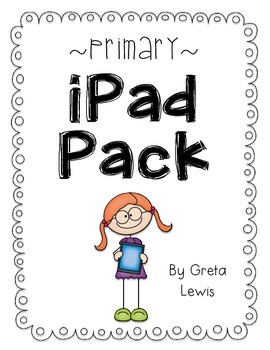
Primary iPad Resource Pack
This is a little pack of goodies I put together for managing the use of iPads in the classroom. I use these resources at an iPad Center in my classroom. Here's what's included:
iPad Rules Posters
Classroom iPad Agreement Letter
iPad Evidence Student Response (Great for centers)
Parts of an iPad Diagram
Official iPad Passes (lanyards)
iPad Log (Use in a binder or on a clipboard)
Try This App Student Recommendation Forms (Cut in ½)
iPad Expert Award (b/w & color)
iPad Center Signs (blue, purpl
Grades:
PreK - 3rd

Website Username and Password Log
I always forget those pesky username and passwords for different websites I use for instruction. I write down the website name, my username and my password. Sometimes for the numbers in my passwords I simply put ## so that it stays secret, however most of the websites used are not always top secret. Hope this helps you from trying to remember which username and password goes with which website. Another tip for passwords: Sometimes I simply put a hint for what my password is instead of the actual
Grades:
PreK - 12th
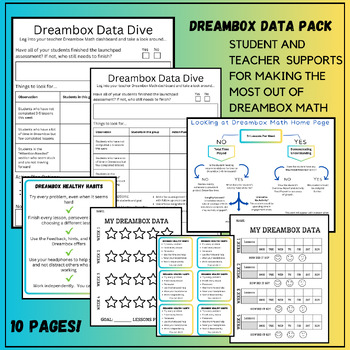
Dreambox Math Data Supports for Teachers and Students
This set of support pages for the Dreambox math application is tailored for elementary and early middle school classrooms. Data dive pages guide teachers through the Dreambox home data page to look for students who are in need of support and allow them to track student progress. Students benefit from enhanced accountability features, ensuring they stay engaged and on track with their Dreambox usage and assignments. Perfect to add to your toolbox of using data to inform instruction10 pages includ
Grades:
K - 6th
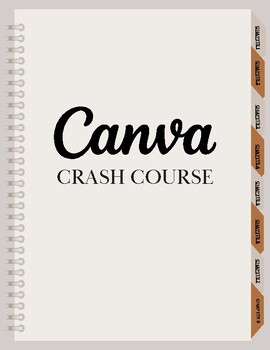
Canva Crash Course
Discover the easy way to use Canva. This guide is perfect for anyone who wants to create amazing things like presentations, lessons, review sheets, infographics, etc.
Grades:
PreK - 12th, Higher Education, Adult Education
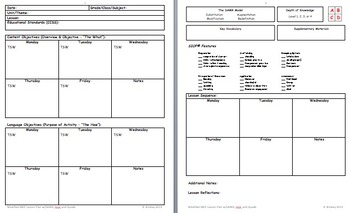
SIOP Lesson Template_modified
This file is a Lesson Plan template which includes all of the features of SIOP planning, but I have modified to also include the SAMR model for technology integration, Depth of Knowledge (DoK) levels, and Quadrant lesson planning. Key lesson planning information sections include lesson/ unit general information (date, etc.), Standards addressed, Content Objectives (the 'what'), Language Objectives (the 'how'), SAMR, DoK, Quadrants, Lesson Sequence, and Lesson Reflections. The SIOP features inclu
Grades:
PreK - 12th, Higher Education, Adult Education, Staff
Types:
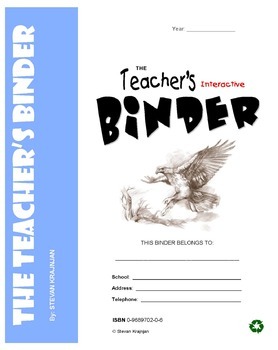
TEACHER'S BINDER: interactive, printable, useful classroom forms, worksheets
Teacher’s Binder is a complete collection of often-used, printable, interactive and useful classroom forms that help teachers simplify work, personal organization, record keeping and classroom management. See numerous teacher comments about this practical classroom resource, and don’t forget to check out the samples!WHAT YOU GET- 256 page, world’s largest collection of often-used, printable forms, tools, templates.Interactive version that lets you type into forms, print, and save! - Pages that
Grades:
K - 12th
Types:
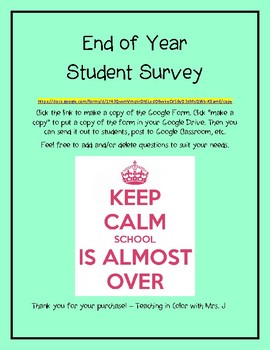
End of Year Student Feedback Survey Google Forms
Receive valuable feedback on your teaching from those that know you best - your students! Students can use any device compatible with Google Forms to complete the survey. Feedback from students is a major component of the reflective process for both teachers and students.
*Editable - Add or delete questions as needed.
*24 questions - name optional
*multiple choice, scale 1-5, short answer
Google Forms gives you as the teacher immediate feedback, which is easy to view through Google Forms or up
Grades:
3rd - 12th
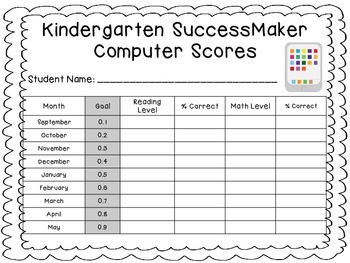
SuccessMaker Scores Graph
This graph works with the SuccessMaker computer program (also known as SM7). I use it in my data folders to track the student's progress. It covers reading and math.
I have included a form for each grade K-6.
*Please leave feedback!
Grades:
PreK - 6th
Types:

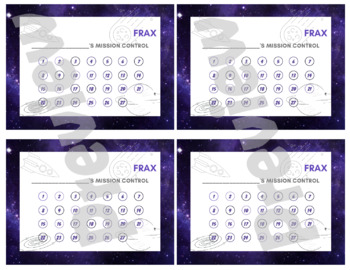
Frax Math Tracker (Reward Card for Missions)
Frax is a new learning resource from Explore Learning! While your students are mastering missions, they can keep track of their progress tangibly using this reward card (I reward my students at every increment of 5)!
Subjects:
Grades:
3rd
Types:
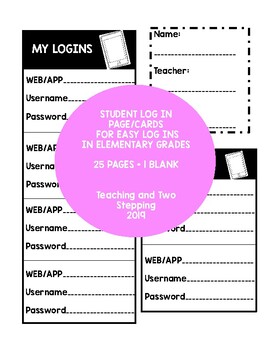
Student Log In Page/Cards Username and Password Keeper
These LOG IN cards will make it so easy for students to get connected to valuable education apps and websites that increase student engagement. Don't take time away from their learning and your teaching to search for usernames and passwords, implement these cards/pages into your classroom technology system! This product Includes a page you can print and put in student notebooks/folders or you can choose to print on card stock and cut out and then put on binder rings for easy flip through. There
Grades:
PreK - 8th
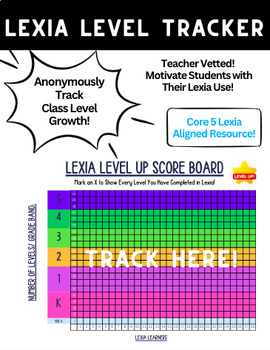
Lexia Level Up Score Board Poster Core 5 Lexia Classroom Level Goal Tracker
Do you want a way to measure your classes growth of levels on Lexia Core 5?This tracker can be used to show where students start in the Lexia Core 5 program and can also show the growth they make in the Lexia app by anonymously tracking their levels gained.Here is how it works:1. Print this tracker (it looks great in poster size!)2. Number your students 1-35! More spots added in case you get new students and need more numbers!3. Indicate their starting placement (we like to use stickers to show
Subjects:
Grades:
K - 5th

Spidey and his Amazing Friends Token Board
Digital Download Spidey and his Amazing Friends Token Board
Grades:
PreK - 4th

Technology Permission Slip form
A letter to go home to parents to request permission for students to be able to use the specific technologies in your classroom. It also explains to the parent the purpose of the technology being used in your classroom.
Grades:
K - 12th
Types:
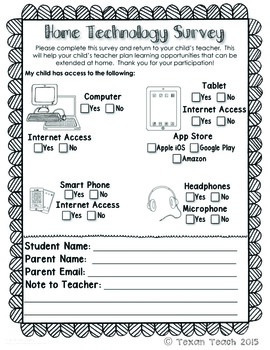
Home Technology Survey
This is a short technology survey to send home at the beginning of the year. It includes a space for parents to provide email addresses.
The survey will let the teacher know what technology is available at home that the student may use for homework or enrichment.
Grades:
PreK - 6th

Canvas Welcome Banners
Looking for something to spruce your canvas or another LMS homepage up? These classic color welcome banners are the perfect addition to any homepage. This package includes banners for grade levels, subjects and extra classes.Banners included: Welcome to pre-kWelcome to preschoolWelcome to kindergartenWelcome to 1st gradeWelcome to 2nd gradeWelcome to 3rd gradeWelcome to 4th gradeWelcome to 5th gradeWelcome to 6th gradeWelcome to ReadingWelcome to Language ArtsWelcome to ScienceWelcome to MathWel
Grades:
PreK - 6th
Types:

iPad Rules Posters & Student Contracts -Rainbow Chevron- Primary
This iPad Rules poster set is a fantastic way to teach primary learners about iPad best practices. This set includes 8 rule posters in fun and bright chevron rainbow colors. The rules are written in “I will” statements. This set also includes a student contract for them to read (or be read to) and sign as an agreement to follow the rules.
The rules included:
1. I will have clean hands when using my iPad.
2. I will follow directions when I use my iPad.
3. I will stay in my seat when I use
Grades:
PreK - 6th
Types:
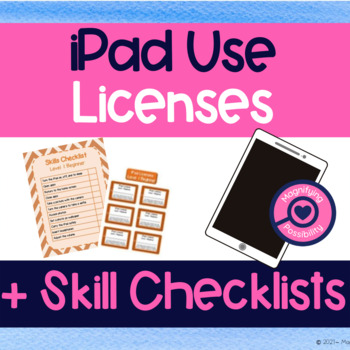
iPad Skill Checklists & User Licenses
This is a set of iPad skill checklists and licenses. There are color and black and white versions included of each. There are three levels of license able to be earned.I use these skill checklists and licenses as a way to promote appropriate iPad use in my classroom. Students demonstrate the skills at each level to earn their license. The licenses are then kept in a pocket chart near the iPads. It is clear that licenses can be revoked at any time (make sure it is only for iPad related issue
Grades:
K - 5th
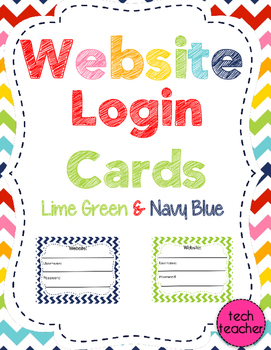
Website Login Cards
With all the different usernames and passwords for each computer program or website, students have trouble remembering them ALL! Here is a quick fix for students that will save you time and give them a little more independence.
If you would like a custom color or background, please message me. I would be happy to create them for you.
Available in: Lime Green, Navy Blue, Pink, Red, Yellow, Orange, Teal and rainbow
All of these colors come in Chevron, Polka dots, and diagonal lines
Grades:
PreK - 12th
Types:
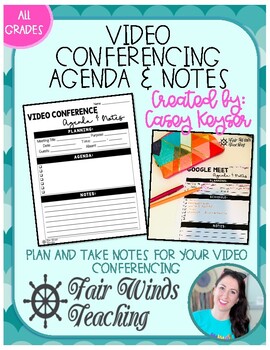
Video Conferencing Agenda & Notes (Google Meet, Zoom, Blue Jeans, TEAM, Skype)
Video Conferencing Agenda & Notes (Google Meet, Zoom, Blue Jeans, TEAM, Skype, etc.)Be prepared when you are meeting with your students or training teachers on any video conferring platform. Use this agenda and notes sheet to print out or edit on Google Slides to be prepared for your next meeting. I use it to jot down notes all week to lead up to the next student meeting so I don't forget anything. It is also a great way to take attendance!☠ ARGG! ☠Welcome to Fair Winds Teaching! I hope you
Grades:
1st - 5th, Staff
Types:
Also included in: FWT Unlimited Pass - Buy My Entire Store!
Showing 1-24 of 119 results





