10 results
Kindergarten instructional technology interactive notebook pdfs

How to Use SEESAW for Students - DIGITAL ACTIVITY BUNDLE - Back to School Online
How to use Seesaw for students activities teach students how to explicitly use the various tools that Seesaw offers! This bundle of Seesaw digital activities is perfect for teaching your students how to master all of the tools on Seesaw! There are 7 pages in total that cover a wide range of tools and features and allow your students to practice these in a fun and engaging way! This bundle includes:Text Tool ActivityPhoto & Video Tools ActivityDrawing Tools ActivityGeneral Seesaw Tools &
Grades:
PreK - 9th, Adult Education, Staff

How to Use SEESAW for Students - ALL GENERAL TOOLS- Back to School Online
How to use Seesaw for students activities teach students how to explicitly use the various tools of the Seesaw app - photo, video, text, pens and colours, and more!This resource was designed to help your students master the basic Seesaw tools! I found as a digital technology specialist teacher too often after holidays or a new school year, students would forget how to use all of the wonderful tools Seesaw provides! This activity is perfect to use to refresh knowledge, introduce Seesaw at the sta
Grades:
PreK - 8th, Staff
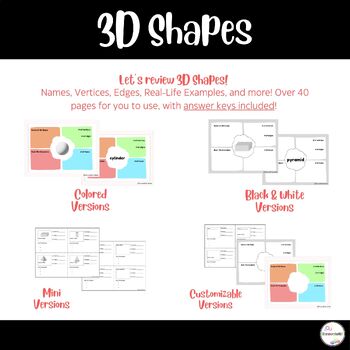
Let's Practice our 3D Shapes! | Technoloy Lesson | Math Lesson
Let’s review 3D Shapes! Over 40 pages to be used for technology and math lesson! This versatile resource can be used with any part of your lesson such as a review sheet, interactive notebook page, guided practice, homework, instructional sheet, and more. Included in this resource:Shape Identification Practice:Identify properties of 3D shapes, such as the number of vertices, edges, and faces.Shape Variety:Work with a range of shapes including spheres, cubes, cuboids, cones, and more!Multiple Form
Subjects:
Grades:
PreK - 6th
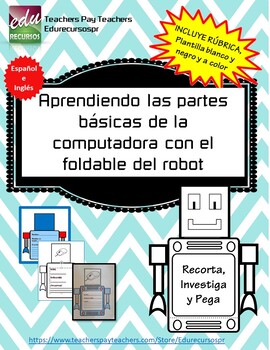
Back to School:Aprendiendo partes de la computadora:Foldable:Libreta Interactiva
Bienvenidos al Nuevo Curso Escolar Comencemos el nuevo curso escolar enseñando las partes de la computadora, no importa la materia que enseñes. Nuestros estudiantes se integrarán a un mundo globalizado donde el uso de la tecnología es la orden del día.Contiene imágenes del robot en dos tamaños con textos en español e inglés.Puedes utilizarlo para instrucción diferenciada, trabajo en grupos, con estudiantes aprendices del idioma español ye inmigrantes.Te invito a realizar esta divertida activid
Grades:
K - 12th, Higher Education, Adult Education
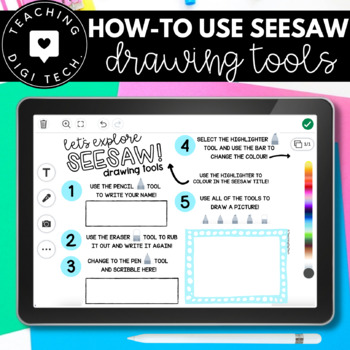
How to use SEESAW for students DRAWING TOOLS - Back to School Online Learning
How to use Seesaw for students activities teach students how to explicitly use the various drawing and pen tools that Seesaw offers!I found as a digital technology specialist teacher too often after holidays or a new school year, students would forget how to use all of the wonderful tools Seesaw provides! This activity is the perfect to use to refresh knowledge, or to up-skill your new students! This activity will teach students how to use all drawing tools - pencil, highlighter, pen, sparkle pe
Grades:
PreK - 8th, Staff
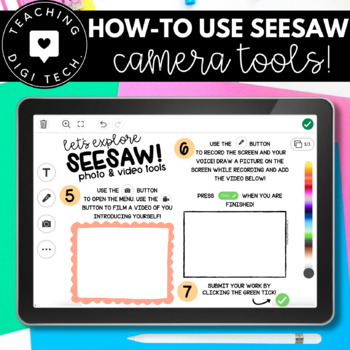
How to use SEESAW for students CAMERA TOOLS - Back to School Online
How to use Seesaw for students activities teach students how to explicitly use the various camera and video tools that Seesaw offers. Through activities students will learn how to use the front and rear-facing camera to insert images into pages, use the video function to insert videos into pages, take screenshots and upload images from their camera roll and take a live video recording of their screen and insert this into their work. This is your go-to resource for teaching students how to use Se
Grades:
PreK - 8th, Staff
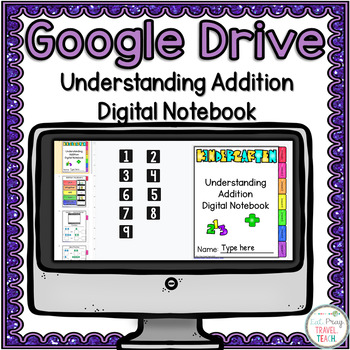
Kindergarten Digital Addition Notebook for Google Drive
Have your students work through gaining and understanding of addition at the primary level. Students will work logically through prerecorded lessons and then complete the addition problems on their own by dragging and dropping the digits. This is ideal for remote learning when assigning through Google Classroom. Your will be prompted to make a copy of this Google Slide when you click the link included.***********************************************WHAT IS INCLUDED?• 16 interactive slides featuri
Grades:
K - 1st
Types:
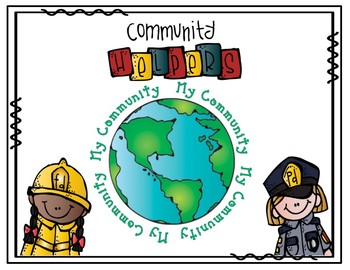
Community Helpers & What They Do INTERACTIVE iPad Activity
NO-PRINT FULLY INTERACTIVE "Community Helpers & Their Jobs"Just open up on an iPad (or other device) and play! Fully interactive "tap-able" PDF!This is a single purchase for the NO PRINT version only!After you open it up on your device, read the prompts to your students and have them tap the images on the screen!Please understand that this not a physical item that you can print. It is an interactive PDF that needs an iPad or a tablet.***I personally use my iPad and open it on to my iBooks an
Grades:
PreK - 1st
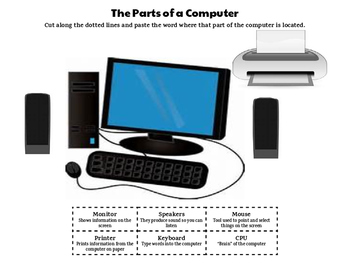
The Parts of a Computer
Have students cut and label the parts and functions of a computer.
Subjects:
Grades:
K - 2nd
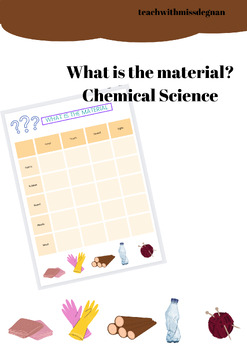
What is the material
This task is great for the subject of Chemical Science and Technologies:Activity focuses on:- 5 materials; rubber, plastic, fabric, wool, wood - Students will investigate the fabrics, writing describing words based on the smell, sight, touch and sound Perfect for Receptions to year 3.Great way to get students thinking of observing materials and describing in how and what materials are and look like.
Subjects:
Grades:
PreK - 3rd
Showing 1-10 of 10 results





