508 results
3rd grade instructional technology lesson pdfs
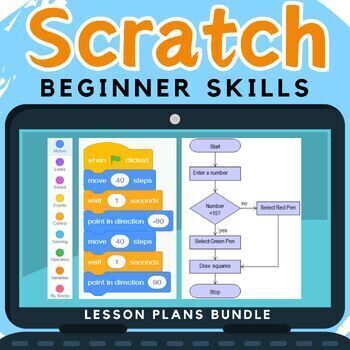
Computer Coding in Scratch Lesson Plans and Activities Bundle - Computer Science
Looking for a way to get your computer coding classes to actually understand and write their own code in Scratch, rather than just copy out code? These Scratch lessons plans and activities contain several computer coding worksheets and don't just contain a step by step scratch tutorial. They cover programming concepts in detail by teaching IF statements, loops, variables etc…. Questions in the computer coding worksheets also expect students to look at their created scratch blocks and explain how
Grades:
3rd - 10th
Types:
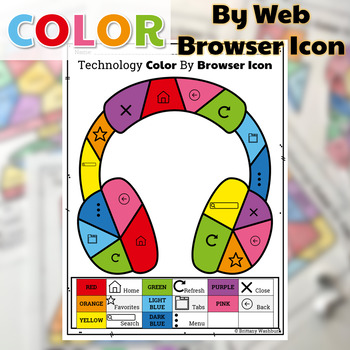
Technology Color By Web Browser Icons Printable Worksheets
Students color 5 worksheets with icons that represent the different web browser icons (like home, favorites, search, close, menu, etc). Perfect for an offline activity!What is included:One page poster of the browser button icons with labels5 printable worksheets5 answer keysWho this is for:Technology teachersMedia specialistsSTEM teachersGifted and Talented teachersProduct Terms:Copyright © Brittany Washburn. Purchasing this file entitles you to ONE classroom use. You may use this with multiple
Grades:
K - 5th
Types:
Also included in: Technology Color By Code Worksheets Bundle | Computer Lab Activities

Technology Software Lessons Bundle for Grades 1-5 Computer Lab Curriculum
180 Spiral Review Technology Lessons that teach presentation, word processing, and spreadsheet software over 36 sessions for each grade level. These will make a great addition to your technology curriculum for the computer lab. I'm providing you all of the files to build into assignments in your Learning Management System. Almost everything is editable! This bundle includes grades 1-5. Check out each grade level's previews for even more information!1st Grade2nd Grade3rd Grade4th Grade5th GradeCh
Grades:
1st - 5th
Types:

Technology Color By Computers and Parts Printable Worksheets
Students color 5 worksheets with icons that represent different types of computers and their parts. Perfect for an offline activity! Unplugged technology activities are great to leave for sub plans or as a back up plan for when the tech doesn't cooperate. Have these on hand just in case!What is included:One page poster of the icons and their labels5 printable worksheets5 answer keysWho this is for:Technology teachersMedia specialistsSTEM teachersGifted and Talented teachersProduct Terms:Copyrigh
Grades:
PreK - 5th
Types:
Also included in: Technology Color By Code Worksheets Bundle | Computer Lab Activities
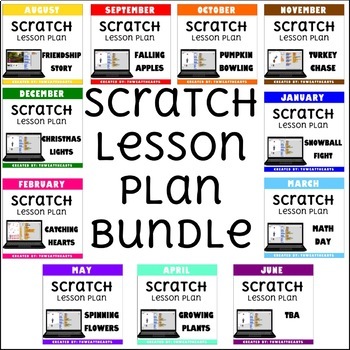
Scratch Coding Lesson Plan Monthly Bundle
This is a BUNDLE of monthly Scratch lesson plans for upper elementary and middle schools students to create 10 different projects. Prior to teaching this lesson, a basic familiarity of Scratch is encouraged, but not necessary. These lessons could be used to incorporate STEM or in a technology/computer lab. I used these lessons after Hour of Code week in my computer class. By purchasing this bundle, you receive 8 lessons for the price of 10! That's over 15 class periods of lessons!Note: These les
Grades:
3rd - 6th
Types:
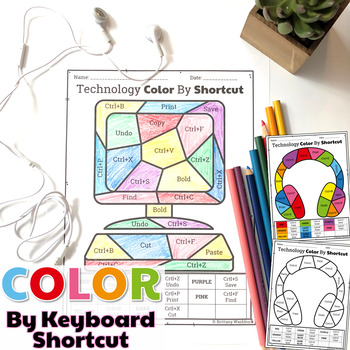
Technology Color By Keyboard Shortcut Printable Worksheets for Typing Unit
Students learn about popular keyboard shortcuts with a quick lesson and then commit them to memory with 5 color by keyboard shortcut worksheets. Perfect for an offline activity!What is included:One page explanation with examples of keyboard shortcuts works. It can be used with any keyboard layout.5 printable worksheets5 answer keysWho this is for:Technology teachersMedia specialistsSTEM teachersGifted and Talented teachersProduct Terms:Copyright © Brittany Washburn. Purchasing this file entitles
Grades:
3rd - 5th
Types:
Also included in: Technology Color By Code Worksheets Bundle | Computer Lab Activities
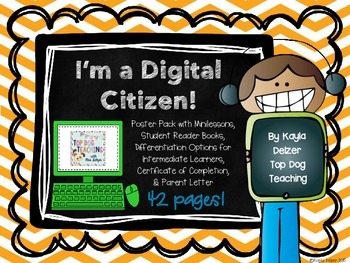
I'm a Digital Citizen! Digital Citizenship Poster Pack with Minilessons
As 21st century teachers, is it imperative that we are teaching digital citizenship skills to our students as soon as we give them devices. Their digital footprint follows them everywhere they go, whether they know it or not. This product will help you teach your students exactly what they need to know to be safe, respectful, and responsible while on devices or online.
This product meets the following ISTE student standards (from iste.org):
Students understand human, cultural, and societal iss
Subjects:
Grades:
1st - 6th
Types:
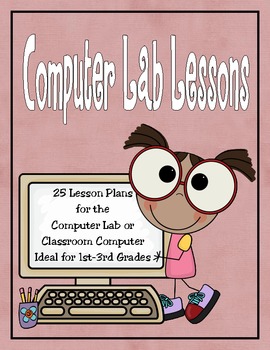
25 Computer Lab Lesson Plans Ideal for 1st-3rd Grades
I have put this set together to make life easier in the computer lab. Of course, these activities could also be used on your classroom computer. The first page is the actual lesson plan. The second page of the lesson plan contains either an activity and/or a computer graphic inviting students to "click on the computer" which will take them directly to a website. You do not have to worry about typing long website addresses.
Besides online games, students will learn how to capitalize letters, add
Subjects:
Grades:
1st - 3rd
Types:
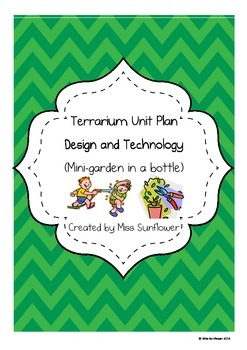
Terrarium Unit Plan (Mini-Garden in a bottle) - A Design and Technology Unit
Have a look at this fun and engaging design and technology unit plan. My students did this unit last year and thoroughly enjoyed it. Using the elements of 'design and technology', the students will investigate, design, make, evaluate and reflect on their terrariums. Terrariums can be made in any glass or plastic container. Within this product, there are step by step photos of how students can make one using an empty 2L coke bottle.
This Terrarium Unit, you will find:
- A unit overview
- teachin
Subjects:
Grades:
3rd - 7th
Types:
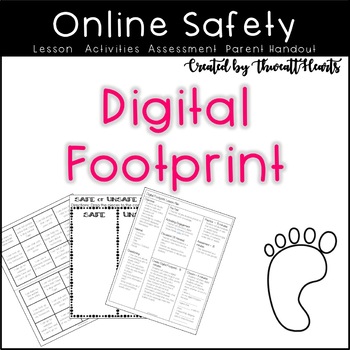
Online Safety Digital Footprint Lesson Plan
Want to keep even your youngest learners safe online? This Digital Footprint Lesson Plan includes both paper based and digital activities to teach elementary aged students how to stay safe online by being aware of the information they share. You might use this activity to start the school year with classroom rules and procedures. I have taught these activities to students in Kindergarten through 5th grade!This includes the sort AND lesson plan. You do not need to buy the sort if you buy this bun
Grades:
1st - 4th
Types:
Also included in: Online Safety Lesson Plan Bundle
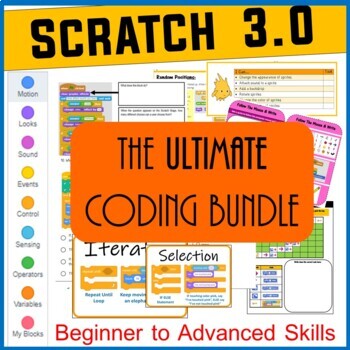
Scratch Coding Lesson Plans Bundle - Beginner to Advanced - Computer Science
This bundle of Scratch lesson plans allows students to code and progress from beginner to advanced skills. The resources contained in this bundle are all the resources available on my store (excluding the editable bundle), thus allowing you to teach Scratch to your students with confidence. You will find that quite a few students are able to work through this material in an independent manner, thus limited teacher intervention is required. All resources are supplied in a digital (google drive) a
Grades:
3rd - 10th
Types:
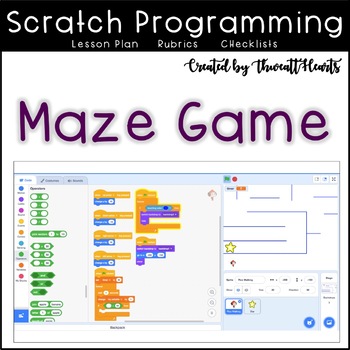
Scratch Coding Lesson Plan Maze Coding
Maze Scratch Lesson Plan teaches students to create a puzzle that the character has to escape using the block programming language called Scratch. Students will be led through the process of adding different blocks to make and navigate a maze without touching the lines or objects. Designed for upper elementary and middle school students, this lesson incorporates STEM into the classroom or computer lab. I’ve even used these lessons during Hour of Code week in my computer class!What's Included:★ O
Grades:
3rd - 6th
Types:
Also included in: Scratch Coding Lesson Plan Bundle
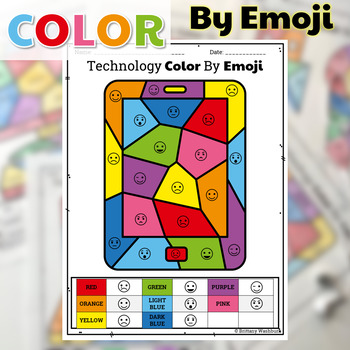
UNPLUGGED Technology Color By Emoji Printable Worksheets
Coloring pages for technology class where students fill in sections of the picture based on the emoji key. Perfect for an offline activity!What is included:One page Poster of emojis5 printable worksheets5 answer keysWho this is for:Technology teachersMedia specialistsSTEM teachersGifted and Talented teachersProduct Terms:Copyright © Brittany Washburn. Purchasing this file entitles you to ONE classroom use. You may use this with multiple classes but may not share with any other teachers. Copying
Grades:
K - 5th
Types:
Also included in: Technology Color By Code Worksheets Bundle | Computer Lab Activities
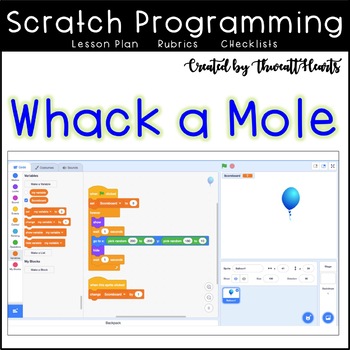
Scratch Coding Lesson Plan Whack-a-Mole
Whack a Mole Scratch Lesson Plan teaches students to create a game similar to the arcade game Whack a Mole using the block programming language called Scratch. Students will be led through the process of adding different blocks to make the player click an object that is appearing and disappearing to get points. Designed for upper elementary and middle school students, this lesson incorporates STEM into the classroom or computer lab. I’ve even used these lessons during Hour of Code week in my co
Grades:
3rd - 6th
Types:
Also included in: Scratch Coding Lesson Plan Bundle
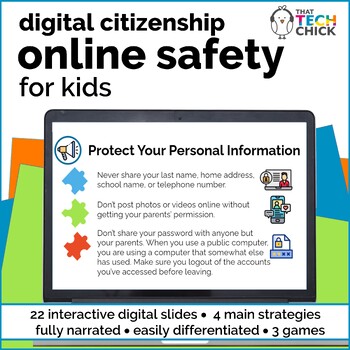
Digital Citizenship - Online Safety
Teaching Digital Citizenship effectively is one of the most challenging tasks every teacher faces. Our kids must be able to navigate the web every day, knowing what information they can share while avoiding predators, viruses, and all the other dangers that may present themselves. Online Safety for Kids will inform your students how to stay safe in a high-interest series of interactive digital slides, along with a video and three Online Safety themed games.Key Features of Online Safety for Kids
Grades:
3rd - 6th
Types:
Also included in: Custom Bundle for Alyssa F.

STEM Specialist | ICT | Digital Technologies Bundle | Australian Curriculum
If you are a ⭐STEM / Digital Technologies⭐ Co-ordinator or specialist or an experienced Australian teacher in 2024, this bundle is your SMARTEST INVESTMENT OF THE YEAR and is available FOR ALMOST HALF PRICE for a limited time.All 30 of our Premium STEM / Digital Technologies resources are included in this bundle to provide exemplary teaching and learning opportunities, planning tools, and staff Professional Development sessions.Packed with over 1000 PAGES of High-Quality Content, this is a MUST-
Grades:
PreK - 12th
Types:
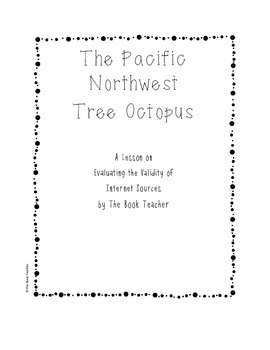
The Tree Octopus: Evaluating Internet Sources
Teaching our students to research is not enough. We have to make sure our students are savvy consumers of information. This lesson is one of my ABSOLUTE FAVORITES to teach. It involves a completely unreal creature in a website that seems well-researched and documented. I present the new species of octopus to them as a research task before letting them in on the secret---it's completely make believe. This lesson includes the lesson plan, the research task (with a QR code link to the tree octo
Grades:
3rd - 6th
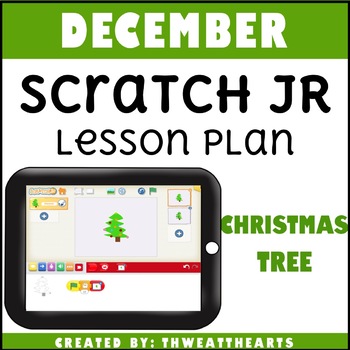
Scratch Jr Coding Lesson Plan Christmas Tree
Scratch Jr Coding Lesson Plan Digital Storytelling teaches each student to code a Christmas tree with changing lights. A great lesson for younger elementary students to create edited characters and changed scenes. This lesson doesn't have to be taught in this specific month, but can be taught when appropriate for your class. I’ve even used these lessons during Hour of Code week in my computer class!What's Included:★ Objective Display Cards★ Standard Display Cards★ 3 Formats of Lesson Plans (Ove
Grades:
K - 3rd
Types:
Also included in: Scratch Jr Coding Lesson Plan Monthly Bundle
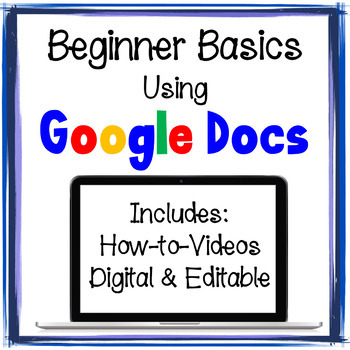
Google Docs Beginner Basics Activities & Mini Lessons Google Docs for Beginners
100% Digital & Editable! Google Docs Formatting Beginner Basics is for students with NO or very little experience using formatting tools in Google Docs. An Introduction to commonly used formatting such as Text Color, Highlight Color, Font Style, Font Size, Bold, Italic, Underline, Text Alignment, Line Spacing, Numbered Lists, Bulleted Lists, and Inserting Images. These mini-lesson activities are ideal for students in Grades 1-4. All activities are EDITABLE in order for you to customize for y
Grades:
1st - 4th
Types:
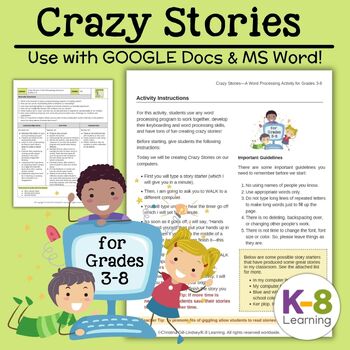
CRAZY Stories--A Word Processing Activity for Grades 3-8
Use with GOOGLE DOCS, MS Word or any word processing program!In this contagious activity, students use a word processing program to work together, develop their keyboarding and word processing skills, and have tons of fun creating crazy stories! Use for whole class period or 5 minute fillers!Included in this product are:a lesson plan (with essential questions, learning objectives, teacher activities, and assessment ideas)teacher activity instructionsa simple rubric to make grading this activity
Grades:
3rd - 8th
Types:

Scratch Jr Coding Lesson Plan Growing Plant
Scratch Jr Coding Lesson Plan for Growing Plant teaches each student to code a sequence that shows how a plant grows. A great lesson for younger elementary students to create a show that changes from a seed, root, stem, and flowers. This lesson doesn't have to be taught in this specific month, but can be taught when appropriate for your class. I’ve even used these lessons during Hour of Code week in my computer class!What's Included:★ Objective Display Cards★ Standard Display Cards★ 3 Formats o
Grades:
K - 3rd
Types:
Also included in: Scratch Jr Coding Lesson Plan Monthly Bundle
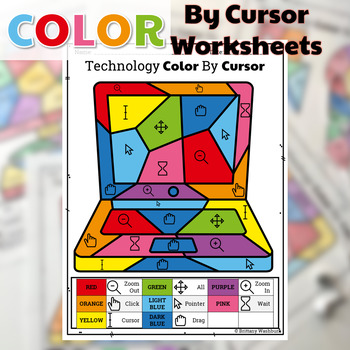
Technology Color By Cursor Printable Worksheets
Students color 5 worksheets with icons that represent different ways the cursor or pointer can look. Perfect for an offline activity!What is included:One page poster of the cursors and their labels5 printable worksheets5 answer keysWho this is for:Technology teachersMedia specialistsSTEM teachersGifted and Talented teachersProduct Terms:Copyright © Brittany Washburn. Purchasing this file entitles you to ONE classroom use. You may use this with multiple classes but may not share with any other te
Grades:
K - 5th
Types:
Also included in: Technology Color By Code Worksheets Bundle | Computer Lab Activities
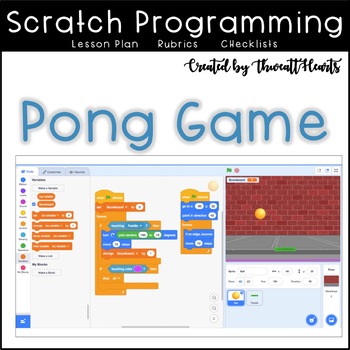
Scratch Coding Lesson Plan Pong Game
Pong Scratch Lesson Plan teaches students to create a game similar to the video game Pong using the block programming language called Scratch. Students will be led through the process of adding different blocks to program a paddle and an object that will bounce while trying to earn points. Designed for upper elementary and middle school students, this lesson incorporates STEM into the classroom or computer lab. I’ve even used these lessons during Hour of Code week in my computer class!.What's In
Grades:
2nd - 5th
Types:
Also included in: Scratch Coding Lesson Plan Bundle

Scratch Jr Coding Lesson Plan Rain Showers
Scratch Jr Coding Lesson Plan for Rain Showers teaches each student to code a rain shower. A great lesson for younger elementary students to create a rain show that has rain falling from the top of the screen. This lesson doesn't have to be taught in this specific month, but can be taught when appropriate for your class. I’ve even used these lessons during Hour of Code week in my computer class!What's Included:★ Objective Display Cards★ Standard Display Cards★ 3 Formats of Lesson Plans (Overvie
Grades:
K - 3rd
Types:
Also included in: Scratch Jr Coding Lesson Plan Monthly Bundle
Showing 1-24 of 508 results





