63 results
3rd grade instructional technology teacher manual pdfs

Tutorial for Google Classroom™
Get Geared Up for GOOGLE Classroom™
Visual Step-by-Step Tutorial
Includes:
Get Geared Up for GOOGLE Classroom™
Visual Step-by-Step Tutorial
• Introduction to GOOGLE Classroom™
• Step-by-step visual tutorial
• Why Google Classroom™?
• Class Set-Up
• Adding Your Students
• The ABOUT Link
• The STREAM Link
• Create Announcement
• Create Question
• Create Assignment
• Reuse Post
• Student Submission
• Grading an Assignment
• Export Grades to Sheets
• Giving a Test
• Creating Clas
Grades:
PreK - 12th, Higher Education, Adult Education, Staff

Google Keep Guide Notes Lists Pictures
• Quickly capture what’s on your mind and share those thoughts with students and teachers• Speak a voice memo on the go and have it automatically transcribed• Grab a photo and easily organize or find it later in search• You can create, share, and work with others on notes and lists with Google Keep• Use Google Keep on your phone, tablet, computer, or Android Wear watch• Google Keep syncs across all of your devices, so your notes and lists are available wherever you are• Use Keep on a desktop at
Grades:
1st - 12th
Types:
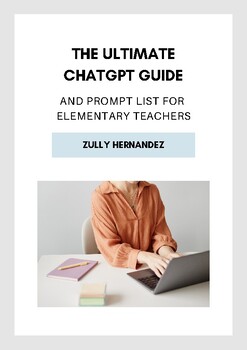
The Ultimate ChatGPT Guide and Prompts for Elementary Teachers
Discover 'The Ultimate ChatGPT Guide and Prompts for Elementary Teachers,' an indispensable eBook meticulously crafted to elevate classroom teaching to new heights. Packed with a treasure trove of meticulously curated prompts, this comprehensive guide is a game-changer for educators seeking innovative ways to enrich their teaching practices.Over 440 ChatGPT prompts included!Inside, unlock a diverse array of ChatGPT-generated prompts meticulously tailored to cater to the multifaceted needs of ele
Grades:
K - 5th
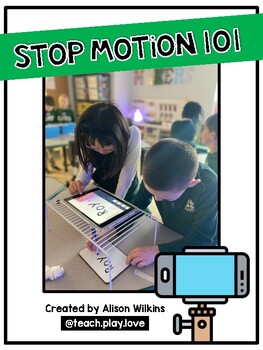
Stop Motion 101 for Teachers & Students
This is a great resource for teachers who want to try Stop Motion Animation with their classes but don't know a lot about the subject or where to get started. It includes tutorials for teachers, detailed lesson plans, printouts, and posters for students. There are links to examples of stop motion animation for you and your students to explore before getting started. This guide will lead you and your class through 3 stop motion projects with a big final project at the end. Students will make a wh
Grades:
1st - 8th

Bloom's Taxonomy Questioning Flip Chart
Bloom's Taxonomy questioning flip chart pages include a page for each original Bloom's level. Each page has Question Stems, Possible Products, and Key Words. Each page can be printed on different color card stock.
In addition to the original Bloom's levels, one page of the flip chart has the revised Bloom's level with a description of each and a few key words.
The last pages of flip chart have the revised Bloom's level, key words, a description of each Bloom's level, and a list of a few po
Grades:
2nd - 8th, Staff
Types:
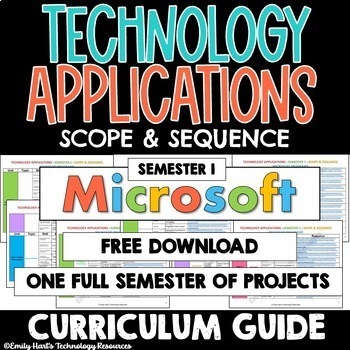
TECHNOLOGY APPLICATIONS - SCOPE & SEQUENCE - 1st Semester Computer Course Guide
Technology / Computer Applications Complete Semester 1 Scope & Sequence Course Guide (Microsoft Programs)A complete scope and sequence broken down by specific units as listed below and links to assignments which cover necessary content including:Unit 1: Introduction to ComputersUnit 2: Digital ArtUnit 3: Word ProcessingUnit 4: PresentationsUnit 5: ReviewEnough curriculum to last one semester! This downloadable guide will help you customize and pace your course!For Technology Applications 1st
Grades:
K - 12th
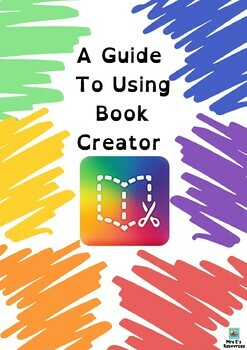
A Book Creator App Guide for Kids
A child friendly 14 page booklet on how to use the app Book Creator.
Subjects:
Grades:
1st - 5th
Types:

Introduction to Keyboarding - Computer Lab LIST OF FREE TYPING RESOURCES
Get your Keyboarding unit off to the right start! Are you looking for a list of free typing websites for students to practice keyboarding techniques? Are you looking for instructional materials to reinforce typing skills? Then this is a great FREE resource for you! Download this free resource to help you navigate through teaching beginning keyboarding and/or typing to students! File type will be a FREE downloadable PDF!For more great resources for the technology classroom, visit:Emily Hart's Tec
Grades:
K - 12th

Share a Google Doc that Must be Copied
• Use the instructions in this guide to share a copy of a Google Doc, Sheet, Slide, Form or Drawing with students or another teacher• Share Google documents you want students to be able to edit but at the same time prevents them from altering your own original copy• This is used for documents you are okay with users putting their own information onto/editing and perhaps submitting back to you through Google classroom• This guide contains step-by-step instructions for obtaining the shareable link
Grades:
1st - 12th

Technology Tool: How-To Guide for Using Padlet
Padlet is an online digital bulletin board that helps you organize ideas, links, pictures, and videos. It is a wonderful tool to use in your classroom or for faculty meeting purposes.
Please visit my blog for more information and ideas on how to implement Padlet into your classroom or school!
www.ifyougiveateacheranidea.org
Also, check out my STEM lesson using PADLET:
Geometry STEM Activity: Solid Shape Scavenger Hunt Using iPads
Warmly,
Ashley Dearcop Shaw
If You Give A Teacher An Idea Au
Grades:
PreK - 12th, Higher Education, Adult Education, Staff

Intro to Green Screen, DoInk, Stop Motion, Screencastify
Make Video Stories using Stop-motion, Green Screen and Screen Capture These materials have everything you need to get a class started making videos. You don't need fancy equipment. Start with stop-motion videos so students can learn how to sequence a story. Using an iPad and some custom backdrops (included) will fast track the creative process. After stop-motion video lessons (easiest to do with a larger group that is just learning) then move into different video techniques like green screen or
Grades:
K - 5th
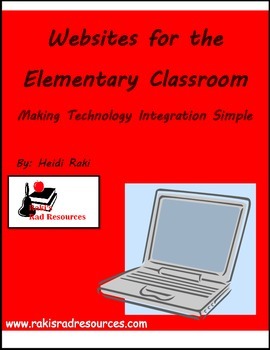
Websites for the Elementary Classroom
Computers have become a way of life in the classroom. Students have computers at home and they are used to surfing the web. There are wonderful websites out there to help them learn. These websites are mostly a FREE resource, which allows students to have fun while learning. However, there are so many sites out there, many teachers struggle to find out which websites to use.During my time as a teacher, both a computer teacher and a classroom teacher, I have amassed a large collection of “tri
Grades:
PreK - 5th
Types:
Also included in: Technology Integration Bundle
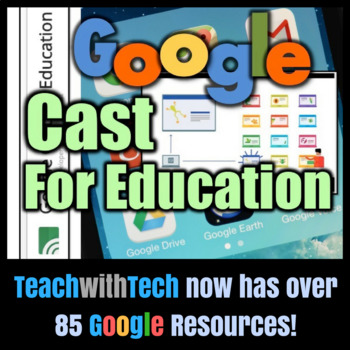
Google Cast For Education Guide
• Google Cast for Education is a free Chrome app that allows students and teachers to share their screens wirelessly from anywhere in the classroom.• It carries video and audio, has built in controls for teachers and works seamlessly with Google Classroom• The app runs on the teacher’s computer that’s connected to the classroom projector• Teachers receive calls through the app and students share their screens • Cast for Education allows you to turn your computer into a wireless projector for scr
Grades:
1st - 12th
Types:

Google Docs for Rookies
This detailed package includes step by step instructions (including screen shots) of how to use google docs. It includes explanations of the features and tools included in this Google App for Education.
Grades:
PreK - 12th, Higher Education, Adult Education, Staff

Guía tutorial Scratch Jr Español Maestro - Alumnos
Esta Guía Tutorial te ayudará a introducirte en el concepto de programación y aprender sobre el entorno ScratchJr para poder trabajar junto a tus alumnos. Muestra el paso a paso de cómo utilizar Scratch Jr, en 69 páginas, permitiendo a cualquier educador, con o sin experiencia en programación, comenzar a utilizar esta aplicación y planificar actividades dentro de la escuela, en la que los alumnos se vayan introduciendo en la experiencia de programar de una manera divertida.A través de diferent
Grades:
PreK - 6th
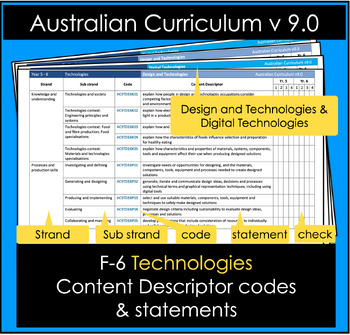
Technologies F-6 Content Descriptor statements Australian Curriculum v9.0
Why this document existsThe Technologies Content Descriptors are to be covered over two calendar school years (except in the Foundation year). This means there may be no ‘one teacher’ who is responsible for planning and teaching this content. When curriculum mapping over two years, it is useful to check that all Content Descriptors are being covered. This document makes this process quicker and easier. How to use this document (at least how I imagine it may be helpful)Using the final columns (t
Subjects:
Grades:
1st - 6th
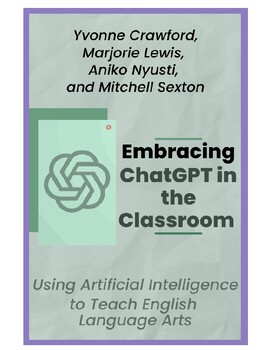
Using ChatGPT in the Classroom
Curious about ChatGPT and how to not only utilize it, but embrace it in your classroom? Our ebook will give you all of the background information on ChatGPT and will help you to figure out how to integrate ChatGPT in your classroom. You'll also learn about concerns and challenges of using ChatGPT in your classroom. Much of the ebook is targeted for English classrooms, but the principles can be used with other subjects as well.
Grades:
1st - 12th
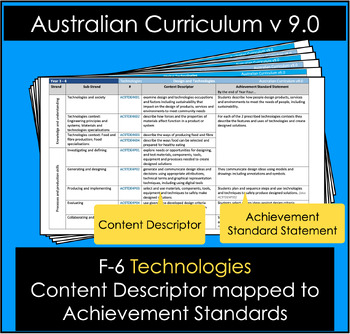
Technologies F-6 Content mapped to Achievement Standard Australian Curriculum 9
Why this document exists‘Begin with the end in mind’ is one of Stephen Covey’s habits of highly effective people. Many teachers practise this wisdom of beginning with the end in mind as they use the backward design planning model. Effective teachers think about the end goal and the desired results of the student before anything else.The Australian Curriculum expresses the end goal in their Achievement Standards. Many schools also have an ‘attributes of our school’ type document, which defines th
Subjects:
Grades:
1st - 6th

Using Technology in the Classroom
Have you wondered how you can use technology to enhance your teaching?This document describes an overview of 12 different technology tools that can be very helpful in the classroom. This is for teachers looking for ideas of how to use technology in the classroom. Many of the tools I have described are tools that I have used personally in my classroom. I have used these tools specifically in a Math Classroom and STEM Classroom.
Grades:
K - 8th
Types:

JAWS Cheat Sheet- Microsoft Word
This is a cheat sheet for all of the most used JAWS and Windows keyboard commands on Microsoft Word!
Grades:
2nd - 12th, Higher Education, Adult Education, Staff
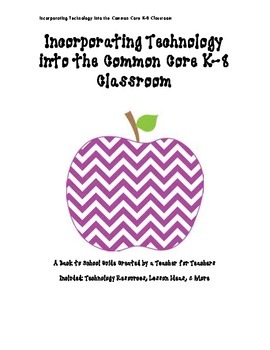
Back to School Ideas for Common Core Tech Integration
I know that when I began teaching three years ago, I was overwhelmed by the demands for tech-use in the classroom because my school had no access to iPads, SMARTBoards, and other modern technology. With a little research and innovation, I made due with the 8 laptops for the entire school (over 350 children). I’ve created this resource to share with teachers who don’t have access to much technology and those who might be intimidated by it. This packet includes over 17 lesson and activity ideas
Grades:
K - 8th
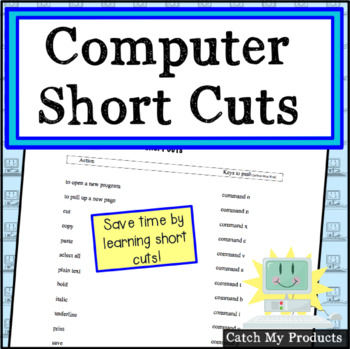
Computer Lab Lesson
Enjoy this easy to read listing of short cut key strokes on the Mac computer. This is a useful handout for teachers and/or students. Page two contains directions for kids to experiment with short cut keys on the computer. I have saved a lot of time by knowing the Apple short cut keys. Many of these tricks work for other computers, too.**Please follow me for notifications of sales and promotions. New products will be offered at 50% OFF for 24 hours. It pays to follow Catch My Products Click Here
Grades:
3rd - 6th, Staff

A Blue-bot Guide for Teachers and Students
A guide to using Blue-Bots for teachers and students including:How to turn them onHow to make them moveHow to make them talk to each otherHow to make it talk when movingHow to charge themHow to use the Blue-Bot appIdeas for teaching Literacy, Numeracy and topic work with Blue-Bots
Grades:
1st - 8th
Types:
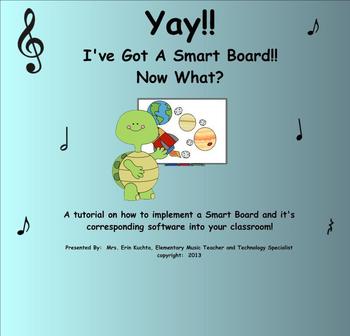
Yay!! I've Got A Smart Board!! Now What??? - A Detailed Tutorial (PDF Format)
This PDF tutorial is a very detailed tutorial on how to implement your Smart Board into your classroom. You will be guided on items such as how to use the tool bar, the side bar tabs, how to add links, sounds, websites, etc. and MUCH, MUCH more!!! This tutorial will save you LOTS of time and headaches!!
PDF DISCLAIMER: Due to the nature of this document and tutorial and what it's primary purpose/focus was/is in it's original state (a
Smart Notebook software tutorial), the interactive
features
Grades:
PreK - 12th, Higher Education, Adult Education, Staff
Showing 1-24 of 63 results





