5 results
3rd grade instructional technology script pdfs

Morning News Broadcast
Morning News Broadcast includes all the forms you need to get your elementary broadcast up and running smoothly! This is the packet I wish I'd had when I took my first position as a media specialist. You will find all of the letters/forms you need to communicate with both parents and students as well as tips on how to make your broadcast run efficiently. It includes the following:
• Student Audtion Script
• Broadcast Permission Slip (including student job preference)
• Rubric for Scoring Audit
Grades:
3rd - 6th
Types:
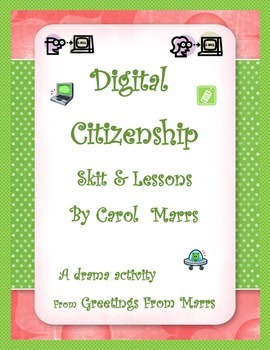
Digital Citizenship Skit and Lessons
Digital Citizenship Skit and Lessons
Digital Citizenship is a concept which helps teachers, technology leaders and parents to understand what students/children/technology users need to know to use technology appropriately. Digital Citizenship is more than just a teaching tool; it is a way to prepare students/technology users for a society full of technology. Digital citizenship is the norms of appropriate, responsible technology use. Too often we are seeing students as well as adults misusing
Grades:
2nd - 5th
Types:
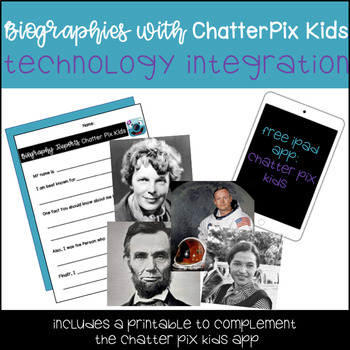
Biographies with ChatterPix Kids App
Use this resource to complement the ChatterPix Kids App, which is a free app. The printable is meant to be used as a script for your students to use when recording their voice on the ChatterPix App. Have each student chose an important person to do a biography report on. ChatterPix can help these important people come to life with your students' voice. With the sentence frames on the worksheet, students can fill it out using their knowledge on their assigned important person. This is also a gre
Grades:
1st - 6th
Types:

Incorporate Technology- Use Google Drive with Students
How to use Google Drive
With Students!
step by Step Instructions
-Collaboration
-Adding Pictures
-Using the Research tools
Simple Instructions with PICTURES of each step to get your students using Google drive.
You can attach these instructions to book reports or other writing assignments to get your students to incorporate technology in the process of their writing!
This is a great teaching tool that brings the instructions down to a younger level.
I use it with THIRD GRADERS!
Grades:
2nd - 12th, Higher Education, Adult Education
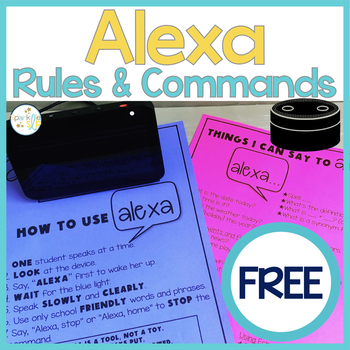
Using Alexa in the Classroom or Speech Room FREEBIE
This is a FREE resource to use with Alexa in your classroom or speech room.⭐️ Products related to this item:Articulation Activities Warm Up Visuals Quick Drill for Speech TherapyBehavior Management Visuals | Speech Therapy | Autism | TeletherapyYou can check out my blog post for more information on using Alexa.https://sparklleslp.blogspot.com/2019/07/how-i-plan-to-use-alexa-in-speech-room.htmlCheck out my Amazon affiliate links to purchase your very own Alexa device (not included in this downloa
Grades:
1st - 5th
Types:
Showing 1-5 of 5 results





