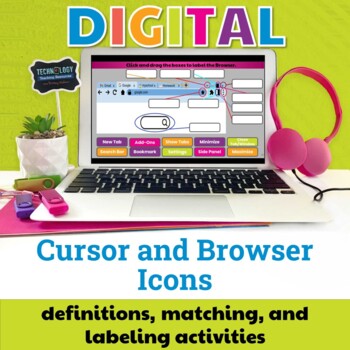Cursor and Browser Icons Digital Activities Drag and Drop Practice
- PDF
- Google Apps™

What educators are saying
Description
Help students learn the cursor and browser icons with some simple matching and labeling activities. Great for the beginning of the year or whenever you do your mouse/trackpad and browser navigation lessons.
Students label a browser, match icons to their names, and label icons
In addition to learning the vocabulary, you can use these activities as practice navigating Google Slides or PowerPoint, mouse or trackpad practice, and simple keyboard practice.
Cursor and Browser Icons Included:
- Rotate
- Help
- Zoom In/Out
- Text
- Resize
- Working in Background
- Wait
- Don't click
- Move
- Drag
- Pointer
- Select
- Rotate
- Minimize/Maximize
- Can't move
- Scroll
- Back
- Home
- Forward
- Not Secure
- Secure
- Bookmark
- Search bar
- Refresh
- Close Tab/Window
- Show tabs
- Maximize
- Minimize
- Settings
- New tab
- Menu
- Add ons
Product Terms:
Copyright © Brittany Washburn 2022. Purchasing this file entitles you to ONE classroom use. You may use this with multiple classes but may not share with any other teachers. Copying for more than one teacher, classroom, department, school, or school system is prohibited. This product may not be distributed or displayed digitally for public view. Failure to comply is a copyright infringement and a violation of the Digital Millennium Copyright Act (DMCA). Clipart and elements found in this PDF are copyrighted and cannot be extracted and used outside of this file without permission or license. If multiple licenses are needed for use my more than one teacher or in more than one computer lab, additional licenses are discounted.
Connect with other Technology Teachers:
If you would like to get updates on NEW and CURRENT resources for technology teachers...