30 results
3rd grade instructional technology homework pdfs
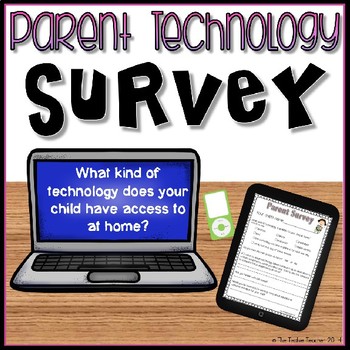
Parent Technology Survey
This is a survey I send home to parents to see which students have access to technology at home and which students need extra support at school. The questions ask what types of devices the kids have access to, whether or not they have internet access at home, if they would be allowed to complete computer based homework as an alternative to written homework and if the parents are familiar with QR Codes.
***************************************************************************
Follow Me so you
Subjects:
Grades:
K - 8th
Types:
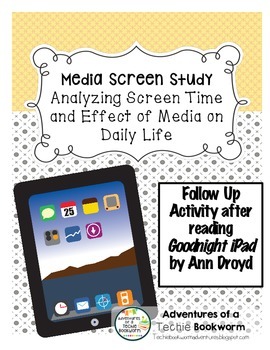
Media Screen Time- Digital Citizenship
Use this document after reading the parody "Goodnight iPad" by Ann Droyd. This handout should get students and parents alike thinking about screen time and the affect of media in our daily lives.
This is a great springboard for discussion.
Use with Screen-free week or digital citizenship lessons.
Follow My Blog: Adventures of a Techie Bookworm
Media Screen Time- Digital Citizenship by Lynnea Urbanowicz is licensed under a Creative Commons Attribution-NonCommercial 4.0 International Licens
Grades:
2nd - 12th
Types:

Sort Hardware & Peripheral Devices Worksheet | Technological Devices Worksheet
A worksheet activity where students will need to sort devices into the correct category - hardware or peripheral devices. Perfect as a formative or summative assessment to measure or test student knowledge from your unit. This resource includes one worksheet with a graph and another page with the various hardware and peripheral devices to be cut and sort - they can be printed in A4 or A3 which makes it suitable for all grades. This activity pairs perfectly with this paper laptop hands-on activit
Grades:
2nd - 6th
Types:

Spelling Activities and Literacy Centers Links - Technology Integration
Spelling Activities Links and Literacy Center Links
4 page download with clickable hyperlinks to Spelling activities.
All links last tested in July 2015
I have described what you will discover at each website. Many have more links to other spelling ideas and interactive sights and games. Some have lists of activities not done on the computer. Others are perfect for integrating technology into your spelling program!
Please check out my Dolch practice activities, math activities (additio
Subjects:
Grades:
PreK - 7th
Types:
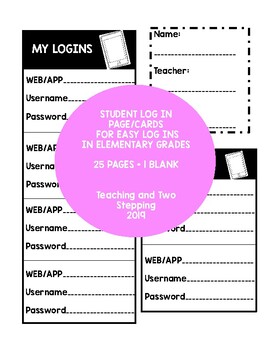
Student Log In Page/Cards Username and Password Keeper
These LOG IN cards will make it so easy for students to get connected to valuable education apps and websites that increase student engagement. Don't take time away from their learning and your teaching to search for usernames and passwords, implement these cards/pages into your classroom technology system! This product Includes a page you can print and put in student notebooks/folders or you can choose to print on card stock and cut out and then put on binder rings for easy flip through. There
Grades:
PreK - 8th
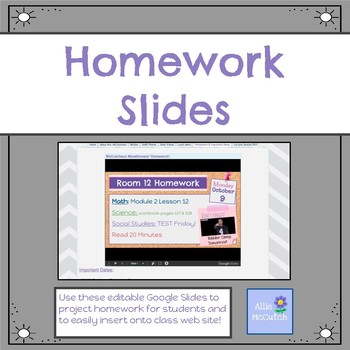
Editable Homework Slides
This Google Slide deck was created to make copying down homework/important info. into planners more fun for my students. Each day my students actually enjoy those last few minutes of the day when I project their homework slide. I try to make it more fun by adding pictures or animated gifs.
These are super easy to insert into your class website so parents and absent students can also check on the day’s homework and reminders.
(Fonts, font size, and colors can be easily changed.)
Grades:
PreK - 12th
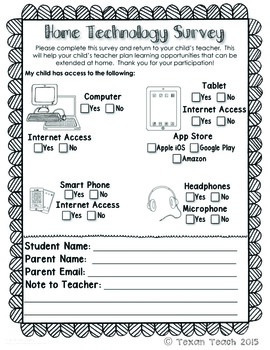
Home Technology Survey
This is a short technology survey to send home at the beginning of the year. It includes a space for parents to provide email addresses.
The survey will let the teacher know what technology is available at home that the student may use for homework or enrichment.
Grades:
PreK - 6th
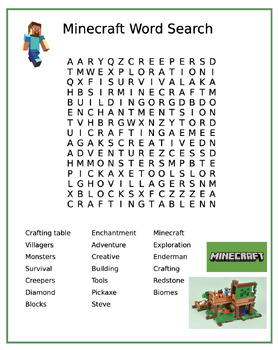

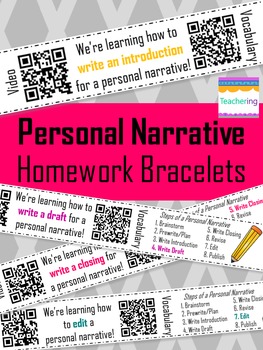
Personal Narrative Homework Bracelets with QR Codes
Personal Narrative Homework Bracelets with QR Codes! These Narrative Bracelets link students to short videos about the steps of writing personal narratives and also to vocabulary activities about the related key vocab. Meaningful homework for previewing or reviewing personal narrative writing steps. Makes great flipped classroom homework for ELA!In addition to reviewing writing concepts learned that day and preparing students for the next lesson, these bracelets inform parents about what their c
Grades:
2nd - 4th
Types:

GarageBand for iOS Composition Activities - Chord Based Melodies #1
GarageBand for iOS has Smart Instruments that allow for finger-gestured chords to be played, in chordal form (with inversions), or in arpeggiated style with the Autoplay feature turned on.
By introducing simple chord progressions (chord-ordered sequences), students can achieve impressive chordal accompaniments to compose melodies, and add drum patterns, if desired (separate tracks).
In the information pages that follow, students will be presented with the GarageBand for iOS Smart Instruments t
Grades:
3rd - 9th
Types:
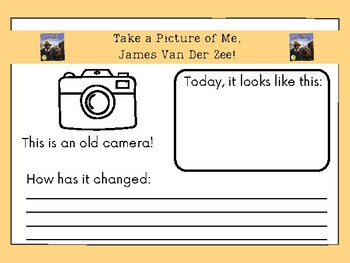
Take a Picture of Me, James Van Der Zee!
James Van Der Zee was a popular photographer many years ago. After reading the book, Take a Picture of Me, James Van Der Zee!, this is a perfect writing activity for students to compare and contrast cameras from years ago to how we take pictures now.
Grades:
PreK - 8th
Types:

2nd/3rd Grade DIGITAL Math Addition/Subtraction (Click and Drop) Slides
This 2nd/3rd Grade Math Addition/Subtraction (Click and Drop) Slides are perfect as a review, assessment, or may do assignment. How I use: I assign the digital Google Slide to my Google Classroom. From there, students are able to complete the slides on their own, as a small group or as a whole class. Students are to click on the signs and drag them to the correct equation.Included in this file:5 pages of double and triple digit addition and subtraction equations.Terms of UseYou may use this re
Subjects:
Grades:
1st - 3rd
Types:
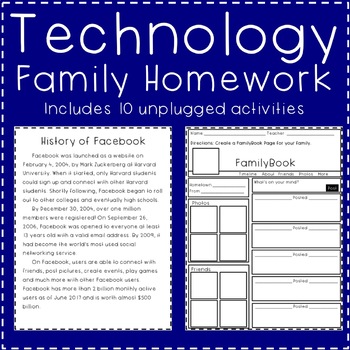
Technology Family Activities
Technology Family Activities is a great way to get families involved using technology, but with NO technology needed! Each activity is an unplugged activity that requires no technology, just creativity! Each activity can be used for any month depending on your need or current content. Simply print a copy of the monthly tech homework for each student or family. Include the optional information sheet on the back or as a separate sheet. Include:★ Familybook & History of Facebook★ A Day in the L
Grades:
3rd - 6th
Types:

Spelling Bingo Choice Board
11 weeks of spelling and innovative learning ready to print and go! I used this as spelling homework for my students. This is created to meet CCSS and test preparation while also meeting ISTE 21st Century learning standards through opportunity to code, create, play, make, an do while practicing the spelling words and activities. Students have choice and are lead through the levels of bloom's higher levels of thinking in creating and completing this print and go spelling homework. Ready to go
Grades:
3rd - 5th
Types:

Computer Science STEM: 5 Senses and Technology Sensors Book & Activity
The 5 Senses and Technology Sensors: An Artificial Intelligence Concept:The book and activity introduces elementary students to one of the foundational concepts of Artificial Intelligence: Sensors. Students will be introduced to the concept of sensors by finding similarities between their five senses and sensors in the book. After reading the book, students can participate in a fun activity: The Sensor Hunt. This activity allows students to get up and apply their new learning by searching for se
Grades:
K - 5th
Types:

Winter Break Imagine Learning Tracker | Christmas Break Imagine Learning Tracker
Use this simple one-sheeter to incentivize Imagine Learning usage over Winter Break. A second "Christmas Break" version is also included.Check out the preview to see exactly what you'll get!
Subjects:
Grades:
PreK - 5th
Types:
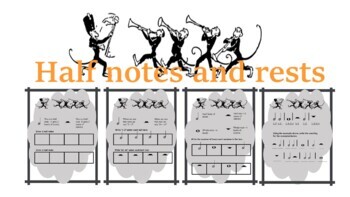
Half notes and Rests worksheets - monkey style.
This set of worksheets teaches students the half note and rest and helps them learn how to count them. It also reviews the whole note and whole rest.
Grades:
K - 6th
Types:
Also included in: Early Rhythm and note values BUNDLE

Technology Writing
Technology and Writing for lower grades
Grades:
PreK - 3rd, Higher Education, Adult Education
Types:

Having Integrity: Online and Everywhere
Simple, important lesson for small classroom, homeschool, or even one-one counseling. Easy outline and great discussion questions to help you talk about this vital topic.The idea of integrity can sometimes seem hard to understand, especially for children. What does this word mean? Integrity is the quality of being honest and having strong moral principles. When we teach our children to have integrity, we give them courage to do what they know is right. This is an important skill to have, both in
Grades:
3rd - 7th
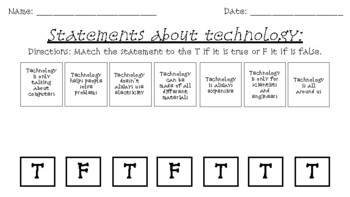
True/ False Matching Technology Activity
Print copies for students and have them match the statements to T for a true statement and F for a false statement.
Grades:
2nd - 5th
Types:
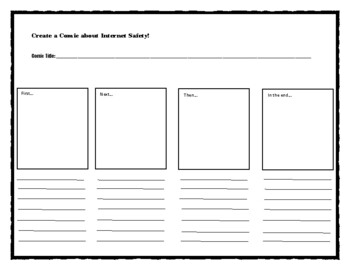
Create a Comic About Internet Safety
This is a simple extension activity to do in conjunction with a lesson or unit on Internet Safety. Students can create a scenario and show how good choices or bad choices can lead to certain results. As an option, they can use the lines below each box to "narrate" what is happening in each scene.
Subjects:
Grades:
2nd - 12th
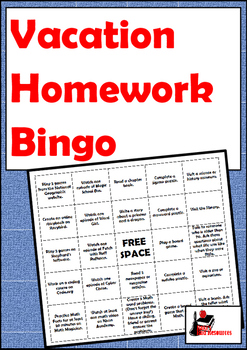
Vacation Homework Bingo
Long weekends and weeks off can be great as a teacher, but many of our students lose the ground they have gained in classroom during this time. This simple homework bingo gives students plenty of options to use reading, writing and math skills while on vacation. This will keep their brain thinking while they are on vacation from school.Other homework activities that you might find useful include:Nightly Vocabulary HomeworkReading LogsOnline Book ReportsCreated by Heidi Raki of Raki's Rad Resourc
Grades:
2nd - 5th
Types:
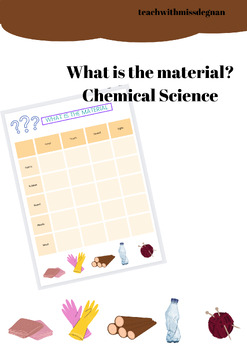
What is the material
This task is great for the subject of Chemical Science and Technologies:Activity focuses on:- 5 materials; rubber, plastic, fabric, wool, wood - Students will investigate the fabrics, writing describing words based on the smell, sight, touch and sound Perfect for Receptions to year 3.Great way to get students thinking of observing materials and describing in how and what materials are and look like.
Subjects:
Grades:
PreK - 3rd
Showing 1-24 of 30 results





