101 results
Instructional technology interactive notebook pdfs

Primary vs. Secondary Sources BUNDLE
This is a great bundle for any teacher looking for interactive activities to use with students while teaching Primary and Secondary Sources. This bundle includes student notes that can be cut and glued into a journal, a compare and contrast Venn Diagram student sheet with answer key, a sorting activity where students color code examples of the sources with answer key, and a technology enhanced writing activity to use as an extension. This bundle is aligned with Virginia SOLs and covers all of VS
Grades:
3rd - 6th

Literary Devices Notebook Pages
Literary Devices Notebook Pages
Includes:
★20 pages you can use over and over again.
★Comes with teacher notes and answer key
Plot diagram (interactive notebook pages)
Cause and effect
Characters
Characterization
Inference and schema (with external links for an activity)
Author’s purpose
Sarcasm (with external links for an activity)
Main idea
Irony
Peer editing
Point of view
Idioms
Please provide me with really appreciated feedback!
Come Together! Connect with Me!
Study All Knight Blog
Stu
Grades:
6th - 12th, Staff
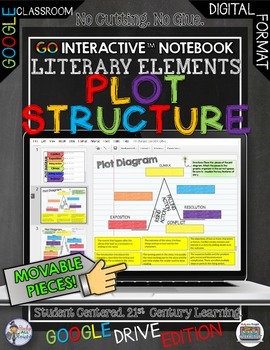
Plot Diagram, Story Map, Google Drive Paperless Digital Notebook
PLOT DIAGRAM, STORY MAP, PLOT PYRAMID, PLOT CHART PUZZLE. Digital Notebook Google Edition Literary Elements Plot StructureGet ready for your technology infused 21st century classroom! Your common core lessons will be alive with enthusiasm when you bring digital notebooks to your students. #tptdigitalEducational Technology. Mobile Learning. Google Resource. Digital Classroom. You don't need to be a teacher in a 1:1 classroom to deliver digital content for your lesson plans and curriculum. Using a
Grades:
4th - 12th, Staff
Also included in: ELA Bundle for Google Drive and Digital Notebooks
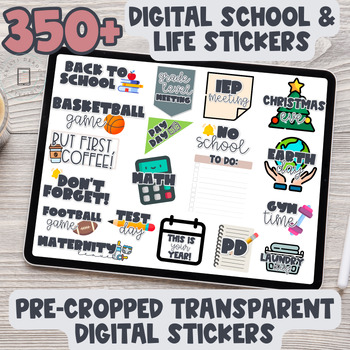
Digital Stickers | Goodnotes Stickers | Teacher Stickers | PNG Stickers
Are you looking to spruce up your digital planner or calendars? These digital stickers for your planner will help you stay organized and on top of events!This digital sticker book included over 350 digital stickers pre-cropped with transparent backgrounds!Select, copy, paste, and move into position! ✨✨VIDEO: HOW TO ACCESS YOUR FILES & WHAT IS INCLUDED!✨What's included:350+ pre-cropped PNG filesGoodnotes file with the sticker book-Table of Contents of stickers-Working Tabs to Sticker sections
Subjects:
Grades:
Not Grade Specific
Also included in: Pastel Retro Classroom Decor Kit GROWING Bundle

Vocabulary Activities Digital Notebook, Google Drive
Great FOR MIDDLE SCHOOL AND HIGH SCHOOL VOCABULARY LESSONSGet ready for your technology infused 21st century classroom! Your common core lessons will be alive with enthusiasm when you bring digital notebooks to your students. #tptdigitalEducational Technology. Mobile Learning. Google Resource. Digital Classroom. You don't need to be a teacher in a 1:1 classroom to deliver digital content for your lesson plans and curriculum. Using a teaching text, or instructional web tool - like an online textb
Grades:
4th - 12th, Staff
Types:
Also included in: ELA Bundle for Google Drive and Digital Notebooks
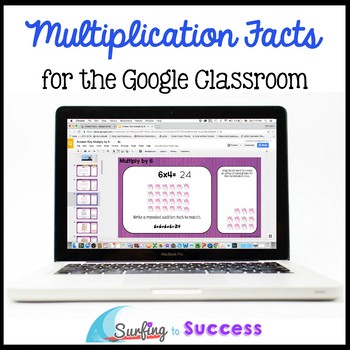
Multiplication Facts, Strategies, and Games Google Classroom Distance Learning
Improve memorization and help students multiply fluently with this digital Google Slides Resource by focusing on repeated addition and other multiplication strategies. Fun, self paced, differentiated multiplication practice motivates students to pass each assessment. Ten multiplication strategy videos are included.This can be used with 3rd graders to introduce multiplication or with 4th-6th graders and SPED students to provided targeted intervention.Includes: Slide decks included are: Multiply
Grades:
3rd
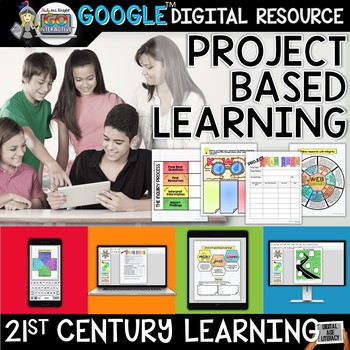
Project Based Learning Activities Digital Notebook for Google Drive
For any subject. Do your students know how to engage in problem-solving? PROJECT BASED LEARNING PAPERLESS ACTIVITIES DIGITAL NOTEBOOK FOR GOOGLE DRIVE
What is Project Based Learning? (with answer key)
The essentials of Project Based Learning (with answer key)
Project Based Learning Group roles student reflection
Project planning
KWL
Project team work PBL task sheet
The planning process
Your Project Based Learning Driving Question (Frayer model)
Interactive- The Inquiry Process (with answer ke
Grades:
7th - 12th
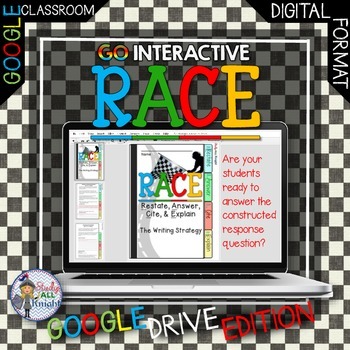
R.A.C.E. Writing Strategy Digital Notebook, Google Drive
Digital Notebook Google Edition - R.A.C.E Writing Strategy Get ready for your technology infused 21st century classroom! Your common core lessons will be alive with enthusiasm when you bring digital notebooks to your students. #tptdigitalEducational Technology. Mobile Learning. Google Resource. Digital Classroom. You don't need to be a teacher in a 1:1 classroom to deliver digital content for your lesson plans and curriculum. Using a teaching text, or instructional web tool - like an online text
Grades:
4th - 12th, Staff
Also included in: ELA Bundle for Google Drive and Digital Notebooks
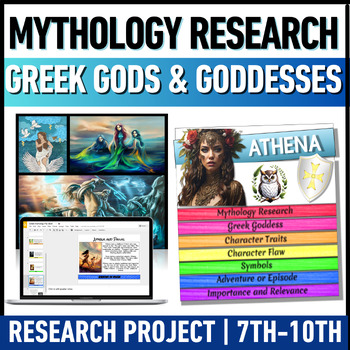
Greek Mythology Research Project - Greek Gods and Goddesses Activity - Odyssey
This Greek Mythology Research Project featuring Greek Gods and Goddesses allows your students' creativity to shine! They'll be much more engaged creating this Greek mythology flip book instead of writing a research paper or doing yet another slides presentation! This unique research project is appropriate for 7th-12th grades and will take approximately 2-3 days to complete.Selecting a Research TopicPrior to creating flipbooks, students select a Greek God, Goddess, or Mythological Figure to resea
Grades:
8th - 11th
CCSS:

How to Use SEESAW for Students - DIGITAL ACTIVITY BUNDLE - Back to School Online
How to use Seesaw for students activities teach students how to explicitly use the various tools that Seesaw offers! This bundle of Seesaw digital activities is perfect for teaching your students how to master all of the tools on Seesaw! There are 7 pages in total that cover a wide range of tools and features and allow your students to practice these in a fun and engaging way! This bundle includes:Text Tool ActivityPhoto & Video Tools ActivityDrawing Tools ActivityGeneral Seesaw Tools &
Grades:
PreK - 9th, Adult Education, Staff
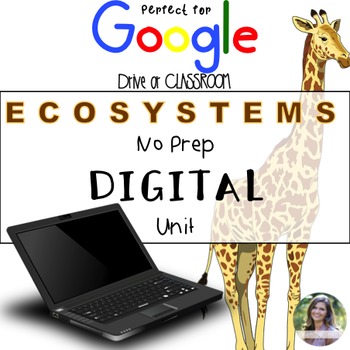
GOOGLE Ecosystems Unit No Prep Digital Interactive Lessons
Interactive Lessons Google Edition -Ecosystems Life Science
Everything you need to teach ecosystems! No Prep! Send assignments to your kids and let them go to work. Students will read a passage, complete interactive activities, and answer questions about the content.
Great for 4th graders
Aligned to Georgia Fourth Grade Science Standards
Why Use a Digital Interactive Activity?
-It's paperless!
-Saves time with not cutting and gluing
-Gives students practice using technology and 21st centu
Grades:
3rd - 5th
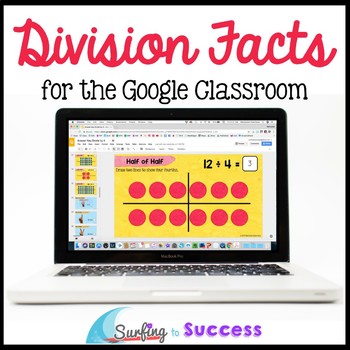
Division Facts, Strategies, & Games for the Google Classroom & Distance Learning
This Google Slides Resource works well for Distance Learning. Improve memorization and help students divide fluently with this digital Google Slides Resource by focusing on unknown factor and other division strategies. Division strategies include using arrays, creating equal groups, fact families, skip counting, using multiplication to divide, strip diagrams, half, half of half for dividing by 4, and half of half of half for dividing by 8. Fun, self paced, differentiated division practice motiva
Grades:
3rd - 4th
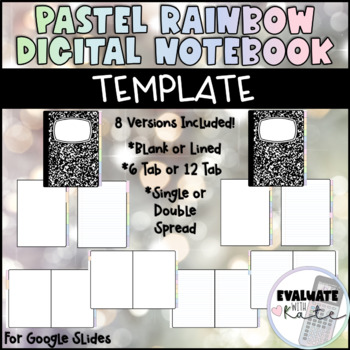
Marble Composition Digital Notebook Template for Google Slides
This product includes 8 versions of a digital notebook for google slides. 6 Tab Single Spread Blank Pages Digital Notebook6 Tab Single Spread Lined Pages Digital Notebook12 Tab Single Spread Blank Pages Digital Notebook12 Tab Single Spread Lined Pages Digital Notebook6 Tab Double Spread Blank Pages Digital Notebook6 Tab Double Spread Lined Pages Digital Notebook12 Tab Double Spread Blank Pages Digital Notebook12 Tab Double Spread Lined Pages Digital NotebookYou cannot edit the template itself as
Grades:
Not Grade Specific
Types:

Digital Citizenship - What is an Acceptable Use Policy?
"What is an Acceptable Use Policy?" is part of a new series of activities , designed to meet the needs of classroom teachers, technology specials teachers, and coaches who are charged with teaching foundational technology skills that students are expected to use in upper elementary and middle school. This module can set up as part of a center rotation in your classroom, combine the modules for longer lessons, or assign it to early finishers. Instructional technology not your specialty? Engagi
Grades:
4th - 6th
Also included in: Digital Citizenship Big Bundle - 14 Digital Interactive Modules
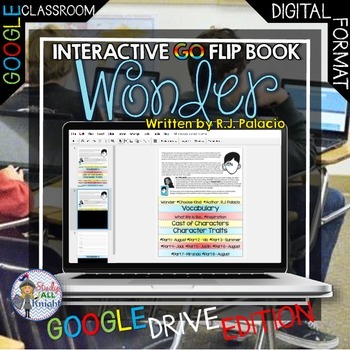
Wonder by R.J. Palacio Interactive Reading Notebook
Digital Flip Book Google Edition - Wonder by R.J. Palacio
Get ready for your technology infused 21st century classroom! Your common core lessons will be alive with enthusiasm when you bring digital notebooks to your students. #tptdigital
Educational Technology. Mobile Learning. Google Resource. Digital Classroom.
You don't need to be a teacher in a 1:1 classroom to deliver digital content for your lesson plans and curriculum. Using a teaching text, or instructional web tool - like an online t
Subjects:
Grades:
3rd - 10th
Types:
Also included in: ELA Bundle for Google Drive and Digital Notebooks
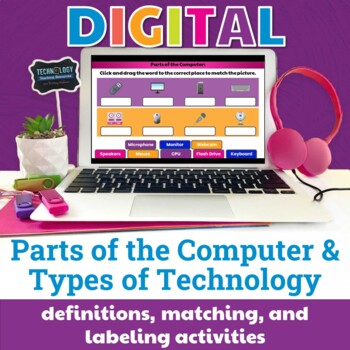
Computer Parts and Types of Technology Digital Activities Drag and Drop Practice
Help students learn the parts of the computer and types of technology with some simple matching and labeling activities. Great for the beginning of the year or whenever you do your computer parts lessons. In addition to learning the vocabulary, you can use these activities as practice navigating Google Slides or PowerPoint, mouse or trackpad practice, and simple keyboard practice.All definitions slides are editable so you can adjust the text if you call the items by a different term. Computer Pa
Grades:
1st - 2nd
Also included in: Kindergarten and First Grade Station Activities for the Computer Lab
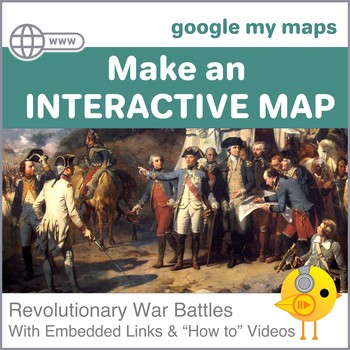
Google Digital Maps - American Revolutionary War
Supercharge your Social Studies and Technology lessons by making interactive digital maps! Your students will map out and annotate the ten most important battles of the American Revolution. Perfect for both the Computer Lab Teacher and the Classroom Teacher, this map creation activity takes map instruction to another level and gives students the opportunity to acquire important 21st Century skills. Having prior experience with Google My Maps or Scribble Maps is not necessary because the thr
Grades:
4th - 7th
Also included in: Custom Bundle for Lance
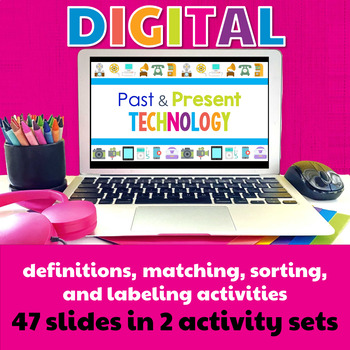
Technology Past and Present Digital Activities
Help students learn the history and development of technology they use every day. Students learn about past and present technology and then practice with sorting, matching and labeling activities. Plan to read the definitions and timeline slides whole-group and then have students do the activity slides independently.In addition to learning the vocabulary, you can use these activities as practice navigating Google Slides or PowerPoint, mouse or trackpad practice, and simple keyboard practice. Sta
Grades:
2nd - 5th
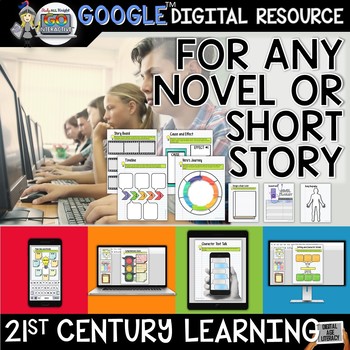
For Any Novel or Short Story Digital Notebook Paperless Google Drive Resource
Digital Notebook For Any Novel or Short Story Google Edition
Digital Interactive Notebook
Get ready for your technology infused 21st century classroom! Your common core lessons will be alive with enthusiasm when you bring digital notebooks to your students. #tptdigital
Educational Technology. Mobile Learning. Google Resource. Digital Classroom.
You don't need to be a teacher in a 1:1 classroom to deliver digital content for your lesson plans and curriculum. Using a teaching text, or instructi
Grades:
5th - 12th, Staff
Also included in: ELA Bundle for Google Drive and Digital Notebooks

How to Use SEESAW for Students - ALL GENERAL TOOLS- Back to School Online
How to use Seesaw for students activities teach students how to explicitly use the various tools of the Seesaw app - photo, video, text, pens and colours, and more!This resource was designed to help your students master the basic Seesaw tools! I found as a digital technology specialist teacher too often after holidays or a new school year, students would forget how to use all of the wonderful tools Seesaw provides! This activity is perfect to use to refresh knowledge, introduce Seesaw at the sta
Grades:
PreK - 8th, Staff
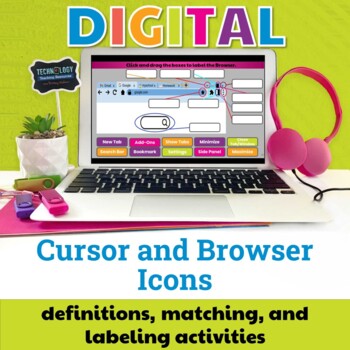
Cursor and Browser Icons Digital Activities Drag and Drop Practice
Help students learn the cursor and browser icons with some simple matching and labeling activities. Great for the beginning of the year or whenever you do your mouse/trackpad and browser navigation lessons. Students label a browser, match icons to their names, and label iconsIn addition to learning the vocabulary, you can use these activities as practice navigating Google Slides or PowerPoint, mouse or trackpad practice, and simple keyboard practice. Cursor and Browser Icons Included:RotateHelpZ
Grades:
1st - 3rd
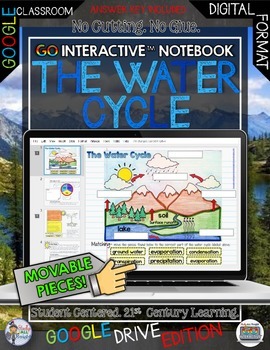
Water Cycle Digital Notebook Paperless Google Drive Resource
Digital Notebook Google Edition Water Cycle
Get ready for your technology infused 21st century classroom! Your common core lessons will be alive with enthusiasm when you bring digital notebooks to your students. #tptdigital
Educational Technology. Mobile Learning. Google Resource. Digital Classroom.
You don't need to be a teacher in a 1:1 classroom to deliver digital content for your lesson plans and curriculum. Using a teaching text, or instructional web tool - like an online textbook paired
Grades:
3rd - 8th
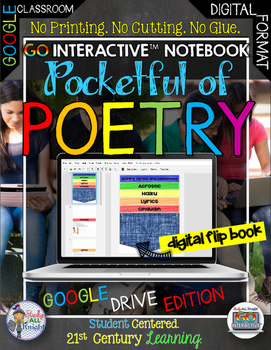
Poetry Digital Notebook Paperless Google Drive Spring Activity
Digital Pocketful of Poetry Google Edition
Digital Interactive Notebook Digital Flip Book
Includes:
★Teacher Tutorial – includes the access link and how to use this poetry resource in your classroom.
★Microsoft OneDrive users can seamlessly use the poetry digital interactive notebooks by following the Microsoft OneDrive step-by-step visual tutorial. This will only take minutes!
★Total of 8 pages
★For printing – there are dotted lines to cut along that will guide you
★Clickable tabs
★Poetry ter
Grades:
4th - 12th
Types:
Also included in: ELA Bundle for Google Drive and Digital Notebooks
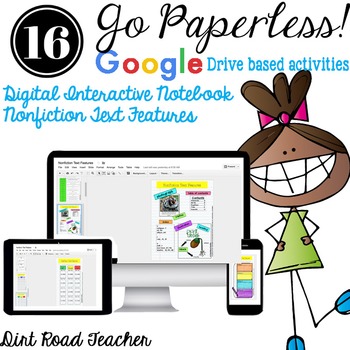
Digital Interactive Notebook Nonfiction Text Features
#bestof2016sale GO PAPERLESS with this fun online interactive notebook for 2nd and 3rd grades with focus on NONFICTION TEXT FEATURES graphic organizers and activities. Students will practice and learn about LABELS, CAPTIONS, TIMELINES, MAPS, GLOSSARY, BOLD PRINT WORDS, and more NONFICTION TEXT FEATURES. These iPad or chromebook reading comprehension paperless activities are accessed through Google Drive, with or without Google Classroom. INSTRUCTIONS for use in a 1:1 or BLENDED CLASSROOM with SH
Grades:
2nd - 3rd
Types:
Showing 1-24 of 101 results

