22 results
3rd grade instructional technology clip art pdfs
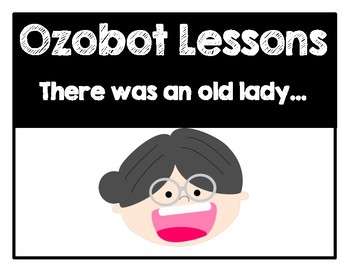
Ozobot Sequencing Activity: There was an old lady who swallowed...
I created this product to use with the coding robot Ozobots. Students can practice sequencing by connecting the various items that the little old lady swallows. I also included boxes for students to be able to code the story. If your school does not have Ozobots, you can simply use the photos as a sequencing activity. Students can draw lines from item to item in the order that the little old lady swallow them. This product includes sequencing from Lucille Colandro's stories The little old lady w
Grades:
K - 4th
Types:

Icons for Google Meet™ | Distance Learning FREEBIE!
Are you using Google Hangouts Meet™ for distance learning with your students? These FREE icons are perfect to set expectations during your virtual meetings!Visual symbols are great for students who may be young, inexperienced with technology, and more. Like my English language learners, they may get confused when you say, "mute your microphone!" or "turn on your camera!" Once I held up the icons, they immediately knew what to do. My lessons ran flawlessly!I've included 7 icons: Microphone On, M
Grades:
PreK - 5th
Types:

Custom HD Store Avatar
Now you can have a customized store avatar that you can use as your avatar or even in your products to brand your TPT pages.
Once you purchase, you will receive information on where to upload your photo and how to download your custom HD avatar.
Your file will be e-mailed within 3 days of your contact. Your image will be sent as a PNG file with an alpha channel background (no white in the background!).
I will make up to 2 minor adjustments to the final result.
If you are not full satisfied,
Grades:
PreK - 12th
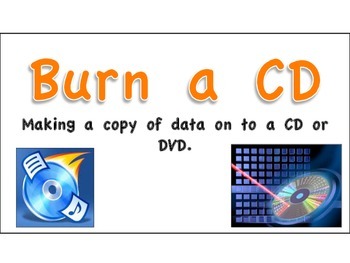
Technology Word Wall (Colored)
I created a modern version of a technology word wall relevant to what your students might currently be using in class. There are about 35 different slides that can be printed out. I tried to cover each letter of the ABCs but left out a few. I used something similar in my lab last year and it was really engaging for the kids!
Grades:
PreK - 12th
Types:

ABCs of Technology (Black Lettering)
I created an up-to-date ABCs of technology. It consists of various common terms that we frequently encounter in technology. Perfect for any PreK - 5 lab! This download is done in black fonts. Check out the other one I made with colored fonts in my store.
Grades:
PreK - 8th
Types:

ABCs of Technology (Colored Lettering)
I created an up-to-date ABCs of technology. It consists of various common terms that we frequently encounter in technology. Perfect for any PreK - 5 lab! This download is the one in color. I rotated in and out 5 different colors. Enjoy!
Grades:
PreK - 8th
Types:

Technology Flash Cards
Simple technology flash cards to illustrate keyboard commands. Used in kindergarten to middle school. Visual representation of important key commands.
11 pages setup to print on business card
Grades:
K - 12th
Types:
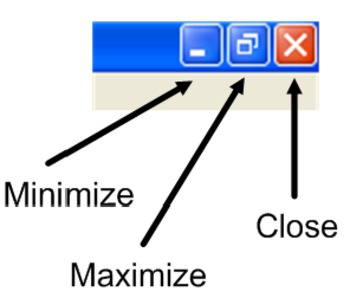
Minimize Maximize & Close Button Poster --COMPUTER / TECHNOLOGY CENTER OR LAB
I have been encouraging students to understand the difference between simply clicking the 'X' to 'Close' their documents and verifying that they have 'Saved' their document first. We talk about who the 'boss' is of the computer. Do you want the computer to decide where your project is being saved or are you going to tell the computer where you want to find your project/document. We have also been talking about using shortcuts and how they can save you time if you have taken steps to find your
Grades:
PreK - 12th, Higher Education, Adult Education, Staff
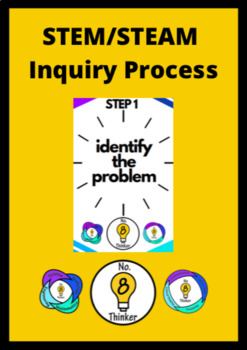
STEM/STEAM Inquiry Process
STEM/STEAM Inquiry ProcessBright and effective posters that can be used in your classroom. An excellent starting point of introducing your class to the inquiry process.Print and staple to your class walls.++++++++++++++++++++++++++++++++++++++++++++++++++++++++++++++++++++++++++Step 1 - identify the problemStep 2 - develop ideas and conceptsStep 3 - plan each step, then decide on equipment and materialsStep 4 - create and constructStep 5 - test and evaluateStep 6 - improve and refineStep 7 - pr
Subjects:
Grades:
PreK - 12th

Editing Pictures with Microsoft Word
Students use Microsoft Word to use clip art while learning to modify a picture for size, shape, and layout in relation to other Word features.
I usually project the document for the students to see as I go over each step. To easily access the links and have the directions at the children's fingertips, I also open the document on each screen and minimize it until I have introduced the lesson.
Grades:
1st - 5th
Types:

علامات الترقيم- punctuation marks
علامات الترقيملوحة تعلق في الغرفة الصفية
Grades:
PreK - 12th, Higher Education, Adult Education, Staff
Types:

Laptop Rules
These colorful laptop rules are the perfect thing to have in your classroom to set expectations from the very beginning. They can be printed, laminated and hung up as is, our you can cut them out so they have no background. This pdf is not editable. There are a total of 8 laptop rules, all a different color. Enjoy!Rules included:-Always wash your hands before your laptop-Be gentle when handling your laptop-Ask to charge your laptop when your battery is full-Absolutely no water near your laptop..
Subjects:
Grades:
PreK - 12th
Types:
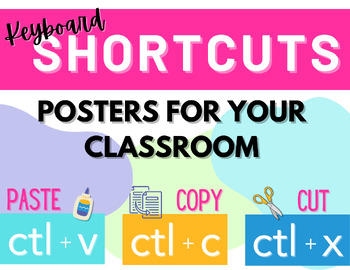
Keyboard Shortcuts Posters
Do your students struggle to remember the basic shortcuts? These are bright, clean, simple, visuals to display in the classroom.2 versions of each
Grades:
K - 8th
Types:

Tech-Spert Badges
Tech- Spert badges for early finishers to wear to help other students still working on technology assignment. My students LOVE to wear these badges! It's awesome to watch students to ownership of their own learning and interacting with their classmates.
Grades:
PreK - 8th
Types:

Google Meet Tools
Help your little ones learn how to mute/unmute, turn the camera on/off
Subjects:
Grades:
PreK - 5th
Types:

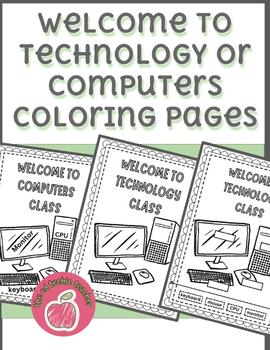
Welcome to Technology/Computers Coloring Pages
Here is a quick simple coloring activity created for lower elementary. Whether you call your class "Technology" or "Computers." Perfect for kindergarten coloring, or increase difficulty by using the label cut and paste page.
Grades:
PreK - 3rd
Types:

iPad Poster
This is perfect for printing and laminating to use with my iPad post-its to teach elementary students about various apps they will be using in class.
Grades:
PreK - 5th, Staff
Types:
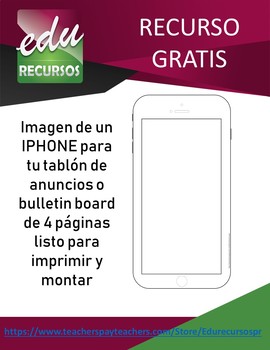
IPHONE de 4 páginas para *BULLETIN BOARD* *GRATIS* *FREE*
¿Necesitas hacer un tablón de anuncios o bulletin board para anunciar la Semana de la Tecnología o para enseñar conceptos o temas acerca de tecnología o para decorar tu salón para el Back to School? He aquí te presento la imagen de un IPHONE en 4 papeles Tamaño 8.5 x 11 listo para imprimir y montar.Puedes imprimirlo en el color que deseas si tienes el papel a color, ya que al ser en blanco y negro como la imagen de un libro de colorear, sólo añades el papel del color que deseas en tu impresora
Grades:
PreK - 12th, Higher Education, Adult Education, Staff
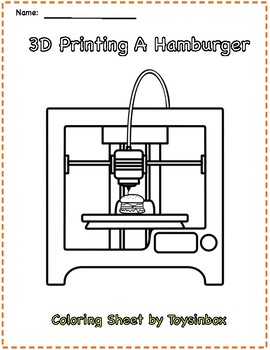
3D Printing a Hamburger - Toysinbox 3D Printing (Coloring Sheet)
Want to add some fun activities to your 3D printing class or technology club? Welcome students with this coloring sheet that is fun, appealing, and non-threatening! They take home not only the knowledge about 3D printing, but also a piece of art.Enjoy this free coloring sheet about 3D printing a hamburger.Jessica from Toysinbox 3D Printing
Grades:
PreK - 3rd
Types:
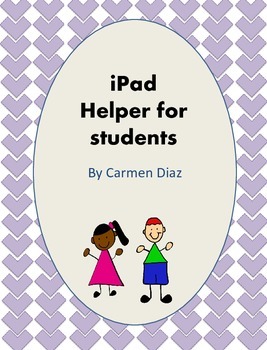
iPad mini Student Helper
I just started using iPad minis in my classroom and I often have students (second grade) coming to ask me about specific things. We started off practicing using apps and such, but I wanted to answer frequently-asked questions. Students can use this display to help themselves when using the iPads if I am working with other students.
Grades:
PreK - 12th, Higher Education, Adult Education, Staff
Types:
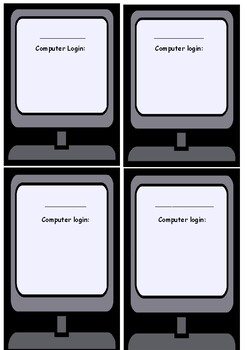
Storage for internet passwords
Store all your students internet passwords in the one place.
Grades:
PreK - 7th
Types:
Showing 1-22 of 22 results





