33 results
3rd grade instructional technology rubric pdfs

Morning News Broadcast
Morning News Broadcast includes all the forms you need to get your elementary broadcast up and running smoothly! This is the packet I wish I'd had when I took my first position as a media specialist. You will find all of the letters/forms you need to communicate with both parents and students as well as tips on how to make your broadcast run efficiently. It includes the following:
• Student Audtion Script
• Broadcast Permission Slip (including student job preference)
• Rubric for Scoring Audit
Grades:
3rd - 6th
Types:

Scratch Coding Project Checklist
This Scratch Coding Project Checklist can be used by students and teachers to self-assess their work. It includes easy to read color-coded images of Scratch tabs to check
drafts and ensure they included blocks from the following categoies:
-motion
-looks
-sound
-pen
-events
-control
-sensing
-operations
Grades:
PreK - 12th
Types:

Cookie Cutter 3D Printing
Students will learn how to use the FREE online software program Tinkercad to make their own 3D printed cookie cutters. They use the engineering process to guide their instruction. Students test out their products with modeling clay before using real cookie dough! This project is complete with teacher lesson plans, student handouts, and rubric. It hits the NGSS standards for engineering and technology for grades 3-5 and middle school. The only thing you will need is a 3D printer!
Subjects:
Grades:
3rd - 8th
Types:
NGSS:
MS-ETS1-2
, 3-5-ETS1-3
, MS-ETS1-4
, 3-5-ETS1-1
, MS-ETS1-1
...

Google Form Rubrics
This resource shows teachers how to create, complete and send rubrics to students using Google Forms. This guide utilizes easy to follow step-by-step instructions and screenshots. This allows teachers to mark projects/activities and send results to students directly in Google Drive.Note: This resource does not contain rubrics but rather shows you how to create your own individualized rubrics within Google Forms• The two types of Google Form questions that are effective for creating rubrics are
Grades:
1st - 12th
Types:
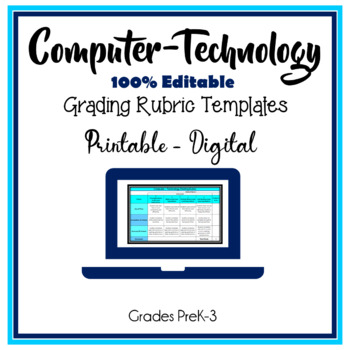
Computer Technology Editable Grading Rubric Templates
Computer Technology Grading Rubric Templates are 100% EDITABLE and include a printable, digital, and online-class digital grading rubric. Templates download with pre-loaded criteria to use as is or customize to better suit your classes. Generic Computer-Technology rubric criteria to use for students in PreK-3: Computer, Technology, Unplugged, and/or Coding activities. Digital rubrics include calculations. Includes How-to-Use Video.Also Available:Google Docs Microsoft Word Editable Grading Rubric
Grades:
PreK - 3rd
Also included in: Computer Teacher's Starter Kit Technology Computer Lab Bundle K-12

Green Screen Diorama Project
This diorama project is a great way for students to present what they have learned while integrating a fun technology piece!I used this project in my class when learning about California regions. This product is completely editable and can be individualized to fit the content in your classroom!This product includes:-Editable diorama and reporting script directions for students-Example reporting script-Diorama example pictures-Editable grading rubric-Teacher tips and directions for using the gree
Grades:
3rd - 6th

All About Me - Google Slides Presentation
This is the first project I give my kids at the beginning of the year! Kids love this project because they get to express themselves and get to know other students in the process.
Grades:
3rd - 12th
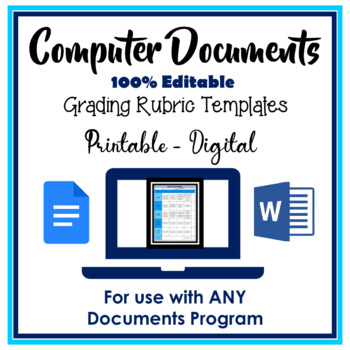
Google Docs Microsoft Word Editable Grading Rubric Templates
Computer Documents Grading Rubric Templates are 100% EDITABLE and include a printable, digital, and online-class digital grading rubric. Templates download with pre-loaded criteria to use as is or customize to better suit your classes. Generic Computer Documents criteria to use for students in 3-12 with Google Documents or Microsoft Word. Digital rubrics include calculations. Includes How-to-Use Video.Also Available:Google Slides Microsoft PowerPoint Editable Grading Rubric TemplatesGoogle Sheet
Grades:
3rd - 12th
Also included in: Computer Teacher's Starter Kit Technology Computer Lab Bundle K-12
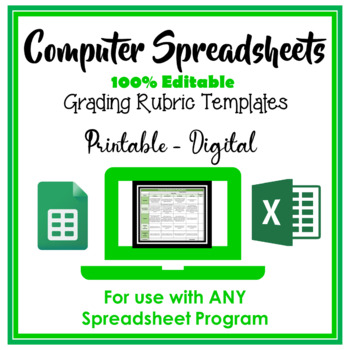
Google Sheets Microsoft Excel Editable Grading Rubric Templates
Computer Spreadsheets Grading Rubric Templates are 100% EDITABLE and include a printable, digital, and online-class digital grading rubric. Templates download with pre-loaded criteria to use as is or customize to better suit your classes. Generic Computer Spreadsheets criteria to use for students in 3-12 with Google Sheets or Microsoft Excel. Digital rubrics include calculations. Includes How-to-Use Video.Google Docs Microsoft Word Editable Grading Rubric TemplatesGoogle Slides Microsoft PowerPo
Grades:
3rd - 12th
Also included in: Computer Teacher's Starter Kit Technology Computer Lab Bundle K-12
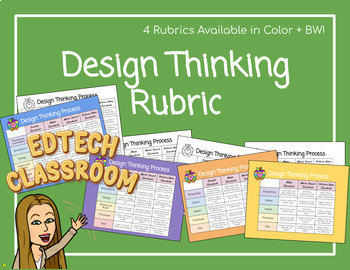
Design Thinking Rubric
DESIGN THINKING RUBRICFour different rubrics (two different design thinking processes and two different grading scales)Black and white AND color versionsLike this rubric, but not sure how to build a design thinking lesson? Check out this templateI would love to hear your feedback on this resource! Click on your "My Purchases" page. Then, click on the review button and follow the directions on the screen. Each time you give feedback, TPT will give you feedback credits that you use to lower the co
Grades:
K - 5th
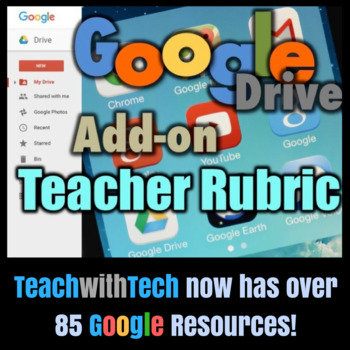
Google Drive Rubrics Add-on Guide
This resource shows teachers how to create, complete and send rubrics to students using an add-on for Google Docs called Teacher Rubrics. This guide utilizes easy to follow step-by-step instructions and screenshots. This allows teachers to mark projects/activities and send results to students directly in Google Drive.Note: This resource does not contain rubrics but rather shows you how to create your own individualized rubrics within Google Docs. This add-on allows you to quickly and efficientl
Grades:
1st - 12th
Types:
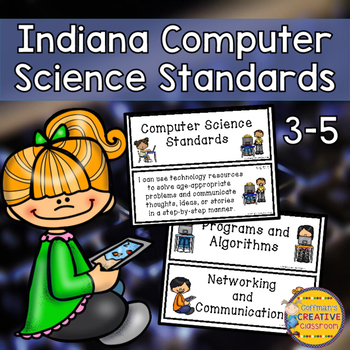
Indiana Computer Science Standards 3-5
Indiana Computer Science Standards Updated for 2023 Grades 3-5These are going to be perfect in your classroom or computer lab! I have already had computer teachers wanting them to display! You will get all the standards that you can display on a bulletin board or fit into a pocket chart. You also will get a standards checklist to help keep track of what has been taught. If you are looking for the entire standards bundle (all subjects included) make sure to check out each grade level in my store.
Grades:
3rd - 5th
Types:
Also included in: Indiana Standards for 5th Grade Bundle
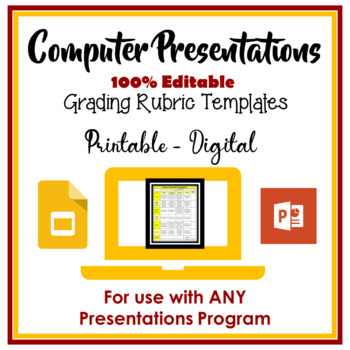
Google Slides Microsoft PowerPoint Editable Grading Rubric Templates
Computer Presentations Grading Rubric Templates are 100% EDITABLE and include a printable, digital, and online-class digital grading rubric. Templates download with pre-loaded criteria to use as is or customize to better suit your classes. Generic Computer Presentations criteria to use for students in 3-12 with Google Slides or Microsoft PowerPoint. Digital rubrics include calculations. Includes How-to-Use Video.Also Available:Google Docs Microsoft Word Editable Grading Rubric TemplatesGoogle Sh
Grades:
3rd - 12th
Also included in: Computer Teacher's Starter Kit Technology Computer Lab Bundle K-12
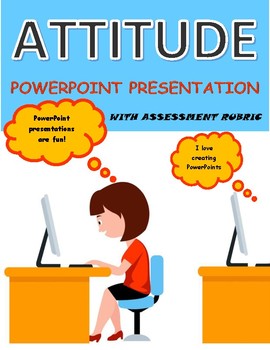
REAL WORLD LIFE SKILLS ATTITUDE POWERPOINT PRESENTATION WITH RUBRIC
Attitude plays a huge role in everyday life, especially the business world. This lesson is to be integrated after students complete the ATTITUDE lesson that is located on the Career Ready Education in the Classroom store. This guides students in assessing their own attitude and realizing that a positive attitude is crucial in all aspects. The rubric provides guidance on how the PowerPoint should be completed. Students appreciate rubrics because they feel organized and understand the requirement
Grades:
3rd - 12th
CCSS:
Also included in: BUNDLE Attitude/Attitude Powerpoint Presentation (EDITABLE)
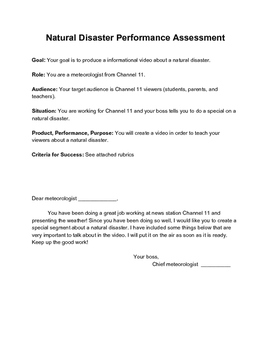
Natural Disaster Performance Assessment
Students take on the role of a meteorologist to create a video on a Natural Disaster of their choice. There is a scripted letter that you can personalize and give to the students explaining their job/role. This packet also includes 2 rubrics, one related to presentation and the other related to content of the video. Finally there is a graphic organizer in the form of a script that the students can fill out and use to help with their presentation.
Subjects:
Grades:
2nd - 6th
Types:

Bubble Wand Babysitting (3D Printing Project)
Students will learn how to use the FREE online software program Tinkercad to make their own 3D printed bubble wands. They use the engineering process to guide their instruction. This project is complete with teacher lesson plans, student handouts, rubric and puzzle piece organizer. It hits the NGSS standards for engineering and technology for grades 3-5 and middle school. The only thing you will need is a 3D printer!
Grades:
3rd - 8th
Types:

Super Plickers
These supercharged Plickers cards will help you check in with your student in a paperless, but low tech way!Have you usedPlickers? Plickers is a simple tool that lets teachers collect real-time formative assessment data from their students without the need for student devices. Each student is given a card with a unique visual code. The code has 4 sides, each lettered A, B, C, and D. The student holds the card so that the letter they choose to answer the question with is at the top of their card
Grades:
PreK - 12th
Types:
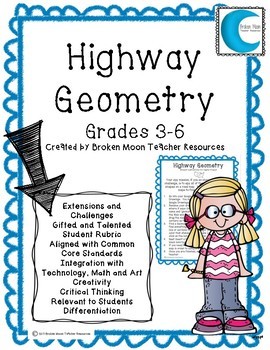
Highway Geometry
Students or teachers have a choice between three projects with different levels of challenge. Students apply their knowledge of 21 different geometric terms by identifying them on a state map. Each project has a rubric and corresponding Core State Standards. Students can create their own map, use Google Maps, or use a printed state map, depending on their comfort with technology. This project integrates art, technology, Math, creativity, and critical thinking, along with being relevant to st
Grades:
3rd - 6th
Types:

PowerPoint + Slides Checklist
Checklist for students to use before handing in presentation.
Grades:
3rd - 5th
Types:
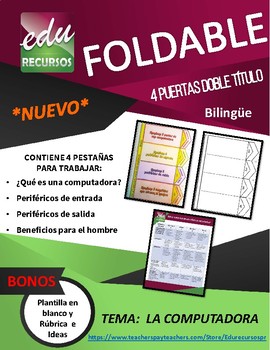
Foldable libreta interactiva: La computadora con RUBRICA /Interactive notebook
Este foldable o plegable te permite trabajar e investigar con los estudiantes 4 temas acerca de la computadora: 1. ¿Qué es una computadora?2. Periféricos de entrada3. Periféricos de salida4. Beneficios para el hombreContiene una plantilla en blanco que podrás editar usando cajas de texto y reusar.También la plantilla tiene para trabajar los temas en idioma inglés. (Bilingue)¡Puede usarse en una libreta interactiva o lapbook! Contiene un BONO con lo siguiente:Ideas sugeridas para trabajar el fo
Grades:
2nd - 12th
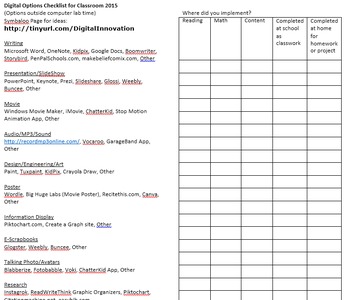
Digital Options / Technology Checklist for the Classroom Teacher (Version 2015)
New and improved version with different categories!
So many teachers are being asked to add technology to their curriculum without the help of a computer teacher or technology specialist. How does the regular classroom teacher make sure that they are trying a variety of presentation options for their classroom?
At my school we were finding that classroom teachers are using technology, but it just wasn't getting into their plans. Why is that? At the same time there are so many new sites, softw
Grades:
PreK - 12th, Staff
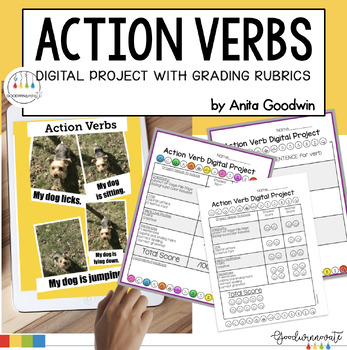
Digital Project Action Verbs
This set gives you give you everything you need to teach using free apps and your classroom ipads. (Perfect for classrooms with 1:1 iPads or small sets of iPads.)This is Simple, Easy Lessons With Little Teacher preparation just print the work pages and the create the project. This is a fun way for students to show you what they know about action verbs. Preparation:1. Download the free app Lively and Pic Collage.2. Copy the recording pages and grading rubric.Whats Included?:1. Written Step by Ste
Grades:
1st - 3rd
Types:
Also included in: iPad Lessons Bundle

iPad Agreements: For Students and Parents
iPad agreement page for students and parents. This document is a great resource to use with students and to teach expectations when using iPads in the classroom.
Grades:
K - 8th, Staff
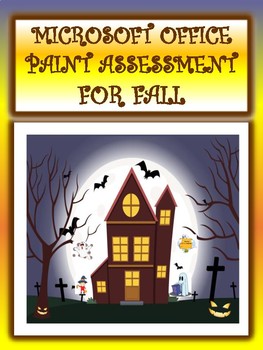
FUN MICROSOFT OFFICE PAINT ASSESSMENT FOR FALL
Incredibly happy you are visiting our store. We work extremely hard to make sure our resources are top notch for you and your students because you are important to us and we feel you are true heroes within the classroom. We value your opinion, so don’t forget to leave feedback for the products that you purchase in order to earn TPT points and FREE products. ***ALL COMMON CORE ALIGNED***The purpose of this activity is the summative assessment for learning Microsoft Office PAINT. The students at
Subjects:
Grades:
1st - 8th
Types:
Also included in: Microsoft Office Fall Fun Activities BUNDLE
Showing 1-24 of 33 results





