363 results
3rd grade instructional technology poster pdfs
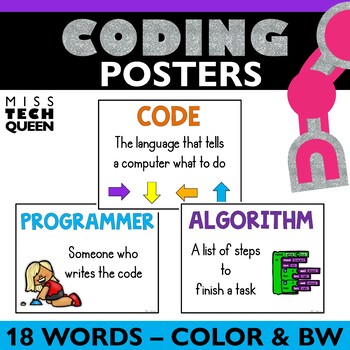
Coding Vocabulary Posters Hour of Code Computer Science Terms STEM Maker Decor
These Coding Vocabulary Posters include 18 words. This makes it easy to teach coding terms and language to your students. Perfect for the Hour of Code Week and promoting computer science all year long! Use these vocab code posters to decorate your makerspace, computer lab, or general classroom! Great for elementary students. This Coding Vocabulary Poster Set Includes:18 frequently used vocabulary termsComputer scienceComputational thinkingProgrammerWorkspaceCodeAlgorithmProgramBinaryCommandRun /
Grades:
1st - 4th
Types:
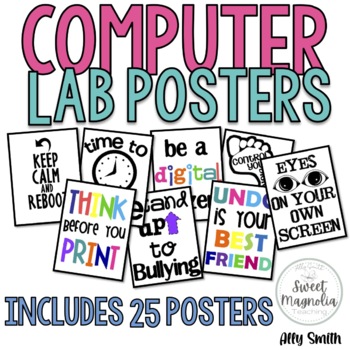
Computer Lab Poster Pack- Decorations
This file contains 25 posters for the computer lab.1. Undo is your best friend2. Time to save (black)3. Time to save (color)4. Don't forget to save5. Oh, the places you'll go, Oh, the things you'll see with technology6. Do you have mouse control?7. Keep calm and click undo8. Keep calm and reboot9. Keep calm and restart10. THINK Poster11. There's no place like home row12. Save and save often13. control your digital footprint14. Technology gives the quietest student a voice15. Be a digital citizen
Grades:
1st - 12th
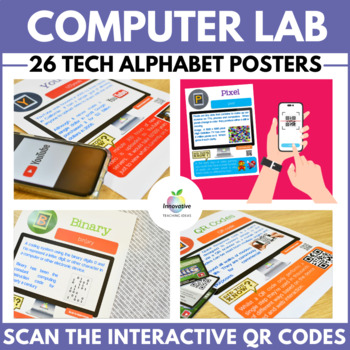
STEM Bulletin Board Posters | STEAM | Computer Science | Digital Technologies
Make your classroom ⭐shine in 2024 with these INTERACTIVE STEM alphabet posters. With sharp graphics, a STEM glossary of terms, and a chance to use a smartphone in class – what kid would say no? This high-resolution poster set goes beyond typical wall decorations and will make you the coolest teacher in town.HOW TO USE:You’ll get 26 A-Z posters full of critical concepts related to computing, technology, and STEM. Look closer, and you’ll notice the QR codes. Scan one on your phone or iPad, and yo
Grades:
2nd - 9th

Computer Lab - Before You Go Posters
Computer Lab Reminders – Before You Go
I love to have reminders on the door that students line up at to leave. These six reminders are perfect for making sure that students have logged out and cleaned up their workspaces. The reminders come as a full sheet poster. Included:
Did you save your work and close all programs?
Did you log out?
Did you clean up your workspace?
Did you replace your headphones?
Did you push your chair in?
Did you pick up all of your materials and personal belongings?
Grades:
1st - 8th

Technology Essential Questions Posters
28 Essential Questions- one for each sub-standard of the International Society for Technology Education Standards for Students. Ideal for helping to inspire technology-infused project based learning in your classroom. As of 7/16/16 these have been fully updated for the 2016 ISTE Standards for Students.
(Read this blog post for how I use these in my classroom). The best part about these essential questions is that they can be used with any subject area and any age level (you might have to defin
Grades:
K - 12th

Snap Circuits Resource - Handout of Symbols and Functions
This printable handout was designed for use with the Snap Circuits Model SC-100R Kit. It contains illustrations of the symbols of various electrical components, along with the designated part name and function. It would be very helpful for students to have on-hand while working with their Snap Circuits Kits. You can also print this out and hang it up as a poster. Please leave a review if you download this product!
Grades:
K - 12th
Types:
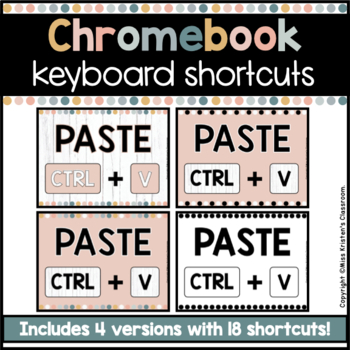
Chromebook™ Keyboard Shortcuts - Boho Neutral
These Chromebook Keyboard Shortcut Posters are a perfect way to support students in the 21st century classroom. The neutral colors will compliment any classroom decor and these posters will serve as a way to help students become more independent while using Chromebooks.This set includes 18 keyboard shortcuts in PDF format.4 Poster Color Options:1) Boho Shiplap 2) Black and White Boho 3) Boho Neutral 4) Black and White (this can be printed on any color paper)View preview to see all color variatio
Grades:
PreK - 8th
Types:
Also included in: Boho Neutral Classroom Decor BUNDLE
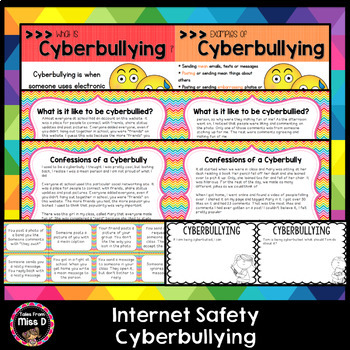
Internet Safety Cyberbullying
This pack will provide you with resources to teach students about Cyber safety, specifically Cyberbullying.Included;1) What is Cyberbullying?2) Examples of Cyberbullying3) What can you do if you are being Cyberbullied?4) What is it like to be Cyberbullied? story and discussion questions5) Confessions of a Cyberbully - story and discussion questions6) Cyberbullying vs Not Cyberbullying Sort7) 3 worksheetsRelated ProductsInternet SafetyInternet Safety - Online EtiquetteInternet Safety - Digital Ci
Grades:
2nd - 6th
Types:
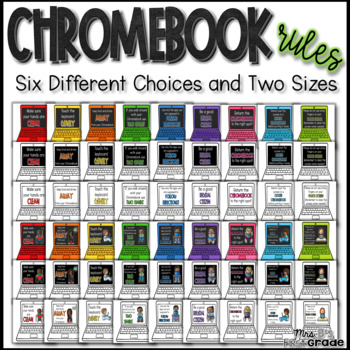
Chromebook Rules Posters
Use these colorful posters to display Chromebook rules in your classroom! I have found that have explicit expectations for the Chromebooks in the classroom has helped them to be cared for properly.
Includes nine Chromebook rules:
-Make sure your hands are clean.
-Keep drinks and food away from your Chromebook.
-Touch the keyboard gently.
-If you walk around with your Chromebook use two hands.
-Use only the app you are supposed to. Follow directions!
-Be a good digital citizen.
-Return the Chr
Grades:
K - 5th
Types:
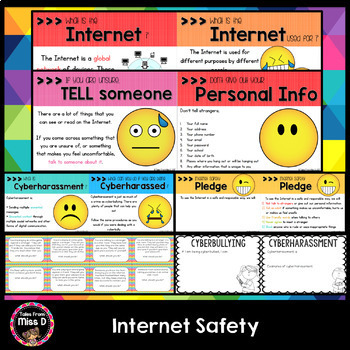
Internet Safety
This Internet pack will provide you with resources to teach students about the Internet and Cyber Safety.Included;1) Word wall cards - key vocab about Internet safety2) What is the Internet?3) What is the Internet used for?4) What are the benefits and negatives of the Internet?5) When it's posted online, it's forever6) What is cyberbullying? What is considered cyberbullying?7) What can you do if you are being cyberbullied?8) What is cyberharassment?9) What can you do if you are being cyberharass
Grades:
2nd - 6th
Types:
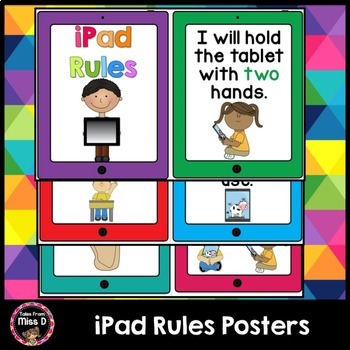
iPad Rules Posters
Teach your students about responsible tablet and iPad usage with this bright and colourful poster set!The rules come as "I will" statements and cover handling as well as app usage. Have a question? Use the Product Q & A or email me at talesfrommissd@gmail.comFind Related Products HereiPad Rules Posters, Computer Rules Posters, Classroom RulesAlways know about Freebies, Sales and New Products! ★Follow Me★* TFMD Facebook* TFMD Instagram* TFM
Grades:
K - 6th
Types:
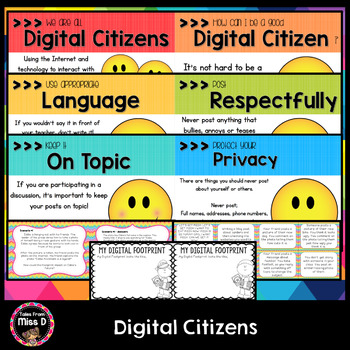
Digital Citizens
This pack will provide you with resources to teach students about being Digital Citizens.
Included;
1) What is a Digital Citizen?
2) How can I be a good Digital Citizen?
3) Don't be a Digital Pest
4) Digital Footprints
5) Discussion: How can my footprint impact on my future?
6) Digital Citizen vs Digital Pest sort
7) 2 worksheets
Related Products
Internet Safety
Internet Safety - Online Etiquette
Internet Safety - Cyber Bullying
Child Protection - Stranger Danger
Sun Safety
Water Safety
Alwa
Grades:
2nd - 6th
Types:
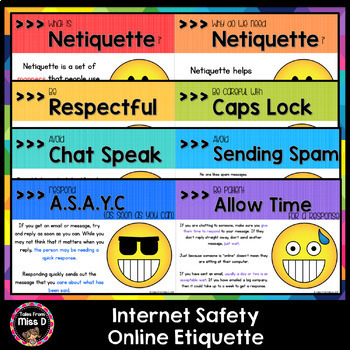
Internet Safety Online Etiquette
This Internet Safety Pack will provide you with resources to teach students about displaying Online Etiquette and how to be safe on the Internet.
Included;
1) What is netiquette?
2) Why do we need netiquette?
3) Posters for each netiquette rule: be respectful, caps lock, chat speak, spam, replying, knowing when to stop, private messaging, terms of service and credit.
4) Poster listing all 10 rules
Related Products
Internet Safety
Internet Safety - Digital Citizens
Internet Safety - Cyberbully
Grades:
2nd - 6th
Types:
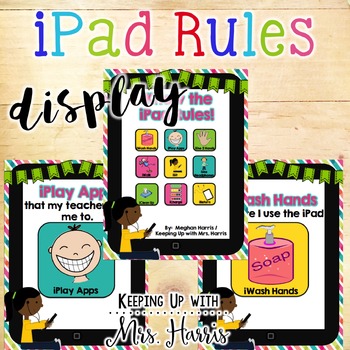
iPad Rules
iPad Rules
iKnow the iPad Rules is a visual display that reminds students of how to use the classroom devices appropriately and safely. There are 9 rules displayed on a single iPad and then displayed individually so it is easy to read.
Rules cover:
-washing hands
-walking
-sitting
-returning materials
-washing headphones
-staying safe
-using headphones
-recharging the device
*****************************************************************************
How to get TPT credit to use on futu
Grades:
PreK - 5th
Types:
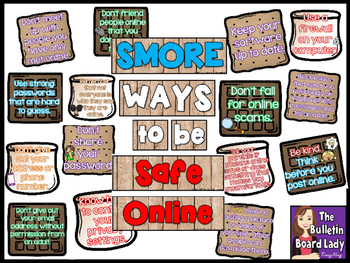
SMORE Ways to Be Safe Online Computer Bulletin Board
SMORE Ways to be a Safe Online -Computer Bulletin Board
This camping themed bulletin board reminds students how to stay safe when working or playing online. This download features 15 things students can do to be safe online presented on a marshmallows, chocolate squares and graham crackers.
Some of the tips:
Don’t fall for online scams.
Don’t give out your address or phone number.
Use strong passwords that are hard to guess.
Tell your parents if someone online says or does something that ma
Grades:
2nd - 8th
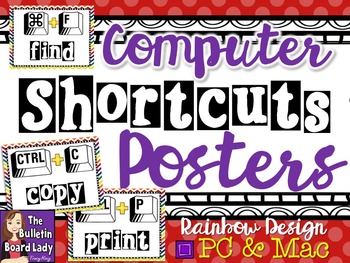
Computer Lab - Computer Shortcuts for PC and Mac
Shortcuts Posters for your Computer Lab or Classroom-PC and Mac
Need a reminder for control shortcuts? You’ll love these bright posters with a rainbow design. Included in this download are 11 posters for PC and 11 posters for Mac.
Each poster contains a visual of the keys that students will need to press and then the name of the action that occurs. I’ve found that students don’t intuitively understand that “cut” means copy and delete, so I’ve included that as an explanation on the Cut post
Grades:
2nd - 8th
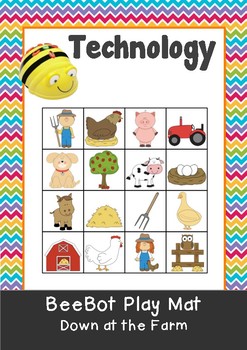
Down at the Farm BeeBot Play Mat & Instruction movement cards. Bee Bot Coding
Teach your students coding in a fun and exciting way!Included:Cute fun farm picture squares when put together, create a mat for the BeeBot. Students can navigate their way around the mat controlling the BeeBot. Also included are game cards, which instruct the students to go from one place to another.I will have more BeeBot mats coming soon. My students simply love them and we use the BeeBots for more than just coding and tech lessons. We use them in Maths, spelling lessons (with spelling word ma
Grades:
PreK - 6th
Types:

Computer Lab Rules Posters (Mouse Theme)
These computer lab rules posters have a cute mouse theme. They include:
Enter Quietly
Read the Assignment Board
Listen to Directions
Be Kind to the Computers
Be Kind to Others
Use Good Posture
Keep Your Own Space
Leave Your Computer Ready for the Next Person
Raise Your Hand for Help
Stay on Approved Websites
No Gum, Food, or Drink
Use Proper Keyboarding Skills
Your feedback is greatly appreciated!
Check for more mouse themed computer products at my store:
Computer Lab Welcome Poster {Freebie}
Grades:
PreK - 8th
Types:
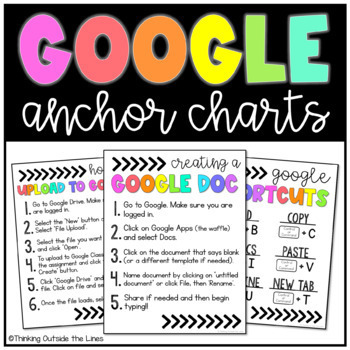
Google Anchor Charts
These Google How-To Anchor Charts are a great resource for students to utilize while in class, online, or both! These Google posters are also great for staff to use as a resource!This product includes 8 PDF posters (8.5 x 11 in):Creating a Google DocFormatting Google DocsGoogle ShortcutsMaking Google SlidesHow to Upload to GoogleHow to Use Email (Gmail)How to Use Google MeetGet to Know Google Classroom*More posters may be added in the future based on suggestions from customers/peers!This product
Grades:
2nd - 9th, Staff
Types:
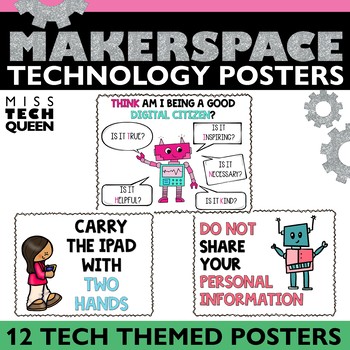
Technology Rules Posters | Computer Lab Rules iPad Safety | Bulletin Board
Encourage safe technology use in your classroom with these colorful posters!These 12 posters review expectations for device use in the computer lab, including: How to properly use the computers and other technology, How to behave in the computer lab, How to be a good digital citizen. The posters are available in both color and black and white, and are perfect for lower elementary students. They are a great way to reinforce classroom rules and expectations, and to help students learn how to use t
Grades:
K - 3rd
Types:
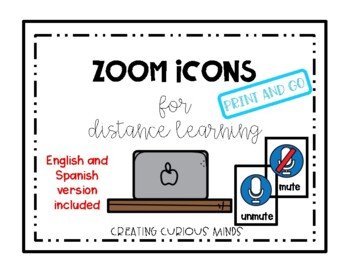
Zoom Icons for Distance Learning
Easy Peasy print and go cards for Zoom. These visual cards will allow you to help manage your Zoom meetings with your students so they can easily follow along with your step by step directions.English and Spanish versions included!This is great for EL and visual learners.Icons included are:Video, no video, snack time, pin video, leave, speaker view, gallery view, mute, un-mute, raise hand, chat, polling, leave breakout room, 3 dots, reactions, and participants.
Grades:
PreK - 12th, Higher Education, Adult Education, Staff
Types:
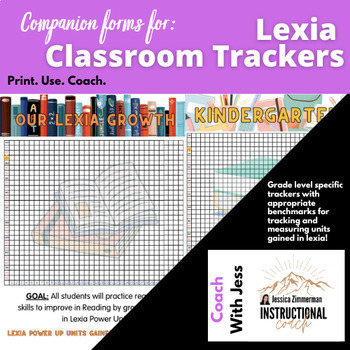
Lexia Core 5 Power Up Units Gained Reading Tracker Classroom Goal Poster
Do you use Lexia Core 5 / Power Up At your school to support student reading skill development?I developed these reading posters for our teachers to track student units gained! Product Teacher Description!"As a K-8 school, all classrooms have a tracker for each teacher. We add their names at the bottom of each tracker and set our goal date! (Usually the end of the year). After using these trackers and posting them in the hallways, our student excitement and accountability for meeting their Lexia
Subjects:
Grades:
K - 8th
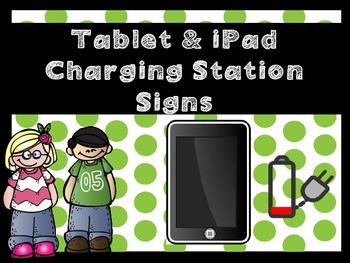
iPad and Tablet Charging Station Signs
If you are lucky to have iPads or Tablets in your classroom then you know that you need a spot to charge them! These cute chevron and polkadot signs are great for hanging at a designated charging area. As a kinder teacher I have 4 around my room and assign groups of students at each. Even when they are responsible for charging at home! Let's be real, they're 5 and 6! They will forget and keeping charging areas around the room is so helpful and easy!!
Enjoy!! If you would like to see more themes
Grades:
PreK - 5th
Types:
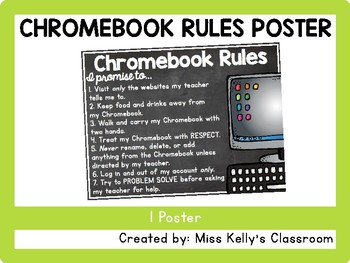
Chromebook Rules Poster
Use this Chromebook Rules Poster as a visual reminder of expectations for students when using Chromebooks in your classroom. This poster includes 7 rules for students to follow written in concise, kid-friendly language.
The rules are written as follows:
I promise to...
1. Visit only the websites my teacher tells me to.
2. Keep food and drinks away from my Chromebook.
3. Walk and carry my Chromebook with two hands.
4. Treat my Chromebook with RESPECT.
5. Never rename, delete, or add anything fro
Grades:
K - 8th
Types:
Showing 1-24 of 363 results





