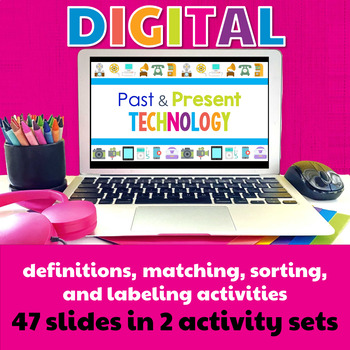Technology Past and Present Digital Activities
- PDF
- Google Apps™

Description
Help students learn the history and development of technology they use every day. Students learn about past and present technology and then practice with sorting, matching and labeling activities. Plan to read the definitions and timeline slides whole-group and then have students do the activity slides independently.
In addition to learning the vocabulary, you can use these activities as practice navigating Google Slides or PowerPoint, mouse or trackpad practice, and simple keyboard practice.
Standards:
Empowered Learner 1.d.:
Students understand the fundamental concepts of technology operations, demonstrate the ability to choose, use and troubleshoot current technologies and are able to transfer their knowledge to explore emerging technologies.
I Can Statements:
I can tell what is similar and different when I use different computers, technology, or software programs.
I can explain how popular technology has changed over time.
Teacher Prep:
- This resource will download as a PDF with links to the 2 activity files in Google Slides and 2 answer keys in Google Slides. You will need a Google account to make a copy of the files.
- With the file in edit mode, students drag and drop the movable pieces. On the labeling slides, students click into the text boxes and type the terms.
- You may want to remove the definitions slides from the student copy. To do this, make a copy of the entire file and then take out the slides you don’t want.
- Plan how you want to share the file with your students. I’m providing the Google Slides file link (on page 4) but you can also use this as a PowerPoint file. Using Google Classroom makes it really easy, but any learning management system can be used to send the file to students.
Product Terms:
Copyright © Brittany Washburn 2022. Purchasing this file entitles you to ONE classroom use. You may use this with multiple classes but may not share with any other teachers. Copying for more than one teacher, classroom, department, school, or school system is prohibited. This product may not be distributed or displayed digitally for public view. Failure to comply is a copyright infringement and a violation of the Digital Millennium Copyright Act (DMCA). Clipart and elements found in this PDF are copyrighted and cannot be extracted and used outside of this file without permission or license. If multiple licenses are needed for use my more than one teacher or in more than one computer lab, additional licenses are discounted.
Connect with other Technology Teachers:
If you would like to get updates on NEW and CURRENT resources for technology teachers...