54 results
3rd grade instructional technology professional document pdfs

AAC Goal Bank - Measurable Treatment Goals: Speech Therapy
Over THOUSANDS of possible goal combinations in this easy-to-use AAC Goal Bank for SLPs. Create measurable and individualized AAC speech therapy goals for your school-aged or adult clients with this time-saving resource. All tech levels featured: high, mid, low, & no-tech, with a concentration on high-tech devices/SGDs. Select your own combination of DO + CONDITION + CRITERION statements to develop personalized and measurable goals for your caseload. This packet covers LINGUISTIC, SOCIAL, LI
Grades:
PreK - 12th

Computer Teacher's Starter Kit Technology Computer Lab Bundle K-12
Everything you need to get your K-12 Computer-Technology Lab ready! Whether you are a new teacher or have been teaching for years these Computer Lab resources are the BASICS for your Computer Lab resource library.The Computer Teacher's Starter Kit Includes: Computer Objectives and Standards for Student activities 100% EDITABLE Grading Rubrics for Google Docs/Microsoft Word documents, Google Sheets/Excel spreadsheets, Google Slides/PowerPoint presentations, computer class rubric for grades K-3Stu
Grades:
K - 12th

Florida's B.E.S.T. Standards At-A-Glance: Math - 3rd Grade
Thank you for your interest in our resources!The Florida's B.E.S.T. Standards At-A-Glance: Mathematics - 3rd Grade print out is a one-page (if printed double-sided), color coordinated document utilized for quick-referencing when curriculum mapping, lesson planning, and more! There are two different versions- one that can be printed in color and another with minimal color that can even be printed in grayscale. The download is featured as a PDF that can also be added to your digital planner- maki
Grades:
3rd
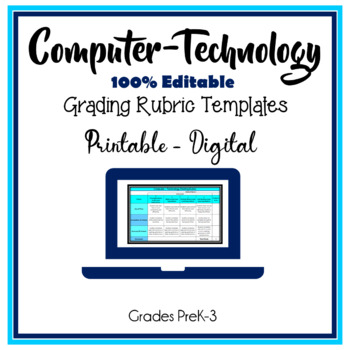
Computer Technology Editable Grading Rubric Templates
Computer Technology Grading Rubric Templates are 100% EDITABLE and include a printable, digital, and online-class digital grading rubric. Templates download with pre-loaded criteria to use as is or customize to better suit your classes. Generic Computer-Technology rubric criteria to use for students in PreK-3: Computer, Technology, Unplugged, and/or Coding activities. Digital rubrics include calculations. Includes How-to-Use Video.Also Available:Google Docs Microsoft Word Editable Grading Rubric
Grades:
PreK - 3rd
Also included in: Computer Teacher's Starter Kit Technology Computer Lab Bundle K-12

Website Username and Password Log
I always forget those pesky username and passwords for different websites I use for instruction. I write down the website name, my username and my password. Sometimes for the numbers in my passwords I simply put ## so that it stays secret, however most of the websites used are not always top secret. Hope this helps you from trying to remember which username and password goes with which website. Another tip for passwords: Sometimes I simply put a hint for what my password is instead of the actual
Grades:
PreK - 12th
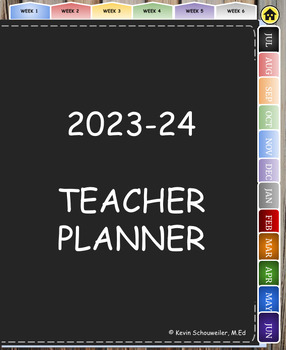
Digital Teacher Planner 2023-24
Introducing the Ultimate Digital Teacher Planner: Your All-in-One Solution for Seamless Classroom Management!Are you a dedicated educator looking for a smarter, more efficient way to organize your teaching life? Look no further! Our Digital Teacher Planner is the game-changing tool you've been waiting for, designed to empower educators like you with the tools and features needed to thrive in today's dynamic classroom environment.Say goodbye to paper planners and hello to a sleek, user-friendly d
Grades:
PreK - 12th, Higher Education, Adult Education, Staff
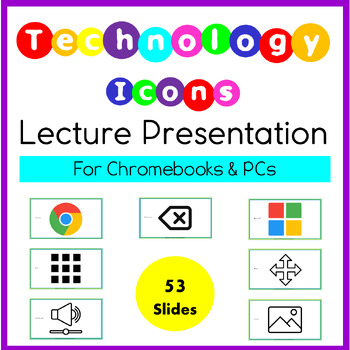
Basic Technology & Computer Icons | Lecture Presentation | Google Icons
Teach and/or test your students on must-know Technology & Computer Icons for Google and Microsoft. This lecture presentation displays the icon for students to view and then the animated icon name enters. Great at the beginning of the year for new learners and/or as a refresher any time of year. The presentation is 100% TEXT Editable. The icons are NOT Editable. I use it at the beginning of the year to see which icons student know and which ones I need to teach them.Includes 53 slides with o
Grades:
K - 3rd
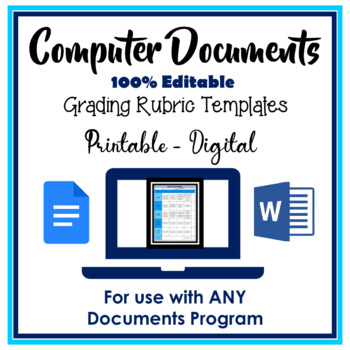
Google Docs Microsoft Word Editable Grading Rubric Templates
Computer Documents Grading Rubric Templates are 100% EDITABLE and include a printable, digital, and online-class digital grading rubric. Templates download with pre-loaded criteria to use as is or customize to better suit your classes. Generic Computer Documents criteria to use for students in 3-12 with Google Documents or Microsoft Word. Digital rubrics include calculations. Includes How-to-Use Video.Also Available:Google Slides Microsoft PowerPoint Editable Grading Rubric TemplatesGoogle Sheet
Grades:
3rd - 12th
Also included in: Computer Teacher's Starter Kit Technology Computer Lab Bundle K-12
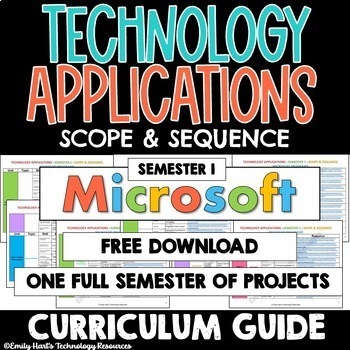
TECHNOLOGY APPLICATIONS - SCOPE & SEQUENCE - 1st Semester Computer Course Guide
Technology / Computer Applications Complete Semester 1 Scope & Sequence Course Guide (Microsoft Programs)A complete scope and sequence broken down by specific units as listed below and links to assignments which cover necessary content including:Unit 1: Introduction to ComputersUnit 2: Digital ArtUnit 3: Word ProcessingUnit 4: PresentationsUnit 5: ReviewEnough curriculum to last one semester! This downloadable guide will help you customize and pace your course!For Technology Applications 1st
Grades:
K - 12th
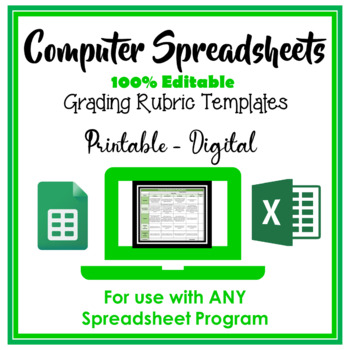
Google Sheets Microsoft Excel Editable Grading Rubric Templates
Computer Spreadsheets Grading Rubric Templates are 100% EDITABLE and include a printable, digital, and online-class digital grading rubric. Templates download with pre-loaded criteria to use as is or customize to better suit your classes. Generic Computer Spreadsheets criteria to use for students in 3-12 with Google Sheets or Microsoft Excel. Digital rubrics include calculations. Includes How-to-Use Video.Google Docs Microsoft Word Editable Grading Rubric TemplatesGoogle Slides Microsoft PowerPo
Grades:
3rd - 12th
Also included in: Computer Teacher's Starter Kit Technology Computer Lab Bundle K-12
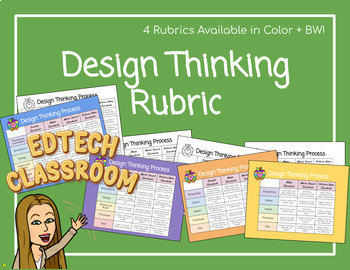
Design Thinking Rubric
DESIGN THINKING RUBRICFour different rubrics (two different design thinking processes and two different grading scales)Black and white AND color versionsLike this rubric, but not sure how to build a design thinking lesson? Check out this templateI would love to hear your feedback on this resource! Click on your "My Purchases" page. Then, click on the review button and follow the directions on the screen. Each time you give feedback, TPT will give you feedback credits that you use to lower the co
Grades:
K - 5th

Florida Gifted Standards I Can Statements
This product contains seven program goals written as I can statements to post in a classroom.
Grades:
K - 12th
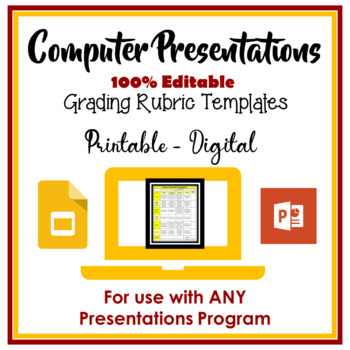
Google Slides Microsoft PowerPoint Editable Grading Rubric Templates
Computer Presentations Grading Rubric Templates are 100% EDITABLE and include a printable, digital, and online-class digital grading rubric. Templates download with pre-loaded criteria to use as is or customize to better suit your classes. Generic Computer Presentations criteria to use for students in 3-12 with Google Slides or Microsoft PowerPoint. Digital rubrics include calculations. Includes How-to-Use Video.Also Available:Google Docs Microsoft Word Editable Grading Rubric TemplatesGoogle Sh
Grades:
3rd - 12th
Also included in: Computer Teacher's Starter Kit Technology Computer Lab Bundle K-12
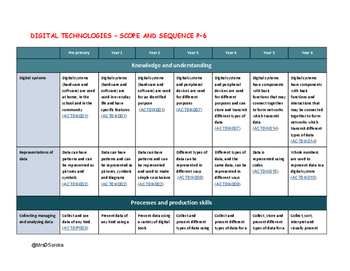
Digital Technologies - Scope and Sequence
Scope and Sequence
The Western Australian Digital Technologies Scope and Sequence with Direct Links to the Australian Curriculum.
SCSA and ACARA
Grades:
K - 12th
Types:

Google Docs for Rookies
This detailed package includes step by step instructions (including screen shots) of how to use google docs. It includes explanations of the features and tools included in this Google App for Education.
Grades:
PreK - 12th, Higher Education, Adult Education, Staff
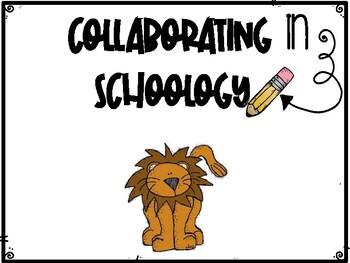
Schoology Guide
This resource will help you navigate and learn key information for Schoology. In this resource you will find screenshots and step by step directions on the following topics:Icons and what they mean Navigating Schoology- courses, groups, resourcesLinking Courses (if you teach multiple courses of the same subject)Adding appsCreating foldersUploading files and links to folders Making a video in SchoologyPosting Updates to a course or multiple courses at onceCreating PollsCreating video lessonsAddin
Grades:
PreK - 12th
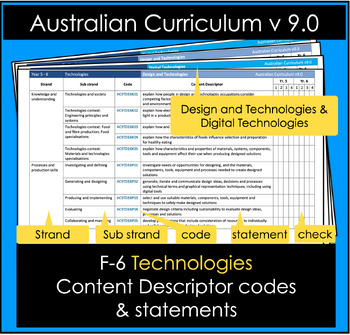
Technologies F-6 Content Descriptor statements Australian Curriculum v9.0
Why this document existsThe Technologies Content Descriptors are to be covered over two calendar school years (except in the Foundation year). This means there may be no ‘one teacher’ who is responsible for planning and teaching this content. When curriculum mapping over two years, it is useful to check that all Content Descriptors are being covered. This document makes this process quicker and easier. How to use this document (at least how I imagine it may be helpful)Using the final columns (t
Subjects:
Grades:
1st - 6th
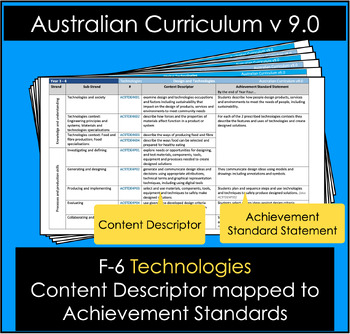
Technologies F-6 Content mapped to Achievement Standard Australian Curriculum 9
Why this document exists‘Begin with the end in mind’ is one of Stephen Covey’s habits of highly effective people. Many teachers practise this wisdom of beginning with the end in mind as they use the backward design planning model. Effective teachers think about the end goal and the desired results of the student before anything else.The Australian Curriculum expresses the end goal in their Achievement Standards. Many schools also have an ‘attributes of our school’ type document, which defines th
Subjects:
Grades:
1st - 6th
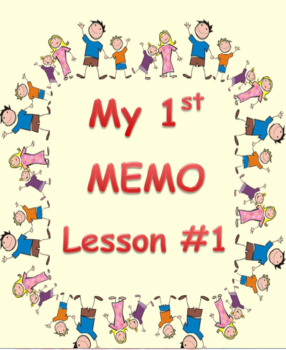
Second and Third Grade MS-Word / Google Docs: Project Memo Lesson 1-3
My first memo is a three lesson project designed for second and third graders; my 4th through 8th grade students enjoyed this project as well. After this project is complete, your students will be able to capture an image from a web site, save that image to the computer, add bulleted text to their document, insert working URLs, and they will be able to add subtext. (Instructions for Chromebooks included)
Grades:
2nd - 8th
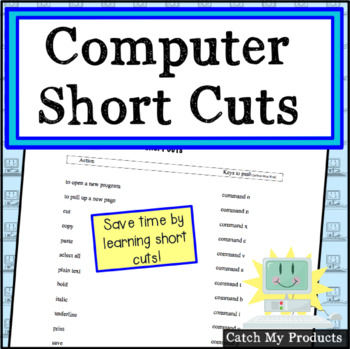
Computer Lab Lesson
Enjoy this easy to read listing of short cut key strokes on the Mac computer. This is a useful handout for teachers and/or students. Page two contains directions for kids to experiment with short cut keys on the computer. I have saved a lot of time by knowing the Apple short cut keys. Many of these tricks work for other computers, too.**Please follow me for notifications of sales and promotions. New products will be offered at 50% OFF for 24 hours. It pays to follow Catch My Products Click Here
Grades:
3rd - 6th, Staff
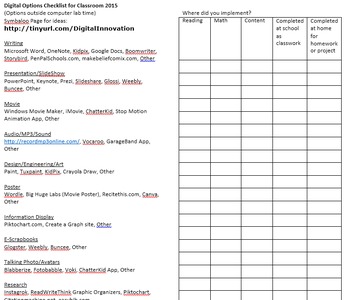
Digital Options / Technology Checklist for the Classroom Teacher (Version 2015)
New and improved version with different categories!
So many teachers are being asked to add technology to their curriculum without the help of a computer teacher or technology specialist. How does the regular classroom teacher make sure that they are trying a variety of presentation options for their classroom?
At my school we were finding that classroom teachers are using technology, but it just wasn't getting into their plans. Why is that? At the same time there are so many new sites, softw
Grades:
PreK - 12th, Staff
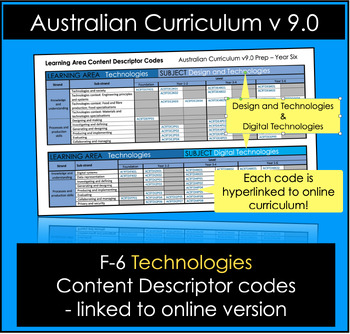
Technologies F-6 Content Descriptor codes linked to online curriculum v9.0
Why this document existsThe Australian Curriculum v9.0 is presented as online content. While this format has huge advantages, many teachers find it helpful to have a physical paper representation of the content they are to cover. This document provides an overview of the content to be covered in the two Technologies subjects from Foundation to Year Six. As all the Content Descriptor codes are hyperlinked to the online curriculum, it provides a quick way for teachers to either get an overview of
Subjects:
Grades:
1st - 6th

Technology: Skills Analysis Form
Greetings,
Thank you so much for previewing this resource. As a technology coordinator, it is extremely important to have a system in place that can accurately and efficiently assess scholars’ technology skills and abilities. Using the ISTE as a guide, I have created an awesome resource that is going to make your life so much easier.`
There are so many benefits to using this form. You can use it to plan and develop your instruction. In addition, this is extremely helpful when conferencing
Grades:
PreK - 12th, Staff
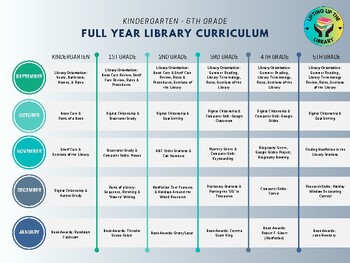
K - 5 Full Year Library Scope & Sequence
Getting started in a new library position can be overwhelming. It's hard to know where to start! This K-5 elementary library scope and sequence is designed to help eliminate some of the guesswork and is broken down by month and grade. It is a very broad overview of the library, literacy, and technology skills that I teach to my students. I see each of my classes once a week for 40 minutes. The last 8-10 minutes of each class is dedicated to book checkout. Keep in mind that every library program
Grades:
K - 5th
Showing 1-24 of 54 results





