1,374 results
3rd grade instructional technology activity pdfs

Build Your Own Paper Computer | Printable Technology Activity
Get ready to add some fun and excitement to your computer science or STEM time with this build your own paper laptop computer activity! This lift-the-flaps laptop activity is the perfect way to teach your students about the parts of a computer, all while building their own on paper. Not only will your students have a blast creating their very own mini laptop, but they'll also love showing off their adorable finished products.This resource includes everything you need to get started, including a
Grades:
K - 3rd
Types:
Also included in: Build Your Own Computer Paper Activity and Digital Version Bundle
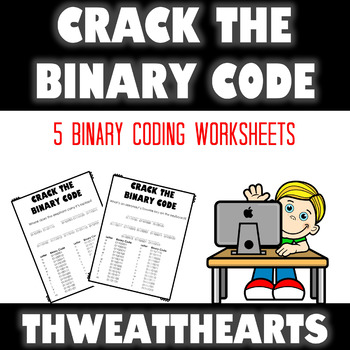
Crack the Binary Code Computer Worksheets
Crack the Binary Code introduces binary coding to the youngest of learners. Students use the binary code key provided on the page to decode each word and solve the riddle or joke. The 10 different computer themed puzzles can be printed for students or shared through Google Slides. Great for substitutes, days without technology, or early finishers!What's Included:★ 10 Computer Themed Binary Code Puzzles★ Answer Key★ What is Binary Code? Information SheetIncluded Formats:● Paper● Google Slides● TP
Grades:
3rd - 6th
Types:
Also included in: Crack the Binary Code Bundle
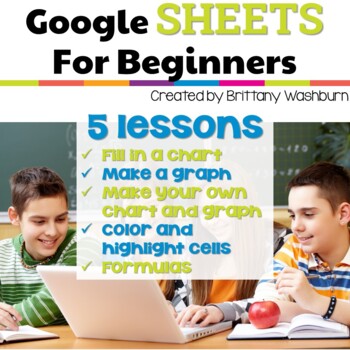
Google Sheets Lessons for Beginners Elementary Spreadsheet Technology Activities
Get ready to take your students' Google Sheets skills to the next level with 5 lessons for any beginner Google Sheets user! By the end of the 5 lessons included in this resource, your students will be able to open a blank Sheets template and create charts, graphs, use formulas, and manipulate column and row sizes. With easy-to-follow instructions and instructional videos for each lesson, your students will have all the tools they need to become proficient Google Sheets users in no time.And as a
Grades:
3rd - 5th
Types:
Also included in: Tech Skills Back to School Bundle 30% off
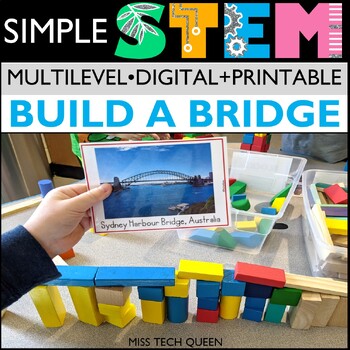
STEM Challenge Building Bridges Around the World STEAM Iggy Peck Architect Easy
Exciting STEM challenges for bridge-loving students! Build bridges from around the world with this low-prep STEM challenge that includes printable and digital components, vocabulary, interactive features, and literacy connections to Iggy Peck, Architect.This engaging activity will inspire your students to design and build their own bridges, while learning about the science, technology, engineering, and math behind these amazing structures.⭐ This activity is included in a bundle. Save $60 & g
Grades:
K - 3rd
Types:
NGSS:
K-2-ETS1-2
, K-2-ETS1-3
, K-2-ETS1-1
, 3-5-ETS1-3
, 3-5-ETS1-1
...
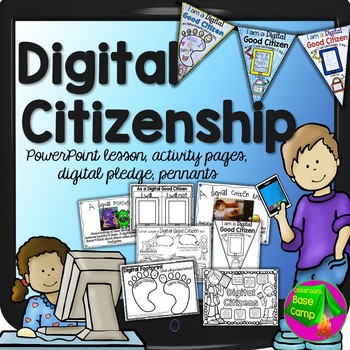
Digital Citizenship
Good Digital Citizens are important in our schools. This Digital Citizenship Unit includes a 20 slide lesson on being a good digital citizen instead of being a "digital monster". It covers all of the important digital safety facts and digital etiquette for young students. The fun slides show real pictures and the simple wording is designed for technology beginners. Go through each of the 20 slide lessons by displaying them on a computer, smartboard, or projector screen and discuss them with
Grades:
K - 4th
Types:
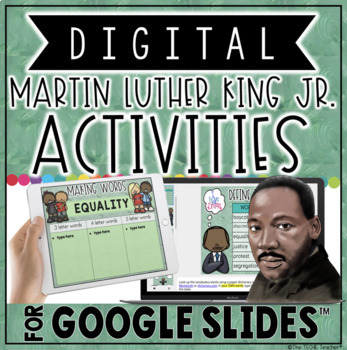
Digital Martin Luther King Jr. Activities in Google Slides™
Need an engaging way for students to learn about Martin Luther King Jr. in your Google Classroom? This resource contains 10 different digital MLK themed activities in Google Slides™ that are fun and paperless while remaining academic. Slides include:Slide 1: Title pageSlide 2: Directions for Chromebook/computer users and iPad usersSlide 3: Building Vocabulary Knowledge: Students can use a paper dictionary or the two online dictionaries that are linked into the speaker notes of this slide to defi
Grades:
3rd - 5th
Types:
Also included in: Digital Holiday Themed Activities in Google Slides™ * BUNDLE *
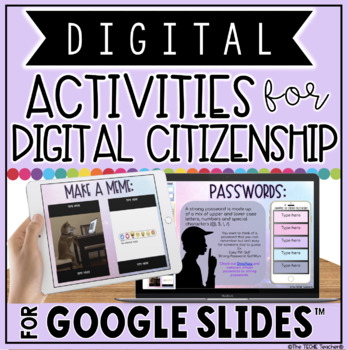
DIGITAL ACTIVITIES FOR DIGITAL CITIZENSHIP IN GOOGLE SLIDES™
This resource contains 14 different digital activities for digital citizenship in Google Slides™. Slides include:Slide 1: Title pageSlide 2: Directions for Chromebook/computer users and iPad usersSlide 3: Building Vocabulary Knowledge: Students can use a paper dictionary or the two online dictionaries that are linked into the speaker notes of this slide to define the words: citizen, etiquette, malware, plagiarism, copyright, & anonymous.Slide 4: Paragraph about Digital Citizenship: Students
Grades:
3rd - 5th
Types:

Online Safety Digital Footprint Sort
Need to teach online safety to your students? Online Safety Digital Footprint Sort can help students understand what is and isn’t safe to share with others online. Students will cut and glue the scenario pieces under the columns for “safe” or “unsafe” topics to share online. You might use this activity to start the school year with classroom rules and procedures.What's Included:★ Safe or Unsafe Sorting Page★ Safe or Unsafe Picture Cards★ Safe or Unsafe Word Cards★ Answer Key★Note★ If you purchas
Grades:
1st - 4th
Types:
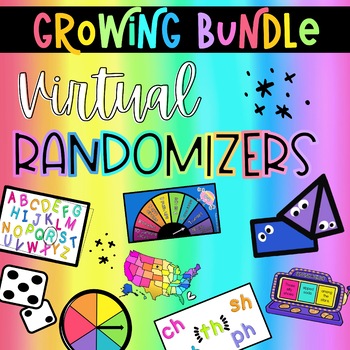
Virtual Randomizer BUNDLE | Distance Learning Teaching Tools
*** THIS IS A SEPARATE BUNDLE FROM OUR HOLIDAY RANDOMIZER BUNDLE ***Holiday Randomizer BundleUse these MP4 video files to enhance any lesson or subject area! With virtual learning or in-person instruction, this will save teachers time and money by taking the place of actual manipulative and tools.* These video files are compatible with PowerPoint, Google Slides, Canvas, Nearpod, Schoology, and many more learning platforms.THIS PRODUCT COMES WITH THE 70+ RANDOMIZERS:K-2 LANGUAGE[[GRAMMAR]]- Upper
Grades:
PreK - 8th
Types:

Digital Escape Room Activity Camping Theme - End of the Year Math and Science
This Camping theme Digital Escape Room is perfect for cooperative learning. Digital EDUcational Escape Rooms are very similar to scavenger hunts. They involve students working in teams to use clues to crack multiple locks in a set amount of time. Digital breakouts apply learning in a fun and engaging way. This Camping Theme escape room requires students to use a Google Form instead of locked boxes. Digital EDUcational Escape Rooms:• Enhance team-building• Involve collaboration and communication
Subjects:
Grades:
3rd - 4th
Types:
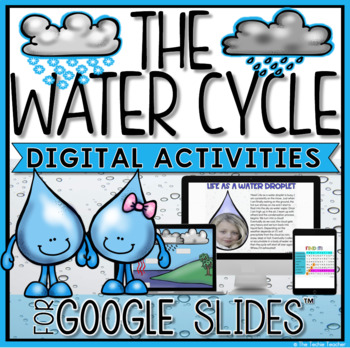
THE WATER CYCLE DIGITAL ACTIVITIES FOR GOOGLE SLIDES™
These digital activities in Google Slides™ are a great way for students to investigate and learn all about THE WATER CYCLE. This paperless product will work on desktops, laptops, Chromebooks™and iPads®.12 activities are included:★ What is The Water Cycle?: Students use the highlighting tool to highlight important info★ The Water Cycle: Students view the embedded YouTube™ video & answer 4 questions by typing in the chart★ Water Cycle Diagram: Student drag and drop the word labels to their cor
Subjects:
Grades:
3rd - 5th
Types:
Also included in: DIGITAL SCIENCE ACTIVITIES BUNDLE FOR GOOGLE DRIVE™
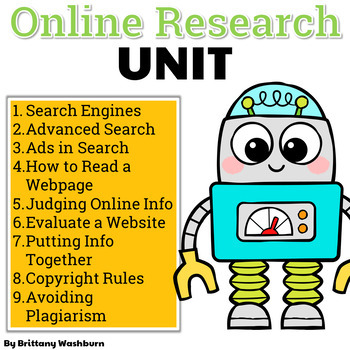
Online Research Skills Kit with Printable and Digital materials
This online research skills kit has 9 reading passages, vocab cards, a multiple choice assessment, and 36 digital activity slides for online research topics. It is ideal for computer lab teachers to use during tech class as you can choose which topics to complete with each grade level. CONTENTS:Reading Passages – either project onto a screen for the class to see or print them and hand them out. There is one reading passage per topic. The reading passages are for background information and do not
Grades:
3rd - 6th
Types:
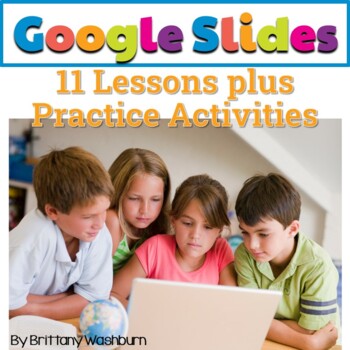
Google Slides Lessons ➡️ 11 Lesson Unit with videos and templates (asynchronous)
Do you need your students to learn how to use Google Slides? In this 11 lesson complete unit, your students will learn all of the major components of using Google Slides for education. The best part is that these lessons are click and go. The instructional videos are done for you so your students will be able to work mostly independently! See the list of skills covered below or in the preview.Who is this for?Any 3rd, 4th, or 5th grade classrooms. If you're interested in having your students know
Grades:
3rd - 6th
Types:
Also included in: Tech Skills Back to School Bundle 30% off
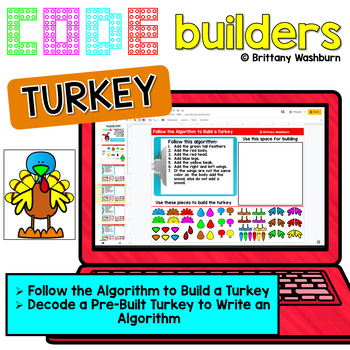
Turkey Code Builders - Computer Science Digital Activities for Thanksgiving
Teach students how to follow and decompose algorithms with these Build a Turkey digital coding activities. 2 types of digital activities ask students to follow an algorithm to put a Turkey together and then look at a pre-built Turkey and type their own algorithm for it. Perfect for before Thanksgiving or as a follow up to a Disguise a Turkey activity! Use these activities as a lesson on understanding what an algorithm is, how to write one, follow one, and decompose one. I even included printable
Grades:
2nd - 5th
Types:
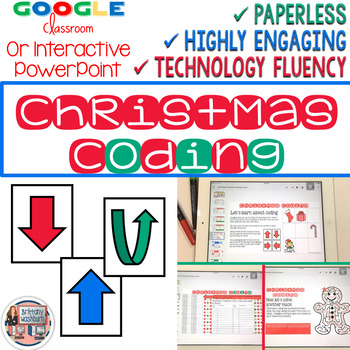
Christmas Coding Digital Interactive Activities (Hour of Code)
Digital Christmas Themed Coding Activities for your grades 2-5 students. These are fully digital and can be used through Google Slides or PowerPoint. Let your students learn about computer languages in a fun and engaging way. These activities are independent click and go lessons on binary, coding, and problem solving. Perfect for the ISTE standard Computational Thinking. They would even be great for your STEM time in class or your Maker Space during the Hour of Code!What activities are included?
Grades:
2nd - 5th
Types:
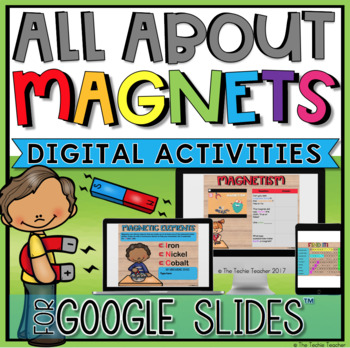
ALL ABOUT MAGNETS DIGITAL ACTIVITIES FOR GOOGLE SLIDES™
These digital activities in Google Slides™ are a great way for students to investigate and learn all about MAGNETS & MAGNETISM. This paperless product will work on desktops, laptops, Chromebooks™and iPads®.12 activities are included:★ What is MAGNETISM?: Students view the embedded YouTube™ video & answer 4 questions by typing in the chart★ Natural Magnets: Students use the highlighting tool to highlight important info about lodestone/magnetite★ Types of Magnets: Student drag and drop the
Subjects:
Grades:
2nd - 4th
Types:
Also included in: DIGITAL SCIENCE ACTIVITIES BUNDLE FOR GOOGLE DRIVE™
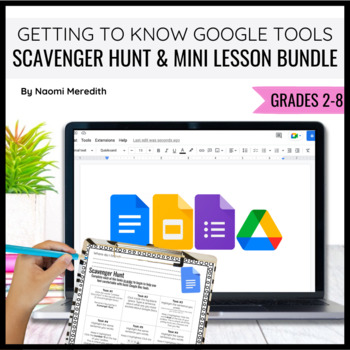
Getting to Know Google Drive, Docs, Slides and Forms | Editable BUNDLE
Four different, editable Scavenger Hunts and mini lessons for students to learn the basics of Google Tools______________________________Hey friend!Teaching new technology can be overwhelming and exciting. Sometimes the hardest part is slowing down and figuring out where to even begin! I totally feel ya’ and I am here to take that pressure off of your plate. As you already know, teaching technology to kids is a step-by-step process. You have to start slow to go fast! I always thought that with
Grades:
2nd - 8th
Types:
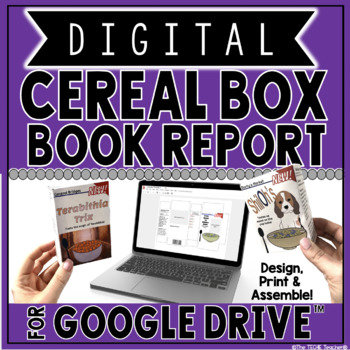
DIGITAL CEREAL BOX BOOK REPORT PROJECT FOR GOOGLE DRIVE™
Students will have a blast planning and designing a printable cereal box in Google Drive™ using a planning sheet in Google Slides™ and an editable box template in Google Drawing™. This will give them an opportunity to work on their digital designing skills! Also, students will have the capability to work collaboratively since it can be shared through GSuite. You can use this resource on Chromebooks, laptops or computers. Unfortunately there is not a Google Drawing iPad app available at this time
Subjects:
Grades:
3rd - 5th
Types:
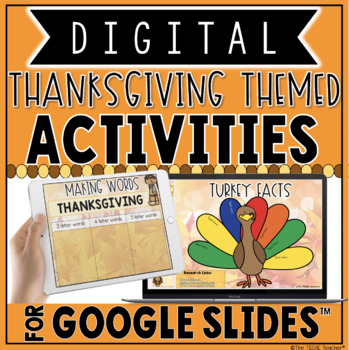
Digital Thanksgiving Activities in Google Slides™
This resource contains 10 different digital Thanksgiving themed activities in Google Slides™ that are fun and paperless while remaining academic. Slides include:Slide 1: Title pageSlide 2: Directions for Chromebook/computer users and iPad usersSlide 3: Paragraph about Pilgrims (how they were known as Separatists)-students highlight the important information using the highlighter toolSlide 4: Embedded YouTube video about: What is the Macy's Thanksgiving Day Parade?. Students type their answers in
Grades:
3rd - 5th
Types:
Also included in: Digital Holiday Themed Activities in Google Slides™ * BUNDLE *
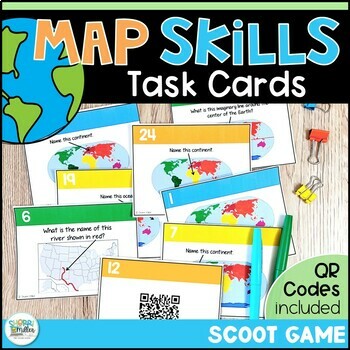
Map Skills Geography Task Cards - 2nd & 3rd Grade Continents Oceans & More
Do your students need a fun way to practice with map skills? These geography task cards are versatile and can be used for games, review, and test prep! This resource includes 2 sets of task cards. One set includes the pictures/questions with no QR codes. The other set includes QR codes - when scanned students see the questions/pictures. This is a fun way to use tablets or chromebooks to play scoot! Several versions of recording sheets are included with and without a word bank. Geography loca
Grades:
2nd - 4th
Types:
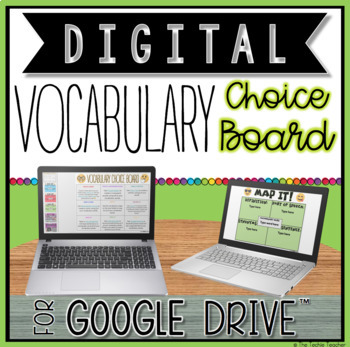
VOCABULARY DIGITAL CHOICE BOARD FOR GOOGLE DRIVE™
This digital choice board for Google Drive™ contains engaging and paperless activities for students to use and practice their vocabulary words in context. Great way to differentiate for your learners! Students must have their own Google account in order to use this product. This will work on Chromebooks™, laptops and computers. It is NOT intended for iPads. Be sure to check out my blog post about DIGITAL choice boards: 5 REASONS TO USE DIGITAL CHOICE BOARDS☺The digital choice board contains 9 di
Grades:
3rd - 5th
Types:
CCSS:
Also included in: Digital Reading and Language Arts Choice Boards
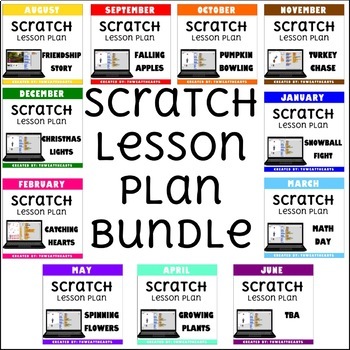
Scratch Coding Lesson Plan Monthly Bundle
This is a BUNDLE of monthly Scratch lesson plans for upper elementary and middle schools students to create 10 different projects. Prior to teaching this lesson, a basic familiarity of Scratch is encouraged, but not necessary. These lessons could be used to incorporate STEM or in a technology/computer lab. I used these lessons after Hour of Code week in my computer class. By purchasing this bundle, you receive 8 lessons for the price of 10! That's over 15 class periods of lessons!Note: These les
Grades:
3rd - 6th
Types:
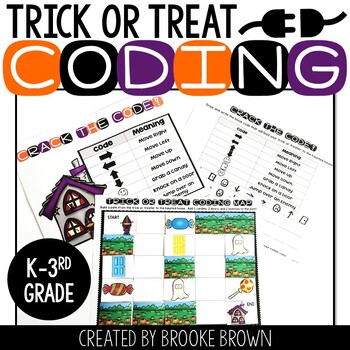
Trick or Treat Coding (Halloween Unplugged + Digital Coding)
Interested in Unplugged Coding for the Entire Year?! Click Below!★Unplugged Coding ALL YEAR BUNDLEThis simple, Halloween themed introduction to block-style coding is perfect for Kindergarten through third graders as they learn the basics of "unplugged" programming without computers. After completing activities such as these on paper, they can apply similar block coding strategies to coding websites and apps for kids such as code.org and Kodable, and eventually to more advanced languages of codi
Grades:
K - 3rd
Types:
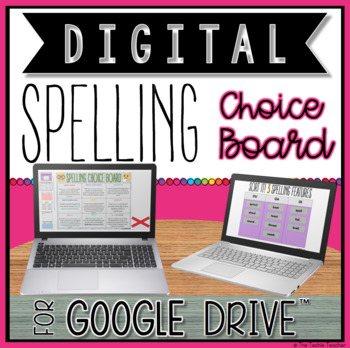
DIGITAL SPELLING/WORD STUDY ACTIVITIES CHOICE BOARD FOR GOOGLE DRIVE™
This Digital Spelling/Word Study Activities Choice Board for Google Drive™ contains engaging and paperless activities for students to use and practice their spelling words. Great way to differentiate for your learners! Students must have their own Google account in order to use this product. This will work on Chromebooks™, laptops and computers. It is NOT intended for iPads.Be sure to check out my blog post about DIGITAL choice boards: 5 REASONS TO USE DIGITAL CHOICE BOARDS☺The digital choice bo
Grades:
3rd - 5th
Types:
Also included in: Digital Reading and Language Arts Choice Boards
Showing 1-24 of 1,374 results





