240 results
3rd grade instructional technology handout pdfs

The Chromebook Classroom {Tutorials, Google Cheat Sheets, Posters & More}
This huge bundle filled with Chromebook resources is perfect for you if your school is moving toward 1:1 student Chromebooks or even if you just purchased a few for your classroom. This resource will also be helpful to teachers or students who are looking to become more familiar with Google Chrome on ANY device. These resources have been a huge help for my class who has 1:1 Chromebooks. This product includes:-What is a Chromebook?-How to access Google apps-Google Chrome tutorial-Chromebook app d
Grades:
3rd - 12th, Adult Education, Staff
Types:
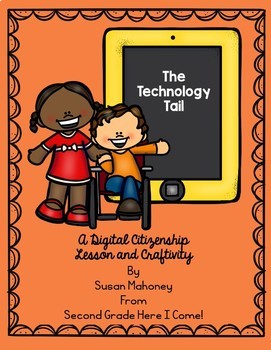
The Technology Tail- A Digital Citizenship Lesson and Craftivity
Digital citizenship is crucial when students are working online. The Technology Tail is a great book to teach the importance of digital citizenship. This booklet and craftivity complement the book and are a great reinforcement of the rules and importance of the written word online.
Subjects:
Grades:
2nd - 6th

Snap Circuits Resource - Handout of Symbols and Functions
This printable handout was designed for use with the Snap Circuits Model SC-100R Kit. It contains illustrations of the symbols of various electrical components, along with the designated part name and function. It would be very helpful for students to have on-hand while working with their Snap Circuits Kits. You can also print this out and hang it up as a poster. Please leave a review if you download this product!
Grades:
K - 12th
Types:
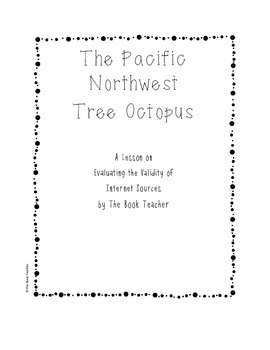
The Tree Octopus: Evaluating Internet Sources
Teaching our students to research is not enough. We have to make sure our students are savvy consumers of information. This lesson is one of my ABSOLUTE FAVORITES to teach. It involves a completely unreal creature in a website that seems well-researched and documented. I present the new species of octopus to them as a research task before letting them in on the secret---it's completely make believe. This lesson includes the lesson plan, the research task (with a QR code link to the tree octo
Grades:
3rd - 6th
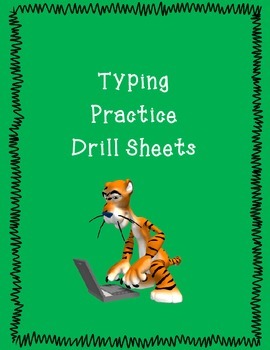
Typing Practice Drill Sheets
This product contains 21 drill sheets that may be used to practice typing skills.Follow me for new product notifications. Like and check us out on Facebook at https://www.facebook.com/Learningislotsoffun so you can have a chance at winning Teachers Pay Teachers gift certificates (monthly drawings).
Grades:
1st - 12th
Types:
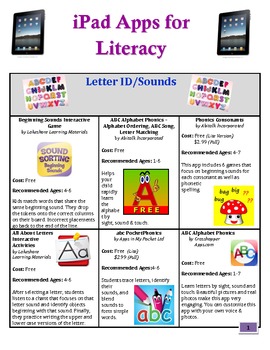
iPad Apps for Literacy (PreK -3rd)
We've updated app prices and added new favorites! A handy resource for teachers and parents alike.
iPad Apps for Elementary Students that Promote Literacy Skills
and reinforce the Common Core Standards you are addressing
A handy resource for integrating technology and digital literacies in the 2016-2017 school year.
Two Reading Specialists and a teaching assistant piloted 160+ iPad apps with individual students and groups in grades K-6. They compiled a list of 65+ that they felt were engagi
Grades:
PreK - 3rd, Staff
Types:

Scratch Coding Project Checklist
This Scratch Coding Project Checklist can be used by students and teachers to self-assess their work. It includes easy to read color-coded images of Scratch tabs to check
drafts and ensure they included blocks from the following categoies:
-motion
-looks
-sound
-pen
-events
-control
-sensing
-operations
Grades:
PreK - 12th
Types:
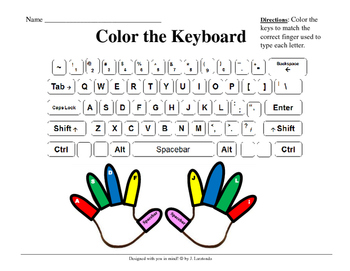
Color the Keyboard
Using the color coded fingers students color the keys on a paper computer keyboard to show correct fingering of the keyboard. Includes answer key
Key words: Tech Teacher elementary computers type typing keyboard keyboarding business computer information technology hardware software word processing kids students
Grades:
2nd - 6th
Types:
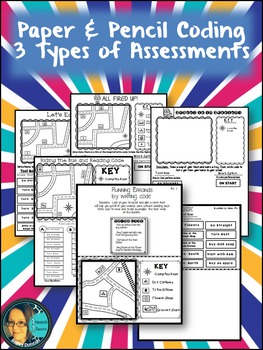
Paper and Pencil Coding Packet
This packet comes with 5 activities that have students use their critical thinking skills and map skills to code.
The activities include:
1. Writing code to a location.
2. Reading code to see each person's destination.
3. Reading a To-Do list to create a route to code and then use coding to complete actions while on the road.
Can't get enough of un-plugged coding? I have other coding products too!
Computer Coding with Map Skills- 3 Assessments
Reading and Writing Code while using a Map
Pa
Grades:
3rd - 6th
Types:

Bloxels Video Game Design: Natural Disasters
Engage your students in learning about natural disasters using video game design! This natural disaster unit introduces kids to a variety of natural disasters as they read nonfiction text and create a video game that teaches preparedness. Bloxels is a hands-on platform for kids to build, collaborate, and tell stories through video game creation. Students can use colored blocks to design their characters and settings to tell their own amazing stories! The game board is scanned using the iPad app
Subjects:
Grades:
3rd - 8th
Types:
NGSS:
MS-ESS3-2
, 3-ESS3-1
, MS-ESS3-3
, 4-ESS3-2
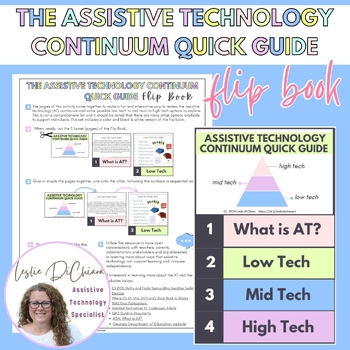
Assistive Technology (AT) Continuum Quick Guide Flip Book
The assistive technology continuum refers to a spectrum of tools and devices designed to assist individuals with disabilities in various aspects of their lives. This continuum encompasses a wide range of technologies, each offering different levels of support depending on the user's needs and abilities. The continuum ranges from low tech to mid tech to high tech. Overall, the assistive technology continuum recognizes that different individuals have varying needs and abilities, and therefore, a d
Grades:
PreK - 12th, Higher Education, Adult Education, Staff
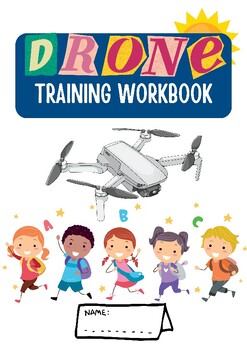
Drone Training Workbook for kids
Calling all young adventurers! Introduce your students to the exciting world of drones with the comprehensive "Drone Training Workbook for Kids." Designed specifically for teachers, this engaging workbook is available for download on Teacher's Pay Teachers and offers a hands-on approach to learning about drones. This curriculum was created by an FAA licensed pilot and former teacher!Key Features:Interactive Lessons: The workbook contains a series of interactive lessons that cover the basics of d
Grades:
K - 12th

TECHNOLOGY Coloring Page | COMPUTER Science | STEAM Project Binder Cover
Students will love this notebook cover coloring page for their COMPUTER SCIENCE or STEAM notebooks!They will enjoy being able to color and personalize their science journals with any style they want. A blank space is provided in the middle of the science notebook cover for you to add your personal info or subject. Use it as a divider for your students' journals, a coloring page, or as a label for your centers!This science notebook cover coloring page is an instant download for you to edit and pr
Grades:
K - 12th
Types:
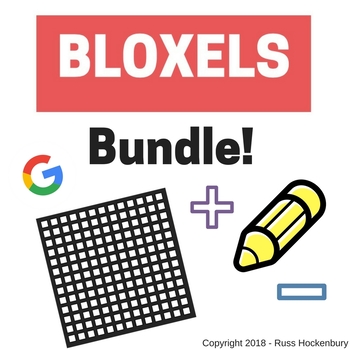
Bloxels Bundle Writing, Math, Google Sheets, and Technology I Cans!
Do you have Bloxels in your classroom, but you aren't quite sure how to connect them to core content? Teach writing, math, art and more through video game design with the activities contained within this bundle! Included in this bundle:Bloxels - Writing ExercisesBloxels - Math ExercisesBloxels - Pixel PracticeTechnology 2016 "I Can's"
Subjects:
Grades:
2nd - 6th

Biography Research Checklist & Glogster Design Checklist
Two files to give to students while working on biographies. Students use the first checklist to guide their research. The checklist contains the following category requirements: family and childhood, fame, contributions, obstacles, and a fun fact.
The second checklist can be used as a rubric to create a glogster poster presentation or a similar end product using the information gathered from the first checklist. The rubric contains empty point values for you to assign and a final project sc
Grades:
3rd - 12th

GarageBand iOS Instructional Series - Activity 1
This first activity involves GarageBand for iOS and putting a first song together. The song has 3 components, or tracks which can be expanded on, depending on your goals and proficiency of the participants.Tracks can be arranged in any order. After creating a New Song, students will be creating the following tracks:Rhythm trackChords trackMelody trackStudents can use loops or perform their own rhythmic patterns, chords, and/or melodies on whatever Smart Instruments or drums they choose. You
Grades:
3rd - 9th
Types:

How To Practice the Smarter Balanced Test (SBAC) At Home Handout for Parents
Computer skills are crucial to do well on a computerized test like the Smarter Balanced Assessment (SBAC). We want students to have as much exposure to the test format and questions as possible. I decided to bring my parents into the loop and give them clear instructions as to how to get access to the SBAC Practice Tests online. Illustrated step-by-step directions will get any child to the test.
Four full color pages- but it's worth your precious colored ink to give parents the easiest way t
Grades:
3rd - 11th
Types:

Exploring Our World with Google Earth
It is important that students understand the world they live in. Technology now allows us to virtually see any where in the world, even under water!
This two page activity give students a chance to learn about different landmarks around the world, the continents they're in, and make geographical observations from the seat in their classrooms.
Take your class on a virtual field trip using Google Earth technology. It's free to download and completely worth it. Observe landforms and geography w
Grades:
2nd - 4th
Types:
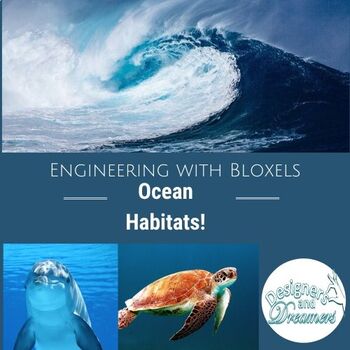
Bloxels Video Game Design: Marine Habitats
Engage your students in learning about marine habitats using video game design! This unit introduces kids to a variety of marine habitats as they read nonfiction text and create a video game that teaches about food webs and habitats.Bloxels is a hands-on platform for kids to build, collaborate, and tell stories through video game creation. Students can use colored blocks to design their characters and settings to tell their own amazing stories! The game board is scanned using the iPad app to ma
Subjects:
Grades:
K - 8th
Types:
NGSS:
K-ESS3-1
, 1-LS1-2
, MS-LS2-3
, 5-LS2-1
, 3-LS2-1
...
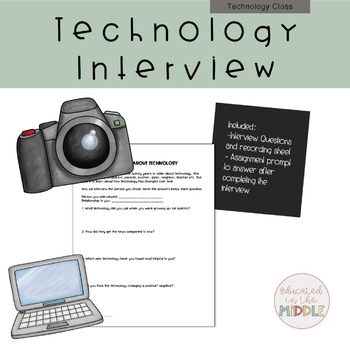
Technology Interview (Then and Now)
Technology Interview (Then and Now) Students will interview someone 20 years or older about technology when they were younger, opinions on technology changing, and create two of their own questions. There is also a prompt titled "Interview Paper" where students will answer questions about what they learned from the interview. Students are VERY interested in technology from the past. This assignment brings up great conversation at home and in the classroom! Included: ▪︎students recording sheet/qu
Grades:
3rd - 9th
Types:
Also included in: Technology Class Activities
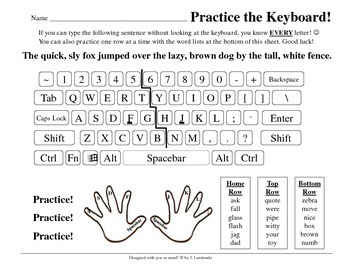
Keyboarding Practice
Shows students the keys used for their fingers on the home row of the computer keyboard, gives them a sentence to practice every letter, as well as words to practice for each row.
key words: kids keys type typing computer finger position business information technology match fingers to letters when keyboarding
Grades:
2nd - 6th
Types:

Easter Egg Internet Scavenger Hunt Student Activity
Easter Egg Internet Scavenger Hunt Student ActivityDownload and print to send your kids on a wild hunt around the internet to find out the answers to these interesting Easter questions! Students can color and decorate their own egg at the end of the hunt! ➨Includes:1. Easter Egg Internet Scavenger Hunt2. Answer Sheet included! 2. Great for Grades 3-6 3. Guided Work for Grade 2 SAVE MONEY & TRY SOME FREEBIES BEFORE YOU BUY!DID SOMEONE SAY FREEBIES? COME AND TO SEE WHAT THE ALL ACCESS MEMBERSH
Subjects:
Grades:
2nd - 6th
Types:

Bloom's Taxonomy Questioning Flip Chart
Bloom's Taxonomy questioning flip chart pages include a page for each original Bloom's level. Each page has Question Stems, Possible Products, and Key Words. Each page can be printed on different color card stock.
In addition to the original Bloom's levels, one page of the flip chart has the revised Bloom's level with a description of each and a few key words.
The last pages of flip chart have the revised Bloom's level, key words, a description of each Bloom's level, and a list of a few po
Grades:
2nd - 8th, Staff
Types:
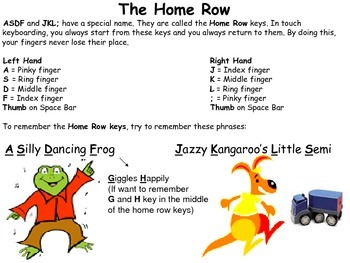
Keyboarding-Typing- The Home Row
Keyboarding- Typing- Home Row
This handout is a great tool to help students of all ages remember the keys that make up the home row by using the popular acronyms- A Silly Dancing Frog for the left hand keys- ASDF, and Jazzy Kangaroo's Little Semi to remember the right hand keys- JKL;. There is also information on what finger strikes each key. Great visual aid. Can print out on colored paper so students don't lose it in their binder or folder.
Please see our store for great holiday word searche
Grades:
3rd - 12th, Adult Education
Types:
Showing 1-24 of 240 results





