68 results
3rd grade computer science interactive notebook pdfs
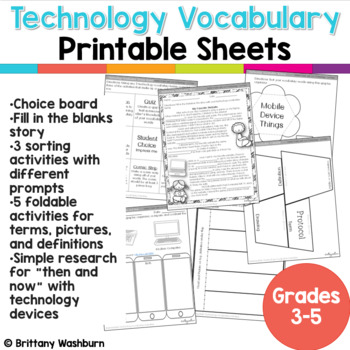
UNPLUGGED Technology Vocabulary Worksheets 3-5
Make practicing tech vocab fun with technology Vocabulary worksheets, printables, foldable activities, and online research practice! This file has 11 technology vocabulary activities that can be done with any vocabulary list. Great for upper elementary students (grades 3-5). Activities included:Choice boardFill in the blanks story3 sorting activities with different prompts5 foldable activities for terms, pictures, and definitionsSimple research for "then and now" with technology devicesSince the
Grades:
3rd - 8th
Also included in: Technology Curriculum Back Up Plans Bundle | K-5 Computer Lab Activities
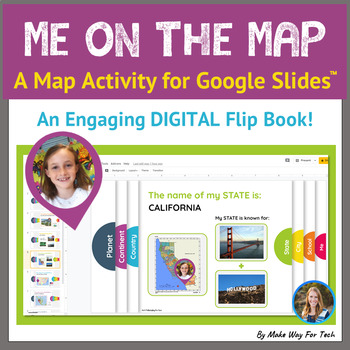
Me On The Map Flip Book | City State Country Continent |Map Skills Google Slides
This digital Me on the Map flip book helps students learn those tricky map categories during your map skills unit - including city, state, country, continent - by having them find REAL IMAGES and MAPS to help them make those real world connections. Students love working with photos and they're going to love making their own MAP PIN with their photo to place on each map and slide. When they're finished with their book, they can "flip" through their slides in Presentation Mode by clicking on the c
Grades:
2nd - 3rd
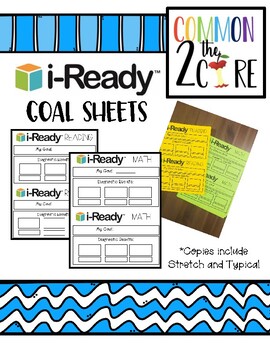
iReady Goals Sheets
iReady goal sheets to keep in student goal folders! Prints 2 per page and is a clear way for students to see their goal!
Grades:
K - 5th
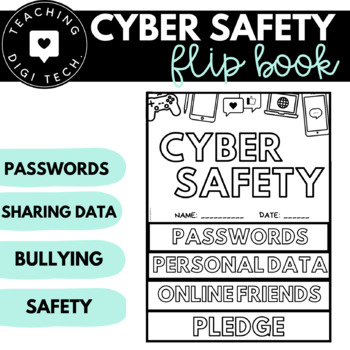
CYBER SAFETY ACTIVITY FLIP BOOK - Internet Safety Lesson ACTDIP013 ACTDIP022
Teach your students to be cyber safe by completing this cyber safety activity! This flip book template is a fantastic activity to consolidate or assess student understanding of online/cyber safety. Each page requires students to consider and answer questions regarding password safety, online friends, cyber bulling and trolling, sharing safe and unsafe information and ends with students pledging to be safe online. This activity is the perfect addition to your internet safety lessons!You have a fe
Grades:
2nd - 8th

How to Use SEESAW for Students - DIGITAL ACTIVITY BUNDLE - Back to School Online
How to use Seesaw for students activities teach students how to explicitly use the various tools that Seesaw offers! This bundle of Seesaw digital activities is perfect for teaching your students how to master all of the tools on Seesaw! There are 7 pages in total that cover a wide range of tools and features and allow your students to practice these in a fun and engaging way! This bundle includes:Text Tool ActivityPhoto & Video Tools ActivityDrawing Tools ActivityGeneral Seesaw Tools &
Grades:
PreK - 9th, Adult Education, Staff
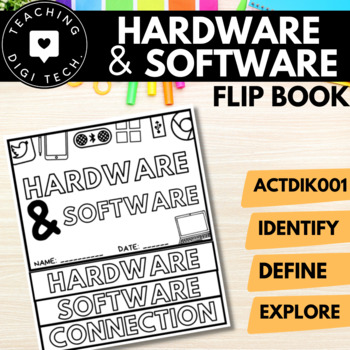
Hardware and Software FLIP BOOK | Computer Hardware and Software Activity Book
Are you looking for a fun and interactive way to teach your elementary students about computer hardware and software? Look no further! This hardware and software flip book is the perfect tool for introducing young students to the world of technology. Aligned with the STEM curriculum, this flip book includes various activities and illustrations that help students understand the different components of hardware and software, and how they work together. This flip book is perfect for technology educ
Subjects:
Grades:
2nd - 5th
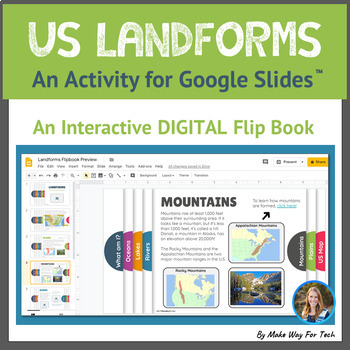
US Landforms | Landforms and Bodies of Water | Landforms Flipbook |Google Slides
This digital landforms flip book teaches students about landforms in the United States by having them find REAL IMAGES and MAPS to help them make those real world connections. Use for distance learning or in the classroom. Each Google Slide has information about the landform (rivers, lakes, oceans, mountains, and plains) as well as examples and information about specific landforms found in the United States (ex. The Great Plains, Rocky Mountains, The Great Lakes, more). Each slide also contains
Grades:
2nd - 3rd
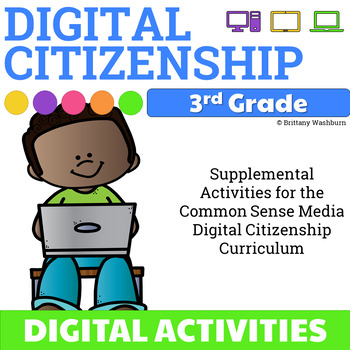
3rd Grade Digital Citizenship Activities
6 Digital Activities to supplement the Common Sense Media Digital Citizenship Curriculum for 3rd Grade. These activities are designed to be completed after doing the full Common Sense Media lesson for each topic. Sign up for a free teacher account and download the lesson plans here: https://www.commonsense.org/education/digital-citizenship/curriculum3rd Grade Lessons:1. Your Rings of Responsibility2. Password Power-Up3. This Is Me4. Our Digital Citizenship Pledge5. The Power of Words6. Is Seeing
Grades:
3rd
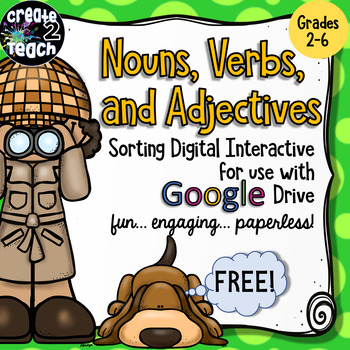
FREEBIE! Nouns, Verbs, and Adjectives Digital Interactive for Google Drive
FREEBIE! What a fun way to review parts of speech! This colorful resource is a highly engaging, entertaining digital interactive that can be used with Google Drive and Google Classroom. Students will sort words using movable pieces into noun, verb, and adjective categories. They will also type a response, identifying words as nouns, verbs, or adjectives. Finally, they will compose a sentence using some of the nouns, verbs, and adjectives in this resource. Your students will love practicing gra
Grades:
2nd - 6th
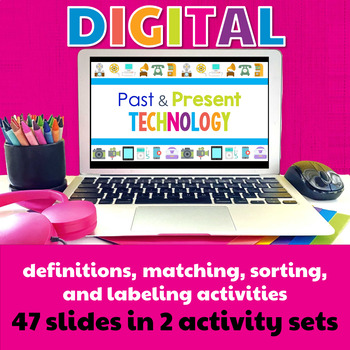
Technology Past and Present Digital Activities
Help students learn the history and development of technology they use every day. Students learn about past and present technology and then practice with sorting, matching and labeling activities. Plan to read the definitions and timeline slides whole-group and then have students do the activity slides independently.In addition to learning the vocabulary, you can use these activities as practice navigating Google Slides or PowerPoint, mouse or trackpad practice, and simple keyboard practice. Sta
Grades:
2nd - 5th

How to Use SEESAW for Students - ALL GENERAL TOOLS- Back to School Online
How to use Seesaw for students activities teach students how to explicitly use the various tools of the Seesaw app - photo, video, text, pens and colours, and more!This resource was designed to help your students master the basic Seesaw tools! I found as a digital technology specialist teacher too often after holidays or a new school year, students would forget how to use all of the wonderful tools Seesaw provides! This activity is perfect to use to refresh knowledge, introduce Seesaw at the sta
Grades:
PreK - 8th, Staff
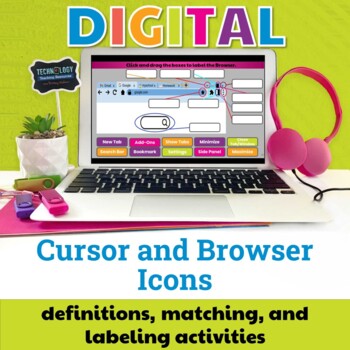
Cursor and Browser Icons Digital Activities Drag and Drop Practice
Help students learn the cursor and browser icons with some simple matching and labeling activities. Great for the beginning of the year or whenever you do your mouse/trackpad and browser navigation lessons. Students label a browser, match icons to their names, and label iconsIn addition to learning the vocabulary, you can use these activities as practice navigating Google Slides or PowerPoint, mouse or trackpad practice, and simple keyboard practice. Cursor and Browser Icons Included:RotateHelpZ
Grades:
1st - 3rd
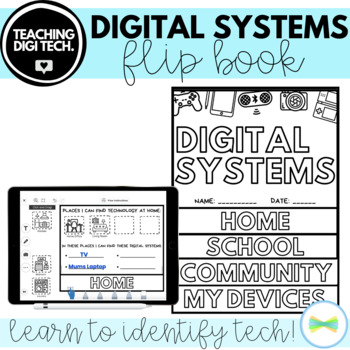
Technology Is All Around Us Digital Systems FLIP BOOK ACTIVITY + SEESAW VERSION
Students can discover which digital systems / technology is all around them through completing this flip book activity. This flip book template is a fantastic activity to consolidate or assess student understanding of common digital systems around them at home, school and in the community. Each page requires students to identify specific places or rooms at home, school or in the community where they could find technology/digital systems and identify what it can be used for. You have a few option
Grades:
PreK - 3rd
Also included in: ACTDIK001 ACARA DIGITAL SYSTEMS Bundle | Learn about Technology
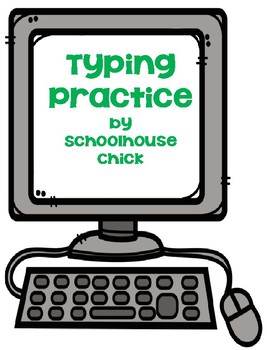
Typing Practice: Improving Keyboarding Skills
Technology is a huge part of our students’ education. Even young students need keyboarding skills. This pack includes an anchor chart of proper keyboarding position, a student’s workbook and a keyboard page to use for practice when computers are not available. A class progress chart helps to monitor all students’ work.The student’s workbook includes student objectives, keyboard activities and a copy of the progression of skills using the Dance Mat Typing website. See my store for more product
Subjects:
Grades:
1st - 4th
CCSS:
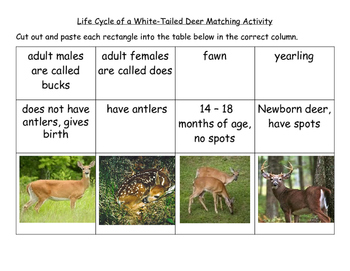
Life Cycle of a White-Tailed Deer Matching Computer Science Integrated Activity
life cycle of a white tailed deer matching activity aligns perfectly with SOL 2.4a in Virginia. It includes an answer key and great pictures! Would work well independently, group work, or with partners. You could use it in a foldable, diorama, or interactive notebook!Computer Science-Algorithms and Programming 2.5 The student will compare and contrast a group of items based on the attributes or actionsof each item, with or without a computing device.
Subjects:
Grades:
1st - 3rd
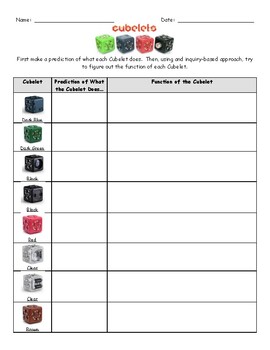
Cubelet Graphic Organizer - An Inquiry-Based Approach
Cubelets are awesome little cubes that are either inputs or outputs. Each combination of different cubes creates a different robot. I use an inquiry-based approach when introducing my students to these little robots. I just give them and go over the first two pages of this packet or pages 3-4 of this packet. First, students predict what each Cubelet does based on what it looks like or its color (some are very hard). Then, they are to investigate and take notes on the function of each Cubele
Subjects:
Grades:
K - 12th
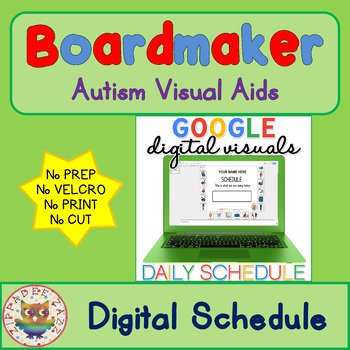
Digital Visual Schedule - Digital Visual Aids for Autism and Special Education
Are you thinking about going digital and paperless in your classroom or home? Why not try this NEW and NEVER before seen digital visual aid for autism and SPED? Your students or children can use this on lots of devices - iPad, tablet, mobile / cell phone, desktop PC, laptop, etc. #tptdigital #tpttech
This resource has a space so you can add a textbox and personalise with the user's name.
You can change the schedule every day. You can take a screenshot to refer back to in your photo gallery, or
Grades:
K - 3rd
Types:
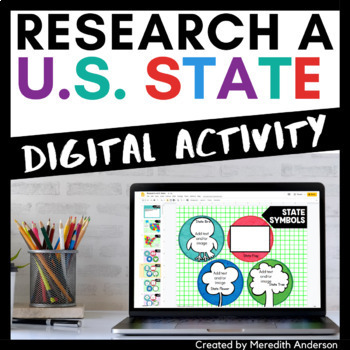
U.S. State Research Project Digital Interactive
With 50 options to choose from, students will get to really know a U.S. state through this digital and interactive research project! Use this resource with Google Drive™. With a variety of slides to choose from and editable options provided, you can have students research everything from state birds, flowers, and quarters, to geographic location and historical facts. Hold your students accountable by having them fact check each other's work. With digital technology, it's easy to share your work
Grades:
3rd - 6th

My Animal Report/Research on Google Slides
Make research fun with this engaging Animal Report Google Slide template! This set includes 20 slides with science questions for animal research and is easy to type in student responses. Quick and easy upload and you can easily add pictures utilizing Google Slides features. Lead your students to research concepts on animal traits on their own. Students will love exploring science concepts through these fun engaging research slides and won't even realize how much they're learning!Here's what you'
Grades:
1st - 4th
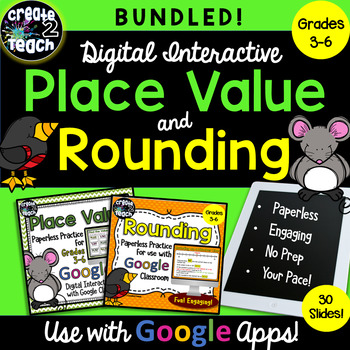
Bundled Place Value and Rounding Digital Interactive for Google Apps
What a fun, engaging way for your students to practice their place value and rounding skills, while at the same way, integrating technology! This bundled digital resource is a Google Drive file with 30 interactive slides for exploring place value and rounding. Slides have text boxes students can type into and movable tiles for sorting activities. Activities include:
-Place Value Vocabulary
-Understanding the Value of Each Place (CCSS.MATH.CONTENT.4.NBT.A.1)
-Reading and Writing Numbers in Standa
Grades:
3rd - 6th
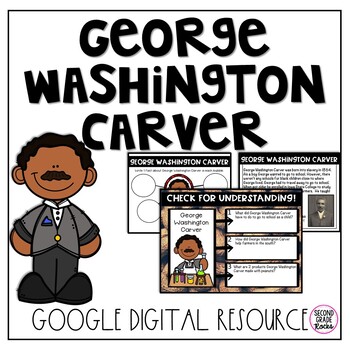
George Washington Carver Digital Activities
This product is a digital download using Google Slides to study George Washington Carver. This is a great resource to use during Black History Month too.This product is designed to utilize Google in the primary classroom. In this download you will get a link to download this activity onto your Google Drive.✓ Reading Passage on George Washington Carver✓ Comprehension Questions✓ 3 safe share links to you tube videos on George Washington Carver. 1 link is for a reading of the story, "A Weed is a
Grades:
1st - 3rd
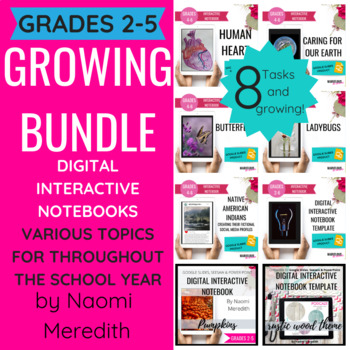
Digital Interactive Notebooks, Science & Social Studies Topics: Growing Bundle
Digital Interactive Notebooks that are compatible for Google Slides, Seesaw [being updated] & Microsoft OneDrive. Colorful templates to customize for your content. Combine all of your digital resources for students in one file that is already organized for you! Students have access to all the links and places to respond within one paperless platform.===========================================Individual Notebooks Included:Butterfly Lesson Plan | Digital Interactive Notebook Earth Day Activity
Grades:
2nd - 6th
Types:
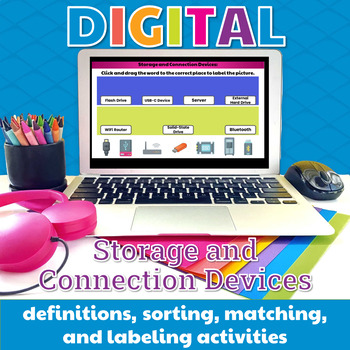
Storage and Connection Devices Digital Activities Drag and Drop Practice
Help students learn the connection and storage devices with some simple sorting, matching, and labeling activities. Great for the beginning of the year or whenever you do your storage devices unit. In addition to learning the vocabulary, you can use these activities as practice navigating Google Slides or PowerPoint, mouse or trackpad practice, and simple keyboard practice. Storage and Connection Terms Included:Flash DriveServerWiFi RouterSSDExternal Hard DriveBluetooth DeviceUSB-C DriveProduct
Grades:
2nd - 4th
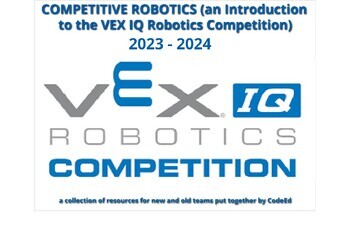
Competitive Robotics and intro into the 2023- 2024 VEXIQ Robotics Competition
This book is essential for all new and most returning VEX IQ teams to perform well in the 2023 - 2024 VEX IQ Challenge.
Grades:
3rd - 8th
Types:
Showing 1-24 of 68 results








