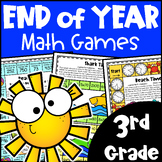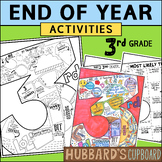220 results
3rd grade instructional technology project pdfs

Build Your Own Paper Computer | Printable Technology Activity
Get ready to add some fun and excitement to your computer science or STEM time with this build your own paper laptop computer activity! This lift-the-flaps laptop activity is the perfect way to teach your students about the parts of a computer, all while building their own on paper. Not only will your students have a blast creating their very own mini laptop, but they'll also love showing off their adorable finished products.This resource includes everything you need to get started, including a
Grades:
K - 3rd
Types:
Also included in: Build Your Own Computer Paper Activity and Digital Version Bundle
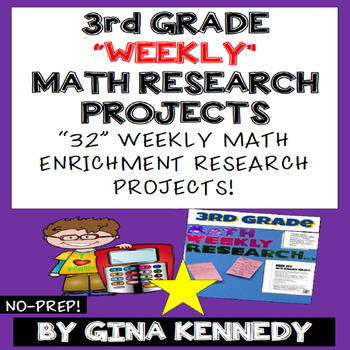
3rd Grade Math Projects, Math Enrichment for the Entire Year! PDF or Digital!
3rd Grade Math Enrichment Research Projects for the Entire Year, 32 weeks! From researching the prices of pets to calculating the differences between the heights of buildings, your students will love these projects. Great for early finishers, advanced learners and whole class fun. No teacher prep, great rigor and perfect math skills/technology integration! Adding enrichment to your classroom shouldn’t have to be time consuming and difficult to manage. This program is easy to manage and mathema
Grades:
3rd

Primary vs. Secondary Sources BUNDLE
This is a great bundle for any teacher looking for interactive activities to use with students while teaching Primary and Secondary Sources. This bundle includes student notes that can be cut and glued into a journal, a compare and contrast Venn Diagram student sheet with answer key, a sorting activity where students color code examples of the sources with answer key, and a technology enhanced writing activity to use as an extension. This bundle is aligned with Virginia SOLs and covers all of VS
Grades:
3rd - 6th
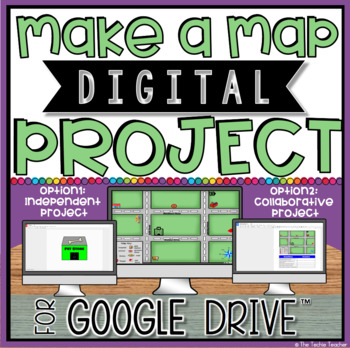
MAKE A MAP IN GOOGLE DRIVE™
Make a Map Digital Project in Google Drive™ is a great way for students to explore map skills. It would even be a nice addition to a social studies unit on communities. Click HERE to see my video promo of this product.The initial download contains a link that will prompt you to make a copy of a Google Slides™ presentation. This presentation contains all of the links you will need to carry out this project with students. Slide 2 contains directions for using this as an independent project as wel
Grades:
2nd - 4th
Types:
Also included in: DIGITAL CREATION PROJECTS BUNDLE FOR GOOGLE DRIVE™
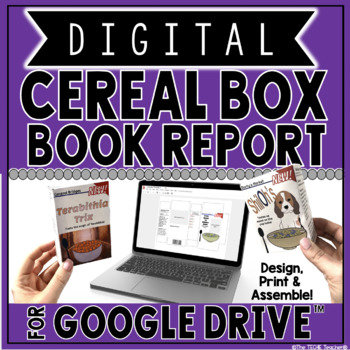
DIGITAL CEREAL BOX BOOK REPORT PROJECT FOR GOOGLE DRIVE™
Students will have a blast planning and designing a printable cereal box in Google Drive™ using a planning sheet in Google Slides™ and an editable box template in Google Drawing™. This will give them an opportunity to work on their digital designing skills! Also, students will have the capability to work collaboratively since it can be shared through GSuite. You can use this resource on Chromebooks, laptops or computers. Unfortunately there is not a Google Drawing iPad app available at this time
Subjects:
Grades:
3rd - 5th
Types:
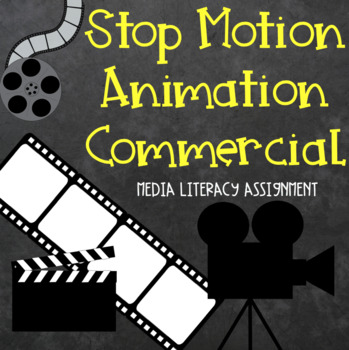
Stop Motion Animation Project - Media Literacy
Stop Motion Animation Commercial ProjectThis project is a ready to print step-by-step guide that allows students to create a Stop Motion Animation commercial as a cumulative task within a media literacy unit. This project is designed for students who are brand new to stop motion animation and film creation. Students will develop their own Stop Motion Animation commercial using the StikBot Studios app, a free app that can be downloaded to most devices. This assignment walks students through each
Grades:
3rd - 10th

Technology Essential Questions Posters
28 Essential Questions- one for each sub-standard of the International Society for Technology Education Standards for Students. Ideal for helping to inspire technology-infused project based learning in your classroom. As of 7/16/16 these have been fully updated for the 2016 ISTE Standards for Students.
(Read this blog post for how I use these in my classroom). The best part about these essential questions is that they can be used with any subject area and any age level (you might have to defin
Grades:
K - 12th
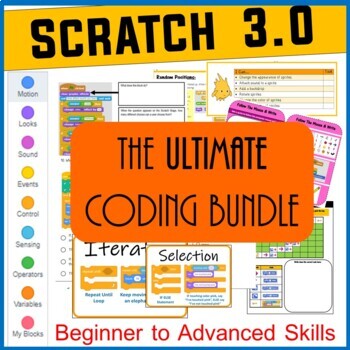
Scratch Coding Lesson Plans Bundle - Beginner to Advanced - Computer Science
This bundle of Scratch lesson plans allows students to code and progress from beginner to advanced skills. The resources contained in this bundle are all the resources available on my store (excluding the editable bundle), thus allowing you to teach Scratch to your students with confidence. You will find that quite a few students are able to work through this material in an independent manner, thus limited teacher intervention is required. All resources are supplied in a digital (google drive) a
Grades:
3rd - 10th
Types:
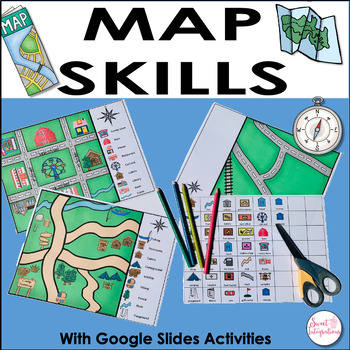
Reading a Map and Map Skills Activities - Including Google Slides™ - 3rd Grade
For a fun way to help your students learn how to read maps and legends, this hands-on Map Skills unit is for you! Students can even design their own neighborhood map with symbols. I've also provided Google Slides so students can collaborate to find additional symbols for their maps. This unit incorporates map skills, cooperative learning, technology skills, differentiation, and creativity. Questions are included for three of the map activities. Plus, your students will love the hands-on map acti
Subjects:
Grades:
3rd - 4th
Types:
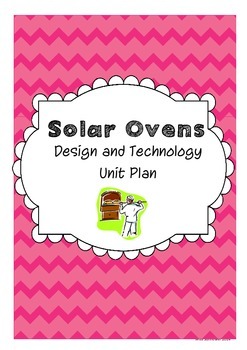
Solar Ovens - Design and Technology Unit
Using science understanding, students will design and create their own solar ovens. In this unit, there are 6 lessons with 6 worksheets. Each worksheet has an answer sheet as well. Photos of the solar oven being made makes it easier for students to feel that they can create their own.
Grades:
3rd - 6th
Types:
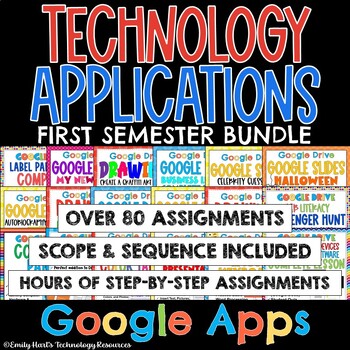
TECHNOLOGY APPLICATIONS COMPLETE COURSE - 1st SEMESTER GOOGLE COMPUTER BUNDLE
TECHNOLOGY APPLICATIONS COMPLETE COURSE - 1st SEMESTER GOOGLE COMPUTER BUNDLE"COURSE IN A BOX" (Google Apps)A complete semester bundle of fun and engaging curriculum that follows the included scope and sequence.Unit 1: Introduction to ComputersUnit 2: DrawingsUnit 3: Word ProcessingUnit 4: PresentationsUnit 5: ReviewEnough curriculum to last one semester! Includes a downloadable guide to help you customize and pace your course! Make computer lab time work time again!For Google Apps FREE Scope an
Grades:
PreK - 12th
Types:
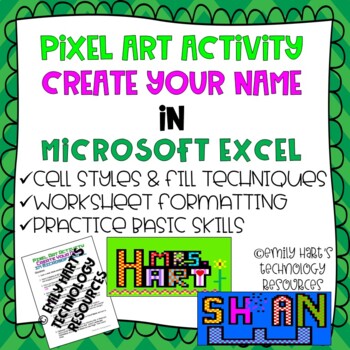
MICROSOFT EXCEL: CREATE YOUR NAME using PIXEL ART in Microsoft Excel
Introduce your students to Microsoft Excel with this fun and creative pixel art project! Students will learn how to format a spreadsheet with column width and row height and apply fill techniques to create their name in a very creative way. Step-by-step directions will guide students on how to complete each task. File format is a PDF file with directions and examples provided!
Grades:
3rd - 12th
Types:
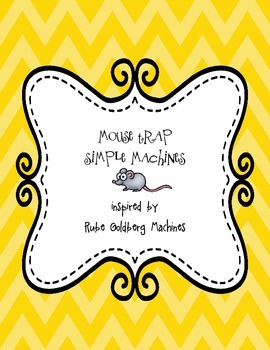
Mouse Trap STEM Activity
Have your students build a mouse trap as part of a STEM project inspired by Rube Goldberg Machines. Works well with a simple machine unit. Contains optional directions for using the app Pic Collage (and directions are included too).
Contents
Teacher Notes
Design Brief
Mouse Trap Ideas
Mouse Trap Checklist
Project Reflection
Project Rubic
Pic Collage Directions
Subjects:
Grades:
3rd - 5th
Types:
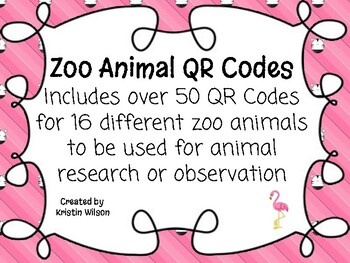
Zoo Animal QR Codes
Looking for a way to help your young students research animals in a 21st Century classroom? This packet contains 50+ QR Codes that will allow your students to learn about 16 different zoo animals.Students can use these codes to learn facts and observe zoo animals in their habitats. QR codes are ideal for young children doing research projects on animals. They can watch entertaining and educational videos/cartoons about a variety of animals at the scan of a code!!Each QR Code leads to an educa
Grades:
PreK - 3rd
Types:
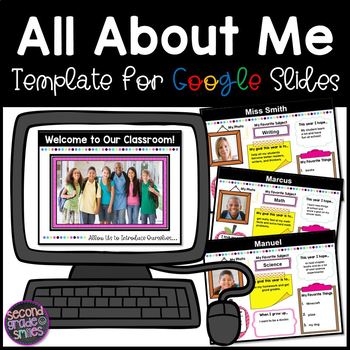
Digital All About Me - All About Me in Google Slides - Back to School Activity
Digital All About Me! This digital all about me poster and/or Google Slides presentation is a great way to learn a bit more about your new class of students, get your class started using Google Slides, and introduce students to Google Classroom! The end result is a fun presentation that is for your open house or distance learning introductions or a printable poster that can be hung in the classroom – your choice! Be sure to check out the video preview above for a closer look! Also includes a we
Grades:
2nd - 4th
Types:
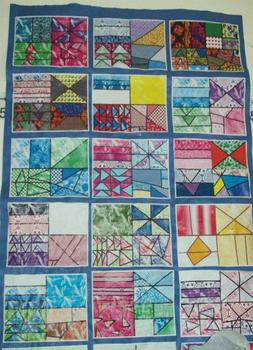
Paper Quilt Project
When your class reads a story about a quilt, you may want to have your students create a quilt square of their own. This four-page booklet provides directions, with examples, for students to create four different traditional quilt blocks derived from information about themselves. Also included in this product are a list of books about quilts and several websites about quilt history, blocks, and online interactive quilt design activities. The PREVIEW shows a completed class paper quilt.
Keywords
Grades:
K - 6th

Historical Fiction - Book Reports Package - 8 Unique Options
Need an updated type of book report? This resource gives your students choices of 8 different unique ways to report about a historical fiction book they have read. Each option will work with any historical fiction book of any level, so this can easily be differentiated to meet the needs of your students. The report options are:
- A Classic Written Report
- A Diorama
- A Grandfather Clock Poster
- A Time Line Summary
- A Book Critique
- A Play Script
- A
Subjects:
Grades:
3rd - 6th
Types:

Cookie Cutter 3D Printing
Students will learn how to use the FREE online software program Tinkercad to make their own 3D printed cookie cutters. They use the engineering process to guide their instruction. Students test out their products with modeling clay before using real cookie dough! This project is complete with teacher lesson plans, student handouts, and rubric. It hits the NGSS standards for engineering and technology for grades 3-5 and middle school. The only thing you will need is a 3D printer!
Subjects:
Grades:
3rd - 8th
Types:
NGSS:
MS-ETS1-2
, 3-5-ETS1-3
, MS-ETS1-4
, 3-5-ETS1-1
, MS-ETS1-1
...
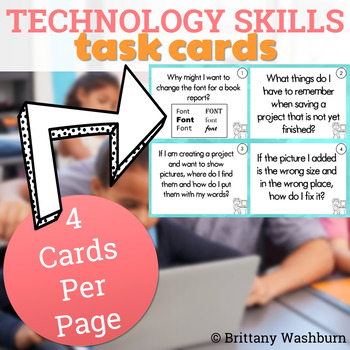
Computer Skills Printable Task Cards for the computer lab software lessons unit
Computer Skills Task Cards. Use these task cards as essential questions to guide your student’s learning and/or as an assessment tool. They are ideal for intermediate grades students. Each card was designed to guide a lesson using the MS Office suite of products but the wording is open ended enough to use with Google Apps too. All of the lessons could be done in MS PPT (or google slides) as an introduction and then students can transfer their knowledge to the other MS Office products like Word a
Grades:
3rd - 5th
Types:
Also included in: Technology Curriculum Back Up Plans Bundle | K-5 Computer Lab Activities

Minecraft Natural Resources Activities
Be the coolest teacher in the school! Two different Minecraft activities to assess your student's understanding of natural resources are included. The Natural Resources Scavenger Hunt sends your students into a Minecraft world to find an example of renewable, nonrenewable, and inexhaustible resources. The Natural Resources STEAM Activity challenges your students to create an object for humans to use from at least two different types of natural resources. Perhaps they will invent a solar powere
Grades:
3rd - 6th
Types:
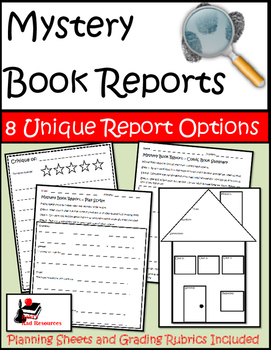
Mystery Book Reports Package - 8 Unique Options
Need an updated type of book report? This resource gives your students choices of 8 different unique ways to report about a mystery they have read. Each option will work with any mystery of any level, so this can easily be differentiated to meet the needs of your students. The report options are:
- A Classic Written Report
- A Diorama
- A Haunted House Poster
- A Comic Book Summary
- A Book Critique
- A Play Script
- An Alternate Ending
- The Culp
Subjects:
Grades:
3rd - 6th
Types:
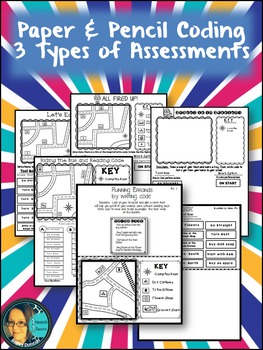
Paper and Pencil Coding Packet
This packet comes with 5 activities that have students use their critical thinking skills and map skills to code.
The activities include:
1. Writing code to a location.
2. Reading code to see each person's destination.
3. Reading a To-Do list to create a route to code and then use coding to complete actions while on the road.
Can't get enough of un-plugged coding? I have other coding products too!
Computer Coding with Map Skills- 3 Assessments
Reading and Writing Code while using a Map
Pa
Grades:
3rd - 6th
Types:

All About My State Project
This is a PDF for a packet about All About My State Project. The project is for students to research different states and create a digital storytelling project. This project fits multiple CCSS (Common Core State Standards).
This packet is the outline for students to use when creating a multimedia presentation. The packet includes questions about Geography, Major Cities, and Capitals, Famous people from the state, symbols, natural resources and interesting facts.
Grades:
2nd - 12th, Higher Education, Adult Education
Types:
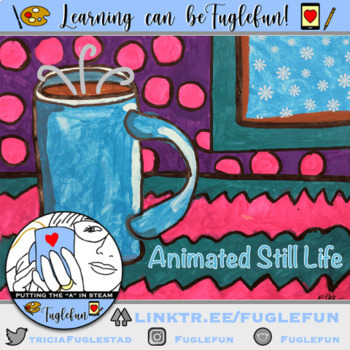
Animated Hot Chocolate Still Life STEAM Art Lesson
This download is a step by step guide for creating an animated hot chocolate still life drawing, painting, and animation. Look for the link/QR code on the first slide to take you to the online version so that you can view the animations and videos. This STEAM art lesson can be used for just the painting steps or can be made into a transdigital piece that has both physical and digital art that can be showcased easily through augmented reality. I lead you through all the steps including how to set
Subjects:
Grades:
K - 10th
Types:
Showing 1-24 of 220 results