92 results
Free 3rd grade instructional technology classroom forms

Classroom Technology Contract- Keep students accountable & your technology safe!
Use this simple tool to assist your students in being responsible technology users. It is easy for students to become distracted by technology and sometimes they make irresponsible choices. This contract will encourage your students to use your classroom technology for learning and to keep it from becoming damaged. Enjoy!
Like all of my products, I have successfully used this in my own classroom. I hope you find that your students are just as responsible as mine when using technology!
Grades:
K - 12th
Types:
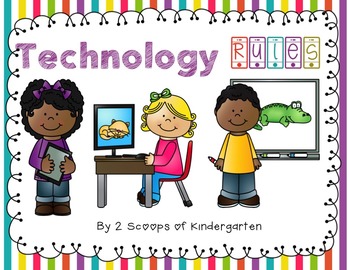
Technology Rules!(iPad, SMARTboard and Computer I can statements & promise note)
We LOVE technology in my classroom and all that comes with it! Sometimes though we don't realize it is such a privilege to be able to have all of this to use every day. So now my kiddos will have a promise note that they will be responsible when handling our ipads, computer and the SMARTboard. Hope you find this useful too!
If you would like an editable version to fit your needs click below:
Editable Technology Rules.
Customer Tips:
Customer Tips:
How to get TPT credit to use on future purc
Grades:
PreK - 3rd
Types:
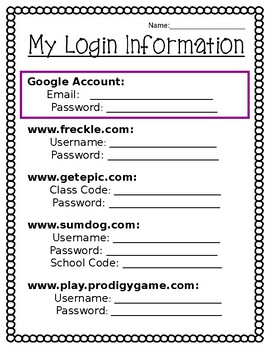
**Editable** Student Login and Password Information Sheet
This editable information sheet allows students easy access to all logins and passwords for classroom websites. Everything is in one place! Put this sheet in a page protector and students can put in it their binder or another safe place.
Subjects:
Grades:
K - 8th
Types:

Fun Fonts
Here is a bundle of free fonts from www.dafont.com. This is a really great site to get free fonts. These are some of the fun fonts I use to make my documents more creative. Some of my products use fonts like these so if you have bought something of mine and can't get the font, try these!
Jennifer Van Hill
Grades:
PreK - 12th, Higher Education, Adult Education
Types:

FREE | Technology Headset Ear Buds Letter | Send Home
Save time by downloading and printing these EDITABLE HEADSET/EARBUD HOME LETTERS!If your kids are fortunate enough to utilize technological devices during the school day, it helps to have them bring in headsets/earbuds from home. Not only is it healthier (think: lower likelihood of lice), it also stresses to parents the importance of technology integration in the curriculum!These HEADSET/EARBUD HOME LETTERS are FULLY EDITABLE so you can tailor them to your own school, device types, due date, nam
Grades:
PreK - 5th
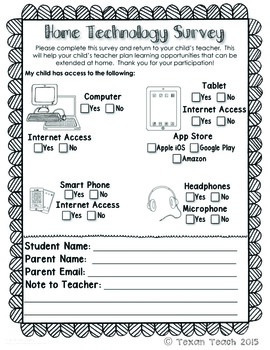
Home Technology Survey
This is a short technology survey to send home at the beginning of the year. It includes a space for parents to provide email addresses.
The survey will let the teacher know what technology is available at home that the student may use for homework or enrichment.
Grades:
PreK - 6th

Daily Newscast Script - Two Newscasters
Each day my students are responsible to script and film a newscast that we post on our Web site. They rotate through the jobs of newscaster and camera operator throughout the year. I created this template to make their scripting task easier. I also added some links to our class site that they use to gather information for the newscast. We use the completed script as a cue card for the newscasters. This newscast is not only viewed by the students at our school, but by parents, grandparents, and o
Grades:
2nd - 4th
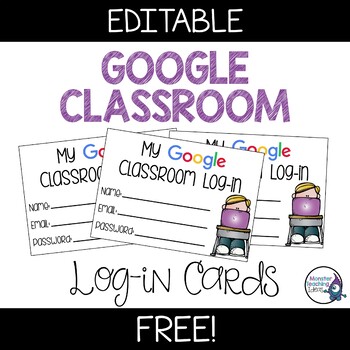
Google Classroom Log-In Cards | FREEBIE
Are you looking for a cute way to introduce or help your students remember their Google Classroom log-in details? This product is perfect Simply print on paper or cardstock, laminate and store for easy reference/distribution to students. You could even add them to a binder ring with students' other log-in details. ***************************************************************************************************************************************************What's included:This product includes
Grades:
K - 6th
Types:

Google Sites Banners
Need to make a Google Site on the fly? This FREE resource will give you the perfect banner for your Kindergarten, First, Second, or Third Grade Classroom.English and Spanish versions available :)Pro Tip:Delete the banner provided by Google Sites, and replace it with one of these banners as an "image".WANT HELP CUSTOMIZING YOUR GOOGLE SITE BANNER?I'd love to help! Email me at theaheiman@gmail.com and let me know what you would like your banner to say.Check out some of my Google Sites here:Room 20
Subjects:
Grades:
K - 3rd
Types:
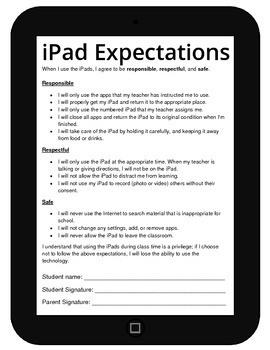
iPad Expectations--Student/Parent Contract
Use this iPad expectations form to clearly articulate classroom rules for using technology in the classroom. It allows for student and parent signatures, agreeing to the expectations.
Subjects:
Grades:
1st - 12th
Types:

Password Keeper
Looking for a place to put all of your student's passwords? This resource is a game-changer. Simply input your student's passwords for multiple learning sites, print and laminate. This document fits four to a page, so it also saves on copies and space. Fully editable in powerpoint - just click the text boxes and edit for your needs.
Grades:
K - 8th
Types:
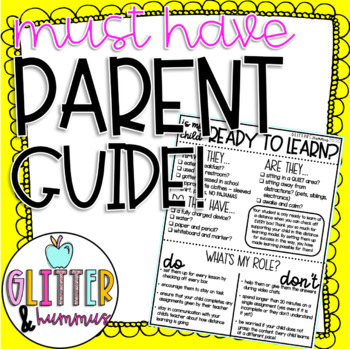
PARENT GUIDE TO DISTANCE LEARNING - ✨FREEBIE!!!✨ | Virtual Classroom
✨Check out my Bundle of my ESSENTIAL DISTANCE LEARNING RESOURCES✨PARENT GUIDE TO DISTANCE LEARNING - ✨FREEBIE!!!✨ | Virtual ClassroomPlease read this ENTIRE description before downloading, THANK YOU!TEACHERS!!! - How many times have you wanted to communicate to parents EXACTLY what their role in distance learning is? Are you UPSET by the online conversations about teachers and distance learning this Fall? Clearly and easily communicate the role of families in your classroom this Fall with this
Grades:
PreK - 8th, Adult Education, Staff

{Editable} Classroom iPad Rules
Here is a freebie with iPad rules that you can post by your iPad station!
The first page was the rules I had in my classroom, but you can customize it to meet your needs!
To edit the rules:
Download the powerpoint. Add a text box to the second page and type in your classroom iPad rules.
Check out how I use iPads in my room here:
http://inquiringourway.blogspot.com/2014/08/getting-most-out-of-your-classroom-ipads.html
Grades:
PreK - 5th
Types:
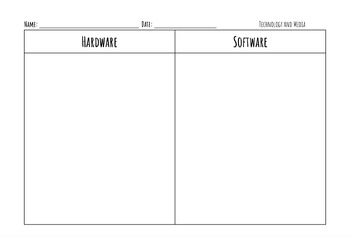
Intro and Goals for Technology Worksheet
This file contains two activities: a hardware vs. software sorting page and a worksheet that students can fill out at the start of a technology unit/beginning of a technology class to outline some of their goals. This worksheet is geared towards media technology and is helpful for the teacher to identify what the students are most excited to learn about. It also helps students review the main difference between hardware and software. This unit follows the NYS MST Standards for technology educati
Grades:
2nd - 5th
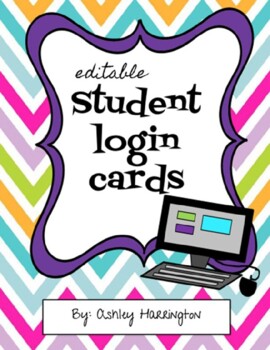
Editable Student Log-in Cards
Use these log-in cards to help keep your students' username and passwords in one place. These are editable so that you can customize with your students names and the websites you use the most in your classroom. Perfect for use at school, to send home for parents, or both!
Grades:
K - 8th
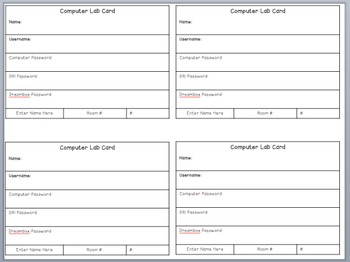
Computer Login Cards {Editable}
Here are editable computer login cards to help organize computer lab time. This file is in powerpoint, so that you can change the information to fit your classroom better. There are four cards formatted to a page to save on printing costs. I printed them on card stock and then laminated them. The font is HelloDoodlePrint by Hello Literacy Fonts.
Subjects:
Grades:
K - 6th
Types:
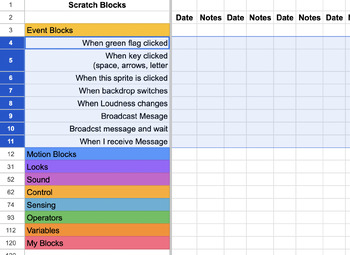
Scratch Skills Checklist
With so many categories and blocks in Scratch try this handy dandy customizable Scratch Skills Checklist. All categories are listed on the left, color coded to match the colors in Scratch. Each category expands with the list of blocks underneath. There are columns to enter the date you introduced the category/block to students along with column for notes. You can customize this for your learning environment.Check out my website and blog for more free tech-ed ideas and resources.www.mrsgeeeky.
Grades:
3rd - 6th
Types:
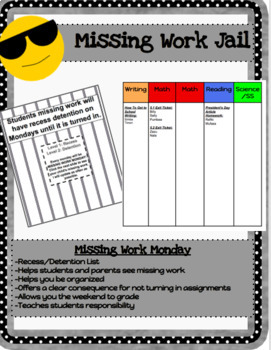
Missing Work Jail
Missing Work Monday-Recess/Detention List-Helps students and parents see missing work-Helps you be organized-Offers a clear consequence for not turning in assignments-Allows you the weekend to grade-Teaches students responsibilityI post the list on Monday at recess and pass out missing work. I chose Monday because it lets me grade and get copies together over the weekend. This way students only lose one recess. I don't WANT to take away recess, but it is a good consequence for not completing wor
Grades:
PreK - 8th
Types:
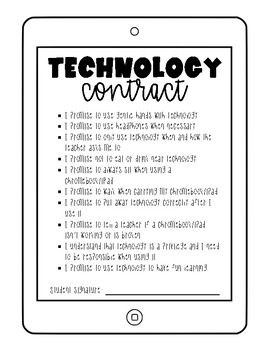
Technology Contract for Chromebook/iPad
This product can be used when setting expectations for technology use in your classroom.
Grades:
1st - 6th
Types:

iPad Rules Contract for Elementary
These iPad rules are designed for elementary aged students and are perfect for the teacher, librarian, or other school personnel responsible for managing iPads in the classroom/school. Have students sign this contract before using their iPads for the first time, and keep it on file in case an incident arises.
We hope you enjoy it! :)
Product created by Watson Works, 2014.
Grades:
PreK - 5th
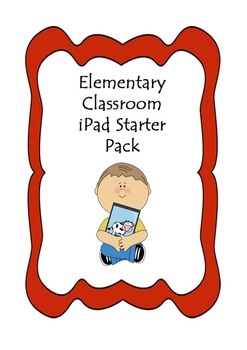
Elementary Classroom iPad Starter Pack
Getting off to the right start is vital for beginning using iPads in the classroom. This iPad starter pack contains everything you need to get your students ready to be great iPad learners.
Included:
A list of essential apps for the Elementary classroom
iPad Contract to ensure your students know the expectations for using iPads
iPad licence checklist
iPad licence certificate
Grades:
PreK - 6th

Color activities
The best activities for quick learning and color recognition for children in the early stages. It is designed with high quality. I hope you like it, thank you.
Subjects:
Grades:
PreK - 10th
NGSS:
K-ESS3-1
, K-ESS3-2
, K-ESS3-3
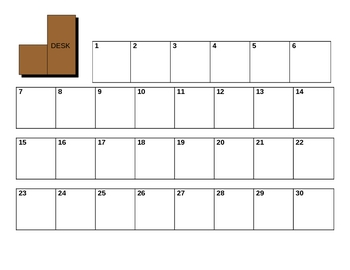
Computer Lab Seating Chart
Seating chart for a computer lab - this one has 30 computers. Chart shows teacher desk in upper left corner of room.
Grades:
PreK - 8th
Types:
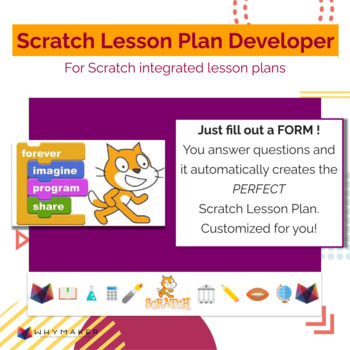
Scratch Lesson Plan Developer: For Scratch Intergrated Lesson Plans
Use the link to develop a personalized lesson plan for using Scratch in the Content Area. Fill out the Google Form and generate a lesson plan that helps you incorporate Scratch into your typical curriculum. Easy to use and important product. End results leads to many different resources for:Computation ThinkingAssessing Computer ScienceRedesigning Helping students Give and Receive Feedback
Grades:
3rd - 9th
Types:
Showing 1-24 of 92 results





