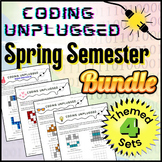49 results
Free computer science laboratories
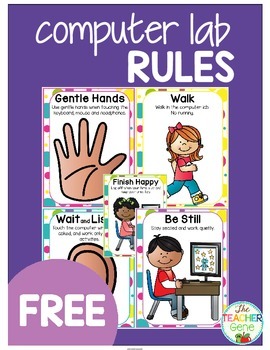
Computer Lab Rules {Freebie}
Computer Lab Rules {Freebie}
5 colorful posters to hang in your computer lab to remind your students to:
Use Gentle Hands
Wait and Listen
Be Still
Walk
Finish Happy
Before introducing the rules, I like to talk about how wonderful it is to use computers and how we need to take good care of them. Then the class talks about what ways we can care for the computers. I read the computer rules. The children then repeat them. We act out what to do. We act out what not to do. You get the idea! I hope
Grades:
PreK - 2nd
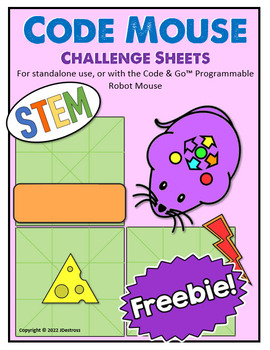
STEM Code & Go Robot Mouse Coding Challenge - Freebie!
Coding Practice... Great for CODING WEEK or any time you are looking to give your students a challenge! The Learning Resources® Code & Go™ Programmable Robot Mouse is a fantastic resource for teaching coding basics. The pages included here are meant to provide an extension and challenge to the basic mazes provided with the Robot Mouse Activity Set.The pages can be used without the robot mouse, but the activity set does provide a good way for students to test and prove their code.Click HERE t
Grades:
K - 6th
Types:
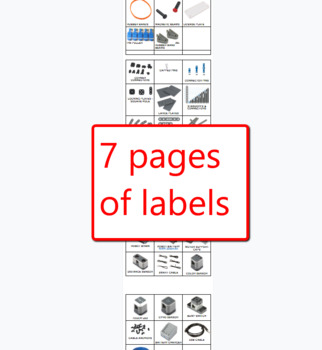
VEX IQ Parts Labels - Complete Bundle
This is a COMPLETE BUNDLE OF VEX IQ PARTS LABELS. My robotics classroom was getting out of control and students were having a hard time finding parts. I made these labels to organize my parts. I suggest printing out the labels in color. Cutting them up, laminating them and then taping them onto your bins based on how you organize your parts.Because it's a google document you can scale the parts photos to meet the size of your storage. This particular file does not have a ton of labels. I plan to
Grades:
1st - 8th
Types:
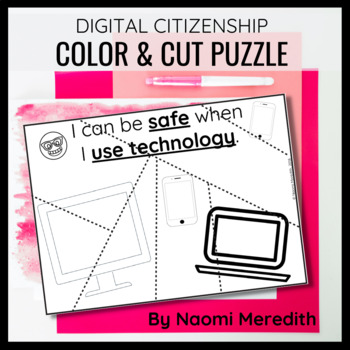
Digital Citizenship Puzzle | Color & Cut-Out
Have a quick, hands-on activity to help remind students of their digital citizenship lessons from the week. Students can create the puzzle on their own, or it can be a collaborative experience. Perfect for Kindergarten and 1st grades. _________________________You and your students get to enjoy:2 variations of a low-ink, printable, PDF puzzle==========================How you will receive this product:Various digital file types to meet your sharing needsPDF (non-editable, various sizes)===========
Grades:
PreK - 1st
Types:
Also included in: Digital Citizenship Lessons Elementary | STEM and Hands-On Learning
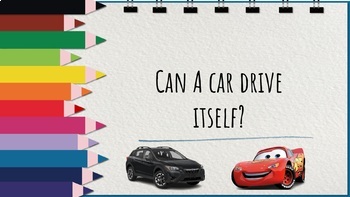
Day 1: Can A Car Drive Itself? An intro to self-driving cars with Sphero's Indi
This four part mini-unit is a great way to introduce students to coding without using a device. The topic of self-driving cars helps engage students in the lessons and they will enjoy tackling the daily challenges. This mini-unit was specifically designed to be used with Sphero's Indi robots and meets many of NYS Computer Science and Digital Fluency standards.The mini-unit starts with an introduction to self-driving cars to help build background knowledge and to get students excited about thei
Subjects:
Grades:
4th - 7th
Also included in: Can A Car Drive Itself? An intro to self-driving cars with Sphero's Indi
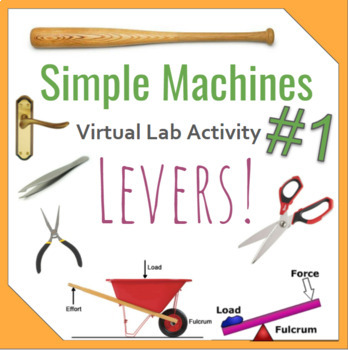
Simple Machine Virtual Lab #1- Levers
A few years ago, I put together some great hands-on simple machine labs that allowed students to construct simple machines and test their performance using some Vernier digital force sensors. I ran into a problem when students were absent and needed to make up the labs, so I created these virtual labs, in which I perform all the tests on video and ask the students to interpret the results and make observations as they work their way through the Google Forms. When the world drove us to completely
Grades:
6th - 9th
Types:
Also included in: Simple Machine Virtual Labs for Distance Learning

Computer Lab Rules
Posters to print and hang in your computer lab.
The rules included in this download are:
Walk quietly into the computer lab
Work quietly
Do not turn off the computer unless I ask you to do so
Keep the monitor turned on
Do not play with the headphones
Keep your hands on your own computer
Keep the mouse on the table
Save your work
Ask before you print
Raise your hand
"X out" of all programs before you leave
Wipe down your area
Line up and leave the computer lab quietly
Grades:
PreK - 5th
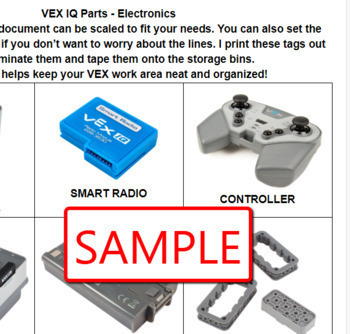
VEX IQ Parts Labels - Electronics
This is a digital download of tags to label parts bins. My robotics classroom was getting out of control and students were having a hard time finding parts. I made these labels to organize my parts. I suggest printing out the labels in color. Cutting them up, laminating them and then taping them onto your bins based on how you organize your parts.Because it's a google document you can scale the parts photos to meet the size of your storage. All of my TPT files are no fuss - just things I use in
Grades:
1st - 8th
Types:
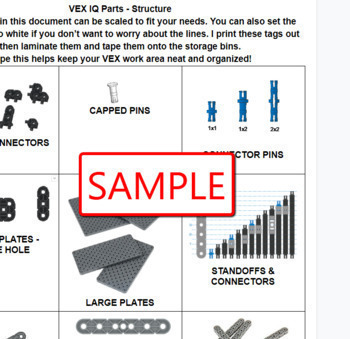
VEX IQ Parts Labels - Structure
This is a digital download of tags to label parts bins. My robotics classroom was getting out of control and students were having a hard time finding parts. I made these labels to organize my parts. I suggest printing out the labels in color. Cutting them up, laminating them and then taping them onto your bins based on how you organize your parts. Because it's a google document you can scale the parts photos to meet the size of your storage. All of my TPT files are no fuss - just things I u
Grades:
1st - 8th
Types:
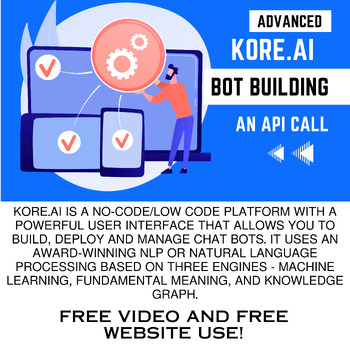
Kore.ai Chat Bot Tutorial to Create a Bot and Make a Weather API Call Beginner
The website is a STEP BY STEP guide to help you make your first API call and the video will show you how to build, deploy, and publish your very own Kore.ai chatbot that will be live on the web. This gives you a quick overview of how to build questions and conversations, test and debug your tasks, deploy to the web, and publish your updates.
Grades:
9th - 12th, Higher Education

Photoshop CS6 Tutorial - Creating a Cool Text Graphic Image using Clipping Masks
In this popular, beginner level activity students will create a visually appealing text graphic image based on a theme (music, nature, movies, sports...etc) of their choice! This is a fun, classroom tested activity that students can adapt to their own tastes easily. This project was created in Photoshop CS6 but could be applied to other versions of the tool.
Included in this package:
- a .pdf instruction file
- 2 completed sample answer .psd (Photoshop) files
- image files used in the samp
Grades:
7th - 12th
Types:
Also included in: Photoshop CS6 Bundle - 10 Complete Lessons for Beginners
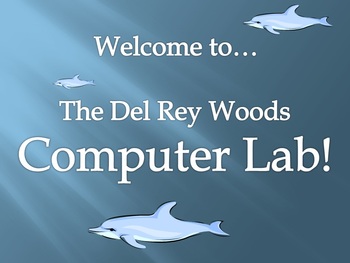
Computer Lab Rules Powerpoint (Template)
This is a copy of the computer lab rules Powerpoint that I use for each class at the beginning of each year. I have included notes on each slide as to what may need to change based on your lab and teaching style. It might not work for every computer lab, but as a template, I think it's a great place to start. You might even get some ideas from our lab! Best of all, it's FREE!
Grades:
PreK - 5th

Tech Support Sheet - Tech Issue Tracker: Computer Lab Technology Log for Teacher
Streamline your computer lab management with this comprehensive Tech Issue Tracker, designed to help educators effortlessly track and manage technology-related issues in the classroom. This resource is a lifesaver, offering a structured system for recording and resolving tech concerns efficiently.
Grades:
Not Grade Specific
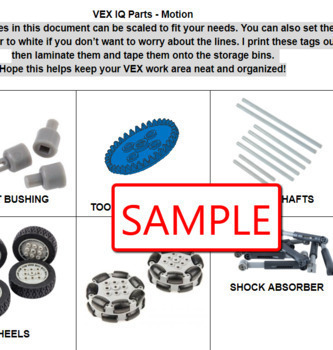
VEX IQ Parts Labels - Motion
This is a digital download of tags to label parts bins. My robotics classroom was getting out of control and students were having a hard time finding parts. I made these labels to organize my parts. I suggest printing out the labels in color. Cutting them up, laminating them and then taping them onto your bins based on how you organize your parts.Because it's a google document you can scale the parts photos to meet the size of your storage. All of my TPT files are no fuss - just things I use in
Grades:
1st - 8th
Types:
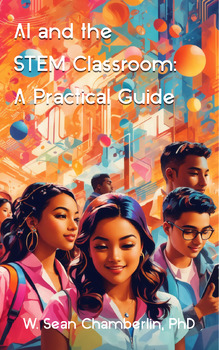
74 ChatGPT Prompts to Energize the Science Classroom
Welcome to my modest trove of 74 ChatGPT prompts designed to energize your science or STEM classroom. Whether you're intrigued by the future of AI in academia or actively seeking to enhance your own instructional arsenal, this collection offers quick, interactive, educational engagement for your students.
Subjects:
Grades:
8th - 12th, Higher Education, Adult Education

Introduction to basic JavaScript
This lesson includes a PowerPoint and a simple project to introduce students to JavaScript. Through this lesson, students will learn the basic syntax and structure of JavaScript.
This can be completed in one week and is intended to be a discovery method product. The students will need internet access and should be encouraged to experiment, fail, and keep trying!
Grades:
9th - 12th
Types:
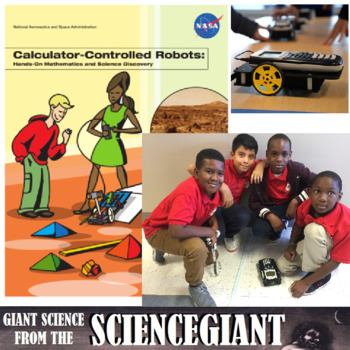
FREEBIE TI Calculator Controlled Robots: Hands-on Math and Science Discovery
Using a Texas Instruments TI-83 or TI-84 graphing calculator and a Norland Research calculator robot, students create programs in TI-BASIC to direct their robot rover through a variety of tasks. Ten robot missions and three exploration extensions are included in this lesson booklet. Beginning missions include step-by-step programming instructions; the missions become increasingly challenging throughout, culminating in a mission to Mars. Lessons/Activities:Mission 1: MeasureMission 2: Graph and
Grades:
5th - 12th, Higher Education
Types:
Also included in: Moon2Mars: Perseverance and Ingenuity Mars Mission
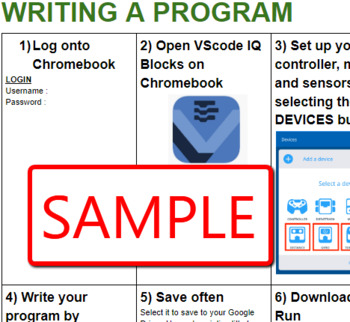
VEXcode IQ Blocks
My students are using the VEXcode IQ Blocks with chromebooks this season. After answering numerous repitive questions I decided to make a reference book for my elementry teams. This manual is 21 pages long and describes every block within the program. It also details how to download and how to start programing. All of my items on TPT are no fuss. Just items I use in my own classes that I thought would be helpful to others. I've designed this manual to be downloaded from Google Drive as a PD
Grades:
1st - 8th
Types:

Excel Review Project
Project to review Excel created for middle school students. Has instructions on entering data, using formulas/functions, formatting the table, creating a chart, formatting worksheet tabs, and using conditional formatting.
Grades:
6th - 9th
Types:
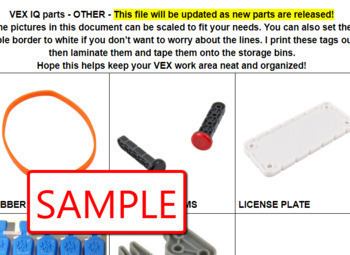
VEX IQ Parts Labels - Other
This is a digital download of tags to label parts bins. My robotics classroom was getting out of control and students were having a hard time finding parts. I made these labels to organize my parts. I suggest printing out the labels in color. Cutting them up, laminating them and then taping them onto your bins based on how you organize your parts.Because it's a google document you can scale the parts photos to meet the size of your storage. This particular file does not have a ton of labels. I
Grades:
1st - 8th
Types:

THINK POSTER | Classroom Poster | Decor | Visual | Printable Signs | Lab | Tech
PRINTABLE CLASSROOM SIGNS 2 PRINTABLE SIGNS INCLUDED(2 VARIATIONS PROVIDED)
Grades:
Not Grade Specific
Types:

High School Introductory Makerspace Curriculum
This curriculum is designed to prepare students to use a Makerspace independently. It focuses on developing student understanding of different Makerspace tools (3-D printing with Ultimaker 2+ printer, app development with OutSystems low-code platform, and Arduino circuitry), and goes on to develop students practical and creative thinking through group projects at the end of each tool-centered section. The curriculum is under Creative Commons Attribution-NonCommercial-ShareAlike 4.0 Internation
Grades:
9th - 12th
Types:
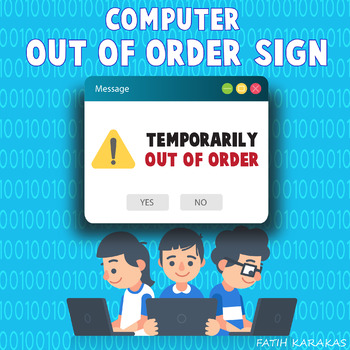
Computer Out of Order Sign
Out of Order Sign lets everyone know when computer is out of order.This set includes: 1 Computer Out of Order Sign ( JPEG )1 Computer Out of Order Sign ( PNG )1 Computer Out of Order Sign ( AI ) (EDITABLE)Size : 14 cm x 11 cm
Grades:
Not Grade Specific
Types:

Large Keyboard Dell Black
Print out this PDF, cut out the pages, tape together, and you have a large keyboard to hang on the wall in your computer lab, or on your laptop cart. Use as a reference to teach students anything on the keyboard.
This one will print up to be about 4x the size as a normal keyboard.
This Large keyboard illustrates the key markings, and layout of a Dell Keyboard, used for Windows operating system.
Grades:
Not Grade Specific
Types:
Showing 1-24 of 49 results