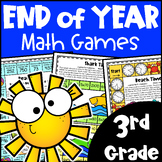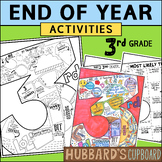36 results
3rd grade instructional technology lessons for Microsoft Excel
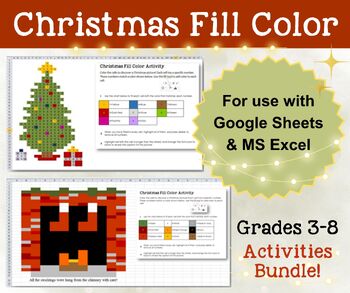
Christmas Fill Color Activities Bundle for GOOGLE Sheets and MS Excel—Grades 3-8
These activities have been combined into this GOOGLE Sheets and MS Excel BUNDLE PACK! That means you save money, because they would normally sell for $3.75 each.Students love these holiday projects using the “fill tool” to color specific colors into each cell to create a holiday picture and then uncover a picture caption when they are done.These lessons are for those just learning GOOGLE Sheets or Excel as well as a fun holiday activity for those who are already familiar with the program. This p
Grades:
3rd - 8th
Types:
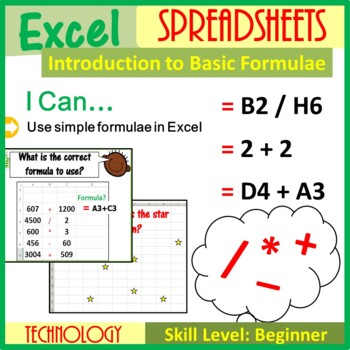
Introduction to Excel Formulae Lesson Plan
This fantastic lesson allows children to make link between Maths and Excel Spreadsheets. It also introduces the very basics of Excel Spreadsheets by introducing the following key terms in a very child friendly manner: • Cell • Row• Active Cell• Column • Worksheet • Cell ReferenceAlongside the above, children are introduced to very basic calculations in Excel Spreadsheets. This resource includes the following: • Editable and animated PowerPoint presentation • PDF version of the powerpoint• Lesson
Grades:
1st - 11th, Adult Education, Staff
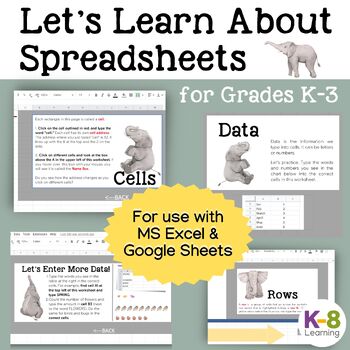
Let's Learn About Spreadsheets! (for Microsoft Excel)
CLICK HERE FOR GOOGLE DOCS VERSION!Engage Young Minds with Interactive Spreadsheet Learning!Designed specifically for the curious minds of Kindergarten to 3rd Grade students, this interactive lesson plan is perfect for introducing the basics of spreadsheets in a fun and accessible way.What’s Included:A comprehensive lesson plan that guides you through teaching spreadsheet fundamentals.An easy-to-use rubric to evaluate student progress effectively.A customizable MS Excel file for hands-on student
Grades:
K - 3rd
Types:
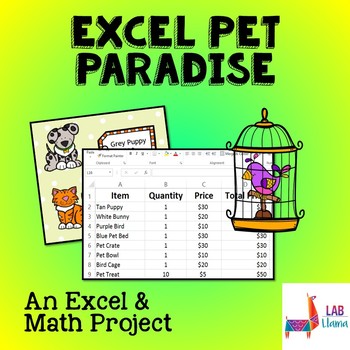
Excel Pet Paradise: Excel and Math Skills
A classroom favorite!
Students have access to cute pet clipart that they spend a budget to "buy" to fill an imaginary pet store. Students enter the data in Excel and also use math functions to total the cost.
GOAL: Get as close to your budget as possible without going over!
Lots of fun and lots of student personal choice because they choose their own info for their Excel sheets.
A secondary theme is available - Excel Farm Fun.
https://www.teacherspayteachers.com/Product/Excel-Farm-Fun-Ex
Grades:
3rd - 6th
Types:
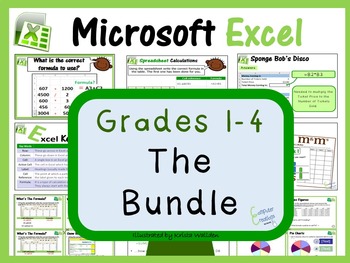
Grades 1- 4: Microsoft Excel The Lesson Plans Bundle
This bundle is aimed specifically at Grades 1-4 (ages 6-11) students or those new to Microsoft Excel. It also introduces the very basics of Microsoft Excel by introducing key terminology and concepts in a very child friendly manner.
Each lesson in this bundle includes:
• Detailed lesson plan/lesson delivery guide
• I can statements
• Teacher presentation (pdf)
• Student worksheets (pdf) – child friendly and guides students on how to set up spreadsheets in Microsoft Excel
• Answer Key
• Task
Grades:
1st - 4th
Types:
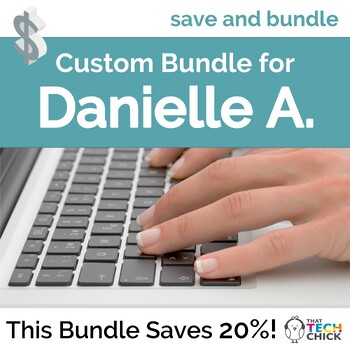
Custom Bundle for Danielle A.
Thank you so much for your purchase! Please email me if you have any questions or problems!Thank you,Nancy
Grades:
3rd - 5th
Types:
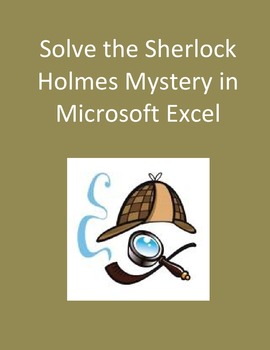
Solve the Sherlock Holmes Mystery in Microsoft Excel Digital
Who earned the most money? Students use clues to find out which child earned the most money in this mystery! This is a fun way for students to explore Microsoft Excel Basics. The students use the autosum function as well as other Excel basic functions.Bonus: Comes with Microsoft Excel Aid sheet to help students!Making Excel fun for Students!Other Sherlock Holmes Mysteries,Sherlock Holmes Mystery in Microsoft Excel-The Race Case Sherlock Holmes Mystery in Microsoft Word Sherlock Holmes Myster
Grades:
3rd - 7th
Types:
Also included in: Microsoft Excel Bundle of Treasures! Digital
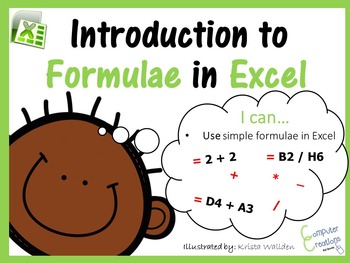
Introduction to Formulae in Excel Lesson Plan
This fantastic lesson teaches children about the basics of Excel formulae in a child friendly manner. It teaches them about cell references first before incorporating cell references into formulae.
This resource includes the following:
• Editable and animated PowerPoint presentation
• PDF version of the powerpoint
• Lesson plan indicating how the lesson can be delivered
• 2 worksheets (included in the presentation) which can be printed out for students.
A good teacher demonstration resour
Grades:
3rd - 12th, Higher Education, Staff
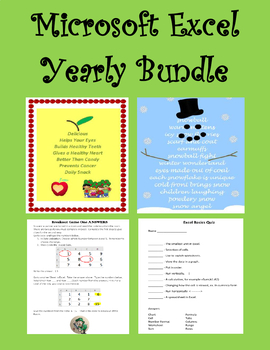
Microsoft Excel YEARLY Bundle Digital
Excel can be fun to learn! Many of the Lessons challenge Students to solve problems while learning Excel.This provides 12 individual Lesson Plans to be used throughout the Year. - Learning to sort, filter and create sums.- In several Lessons Students solve puzzles using Excel. This transforms lessons into exciting learning experiences.- Students get to create Jack-o-Lanterns, Christmas Trees and Snowmen by following directions.- Excel Quizzes see how much Students have learned. Created by CC Fi
Grades:
3rd - 6th
Types:
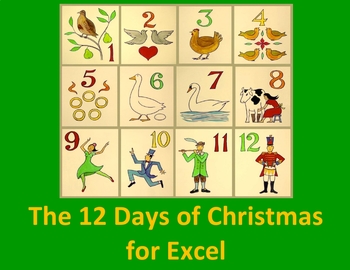
The Twelve Days of Christmas For Excel Digital
Have Students guess the cost for the presents in The Twelve Days of Christmas! Sing the Song. Then Students use worksheets to build an Excel spreadsheet for The Twelve Days of Christmas.This lesson has:- The long version of The Twelve Days of Christmas (not included in page count)- The short version of The Twelve Days of Christmas- A Worksheet of the price for each present but not the total- A Worksheet to find subtotals and totals for the cost of the presents- The Answer SheetA fun way to rev
Grades:
3rd - 6th
Types:
Also included in: Microsoft Excel YEARLY Bundle Digital
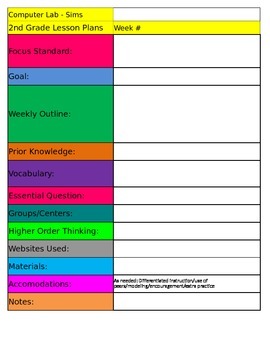
Computer Lab Lesson Plan template
Tired of never finding the right computer lab lesson plan template....me too! So I sat down and created one that I believe is great for any computer lab teacher. I teach 4 grades...I see each class 1 time per week, so I plan 1 lesson per grade level each week. This template is an excel file that you can actually type on and save your lessons....or if you choose you can print it out and write on it....you can also change any of the parts of the plan to fit your needs.
Subjects:
Grades:
2nd - 5th
Types:
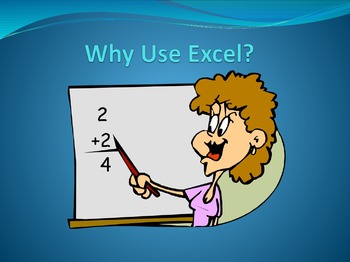
Excel Basics PowerPoint Digital
Great way to teach Excel Basics!
A review of:
• The Worksheet
• Cells
• Rows and Columns
• Numbers, Names, and Formulas
• Ranges
Next Powerpoint Presentation
Excel Autosum and Sorting – A Powerpoint Presentation
Created by CC Fisher
Grades:
K - 3rd
Also included in: Microsoft Excel YEARLY Bundle For Younger Students Digital

Microsoft Excel Bundle of Treasures! Digital
Bundle of 3 different Excel Units! Unit 1 - Solve the Sherlock Holmes Mystery in Microsoft ExcelWho earned the most money? Students use clues to find out which child earned the most money in this mystery! This is a fun way for students to explore Microsoft Excel Basics. The students use the autosum function as well as other Excel basic functions.Bonus: Comes with Microsoft Excel Aid sheet to help students!Unit 2 - Having Fun Graphing with Skittles in ExcelThis is a unit on graphing using Ski
Grades:
3rd - 6th
Types:

Microsoft Excel and Word MEGA Yearly Bundle Digital
Puzzles, games and designs create a fun way to learn Excel and Word.This provides 22 individual Lesson Plans for Excel and Word to be used throughout the Year. Excel Lessons- Turn Excel lessons into a game as Students solve puzzles.- Students get to create Jack-o-Lanterns, Christmas Trees and Snowmen by following directions.- Learning to graph, sort, filter and create sums.- Excel Quizzes to test the skill set of Students.Word Lessons- Challenge Students to solve puzzles in Word. Learning Word c
Grades:
3rd - 6th
Types:

Breakout Session Games for Microsoft Excel Digital
Can YOU escape from the Breakout Room in the time limit? This gives Students two sets of puzzles for the Breakout Sessions. They must use the code from the first part to answer the second part. This is a great way to review the Data sections of Excel. Students get the challenge to be a member of the Codebreakers Club.This is based on the adult game of Escape Room.Created by CC FisherFor Younger GradesEasy Breakout Session Games for Microsoft Excel
Grades:
3rd - 6th
Also included in: Microsoft Excel YEARLY Bundle Digital
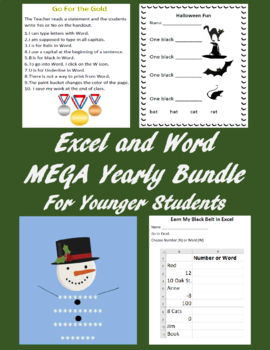
Microsoft Excel and Word MEGA Yearly Bundle For Younger Students Digital
Puzzles, games and designs create a fun way to learn Excel and Word.This provides over 20 individual Lesson Plans for Excel and Word to be used throughout the Year. Excel Lessons- Students solve puzzles to learn Excel.- Students get to create Jack-o-Lanterns, Christmas Trees and Snowmen by following directions.- Learning simple Excel skills.- Excel Quizzes to test the skill set of Students.Word Lessons- Learning Word can be fun with puzzles!- Create Robots and Snowmen by following directions.- S
Grades:
1st - 3rd
Types:
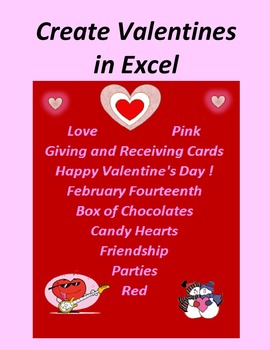
Create Valentines in Microsoft Excel Digital
Make an awesome Valentine! Students learn centering, merge and center, different inserts, and all about fonts. There is:- An easy Valentine- A more difficult Valentine – Gives more options to individualize ValentinesStudents enjoy making Valentines with ExcelMaking Excel fun for Students!Created by CC FisherOther Valentine LessonsDesign Valentines in Microsoft WordValentine Shapes and Sizes in Microsoft WordChocolate Webquest-Great for Valentines Day Easter and HalloweenOther Excel LessonsCr
Grades:
3rd - 6th
Types:
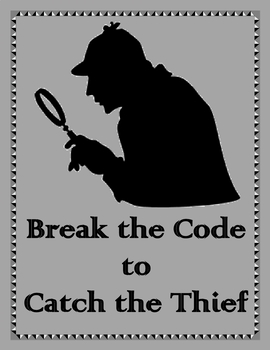
Break The Code to Catch The Thief in Microsoft Excel Digital
A painting has been stolen! Can the Students catch the Thief? Students must use their skills in Excel to find the first code. They take the first code to find the second code to catch the Thief. Then they join the Codebreakers Club.Bonus – The Students saw a jewel thief rob a store. Can the Students break the key and find the jewel thief? Students will want to Learn!This is based on the adult game of Escape Room.Created by CC Fisher
Grades:
3rd - 6th
Also included in: Microsoft Excel and Word MEGA Yearly Bundle Digital

The Amazing Race in Microsoft Excel Digital
Students race across the USA using websites to find clues. They use websites also to track mileage, cost, and time to see who can get to the end the fastest! This is a fun way to have students computing totals and averages in Excel.Making Excel fun for Students!Other Excel LessonsSherlock Holmes Mystery in Microsoft Excel-The Race Case Excel Autosum and Sorting – A Powerpoint Presentation Created by CC Fisher
Grades:
3rd - 6th
Types:
Also included in: Microsoft Excel YEARLY Bundle Digital

Fall and Winter Microsoft Excel Bundle of Savings! Digital
Unit 1 – Halloween starts with making Jack-o-Lanterns! This is a great way to teach different functions in Excel. Gives the Lesson and an example of the lesson.Unit 2 – Encourage creativity in students! Students can learn basic Excel skills while building an apple with words. This is fun and challenging to get student to learn Excel. There are two different lesson plans on creating an apple. Then the students love giving their apples to the teacher!Unit 3 - Winter Favorite! This is a fun way to
Subjects:
Grades:
3rd - 6th
Types:
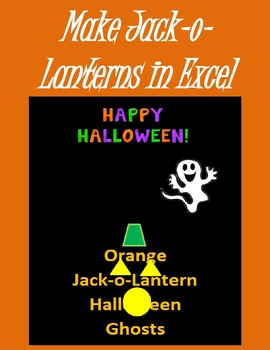
Make Jack-o-Lanterns for Halloween in Microsoft Excel Digital
Students have a blast making Jack-O-Lanterns for Halloween! Students have fun while learning the basics of Excel. There is an easier one and a more difficult one.Students can spend time decorating their Jack-O-Lanterns.Making Excel fun for Students!Created by CC Fisher
Grades:
1st - 3rd
Types:
Also included in: Fall-Winter Bundle for Microsoft Excel Digital
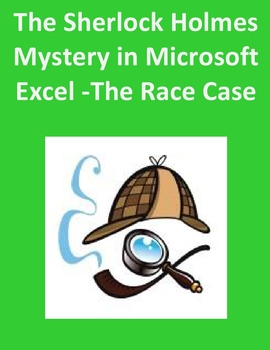
Solve the Sherlock Holmes Mystery in Excel–The Race Case Digital
Students become detectives and help solve who has the most steps in a week. Get Students out walking to get the most steps as they become part of the mystery! This is a fun way for students to explore Microsoft Excel Basics. Students use autosum to find the answer. An exciting way to learn Excel!Other Sherlock Holmes MysteriesSherlock Holmes Mystery in Microsoft Word Sherlock Holmes Mystery in Microsoft Word – Case of the Broken Window Sherlock Holmes Mystery in Microsoft PowerPoint Excel Po
Grades:
3rd - 6th
Types:
Also included in: Solve the Sherlock Holmes Mysteries in Word and Excel Bundle Digital
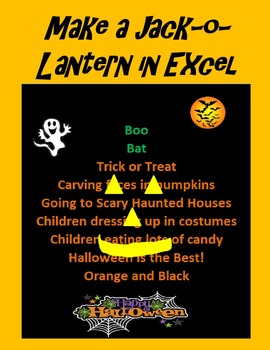
Make a Jack-o-Lantern in Microsoft Excel for Halloween Digital
Halloween starts with making Jack-o-Lanterns! This is a great way to teach different functions in Excel. Gives the Lesson and an example of the lesson.Making Excel fun for Students!Created by CC Fisher
Grades:
3rd - 6th
Types:
Also included in: Fall and Winter Microsoft Excel Bundle of Savings! Digital
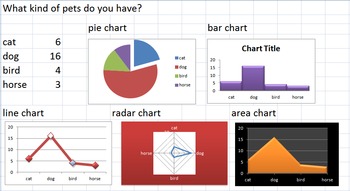
Lesson for Creating Charts in Excel
This is a simple lesson I use with students to show them how to insert a variety of charts into Excel using the same data.
The first sheet has directions, and some recommended areas to explore for formatting your charts after they have been created. You can get as advanced as you want to get for this lesson.
The second sheet shows you examples of some of the charts that students can create. It also serves as a good conclusion for the lesson. You can discuss the differences between the cha
Grades:
2nd - 5th
Types:
Showing 1-24 of 36 results