31 results
3rd grade instructional technology classroom forms for Microsoft Word
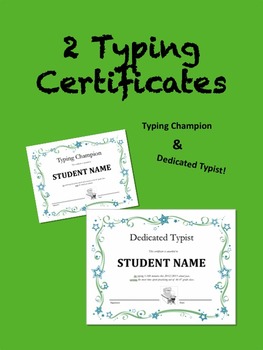
Keyboard Certificates
Here are two typing/keyboarding certificates that I created for those students in my class who went above and beyond. The "Dedicated Typist" was for the student who put in the most time practicing their typing. The "Typing Champion" was created for the student who achieved the highest speed/accuracy in the class.
These are downloadable in MS Word in order to edit them wherever you need. I hope these can save you some time!
Grades:
3rd - 8th
Types:

Daily Newscast Script - Two Newscasters
Each day my students are responsible to script and film a newscast that we post on our Web site. They rotate through the jobs of newscaster and camera operator throughout the year. I created this template to make their scripting task easier. I also added some links to our class site that they use to gather information for the newscast. We use the completed script as a cue card for the newscasters. This newscast is not only viewed by the students at our school, but by parents, grandparents, and o
Grades:
2nd - 4th
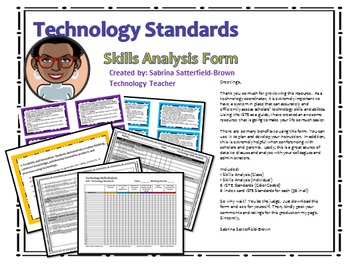
Technology Skills Analysis Form- Customizable
Greetings,
Thank you so much for previewing this resource. As a technology coordinator, it is extremely important to have a system in place that can accurately and efficiently assess scholars’ technology skills and abilities. Using the ISTE as a guide, I have created an awesome resource that is going to make your life so much easier.
There are so many benefits to using this form. You can use it to plan and develop your instruction. In addition, this is extremely helpful when conferencing w
Grades:
K - 12th
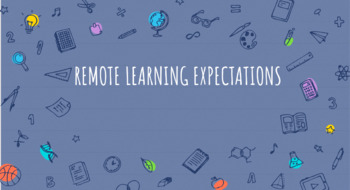
Distance Learning Expectations For Your Students
Having trouble figuring out how to provide your students with your expectations for virtual learning? Are you asking yourself, how will my students know where to access the work? How will they know what I want them to complete for the day/week? Do not worry! This resource will allow you to convey those clear expectations. Each slide focuses on letting your students (and even parents) know how your online class will operate. The resource is excellent for any online medium such as Google Classroom
Grades:
3rd - 12th, Higher Education, Adult Education
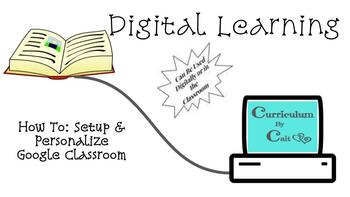
How To: Setup & Personalize Google Classroom
This is a step-by-step walkthrough with screenshots included to set up your Google Classroom. It touches on ways to personalize, organize, and begin using assignment features. It is easy to follow and a great tool to have for reference when personalizing your classroom.
Grades:
PreK - 12th, Higher Education, Adult Education, Staff

Blogging Contract
A blog contract designed for my 6th grade students. The contratct outlines the rules and expecatations for using the blog. Students and parents are required to sign the contract.
Grades:
3rd - 10th
Types:

Learning Styles
Each individidual learns differently. Knowing your students' learning styles will help you reach all of them. Here are concise descriptions of four learning styles and a worksheet. Read the descriptors and jot notes on the worksheet to help you determine which learning style is the strongest for any or all of your students. 5 Pages.
Grades:
K - 11th

Student Password Bookmarks
Help your students become more responsible and accountable for their daily learning accounts. These editable bookmarks are great for students to carry with them when needed. Print them on colorful cardstock and/or laminate them for year long use.Font Credit: Amy Groesbeck Fonts
Grades:
1st - 5th
Types:
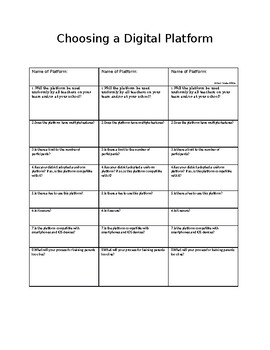
Educator Reflection Tip #71: Choosing a Digital Platform
The Digital Platform template accompanies, Educator Reflection Tip #71. It can be used to keep notes on the key features of digital platforms that you are planning to use for instruction, checking for understanding, and giving feedback to students.
Grades:
PreK - 12th
Types:
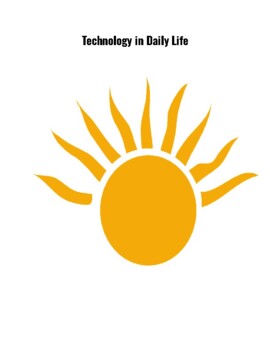
Technology in Daily Life
In this lesson, students will learn about the many ways technology is used throughout the day before, during, and after school. This lesson plan includes discussion questions, suggested answers for discussion questions, compare and contrast activities, suggested answers for the compare and contrast activities, quiz, and an answer key.
Grades:
K - 3rd
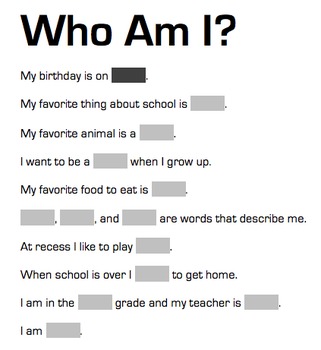
All About Me - Microsoft Word interactive
an interactive Microsoft Word document focusing on student information. Using a "form" tool students are able to answer questions regarding things they like.
Grades:
K - 12th
Types:

Technology lesson plan
This is a editable Technology lesson plan. You may adjust this document to your personal necessities.
Grades:
PreK - 12th
Types:

Media and Field trip permission-Spanish
This is a generic permission slip for field trips and permission to be placed in the media.
Grades:
PreK - 12th, Higher Education, Adult Education, Staff
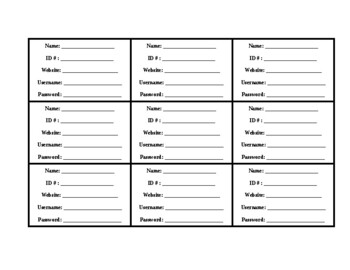
Blank Student Log In Cards
Fill in your student's names, the programs you use (I-Ready, Reflex, Prodigy, etc.)
Grades:
PreK - 12th, Higher Education, Adult Education, Staff
Types:

Open Library Research Time Request Form
This form is used by the teachers to request open time slots for research. It has a place for objectives, visits requested, supplies, etc.
Subjects:
Grades:
PreK - 12th
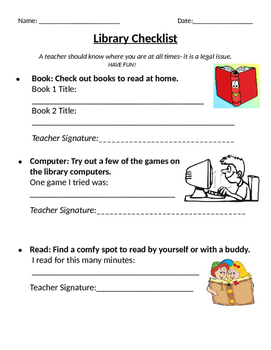
Library Checklist
Great tool to help students use their free time properly at the library. It includes a teacher signature line after each section to encourage students to check in frequently, and helps the teacher monitor their progress.
Grades:
3rd - 8th

E-mail Template
My students wrote an e-mail using the E-mail template to publish a letter to a character from "Night of the Spadefoot Toads". The template engaged the student's to write a well written narrative.
Subjects:
Grades:
3rd - 5th
Types:
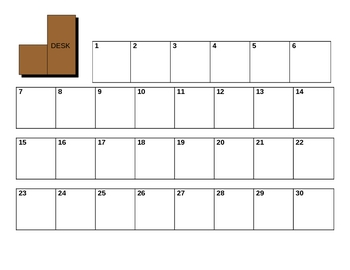
Computer Lab Seating Chart
Seating chart for a computer lab - this one has 30 computers. Chart shows teacher desk in upper left corner of room.
Grades:
PreK - 8th
Types:
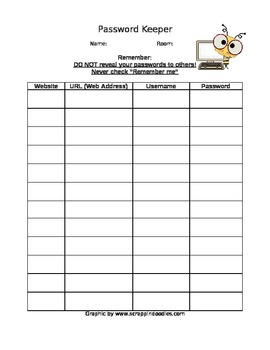
Student Password Keeper
I needed a way to have students keep their many usernames and passwords organized. With this password keeper, teachers can choose to type in all usernames and passwords for their younger students, or older students can write them in themselves. I have them keep their password keepers glued in a place where it is accessible in school and at home, usually their student planner. It's worked well especially for students who remember to bring it to computer class!
Grades:
2nd - 6th
Types:

Computer License - Keep track of student logins for computer programs
Do your students struggle to keep track of all logins and passwords for all of the different programs they use? I had third graders that were responsible to remember four different logins. Use these Computer Licenses to help students keep track. Each license includes a place for student name, picture, and four different logins and passwords
I would recommend you insert each child's picture, information, print, and laminate. Very simple!
With this product, you will get a Word Document with
Grades:
1st - 5th
Types:

Login Cards - iPad classroom
Do your students forget their passwords or lose all the different login cards from every digital program or app? Use this half-page editable login card for all app logins in one place!
Grades:
K - 3rd
Types:
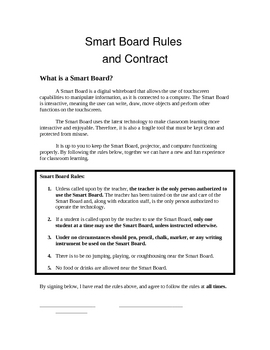
Smart Board Rules and Contract
This is a one-page description of the Smart Board and rules for students to follow when the Smart Board is in use. Since the Smart Boards are new in some schools, this can be a good introduction to the new technology. I hand this out to students to assist in classroom management. If they do not agree to follow the rules of the Smart Board, then they are not permitted to use the board.
Grades:
1st - 12th
Types:
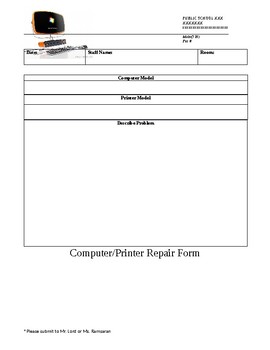
Computer Repair Form
Generic Form for teachrs to request computer assistance.
Grades:
PreK - 12th, Higher Education, Staff

$$ Computer Cash $$
This file includes a behavior incentive for the Elementary Computer Lab. It includes Rules/Directions, Tracking Sheets, and Reward Slips.
Grades:
PreK - 6th
Types:
Showing 1-24 of 31 results





