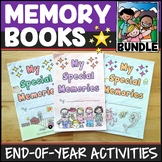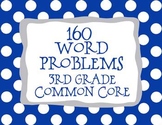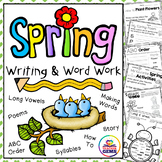267 results
3rd grade instructional technology classroom forms
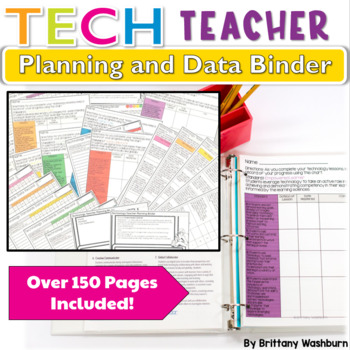
Technology Teacher Planning and Data Binder
Map, plan, organize, reflect, and assess with these forms for the technology teacher. Everything you need to get started or get organized with the ISTE® Standards for Students.ISTE Standards for Students, ©2016, ISTE® (International Society for Technology in Education),iste.org. All rights reserved.Who is this for?K-8 (or any combo) Technology Teachers who want help planning, organizing, and assessing their technology curriculum.What is included? -Curriculum map with space for notes/reflections
Grades:
K - 8th
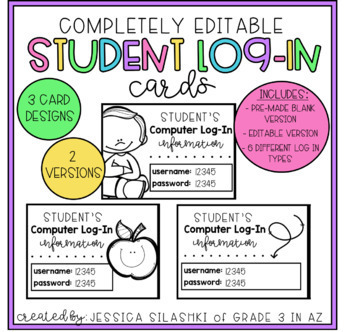
EDITABLE Student Log-In Cards
Are you looking for a cute way to keep track of your students' various usernames and passwords? This product is perfect for keeping you organized and on-top of your game! Simply print on colored paper or cardstock, hole punch, and hang on a binder ring for easy reference/distribution to students.
This product includes 2 versions- one editable and one pre-made PDF version that you can write on after you print and copy! Both versions include 3 different card designs- one with a boy and girl, one
Subjects:
Grades:
PreK - 12th, Staff
Types:
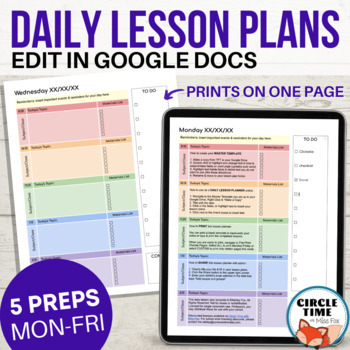
EDITABLE Daily Lesson Plan Template for Google Docs, 5 Subject Printable Planner
Simple & clear daily lesson planner with 5 subjects/preps. EASY to use and fully editable in Google Docs, this template features 1-page planners for Monday-Friday with space for lesson planning, materials checklists, clickable to-do list, and daily reminders.You receive:Copy link via TPT to make a copy to your Google DriveEditable Google Doc, 5 pagesMonday - Friday templates (all in one file with easy navigation in document outline)Instructions for use on the first pageThis planner looks cle
Grades:
PreK - 12th

Remind (EDITABLE) Parent Letter
Remind is a FREE text messaging app for better classroom communication with parents. Send private messages and class reminders without revealing your personal phone number.I made a Ready-to-Go REMIND Parent Letter for your convenience. Just click on the text boxes and type in your class information:)This product includes:-Short and friendly intro about the app-Detailed instructions *with pictures* for parents to follow-Easy to understand steps for any "non-tech savy" audience
Grades:
PreK - 12th, Higher Education, Adult Education, Staff

Back to School *Editable* FORMS (Everything You Need to Give to Parents)
Ready To Go EDITABLE Forms for Back To SchoolPacket includes:*Meet the Teacher Intro lettter/Bio---->3 different versions (black and white/color)*Getting to Know Your Child (Parent Survey)--->Spanish Version Included--->Learn about your student's strengths and weaknesses, hobbies, and home dyanmics straight from the source*Parent Volunteer Survey--->See how your parents can get involved in the classroom and what times they're available*Parent Contact Card--->Laminate and hook it n
Subjects:
Grades:
PreK - 12th, Higher Education, Adult Education, Staff
Types:
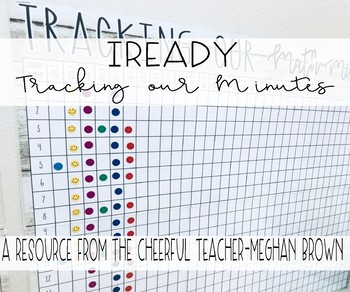
iReady: Tracking our Minutes (Farmhouse Decor)
If you are an iReady classroom then this is a perfect edition for your students to use weekly. Students are encouraged to reach 45 minutes in both subject areas to help them grow the most. To encourage students to reach their minutes implement this incentive chart!
If students meet their minutes then they can place a sticker on the chart next to their number for the week!
Included are:
-Math Chart (1-20 and 21-40)
-Reading Chart (1-20 and 21-40)
-Instructions on how to print
-Instructions on h
Subjects:
Grades:
K - 5th
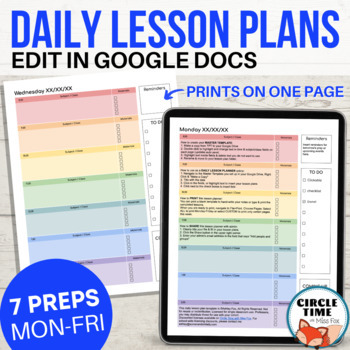
EDITABLE Daily Lesson Plan Template for Google Docs, 7 Subject Printable Planner
Simple & clear daily lesson planner with 7 subjects/preps. EASY to use and fully editable in Google Docs, this template features 1-page planners for Monday-Friday with space for lesson planning, materials checklists, clickable to-do list, and daily reminders.You receive:Copy link via TPT to make a copy to your Google DriveEditable Google Doc, 5 pagesMonday - Friday templates (all in one file with easy navigation in document outline)Instructions for use on the first pageThis planner looks cle
Grades:
PreK - 12th
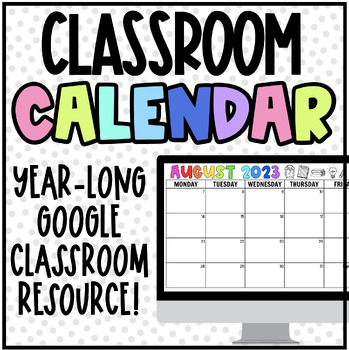
Digital School Year-Long Classroom Calendar | Google Slides
⭐️ NOW UPDATED with the 2023-2024 Calendars!! ⭐️Editable Google Classroom Calendar:I use a calendar every year with my classes and it is beyond helpful in my classroom! Not only for myself to reflect and look at what we’ve done, but it's also helpful for students AND parents! Make sure you check out the previews!Editable parts of the calendar include the font for the days of the week, the font for anything typed within the table for each day (including the date), and rows (if needed for each mon
Grades:
1st - 12th, Staff
Types:
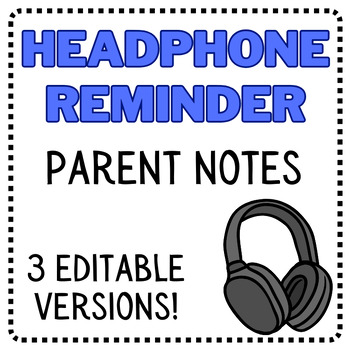
Headphones Parent Note | Headphones Reminder Letter | Headphones for Testing
We are in the season of reminders, am I right?! These 3 editable PPT slides include some simple headphone reminders so that you have just the note you need to send home with your students. Simply print and send or make a few changes so that this reminder best suits your situation. All versions are half page and have been created with black and white graphics making this note a paper & ink saving resource that really grabs attention on colored paper!I hope this reminder letter encourages your
Subjects:
Grades:
PreK - 6th
Types:
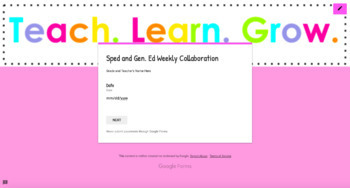
SPED and Gen. Ed Weekly Collaboration Form
Keep consistent communication and feedback with general education teachers you share students with. This form gives gen. ed teachers a safe, easy and organized system to share with you what they are seeing and needing on a weekly basis. This also keeps you from running around trying to catch teachers in the hallway or lounge to get quick feedback. The form is completely editable, so add or delete things to better suite your needs!
Grades:
K - 5th, Staff
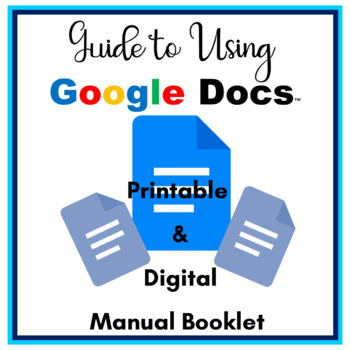
Guide to Using Google Docs - Google Docs How-To Manual - How to Use Google Docs
How do I do this in Google Docs? How many times have your students asked you how to do basic formatting in Google Docs? Here is the answer - Guide to Using Google Docs! A printable and digital how-to manual for students. The perfect reference manual for Computer Labs, Classrooms, Libraries, and Media Centers. Students feel more accomplished when they look up how to do a task and learn on their own.Tasks show the Toolbar icon or Menu clicks, Step Directions, and Shortcut Keys (for most tasks). Pr
Grades:
3rd - 8th
Types:
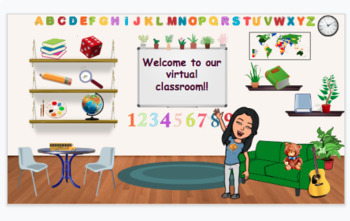
Virtual Bitmoji Classroom, Library and Art Gallery Template on Google Slides
This Virtual Classroom is made to be a functional classroom that you can use daily. There are icons that represent different subjects that you may be teaching on a given day, and you can attach a link to your lesson for the day on those images so that the kids can have easy access to the lessons for the day in a clear format. The library is ready to add any read alouds or online books that work well for your classroom, and the art gallery is empty and ready to be filled with the beautiful work o
Grades:
PreK - 3rd

iReady Lesson Trackers
Need a way to motivate your students to use iReady? iReady is a wonderful resource that assesses and tracks student growth. But, students can easily get bored or overwhelmed with daily practice. But, practice is key to student achievement. With these lesson trackers, students can monitor their end of the year goals through passing lessons. Use individually or as a class to help students continue to be motivated week after week. In this file includes:-Cover options for lesson tracker-Individual
Grades:
K - 5th
Types:
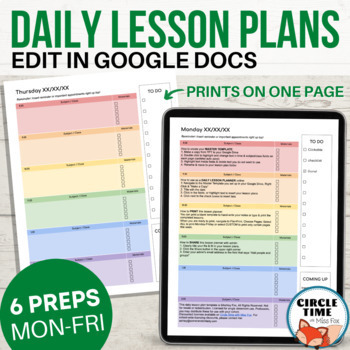
EDITABLE Daily Lesson Plan Template for Google Docs, 6 Subject Printable Planner
Simple & clear daily lesson planner with 6 subjects/preps. EASY to use and fully editable in Google Docs, this template features 1-page planners for Monday-Friday with space for lesson planning, materials checklists, clickable to-do list, and daily reminders.You receive:Copy link via TPT to make a copy to your Google DriveEditable Google Doc, 5 pagesMonday - Friday templates (all in one file with easy navigation in document outline)Instructions for use on the first pageThis planner looks cle
Grades:
PreK - 12th
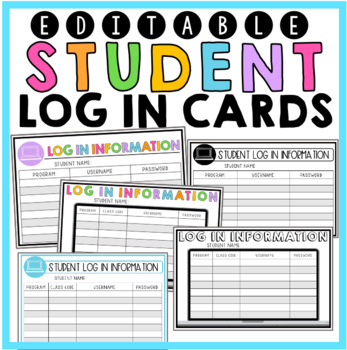
Editable Student Log In Cards | Distance Learning
Editable Student Log In Cards | Distance LearningThese Log In Cards are perfect to help keep students organized throughout the year. Especially for distance and e-learning - these cards will help students (and parents!) keep all information in one place to ensure distance learning is implemented smoothly.- There are color and black/white versions provided- Columns labeled: Program, Class Code, Username, Password- Columns labeled: Programs, Username, Password- Fully blank cards are provided in or
Grades:
PreK - 12th
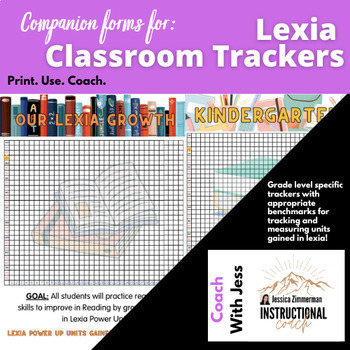
Lexia Core 5 Power Up Units Gained Reading Tracker Classroom Goal Poster
Do you use Lexia Core 5 / Power Up At your school to support student reading skill development?I developed these reading posters for our teachers to track student units gained! Product Teacher Description!"As a K-8 school, all classrooms have a tracker for each teacher. We add their names at the bottom of each tracker and set our goal date! (Usually the end of the year). After using these trackers and posting them in the hallways, our student excitement and accountability for meeting their Lexia
Subjects:
Grades:
K - 8th

Space themed bitmoji rooms AND the Canvas Class Template
Provided with purchase are TWO space themed bitmoji classroom layouts AND the export file for the class template for Canvas Learning Management System. Canvas template includes homepage, premade pages, linked themed buttons, Daily lesson schedules, Weekly Lesson Schedule, Zen Room, Library, and more. Once you download the file you will be able to import the canvas room in five clicks!Click here to see a preview of Canvas Room: https://drive.google.com/file/d/1FwaFPltZctwYR4mfUcEp15Hf4Ab2vtwL/vie
Grades:
PreK - 6th

Canvas Buttons Farmhouse
Is your district getting ready to use Canvas or another Learning Management System this school year? These watercolor buttons are the perfect addition to make your homepage pop with color and excitement. I have included a PDF copy as well as an editable copy so you can customize the buttons to fit your classroom. To use these buttons on Canvas or another LMS, simply upload the images to your course. When you add the images, select the image and link to the page or module on your LMS. If you wou
Grades:
PreK - 12th
Types:

Google Drive Certificate Template Guide
• Google has developed a series of Education Templates to use with Docs, Sheets, Slides and Forms • Teachers and Students can use these layouts to help them quickly create beautiful educational documents• Use this template to create Certificates for your students• It consists of a title, picture, student name, a short description, school name, teacher’s name and date. • The nice thing about this template is that the design/layout is already created for you• Easily swap out the image, change the
Grades:
1st - 12th
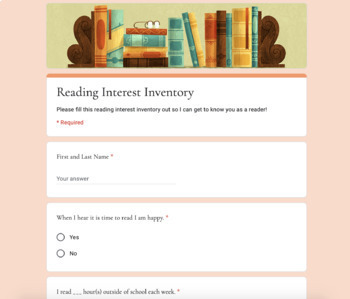
Reading Interest Inventory - Digital Google Forms #backtoschool
This is a perfect reading interest inventory to get to know students as readers as we begin a new online learning platform. It includes 9 questions - a mix of multiple choice, short answer, and checkboxes (allows for more than one selection). This is a simple google form that can be added to your drive. You may edit and change it as needed. I hope this is helpful! Please provide feedback!! #googleforms #google #onlineresources
Grades:
2nd - 12th
Types:
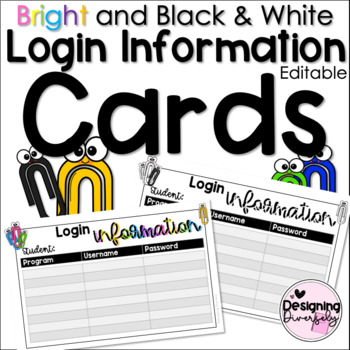
Bright and Black & White Student Login Information Cards | Editable
Are your students continually asking for their usernames and passwords? With these Bright and Black & White Login Information Cards, students will finally have place to list all of their usernames and passwords in one place that they can refer to anytime!What's included (2 cards to a page - fill up to 8 programs): Editable Power Point and PDF printable:Bright (color)Black & whiteOptions: -Use the editable Power Point version to add your students' information. Simply click the cells to ty
Grades:
K - 5th

Classroom Technology Contract- Keep students accountable & your technology safe!
Use this simple tool to assist your students in being responsible technology users. It is easy for students to become distracted by technology and sometimes they make irresponsible choices. This contract will encourage your students to use your classroom technology for learning and to keep it from becoming damaged. Enjoy!
Like all of my products, I have successfully used this in my own classroom. I hope you find that your students are just as responsible as mine when using technology!
Grades:
K - 12th
Types:
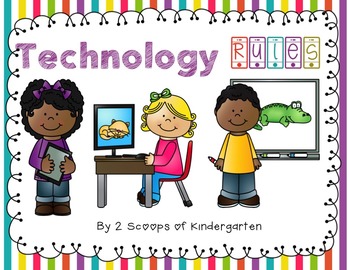
Technology Rules!(iPad, SMARTboard and Computer I can statements & promise note)
We LOVE technology in my classroom and all that comes with it! Sometimes though we don't realize it is such a privilege to be able to have all of this to use every day. So now my kiddos will have a promise note that they will be responsible when handling our ipads, computer and the SMARTboard. Hope you find this useful too!
If you would like an editable version to fit your needs click below:
Editable Technology Rules.
Customer Tips:
Customer Tips:
How to get TPT credit to use on future purc
Grades:
PreK - 3rd
Types:

Website Username and Password Log
I always forget those pesky username and passwords for different websites I use for instruction. I write down the website name, my username and my password. Sometimes for the numbers in my passwords I simply put ## so that it stays secret, however most of the websites used are not always top secret. Hope this helps you from trying to remember which username and password goes with which website. Another tip for passwords: Sometimes I simply put a hint for what my password is instead of the actual
Grades:
PreK - 12th
Showing 1-24 of 267 results