54 results
3rd grade instructional technology activities for Easel
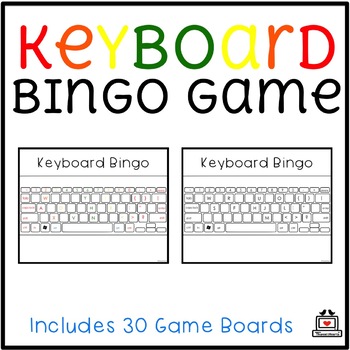
Keyboard Bingo Game
Keyboard Bingo Game uses the keyboard as a game board to help students become familiar with letter locations. While playing this game, students will practice learning how to type or letter recognition. Ideal for beginning keyboard students in Kindergarten through 2nd grade but still fun for older students. Teachers might print to have on hand for substitutes, days without technology, or early finishers!What's Included:★ 30 different keyboard game boards in Mac, Windows, Chrome, and iPad ★ Keyboa
Grades:
1st - 4th
Types:
Also included in: Custom Bundle for Alicia
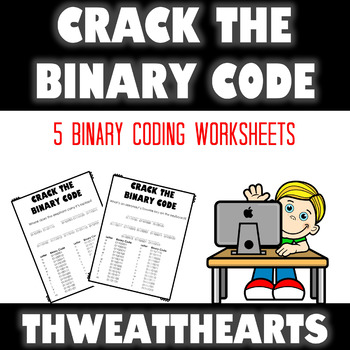
Crack the Binary Code Computer Worksheets
Crack the Binary Code introduces binary coding to the youngest of learners. Students use the binary code key provided on the page to decode each word and solve the riddle or joke. The 10 different computer themed puzzles can be printed for students or shared through Google Slides. Great for substitutes, days without technology, or early finishers!What's Included:★ 10 Computer Themed Binary Code Puzzles★ Answer Key★ What is Binary Code? Information SheetIncluded Formats:● Paper● Google Slides● TP
Grades:
3rd - 6th
Types:
Also included in: Crack the Binary Code Bundle

Online Safety Digital Footprint Sort
Need to teach online safety to your students? Online Safety Digital Footprint Sort can help students understand what is and isn’t safe to share with others online. Students will cut and glue the scenario pieces under the columns for “safe” or “unsafe” topics to share online. You might use this activity to start the school year with classroom rules and procedures.What's Included:★ Safe or Unsafe Sorting Page★ Safe or Unsafe Picture Cards★ Safe or Unsafe Word Cards★ Answer Key★Note★ If you purchas
Grades:
1st - 4th
Types:
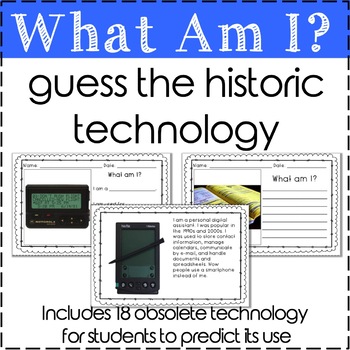
Technology History
What Am I Guess the Technology incorporates history with technology. Includes 18 obsolete or not popular technology items that people no longer use. Students can predict what they thought the technology was used for in the past and what it was called. Also included is an answer key with information about their item.IncludedHalf page writing with sentence framesHalf page writing with no writing supportFull page writing with no writing supportHalf page answer keyObsolete Technology IncludesVHS Ta
Grades:
2nd - 5th
Types:
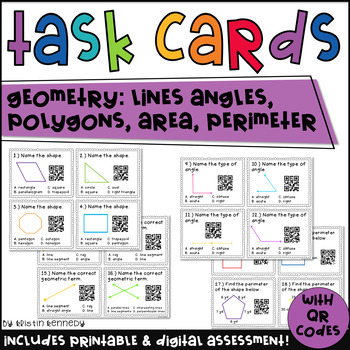
Geometry QR Code Task Cards: Lines, Angles, Polygons, Area, Perimeter
Looking for QR code activities to make math more engaging? Simply cut out and laminate these geometry cards and place in a center with a device that can read QR codes (iPod Touch, iPad, tablet, or laptop/desktop with a camera). Students get immediate feedback when they scan the QR codes.This set includes 32 task cards with self-checking QR codes that cover the following skills:Cards 1-8: Identify the polygon (parallelogram, right triangle, octagon, rectangle, hexagon, trapezoid, square, pentago
Grades:
3rd - 5th
Types:
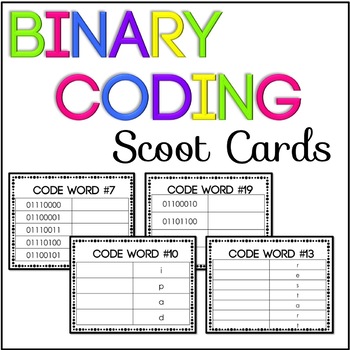
Binary Coding Scoot Cards
Binary Coding Scoot Cards are an activity that allow students to get up and move around the classroom while being introduced to Binary Coding. Students will figure out the mystery word or binary code for each of the scoot cards. Simply print out the recording sheet for each student and 1 set of the Letter to Binary or Binary to Letter scoot cards. You could also laminate and use in a STEM center as task cards!Teacher Directions: Place one Binary Card at each desk or hang up around the rooms. Eac
Grades:
3rd - 6th
Types:

Keyboard Battleship Game
Keyboard Detective Game uses keyboard game boards to help students become familiar with letter locations. Students "hide" by coloring different letters or symbols on their boards. Once “hidden,” each partner guesses where they have hidden their boats in order to find them. This product allows students to memorize letter locations and practice keyboarding in a fun way while learning how to type and letter recognition. This can be used for any grade.What's Included:★ Full page detective boards wit
Grades:
2nd - 5th
Types:
Also included in: Custom Bundle for Alicia
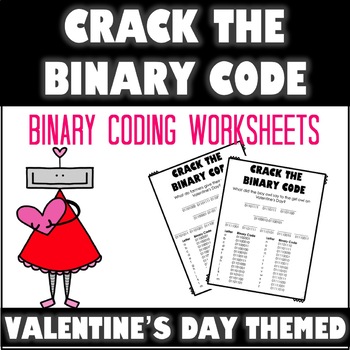
Crack the Binary Code Valentine's Day Worksheets
Crack the Binary Code introduces binary coding to even the youngest of learners. With 10 different Valentine’s Day puzzles to choose from, students use the binary code provided on the page to decode each word and answer the riddle or joke. The puzzles can be printed for students or can be shared through Google Slides. Teachers might print for substitutes, days without technology, or early finishers!What's Included:★ 10 Valentine’s Day Binary Code Puzzles★ Answer Key★ What is Binary Code? Informa
Grades:
3rd - 6th
Types:
Also included in: Crack the Binary Code Bundle
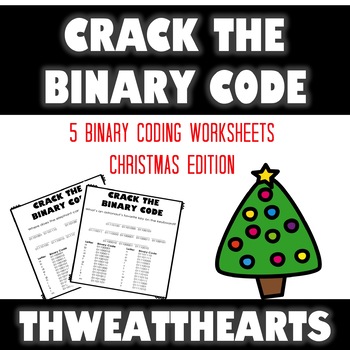
Crack the Binary Code Christmas Worksheets
Crack the Binary Code introduces binary coding to even the youngest of learners. With 10 different Christmas Themed puzzles to choose from, students use the binary code provided on the page to decode each word and answer the riddle or joke. The puzzles can be printed for students or can be shared through Google Slides. Teachers might print for substitutes, days without technology, or early finishers!What's Included:★ 10 Christmas Themed Binary Code Puzzles★ Answer Key★ What is Binary Code? Infor
Grades:
3rd - 6th
Types:
Also included in: Crack the Binary Code Bundle
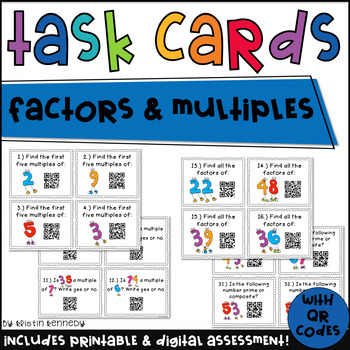
QR Code Math Task Cards: Factors and Multiples
Looking for QR code activities to make math more engaging? Simply cut out and laminate these task cards cards and place in a center with a device that can read QR codes (iPod Touch, iPad, tablet, or laptop/desktop with a camera). Students get immediate feedback when they scan the QR codes.This set includes 32 task cards that cover the following concepts:Cards 1-8: Find the first five multiples of a given numbers (2-9).Cards 9-12: Tell whether a given number is a multiple of another number.Card
Grades:
3rd - 5th
Types:
CCSS:
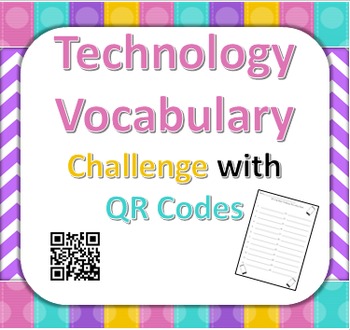
QR Code Technology Vocabulary Challenge
This is an editable file of a QR code worksheet for students to review technology vocabulary words. Includes the student worksheet, directions, and answer key for teachers. Copyright Brittany Washburn. All rights reserved by author. This product is to be used by the original downloader only. Copying for more than one teacher, classroom, department, school, or school system is prohibited. This product may not be distributed or displayed digitally for public view. Failure to comply is a copyright
Subjects:
Grades:
2nd - 5th
Types:
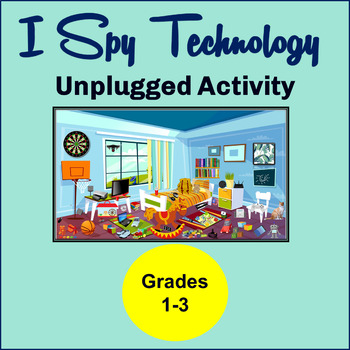
I Spy Technology Unplugged Activity
A printable Technology Unplugged Activity for students in Grades 1-3 to play "I Spy Technology" where they will circle 21 technology devices. Includes a list of the 21 Technology devices to find in the messy bedroom.Students might also Enjoy:I Spy Recycles & Garbage
Grades:
1st - 3rd
Types:
Also included in: Unplugged Technology Lessons & Activities Bundle K-8
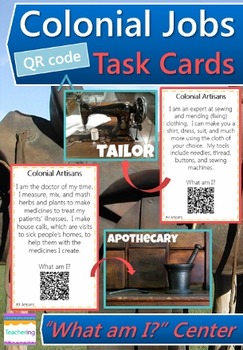
Colonial Jobs Task Cards with QR Codes {Artisans}
These self-checking task cards for artisan jobs in the colonies use ▚ QR codes ▞ to link to labeled PHOTOS showing the correct answers! The visuals take self-checking QR codes to a whole new level of engagement and support ELLs and visual learners. My energetic students love when I tape these task cards around the room to let them MOVE while reviewing colonial jobs. This activity is based on 4th grade Social Studies standards.
Colonial Artisan Jobs and Vocabulary Included:
apothecary
blacksmi
Grades:
3rd - 6th
Types:
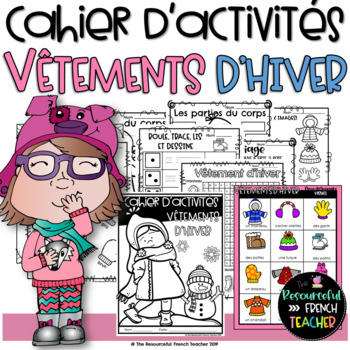
French Winter Clothes Activities /Cahier d'activités de l'élève/ Vêtements
These French Winter Clothes Activities are suggested for French immersion in first and second year and in Core French. But it can also be suitable for other classes. This resource includes great fun and engaging activities for your students. The activities are ideal for morning work, Winter theme, supply teacher and for those who finish early! The best part is that there is NO PREPARATION! Just print!Ces activités sont suggérées pour l'immersion française en première et deuxième année et en fra
Subjects:
Grades:
1st - 3rd
Types:
Also included in: C'est l'hiver - It's Winter - French Unit Bundle
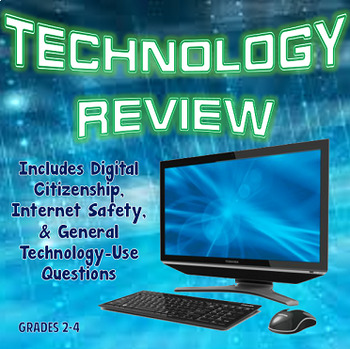
Technology Review Task Cards / Quiz for Grades 1 - 4
Technology Review Task Cards / Quiz for Grades 1 - 4***Perfect for #RemoteLearning / #DistanceLearning or #Homeschooling***Are you a Google Classroom Teacher? You may be interested in the Google Classroom version of this product!✔️⚠️This teaching resource is now available as a new Teachers Pay Teachers Digital Activity which requires a Google Classroom account in order to assign digital activities within the interactive layer to students. You will still have the ability to access the original P
Grades:
1st - 4th
Types:
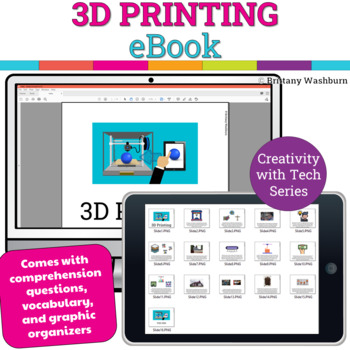
3D Printing Booklet - Creativity with Tech Series
Introduce a lesson on 3D Printing technology with this eBook that goes over the machines and software involved in 3D Prints. Share the PDF with students for a paperless experience or print the nonfiction text out as a booklet.In the file you’ll find: Instructions for printing – if you want physical copies of the eBooks Comprehension questions (2 to a page and full-page options) Vocabulary for this eBook Higher order thinking questions to ask after reading 3 graphic organizers that can be used wi
Grades:
2nd - 5th
Also included in: Creativity with Tech eBooks Bundle
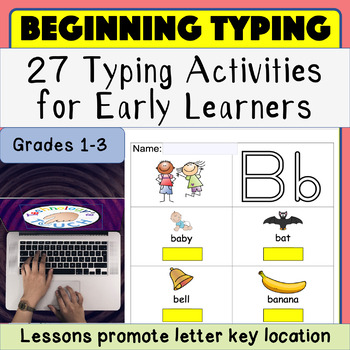
Beginning Typing - Finding Keyboard Letters Practice
Early learners may be too young for touch-typing, however, learning letter key location should start at around 6 years old. This 27-page lesson is consist of activities with the simple goal of students practicing typing to increase letter location speed. There are many programs available online, however, ads and other distractions often hinder the learning process. The assignments on this resource are designed to keep students focused on what to type and where. They are broken up into 15-20 minu
Grades:
1st - 3rd
Types:
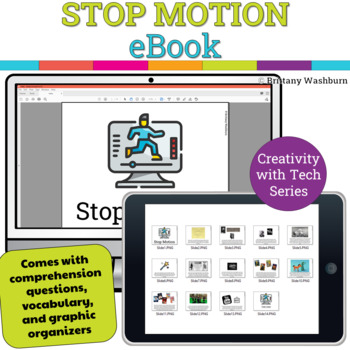
Stop Motion Booklet - Creativity with Tech Series
Introduce a lesson on Stop Motion with this eBook that teaches about the history and development of Stop Motion. Share the PDF with students for a paperless experience or print the nonfiction text out as a booklet.In the file you’ll find: Instructions for printing – if you want physical copies of the eBooks Comprehension questions (2 to a page and full-page options) Vocabulary for this eBook Higher order thinking questions to ask after reading 3 graphic organizers that can be used with the text
Grades:
2nd - 5th
Also included in: Creativity with Tech eBooks Bundle
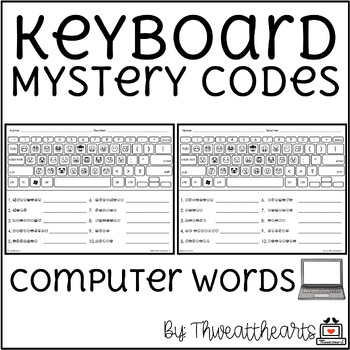
Crack the Keyboard Code Parts of the Computer Worksheets
Crack the Keyboard Code introduces keyboard and letter placement to even the youngest of learners. With 8 different Parts of the Computer themed puzzles to choose from, students use the keyboard provided on the page to decode each word and discover the mystery words. The puzzles can be printed for students. Teachers might print for substitutes, days without technology, or early finishers!What's Included:★ 8 Parts of the Computer Themed Keyboard Code Puzzles★ Emoji to Word and Word to Emoji★ 3 Di
Grades:
3rd - 6th
Types:
Also included in: Crack the Keyboard Code Bundle
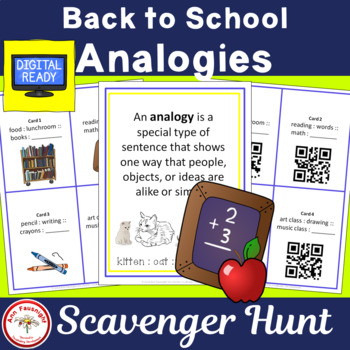
Back to School Analogies Scavenger Hunt
This product contains two posters explaining analogies for students and two sets of 20 task cards with different analogies based on school. One set of 20 task cards has a QR code for self-checking. The other set is illustrated . This activity could also be completed as a scavenger hunt. I have included a cover sheet for storing the task cards.1. Print the Analogies for Back to School Scavenger Hunt cards on card stock or brightly-colored paper and cut them apart along the dotted lines. 2. Make
Grades:
3rd - 4th
Types:
Also included in: Back to School Bundle
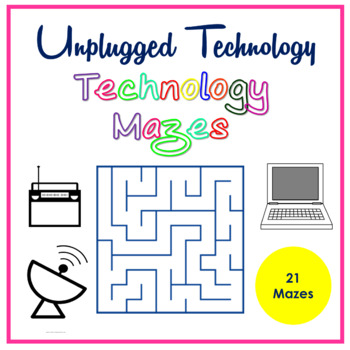
Unplugged Technology Mazes - Digital Distance Learning
A perfect unplugged activity to challenge students to work their way through a variety of technology mazes. Includes 21 mazes with varying degrees of difficulty. Technology Mazes: Cell phone, mouse, USB, floppy disk, CD, monitor, tablet, camera, boombox, printer, satellite, CPU, HDD hard drive, RAM, drone, laptop, and a fun then and now televisions!Uses: Unplugged Computer Lab, Classrooms, Distance Learning, Sub Activities, Early Finishers, and Centers.NO ANSWER KEYSStudents might also Enjoy:Com
Grades:
K - 6th
Types:
Also included in: Computer Technology Curriculum Complete Unit Google Lessons 4th Grade

Sort Hardware & Peripheral Devices Worksheet | Technological Devices Worksheet
A worksheet activity where students will need to sort devices into the correct category - hardware or peripheral devices. Perfect as a formative or summative assessment to measure or test student knowledge from your unit. This resource includes one worksheet with a graph and another page with the various hardware and peripheral devices to be cut and sort - they can be printed in A4 or A3 which makes it suitable for all grades. This activity pairs perfectly with this paper laptop hands-on activit
Grades:
2nd - 6th
Types:
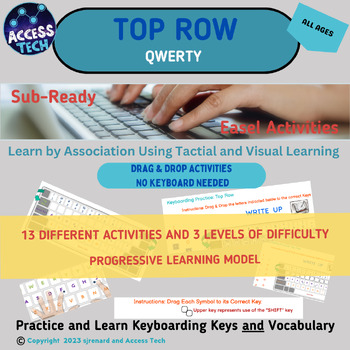
Keyboarding: Top Row Interactive Practice & Sub Ready
Experience Engaging Keyboarding Learning with Easel.Learning Keyboarding is more fun and challenging with Easel. The Learn the Top Row Keyboarding activities, help learners practice and learn not only keys but also vocabulary of the keyboard (i.e. percent, ampersand, hash/number/pound, etc.) through matching drag and drop activities. It's learning by association.No keyboard necessary to complete these activities, just a mouse or touch screen. It's helpful to pre-teach using the "shift" key for c
Grades:
PreK - 12th
Types:
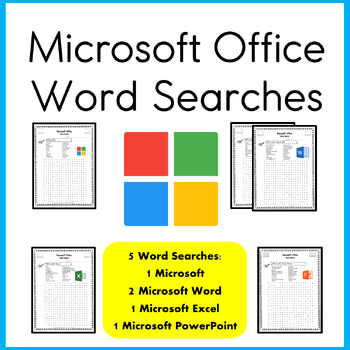
Microsoft Office Word Searches
Microsoft Office Word Searches includes 5 word searches to be printed or use TPT Easel. Great as an unplugged activity or for early finishers.Word Searches Include:Microsoft WindowsMicrosoft Word (2)Microsoft ExcelMicrosoft PowerPointUses:Computer LabsClassroomsLibraryMedia CentersMicrosoft Office Word Searches Includes:5 Microsoft Office Word Searches (PDFs and TPT Easel)5 Microsoft Word Searches Answer Keys (PDFs)Also Available: Google Workspace Posters
Grades:
2nd - 6th
Types:
Showing 1-24 of 54 results





