38 results
Kindergarten instructional technology teacher manual pdfs

Tutorial for Google Classroom™
Get Geared Up for GOOGLE Classroom™
Visual Step-by-Step Tutorial
Includes:
Get Geared Up for GOOGLE Classroom™
Visual Step-by-Step Tutorial
• Introduction to GOOGLE Classroom™
• Step-by-step visual tutorial
• Why Google Classroom™?
• Class Set-Up
• Adding Your Students
• The ABOUT Link
• The STREAM Link
• Create Announcement
• Create Question
• Create Assignment
• Reuse Post
• Student Submission
• Grading an Assignment
• Export Grades to Sheets
• Giving a Test
• Creating Clas
Grades:
PreK - 12th, Higher Education, Adult Education, Staff
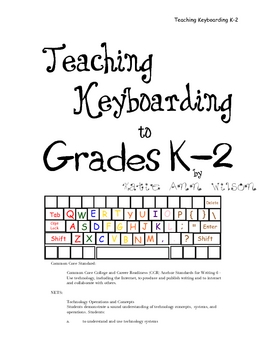
Teaching Keyboarding to K-2
Here are some resources, activities, and games to help teach students grades K-2 keyboarding skills.
Common Core Standard:
Common Core College and Career Readiness (CCR) Anchor Standards for Writing 6 - Use technology, including the Internet, to produce and publish writing and to interact and collaborate with others.
NETS:
Technology Operations and Concepts
Students demonstrate a sound understanding of technology concepts, systems, and operations. Students:
a. to understand and use techn
Grades:
PreK - 2nd
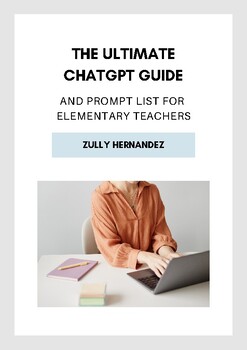
The Ultimate ChatGPT Guide and Prompts for Elementary Teachers
Discover 'The Ultimate ChatGPT Guide and Prompts for Elementary Teachers,' an indispensable eBook meticulously crafted to elevate classroom teaching to new heights. Packed with a treasure trove of meticulously curated prompts, this comprehensive guide is a game-changer for educators seeking innovative ways to enrich their teaching practices.Over 440 ChatGPT prompts included!Inside, unlock a diverse array of ChatGPT-generated prompts meticulously tailored to cater to the multifaceted needs of ele
Grades:
K - 5th
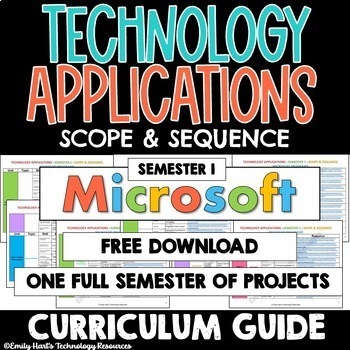
TECHNOLOGY APPLICATIONS - SCOPE & SEQUENCE - 1st Semester Computer Course Guide
Technology / Computer Applications Complete Semester 1 Scope & Sequence Course Guide (Microsoft Programs)A complete scope and sequence broken down by specific units as listed below and links to assignments which cover necessary content including:Unit 1: Introduction to ComputersUnit 2: Digital ArtUnit 3: Word ProcessingUnit 4: PresentationsUnit 5: ReviewEnough curriculum to last one semester! This downloadable guide will help you customize and pace your course!For Technology Applications 1st
Grades:
K - 12th

Introduction to Keyboarding - Computer Lab LIST OF FREE TYPING RESOURCES
Get your Keyboarding unit off to the right start! Are you looking for a list of free typing websites for students to practice keyboarding techniques? Are you looking for instructional materials to reinforce typing skills? Then this is a great FREE resource for you! Download this free resource to help you navigate through teaching beginning keyboarding and/or typing to students! File type will be a FREE downloadable PDF!For more great resources for the technology classroom, visit:Emily Hart's Tec
Grades:
K - 12th

Technology Tool: How-To Guide for Using Padlet
Padlet is an online digital bulletin board that helps you organize ideas, links, pictures, and videos. It is a wonderful tool to use in your classroom or for faculty meeting purposes.
Please visit my blog for more information and ideas on how to implement Padlet into your classroom or school!
www.ifyougiveateacheranidea.org
Also, check out my STEM lesson using PADLET:
Geometry STEM Activity: Solid Shape Scavenger Hunt Using iPads
Warmly,
Ashley Dearcop Shaw
If You Give A Teacher An Idea Au
Grades:
PreK - 12th, Higher Education, Adult Education, Staff

Intro to Green Screen, DoInk, Stop Motion, Screencastify
Make Video Stories using Stop-motion, Green Screen and Screen Capture These materials have everything you need to get a class started making videos. You don't need fancy equipment. Start with stop-motion videos so students can learn how to sequence a story. Using an iPad and some custom backdrops (included) will fast track the creative process. After stop-motion video lessons (easiest to do with a larger group that is just learning) then move into different video techniques like green screen or
Grades:
K - 5th
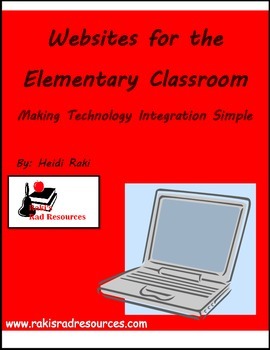
Websites for the Elementary Classroom
Computers have become a way of life in the classroom. Students have computers at home and they are used to surfing the web. There are wonderful websites out there to help them learn. These websites are mostly a FREE resource, which allows students to have fun while learning. However, there are so many sites out there, many teachers struggle to find out which websites to use.During my time as a teacher, both a computer teacher and a classroom teacher, I have amassed a large collection of “tri
Grades:
PreK - 5th
Types:
Also included in: Technology Integration Bundle

Google Docs for Rookies
This detailed package includes step by step instructions (including screen shots) of how to use google docs. It includes explanations of the features and tools included in this Google App for Education.
Grades:
PreK - 12th, Higher Education, Adult Education, Staff

Guía tutorial Scratch Jr Español Maestro - Alumnos
Esta Guía Tutorial te ayudará a introducirte en el concepto de programación y aprender sobre el entorno ScratchJr para poder trabajar junto a tus alumnos. Muestra el paso a paso de cómo utilizar Scratch Jr, en 69 páginas, permitiendo a cualquier educador, con o sin experiencia en programación, comenzar a utilizar esta aplicación y planificar actividades dentro de la escuela, en la que los alumnos se vayan introduciendo en la experiencia de programar de una manera divertida.A través de diferent
Grades:
PreK - 6th

Using Technology in the Classroom
Have you wondered how you can use technology to enhance your teaching?This document describes an overview of 12 different technology tools that can be very helpful in the classroom. This is for teachers looking for ideas of how to use technology in the classroom. Many of the tools I have described are tools that I have used personally in my classroom. I have used these tools specifically in a Math Classroom and STEM Classroom.
Grades:
K - 8th
Types:
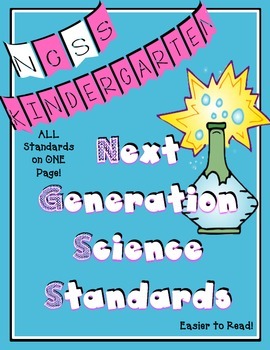
Next Generation Science Standards for Kindergarten
Included in this pack is a one page matrix for all of the Kindergarten Next Generation Science Standards (NGSS) on one page. I have also included a multi-grade level matrix as well that allows you to quickly and easily see the standards for the grade levels around your grade.
I have compiled the standards on ONE page so that you can look through your grade’s standards with ease. Without this matrix of your standards, the standards are extremely hard to read and just one grade takes several pages
Grades:
K
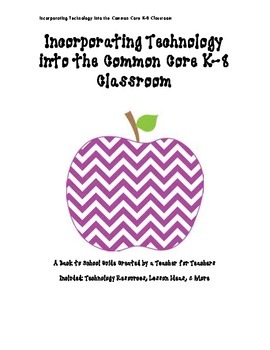
Back to School Ideas for Common Core Tech Integration
I know that when I began teaching three years ago, I was overwhelmed by the demands for tech-use in the classroom because my school had no access to iPads, SMARTBoards, and other modern technology. With a little research and innovation, I made due with the 8 laptops for the entire school (over 350 children). I’ve created this resource to share with teachers who don’t have access to much technology and those who might be intimidated by it. This packet includes over 17 lesson and activity ideas
Grades:
K - 8th
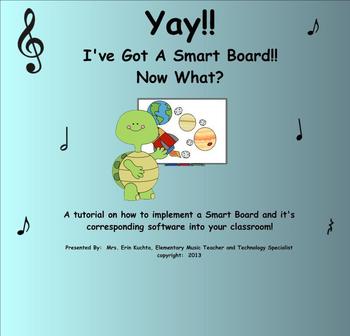
Yay!! I've Got A Smart Board!! Now What??? - A Detailed Tutorial (PDF Format)
This PDF tutorial is a very detailed tutorial on how to implement your Smart Board into your classroom. You will be guided on items such as how to use the tool bar, the side bar tabs, how to add links, sounds, websites, etc. and MUCH, MUCH more!!! This tutorial will save you LOTS of time and headaches!!
PDF DISCLAIMER: Due to the nature of this document and tutorial and what it's primary purpose/focus was/is in it's original state (a
Smart Notebook software tutorial), the interactive
features
Grades:
PreK - 12th, Higher Education, Adult Education, Staff

Kindergarten Technology Applications TEKS Checklist
Every Texas teacher will love this TEKS checklist. The TEKS are presented in a shortened, user-friendly, printable checklist. The checklist format is designed to help teachers track what TEKS have been taught or as a tool in aligning curriculum. This includes the Technology Applications TEKS for Kindergarten.
Subjects:
Grades:
K
Types:
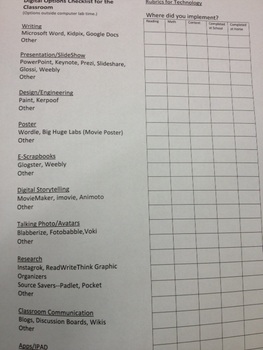
Digital Options / Technology Checklist for the Classroom Teacher
So many teachers are being asked to add technology to their curriculum without the help of a computer teacher or technology specialist. How does the regular classroom teacher make sure that they are trying a variety of presentation options for their classroom?
At my school we were finding that classroom teachers are using technology, but it just wasn't getting into their plans. Why is that? At the same time there are so many new sites, software, apps out there that my peers are feeling the
Grades:
PreK - 12th, Higher Education, Adult Education, Staff
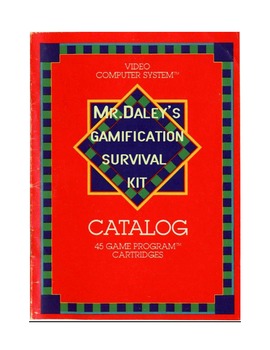
Education Gamification Quick Beginner's Guide
Want to Gamify your classroom? Thisshort guide will help you understand the fundamentals of gaming and how to easily implement it into your classroom. This guide contains information on creating rewards, badges, and how to "Level-Up" your students. Everything is here to get you up and running.
Grades:
PreK - 12th, Higher Education, Adult Education, Staff

Twitter as an Educational Tool: Part 1
Learn how to create a professional Twitter account, how to follow the right people (and have them follow you back!), how to compose tweets, favorite tweets, retweet and reply to tweets. This is part 1 of a multi-part series that will take you step-by-step through becoming a Twitter pro. Screenshots of each step are provided. Format makes it easy for individuals to follow AND for tech leaders to use to instruct their teachers in how to get started with Twitter. Parts 2 and 3 are coming soon a
Grades:
PreK - 12th, Higher Education, Adult Education, Staff
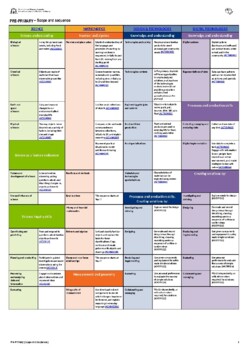
Integrated Planning Doc - STEM Merged Scope and Sequence Year PP
Merged scope and sequence for Pre-primary Science, Technologies and Maths SCSA Curriculum to facilitate integrated planning.
Subjects:
Grades:
PreK - K

Canvas Buttons Colored Waves
Is your district getting ready to use Canvas or another Learning Management System this school year? These watercolor buttons are the perfect addition to make your homepage pop with color and excitement. I have included an editable copy so you can customize additional buttons to fit your classroom. To use these buttons on Canvas or another LMS, simply upload the images to your course. When you add the images, select the image and link to the page or module on your LMS.If you would like an editab
Grades:
PreK - 12th

Introduction to Coding - Computer Lab LIST OF FREE CODING PROGRAMS & RESOURCES
Get your Coding unit off to the right start! Are you looking for a list of free coding websites for students to practice coding in the computer lab? Are you looking for instructional materials and lessons that are FREE to introduce basic coding? Then this is a great FREE resource for you! Download this free resource to help you navigate through teaching beginning coding with students! File type will be a FREE downloadable PDF!For more great resources for the technology classroom, visit:Emily Har
Grades:
K - 12th
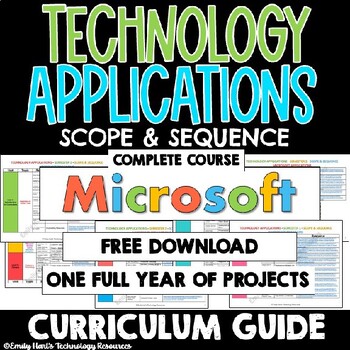
TECHNOLOGY APPLICATIONS - SCOPE & SEQUENCE - FULL YEAR Computer Course Guide
Technology / Computer Applications FULL YEAR Scope & Sequence Course Guide (Microsoft Programs)A complete scope and sequence broken down by specific units as listed below and links to assignments which cover necessary content including:Unit 1: Introduction to ComputersUnit 2: Digital ArtUnit 3: Word ProcessingUnit 4: PresentationsUnit 5: ReviewUnit 6: SpreadsheetsUnit 7: Desktop PublishingUnit 8: DatabasesUnit 9: EmailUnit 10: Business ProjectUnit 11: CareersUnit 12: CodingUnit 13: Semester
Grades:
K - 12th
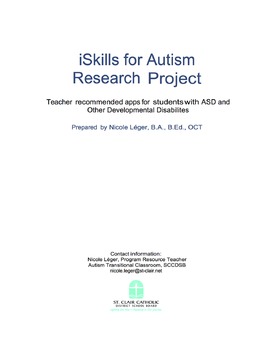
iSkills for Autism: Recommended Apps for Students with Autism
There’s an app for that
I am aware of the many app lists that currently exist, so you might ask what sets this one apart? This list is organized into categories based on the developmental domains outlined in the Hawaii Early Learning Profile. The Hawaii Early Learning Profile, or HELP, is HELP is a flexible curriculum based assessment system that includes a variety of assessment and intervention components such as assessing a child's developmental strengths and needs, identifying family concerns
Grades:
PreK - 6th, Staff
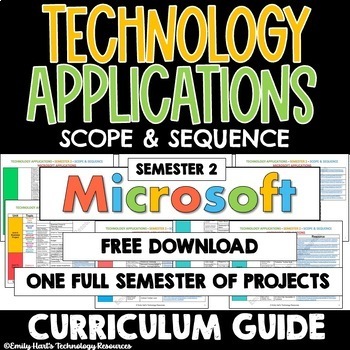
TECHNOLOGY APPLICATIONS - SCOPE & SEQUENCE - 2nd Semester Computer Course Guide
Technology / Computer Applications Complete Semester 2 Scope & Sequence Course Guide (Microsoft Programs)A complete scope and sequence broken down by specific units as listed below and links to assignments which cover necessary content including:Unit 6: SpreadsheetsUnit 7: Desktop PublishingUnit 8: DatabasesUnit 9: EmailUnit 10: Business ProjectUnit 11: CareersUnit 12: CodingUnit 13: Semester ReviewEnough curriculum to last one semester! This downloadable guide will help you customize and pa
Grades:
K - 12th
Showing 1-24 of 38 results





