84 results
3rd grade computer science homework pdfs

Coding Activities for Beginners | STEM | Digital Technologies | Worksheets
These COMPUTER CODING WORKSHEETS are jam-packed with Coding, STEM, and Digital Technologies activities for younger students. Including Computational Thinking, Binary, Algorithms, Computational Thinking and much more. Introduce younger students to the ☀️EXCITING WORLD OF CODING?☀️ through this proven resource with over 70 FIVE STAR ⭐⭐⭐⭐⭐REVIEWS.You are getting 10 INDEPENDENT ACTIVITIES for students in GRADES 2 - 4, focusing on the following elements.⭐ Codes & Cyphers⭐ Understanding Binary⭐
Grades:
2nd - 5th
Types:
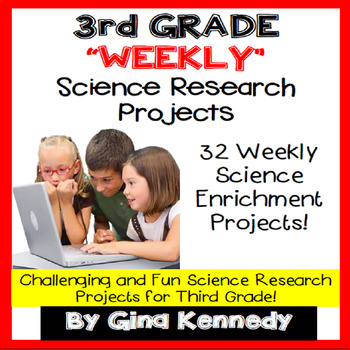
3rd Grade Science Projects, Weekly Research All Year! PDF and Digital!
No-Prep! Thirty-two science weekly enrichment projects in which students research engaging topics and then answer the follow-up questions. The questions, not only provide an authentic way for students to broaden their depth of science knowledge in a natural way, but they reinforce basic science grade level standards. For example: when studying carnivorous plants; the students will research the prey of different plants, their habitats and unique physical features. When studying the ferris wheel,
Grades:
3rd
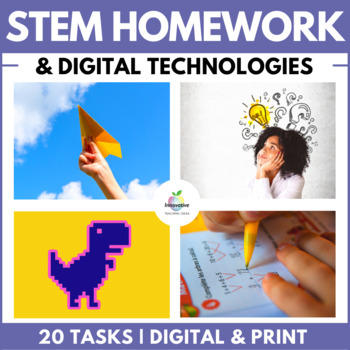
20 STEM HOMEWORK ACTIVITIES | DIGITAL TECHNOLOGIES | DESIGN | STEAM | CODING
Twenty weeks of engaging ⭐STEM / STEAM⭐ independent HOMEWORK tasks are included in this engaging bundle designed for students aged 8 - 12. This is excellent for covering both DIGITAL TECHNOLOGIES and DESIGN AND TECHNOLOGIES. With ABSOLUTELY NO PREP REQUIRED!!All instructions are easy to follow and will involve students completing all tasks at home. Answer sheets included.TASKS INCLUDED✔ Decoding Binary✔ Visual Representation of Recycling data at home✔ Understanding Pixels, bytes and Sprites✔
Subjects:
Grades:
3rd - 8th
Types:
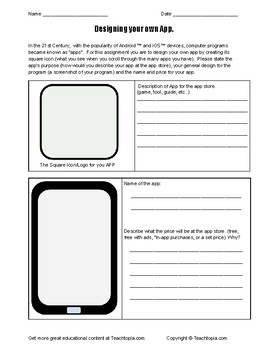
Designing your own app. A computer science activity. Intro to computer science.
Students love apps on android devices, iphones , ipads etc...
Why not get them excited about coding by doing this great assignment?
In this activity students will develop an idea for their own app through creating its logo and basic design.
This introductory computer science activity was created by Jody Weissler for the Teachtopia education network.
Grades:
2nd - 6th
Types:
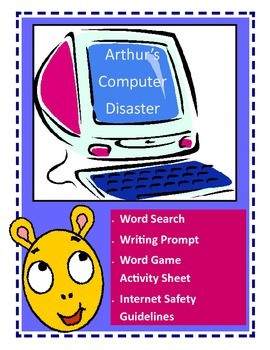
Arthur's Computer Disaster / Computer Writing Prompt / Internet Safety
I have created 4 activity sheets to go along with Marc Brown's book, Arthur's Computer Disaster. I like to read the book and then assign the activity sheets. There is a Word Search, How Many Words Can You Make Out of Computer Disaster?, "Computers are great because ..." writing prompt, and an Internet Safety sheet. These are great activity sheets to leave for a substitute teacher as a filler. They can also be used in a literacy center. These activity sheets would also make great homework ass
Grades:
2nd - 4th
Types:
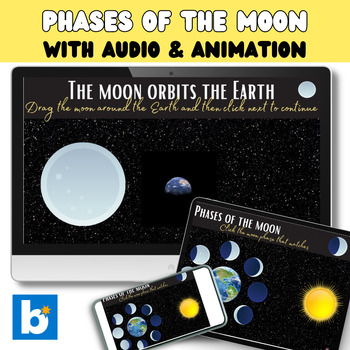
Phases of the moon | Digital Distance learning | Boom Cards™
Immerse your children in the celestial magic of the moon with our Phases of the Moon digital learning game. An interactive and engaging way to educate young minds about the lunar cycles, it promises not just learning but also thrills and excitement. The game combines compelling audio-visual elements to make the learning process fun and engaging. It explores all the various lunar phases, imparting knowledge in a way that is easy to grasp for young learners.The game is perfect for enhancing your c
Grades:
2nd - 4th
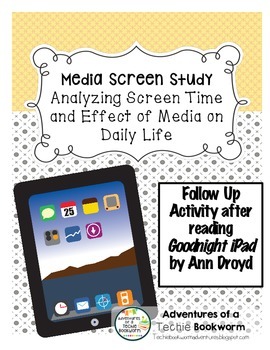
Media Screen Time- Digital Citizenship
Use this document after reading the parody "Goodnight iPad" by Ann Droyd. This handout should get students and parents alike thinking about screen time and the affect of media in our daily lives.
This is a great springboard for discussion.
Use with Screen-free week or digital citizenship lessons.
Follow My Blog: Adventures of a Techie Bookworm
Media Screen Time- Digital Citizenship by Lynnea Urbanowicz is licensed under a Creative Commons Attribution-NonCommercial 4.0 International Licens
Grades:
2nd - 12th
Types:
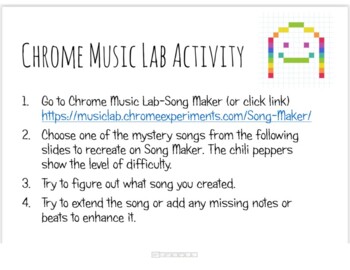
Chrome Music Lab Activity
This is an activity for students to do on a device in school or at home. Students work independently to match the colors and position of each box to the correct spot on Chrome Music Lab. They can choose the mystery song they would like to create, match the boxes in the correct spot, and press play. They should be able to guess what song they just created! (options are Bad Guy, Old Town Road, Havana and Stranger Things Theme Song.) Then students can try to continue the song, or they can try to r
Grades:
2nd - 12th
Types:

Past and Present Forms of Technology - Printable Sorting Activity
Have students identify and sort past and present forms of technology. It's fun teaching students about rotary phones!Answer key included.
Grades:
1st - 3rd
Types:

Word Work Spelling Activity - Computer Words
This is an interdisciplinary Word Work or Spelling activity template that can be utilized with up to twenty study words from any word list. Students will find the keys on the keyboard in their study words. Other Word Work activities available: Acrostic, Alphabetize, Bar Graph Words, Computer Words, Count Syllables, Crazy Letters, Crossword, Five & Ten, Fraction Words, Geometry Words, Letter Patterns, Make 10, More & Less, Scrabble Tiles, Sentences, Smoosh –n- Spell, Spelling Sudoku, T
Grades:
1st - 5th
Types:
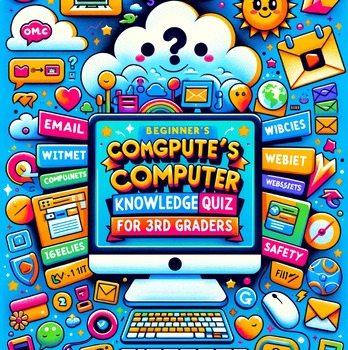
Beginner's Computer Knowledge Quiz for 3rd Graders
Dive into the basics of computer science with our engaging quiz designed specifically for 3rd-grade students. This resource covers fundamental topics such as internet safety, the parts of a computer, basic software applications, and digital etiquette, all presented in a child-friendly format that encourages learning and curiosity.Features:20 Multiple-Choice Questions: Each question is tailored to the comprehension level of 3rd graders, ensuring they are both challenging and achievable.Colorful E
Subjects:
Grades:
3rd
Types:

Sort Hardware & Peripheral Devices Worksheet | Technological Devices Worksheet
A worksheet activity where students will need to sort devices into the correct category - hardware or peripheral devices. Perfect as a formative or summative assessment to measure or test student knowledge from your unit. This resource includes one worksheet with a graph and another page with the various hardware and peripheral devices to be cut and sort - they can be printed in A4 or A3 which makes it suitable for all grades. This activity pairs perfectly with this paper laptop hands-on activit
Grades:
2nd - 6th
Types:
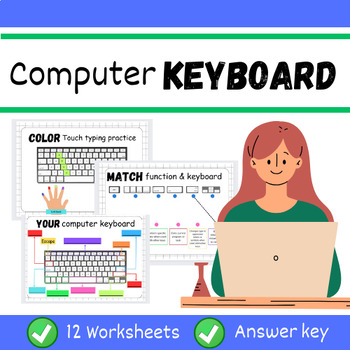
Computer Keyboards Practice Beginner Keyboard Computer Back to school
Computer Keyboards Practice Beginner Keyboard Computer TechnologyThis resource is perfect to teach children the various type of keys on the keyboard of the computer and Chromebook. Great for morning work, early finishers, independent work, or a computer science technology center.INCLUDED- Computer keyboard- Students will find and color the keys on the keyboard- Have students draw and color the keys, then write on each page- To supplement an existing keyboarding curriculum- Classrooms that have i
Grades:
PreK - 6th
Types:

Lost on an Island Binary Challenge Worksheet
This resource is a binary number review worksheet that uses the Ascii (American Standard Code for Information Interchange) code. Instead of 1’s and 0’s the worksheet uses coconuts, whole and half to represent the binary numbers. The story for the worksheet is that a man is shipwrecked on a desert island and uses coconuts to write a message for any passing planes. Students need to decode his message.
Students should have some grasp of counting in binary in order to complete the worksheet. The
Grades:
3rd - 9th
Types:
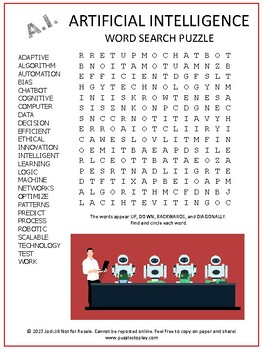
Artificial Intelligence Word Search Puzzle | A.I. Vocabulary Activity Worksheets
The Artificial Intelligence Word Search Puzzle is a look at A.I. and the questions around this interesting new part of our world. Whether discussing computers, technology or how we live, there is a lot of A.I. in our world. Using it wisely, A.I. can be a productive part of what we do.The A.I. Word list includes: ADAPTIVE, ALGORITHM, AUTOMATION, BIAS, CHATBOT, COGNITIVE, COMPUTER, DATA, DECISION, EFFICIENT, ETHICAL, INNOVATION, INTELLIGENT, LEARNING, LOGIC, MACHINE, NETWORKS, OPTIMIZE, PATTERNS,
Grades:
3rd - 7th
Types:
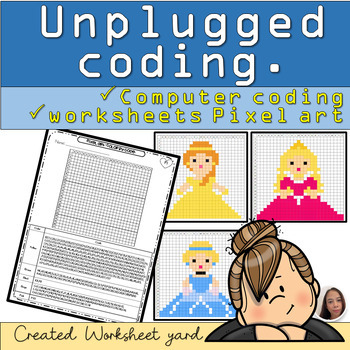
Coding Unplugged Pixel Art princess Worksheet , Color by Code
Coding Unplugged Pixel Art Princess Worksheets. Description: This worksheet is designed to assist students interested in creating Pixel Art and coding in an "unplugged" environment, without the use of a computer. The guidelines provided aim to facilitate the creation of beautiful and enchanting images of princesses through pixel coding.Guidance for Instructors:Provide additional guidance on color selection, arrangement, and Pixel Art techniques.Foster a learning environment that is both enjoyab
Grades:
1st - 6th
Types:

QR Codes - scan, read and answer the questions - Animals, People and Places
Teach and practice using QR codes to access webpages and gather information. This activity encourages independence and is a fun way to get learners to improve their general knowledge and to learn how to research effectively.
Grades:
3rd - 6th
Types:

Back to School - Schedule by day - theme Flowers
Back to School - Schedule by day - theme FlowersThis resource includes the schedule by day as a notebook, which means everyday Monday, Tuesday, Wednesday, Thursday and Friday have its own schedule stickies, it is split in three parts.1. School classes2.Homework - to do3. After schoolEach page - 25 pages are unique and creative, and I hope that it will take the effects to more easily follow the teaching process, develop creativity and aesthetic competence and I hope that students will love it. Ve
Grades:
1st - 12th, Adult Education
Types:
Also included in: Back to School - theme Flowers
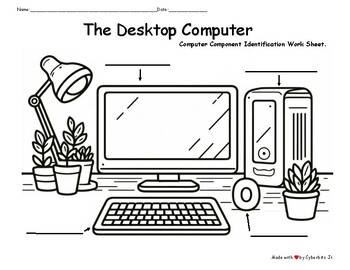
Computer Desktop Identification and Coloring Worksheet - PDF
Enhance your students' tech skills with our fun and engaging Computer Identification and coloring worksheet, perfect for PreK to 8th grade! These worksheets are designed to help young learners learn tech skills, while having a blast with coloring.This Worksheet features a digital computer picture that will help your students learn the different elements of the desktop computer. This interactive approach not only makes learning enjoyable but also helps improve fine motor skills and concentration.
Grades:
PreK - 8th
Types:
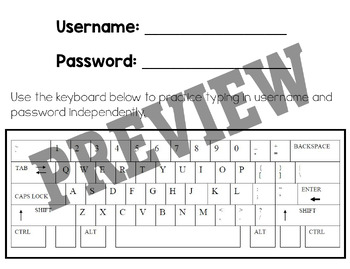
Computer Keyboard Practice
Students having trouble logging into their computers independently? We've all been there!! Here is a way to have your students practice. Send it home as homework, use it as morning work, or must do/may do activity.
Grades:
K - 5th
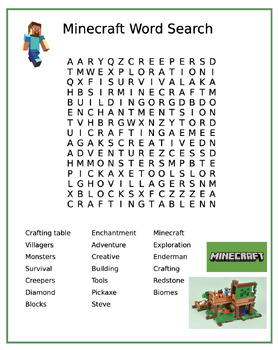

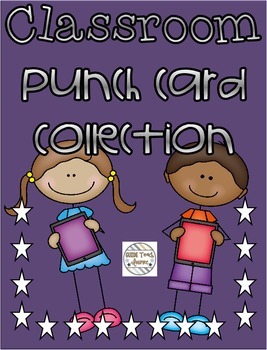
Classroom Punch Card Collection with Corresponding Reward Passes
Use these punch cards to manage the return of books and homework, encourage healthy snack choices, track iPad turns, and much more!
Each punch card has 15 stars for 15 punches. This pack is unique because corresponding reward passes are included! For example, a No Homework pass is earned after 15 punches on the homework card.
The Table of Contents is listed below:
Suggestions for Using This Resource
Returning Homework Punch Card
Homework Reward – No Homework Pass
Clean Desk Punch
Grades:
K - 6th
Types:
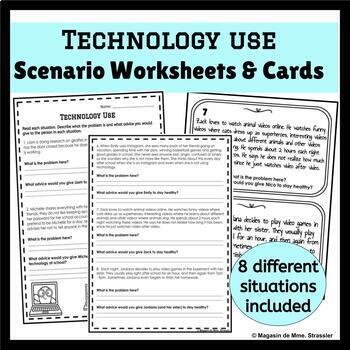
Technology Use Scenario Worksheets & Cards
Are you teaching students how to use technology in a healthy and safe way? Here are 3 worksheets that include 8 different pretend scenarios where technology is being misused. Students will read each scenario and write what the problem is and what advice they would give to the people in each situation. This is perfect if you are teaching Health for Grade 4 students! There are also 8 printable cards included that you can cut out and have students discuss orally as a class or in groups. You could a
Subjects:
Grades:
3rd - 5th
Types:
Also included in: Internet Safety Bundle
Showing 1-24 of 84 results








