4 results
3rd grade instructional technology handouts for Easel
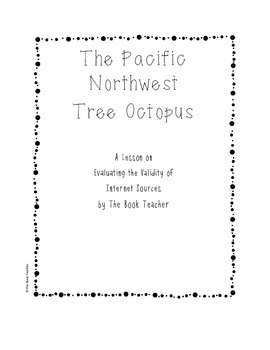
The Tree Octopus: Evaluating Internet Sources
Teaching our students to research is not enough. We have to make sure our students are savvy consumers of information. This lesson is one of my ABSOLUTE FAVORITES to teach. It involves a completely unreal creature in a website that seems well-researched and documented. I present the new species of octopus to them as a research task before letting them in on the secret---it's completely make believe. This lesson includes the lesson plan, the research task (with a QR code link to the tree octo
Grades:
3rd - 6th
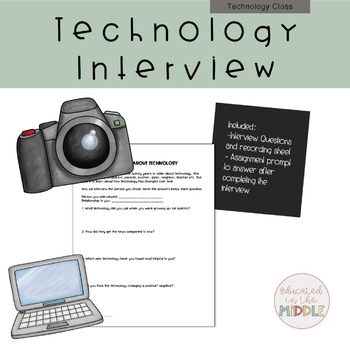
Technology Interview (Then and Now)
Technology Interview (Then and Now) Students will interview someone 20 years or older about technology when they were younger, opinions on technology changing, and create two of their own questions. There is also a prompt titled "Interview Paper" where students will answer questions about what they learned from the interview. Students are VERY interested in technology from the past. This assignment brings up great conversation at home and in the classroom! Included: ▪︎students recording sheet/qu
Grades:
3rd - 9th
Types:
Also included in: Technology Class Activities
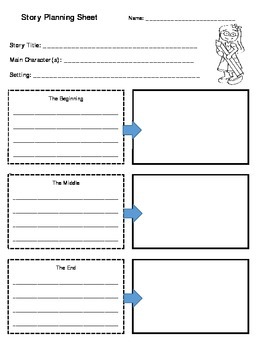
Fiction & Nonfiction Planning Sheets Reproducible Activity Sheets
This bundle has fiction and nonfiction planning sheets. Print the PDF OR assign the Digital Version with TpT Interactive Layer...both are Ready To Go!One set with color graphics, one with blackline graphics. Room for students to write a sentence and/or draw a picture to illustrate their planning.The Easel Activity Overlay Version is Ready To Go on this product! Text boxes have been added for them to type in. You are able to add any additional instructions and remove pages you do not want them to
Grades:
2nd - 5th
Types:
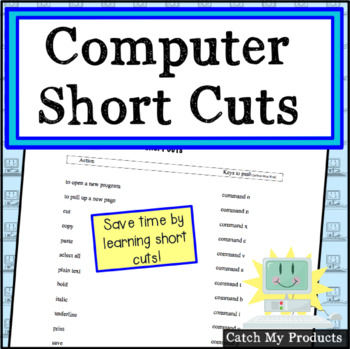
Computer Lab Lesson
Enjoy this easy to read listing of short cut key strokes on the Mac computer. This is a useful handout for teachers and/or students. Page two contains directions for kids to experiment with short cut keys on the computer. I have saved a lot of time by knowing the Apple short cut keys. Many of these tricks work for other computers, too.**Please follow me for notifications of sales and promotions. New products will be offered at 50% OFF for 24 hours. It pays to follow Catch My Products Click Here
Grades:
3rd - 6th, Staff
Showing 1-4 of 4 results





