72 results
Instructional technology clip art pdfs
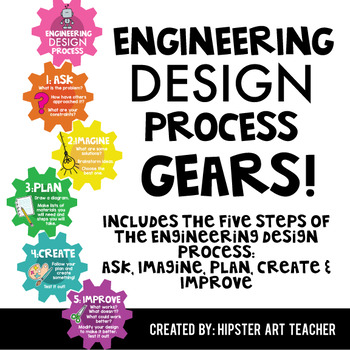
Engineering Design Process Gear Posters
I designed these Engineering Design Process posters inside of colorful gears! Comes with 6 pdf gears: Cover, ASK, IMAGINE, PLAN, CREATE and IMPROVE!Files are designed to be printed on 8.5x11” card stock. Print, cut out, laminate and cut again to increase longevity. Show me how you're using your gears! Tag @hipsterartteacher on Instagram and I may feature your photograph on my feed! Displaying your gears:You can tape to a wall in your classroom, arranging the gears so they “connect”. You could al
Grades:
Not Grade Specific
Also included in: STEAM Classroom Decor Bundle
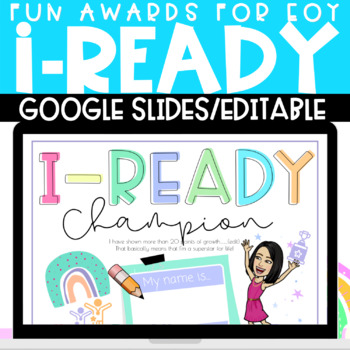
BACK TO SCHOOL I-Ready Bitmoji Awards (EDITABLE)
Choose your favorite Award (MULTIPLE OPTIONS)Delete current bitmoji and add your own bitmoji (optional)All slides are editablePrint out for your students to celebrate their I-ready Growth!Font // “poiret one”Save it on your Google drive I-Ready Bitmoji Awards (REWARD students for I-ready growth and independence)*I usually hand these out at the beginning of the year to all students who memorize their ID and password and are able to login independently. You may also use them throughout the school
Subjects:
Grades:
K - 2nd
Types:
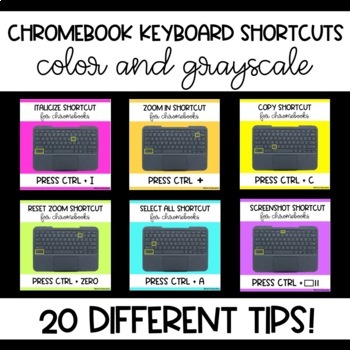
Keyboarding Shortcuts For Chromebooks
Tech tips are so helpful for students and these Chromebook tips make it so easy to display as classroom decor anywhere! These printable keyboard shortcuts are a great visual for students as well. These would be a great visual display on any bulletin board or it can be added to your classroom decor. There are 20 Chromebook rules featured that will help you students maneuver their laptops. Looking for a troubleshooting one pager to help students solve their Chromebook issues? Check out the Chromeb
Grades:
Not Grade Specific
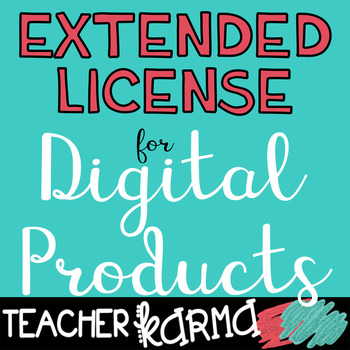
Extended License for Digital Products Includes Movable Pieces (Lifetime)
This Lifetime Extended License grants a single-user permission to incorporate graphics and clipart created by Teacher KARMA. You may use in educational digital products with movable pieces, but some restrictions do apply.All clipart used as movable pieces must be combined with text overlay, a patterned background, or both. You must save the movable pieces as a new jpeg or png file prior to being used in your digital document. This will ensure that my graphics are protected. YOU MAY: Use movable
Grades:
Not Grade Specific
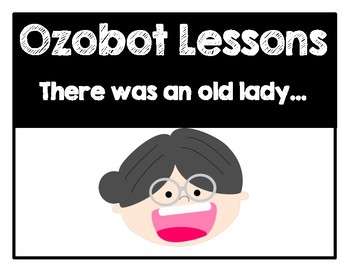
Ozobot Sequencing Activity: There was an old lady who swallowed...
I created this product to use with the coding robot Ozobots. Students can practice sequencing by connecting the various items that the little old lady swallows. I also included boxes for students to be able to code the story. If your school does not have Ozobots, you can simply use the photos as a sequencing activity. Students can draw lines from item to item in the order that the little old lady swallow them. This product includes sequencing from Lucille Colandro's stories The little old lady w
Grades:
K - 4th
Types:

Icons for Google Meet™ | Distance Learning FREEBIE!
Are you using Google Hangouts Meet™ for distance learning with your students? These FREE icons are perfect to set expectations during your virtual meetings!Visual symbols are great for students who may be young, inexperienced with technology, and more. Like my English language learners, they may get confused when you say, "mute your microphone!" or "turn on your camera!" Once I held up the icons, they immediately knew what to do. My lessons ran flawlessly!I've included 7 icons: Microphone On, M
Grades:
PreK - 5th
Types:

VIDEO TUTORIAL: How to Create an Infographic in Canva Online Course for Teachers
How to Access Your ✓Ready. Set. Canva Online Course: COURSE LINK Purchase this course and download the PDF. Your link is located in the PDF.Imagine all the things you can create and the impact you can make on your students once you learn to create and design in Canva.✓Ready. Set. Canva! is the BEST course for teachers looking for step-by-step video training on how to use Canva for lesson planning, curriculum design, instruction, classroom decor, and teacher communication.In the ✓Ready. Set. Canv
Grades:
Not Grade Specific

VIDEO TUTORIAL: Navigating the Canva Platform- How to Use Canva for Teachers
How to Access Your ✓Ready. Set. Canva Online Course: COURSE LINK Purchase this course and download the PDF. Your link is located in the PDF.Imagine all the things you can create and the impact you can make on your students once you learn to create and design in Canva.✓Ready. Set. Canva! is the BEST course for teachers looking for step-by-step video training on how to use Canva for lesson planning, curriculum design, instruction, classroom decor, and teacher communication.In the ✓Ready. Set. Canv
Grades:
Not Grade Specific

Custom HD Store Avatar
Now you can have a customized store avatar that you can use as your avatar or even in your products to brand your TPT pages.
Once you purchase, you will receive information on where to upload your photo and how to download your custom HD avatar.
Your file will be e-mailed within 3 days of your contact. Your image will be sent as a PNG file with an alpha channel background (no white in the background!).
I will make up to 2 minor adjustments to the final result.
If you are not full satisfied,
Grades:
PreK - 12th

VIDEO TUTORIAL: How to Use the Editing Tools in Canva- Online Course for Teacher
How to Access Your ✓Ready. Set. Canva Online Course: COURSE LINK Purchase this course and download the PDF. Your link is located in the PDF.Imagine all the things you can create and the impact you can make on your students once you learn to create and design in Canva.✓Ready. Set. Canva! is the BEST course for teachers looking for step-by-step video training on how to use Canva for lesson planning, curriculum design, instruction, classroom decor, and teacher communication.In the ✓Ready. Set. Canv
Grades:
Not Grade Specific
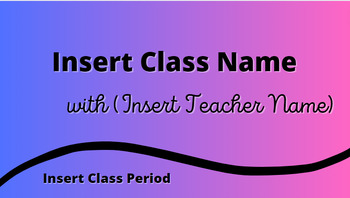
Schoology Button for Class Name | Canva Design 5
Easy, editable template to create buttons for your course names in Schoology.Creates an easy way to organize, personalize, and quickly find classes for you and your students. Buy individual files or as part of my Schoology Buttons Bundle for a discounted price.(C) 2024. Taking Care of Business with Ms. C. All Rights Reserved.Follow Me on FacebookSign Up for Tips, Tricks and Tech Freebies
Grades:
Not Grade Specific
Types:
Also included in: Set of 5 Schoology Buttons | Canva Templates
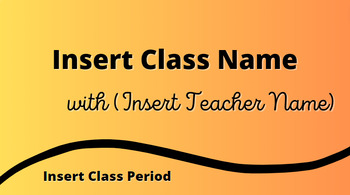
Schoology Button for Class Name | Canva Design 4
Easy, editable template to create buttons for your course names in Schoology.Creates an easy way to organize, personalize, and quickly find classes for you and your students. Buy individual files or as part of my Schoology Buttons Bundle for a discounted price.(C) 2024. Taking Care of Business with Ms. C. All Rights Reserved.Follow Me on FacebookSign Up for Tips, Tricks and Tech Freebies
Grades:
Not Grade Specific
Types:
Also included in: Set of 5 Schoology Buttons | Canva Templates
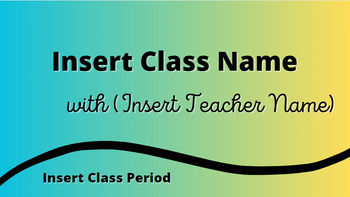
Schoology Button for Class Name | Canva Design 3
Easy, editable template to create buttons for your course names in Schoology.Creates an easy way to organize, personalize, and quickly find classes for you and your students. Buy individual files or as part of my Schoology Buttons Bundle for a discounted price.(C) 2024. Taking Care of Business with Ms. C. All Rights Reserved.Follow Me on FacebookSign Up for Tips, Tricks and Tech Freebies
Grades:
Not Grade Specific
Types:
Also included in: Set of 5 Schoology Buttons | Canva Templates
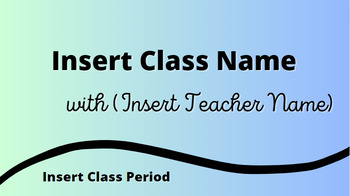
Schoology Button for Class Name | Canva Design 2
Easy, editable template to create buttons for your course names in Schoology.Creates an easy way to organize, personalize, and quickly find classes for you and your students. Buy individual files or as part of my Schoology Buttons Bundle for a discounted price.(C) 2024. Taking Care of Business with Ms. C. All Rights Reserved.Follow Me on FacebookSign Up for Tips, Tricks and Tech Freebies
Grades:
Not Grade Specific
Types:
Also included in: Set of 5 Schoology Buttons | Canva Templates
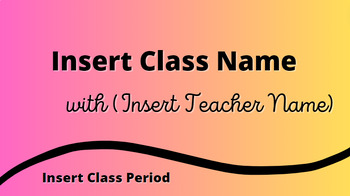
Schoology Button for Class Name | Canva Design 1
Easy, editable template to create buttons for your course names in Schoology.Creates an easy way to organize, personalize, and quickly find classes for you and your students. Buy individual files or as part of my Schoology Buttons Bundle for a discounted price.(C) 2024. Taking Care of Business with Ms. C. All Rights Reserved.Follow Me on FacebookSign Up for Tips, Tricks and Tech Freebies
Grades:
Not Grade Specific
Types:
Also included in: Set of 5 Schoology Buttons | Canva Templates

Custom Design for Teachers Pay Teachers Shop Banner
This custom product starts at 50.00 and will add a professional look to your teachers pay teachers storefront. You will get a pdf download to fill out a google forms on your ideal template. Turnaround time is 3 hoursAdditional Add ons* Logo $30* Instagram Post template $20* Any banner ( Etsy, Facebook, Blog) $20
Grades:
Not Grade Specific

VIDEO TUTORIAL: How to Use the Design Tools in Canva- Online Course for Teachers
How to Access Your ✓Ready. Set. Canva Online Course: COURSE LINK Purchase this course and download the PDF. Your link is located in the PDF.Imagine all the things you can create and the impact you can make on your students once you learn to create and design in Canva.✓Ready. Set. Canva! is the BEST course for teachers looking for step-by-step video training on how to use Canva for lesson planning, curriculum design, instruction, classroom decor, and teacher communication.In the ✓Ready. Set. Canv
Grades:
Not Grade Specific

VIDEO TUTORIAL: Teacher Creator Mindset & Time Management Online Course Teachers
How to Access Your ✓Ready. Set. Canva Online Course: COURSE LINK Purchase this course and download the PDF. Your link is located in the PDF.Imagine all the things you can create and the impact you can make on your students once you learn to create and design in Canva.✓Ready. Set. Canva! is the BEST course for teachers looking for step-by-step video training on how to use Canva for lesson planning, curriculum design, instruction, classroom decor, and teacher communication.In the ✓Ready. Set. Canv
Grades:
Not Grade Specific

VIDEO TUTORIAL: How to Save, Download & Share in Canva- Online Course Teachers
How to Access Your ✓Ready. Set. Canva Online Course: COURSE LINK Purchase this course and download the PDF. Your link is located in the PDF.Imagine all the things you can create and the impact you can make on your students once you learn to create and design in Canva.✓Ready. Set. Canva! is the BEST course for teachers looking for step-by-step video training on how to use Canva for lesson planning, curriculum design, instruction, classroom decor, and teacher communication.In the ✓Ready. Set. Canv
Grades:
Not Grade Specific

*Editable* Canvas Buttons and Images
Download this resource to help customize your canvas page. Days of the week, meet the teacher, Meet & Greet, commonly used apps, fun gifs, calendar preferences, and more are all included here. Need more things? The last page includes resources for your to access to create your own. Best of luck this year. Thanks, Miss Page*For editing capabilities, access will be granted within 24 hours from product purchase time.
Grades:
Not Grade Specific
Types:

iPad Apps to Download Poster
Now includes social media apps!
This is a poster that I created for my classroom. The iPad has 20 slots for apps, and it includes over 50 app icons recommended for classroom use. I have my students take a picture of the poster at the beginning of the year for them to download, and when I find or use new apps, I add the icons. Would be great for back to school for parents to see! I took it to a Kinkos and had it blown up to a larger size.
Need an app that is not listed? Send me a list of up to
Grades:
6th - 12th
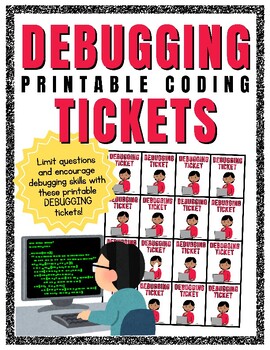
Coding Debugging Tickets
Print, laminate, and cut out these coding tickets to manage question-asking and encourage debugging skills in your computer science classroom!
Grades:
Not Grade Specific
Types:
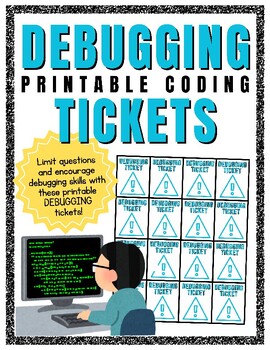
Coding Debugging Tickets
Print, laminate, and cut out these coding tickets to manage question-asking and encourage debugging skills in your computer science classroom!
Grades:
Not Grade Specific
Types:
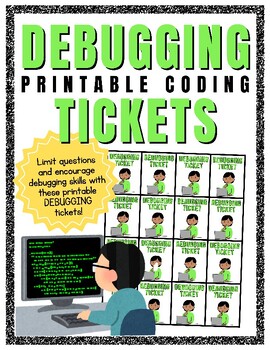
Coding Debugging Tickets
Print, laminate, and cut out these coding tickets to manage question-asking and encourage debugging skills in your computer science classroom!
Grades:
Not Grade Specific
Types:
Showing 1-24 of 72 results

