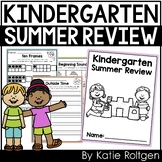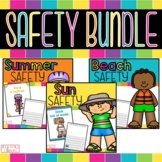264 results
Kindergarten instructional technology poster pdfs
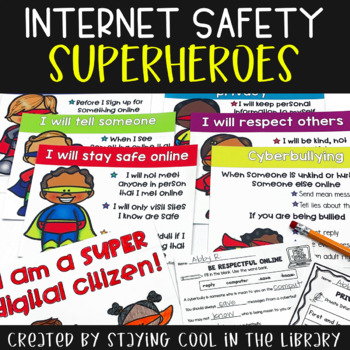
Internet Safety Posters and Activities K-2
Teach your youngest students how to stay safe online with these posters, worksheets and minibook. Primary students will learn how to be responsible digital citizens, what makes a strong password, what to do if they are being cyberbullied and what information is safe to share online. Perfect for Kindergarten, 1st, and 2nd grades.What is included:6 posters about staying safe online and cyberbullying. There is also a certificate that says “I am a super digital citizen”. There are 2 different color
Grades:
K - 2nd
Types:
Also included in: Library Skills Print MEGA Bundle

Technology Essential Questions Posters
28 Essential Questions- one for each sub-standard of the International Society for Technology Education Standards for Students. Ideal for helping to inspire technology-infused project based learning in your classroom. As of 7/16/16 these have been fully updated for the 2016 ISTE Standards for Students.
(Read this blog post for how I use these in my classroom). The best part about these essential questions is that they can be used with any subject area and any age level (you might have to defin
Grades:
K - 12th

Snap Circuits Resource - Handout of Symbols and Functions
This printable handout was designed for use with the Snap Circuits Model SC-100R Kit. It contains illustrations of the symbols of various electrical components, along with the designated part name and function. It would be very helpful for students to have on-hand while working with their Snap Circuits Kits. You can also print this out and hang it up as a poster. Please leave a review if you download this product!
Grades:
K - 12th
Types:
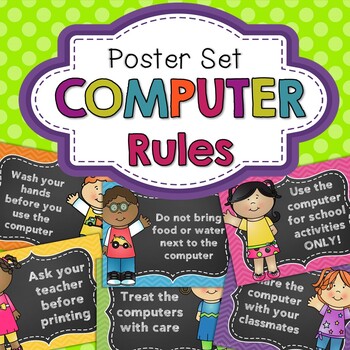
Classroom Computer Rules Posters (Happy Kids)
Are you teaching your students the classroom rules for using the computer? This packet will give you the tools necessary to teach your students all about using the computer. This packet will give them a solid foundation in caring for the computer. These happy kids themed computer posters are great for reminding your students the classroom rules for the computers. These could be used for a bulletin board or placed above your classroom computers.Posters come in black and white backgrounds*********
Grades:
K - 2nd
Types:
Also included in: Classroom Posters Bundle
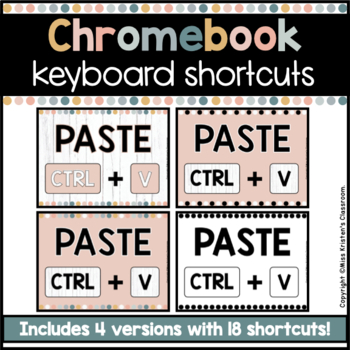
Chromebook™ Keyboard Shortcuts - Boho Neutral
These Chromebook Keyboard Shortcut Posters are a perfect way to support students in the 21st century classroom. The neutral colors will compliment any classroom decor and these posters will serve as a way to help students become more independent while using Chromebooks.This set includes 18 keyboard shortcuts in PDF format.4 Poster Color Options:1) Boho Shiplap 2) Black and White Boho 3) Boho Neutral 4) Black and White (this can be printed on any color paper)View preview to see all color variatio
Grades:
PreK - 8th
Types:
Also included in: Boho Neutral Classroom Decor BUNDLE
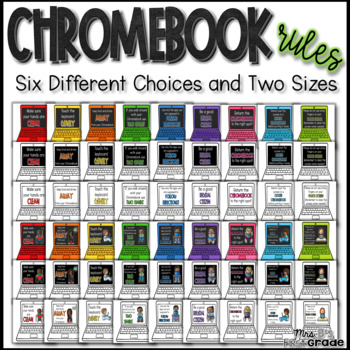
Chromebook Rules Posters
Use these colorful posters to display Chromebook rules in your classroom! I have found that have explicit expectations for the Chromebooks in the classroom has helped them to be cared for properly.
Includes nine Chromebook rules:
-Make sure your hands are clean.
-Keep drinks and food away from your Chromebook.
-Touch the keyboard gently.
-If you walk around with your Chromebook use two hands.
-Use only the app you are supposed to. Follow directions!
-Be a good digital citizen.
-Return the Chr
Grades:
K - 5th
Types:
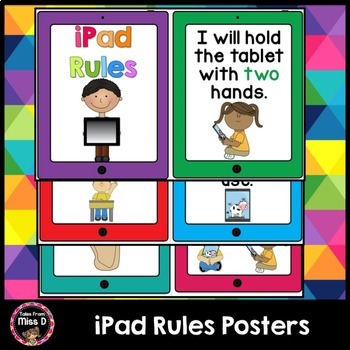
iPad Rules Posters
Teach your students about responsible tablet and iPad usage with this bright and colourful poster set!The rules come as "I will" statements and cover handling as well as app usage. Have a question? Use the Product Q & A or email me at talesfrommissd@gmail.comFind Related Products HereiPad Rules Posters, Computer Rules Posters, Classroom RulesAlways know about Freebies, Sales and New Products! ★Follow Me★* TFMD Facebook* TFMD Instagram* TFM
Grades:
K - 6th
Types:
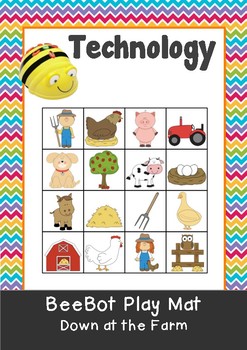
Down at the Farm BeeBot Play Mat & Instruction movement cards. Bee Bot Coding
Teach your students coding in a fun and exciting way!Included:Cute fun farm picture squares when put together, create a mat for the BeeBot. Students can navigate their way around the mat controlling the BeeBot. Also included are game cards, which instruct the students to go from one place to another.I will have more BeeBot mats coming soon. My students simply love them and we use the BeeBots for more than just coding and tech lessons. We use them in Maths, spelling lessons (with spelling word ma
Grades:
PreK - 6th
Types:
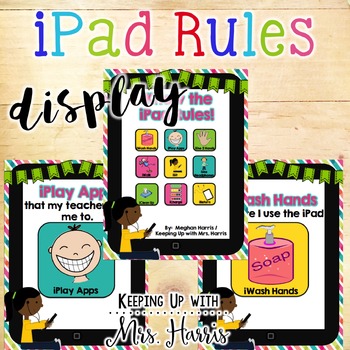
iPad Rules
iPad Rules
iKnow the iPad Rules is a visual display that reminds students of how to use the classroom devices appropriately and safely. There are 9 rules displayed on a single iPad and then displayed individually so it is easy to read.
Rules cover:
-washing hands
-walking
-sitting
-returning materials
-washing headphones
-staying safe
-using headphones
-recharging the device
*****************************************************************************
How to get TPT credit to use on futu
Grades:
PreK - 5th
Types:

Computer Lab Rules Posters (Mouse Theme)
These computer lab rules posters have a cute mouse theme. They include:
Enter Quietly
Read the Assignment Board
Listen to Directions
Be Kind to the Computers
Be Kind to Others
Use Good Posture
Keep Your Own Space
Leave Your Computer Ready for the Next Person
Raise Your Hand for Help
Stay on Approved Websites
No Gum, Food, or Drink
Use Proper Keyboarding Skills
Your feedback is greatly appreciated!
Check for more mouse themed computer products at my store:
Computer Lab Welcome Poster {Freebie}
Grades:
PreK - 8th
Types:
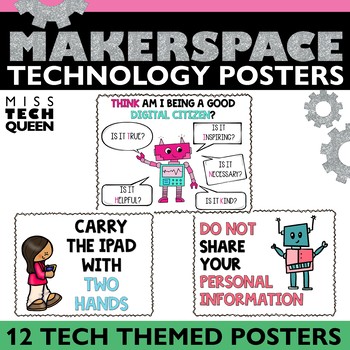
Technology Rules Posters | Computer Lab Rules iPad Safety | Bulletin Board
Encourage safe technology use in your classroom with these colorful posters!These 12 posters review expectations for device use in the computer lab, including: How to properly use the computers and other technology, How to behave in the computer lab, How to be a good digital citizen. The posters are available in both color and black and white, and are perfect for lower elementary students. They are a great way to reinforce classroom rules and expectations, and to help students learn how to use t
Grades:
K - 3rd
Types:
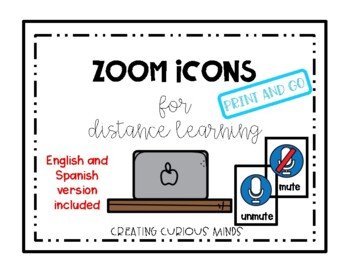
Zoom Icons for Distance Learning
Easy Peasy print and go cards for Zoom. These visual cards will allow you to help manage your Zoom meetings with your students so they can easily follow along with your step by step directions.English and Spanish versions included!This is great for EL and visual learners.Icons included are:Video, no video, snack time, pin video, leave, speaker view, gallery view, mute, un-mute, raise hand, chat, polling, leave breakout room, 3 dots, reactions, and participants.
Grades:
PreK - 12th, Higher Education, Adult Education, Staff
Types:
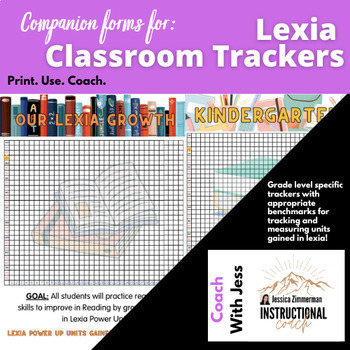
Lexia Core 5 Power Up Units Gained Reading Tracker Classroom Goal Poster
Do you use Lexia Core 5 / Power Up At your school to support student reading skill development?I developed these reading posters for our teachers to track student units gained! Product Teacher Description!"As a K-8 school, all classrooms have a tracker for each teacher. We add their names at the bottom of each tracker and set our goal date! (Usually the end of the year). After using these trackers and posting them in the hallways, our student excitement and accountability for meeting their Lexia
Subjects:
Grades:
K - 8th
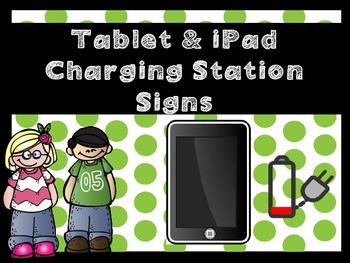
iPad and Tablet Charging Station Signs
If you are lucky to have iPads or Tablets in your classroom then you know that you need a spot to charge them! These cute chevron and polkadot signs are great for hanging at a designated charging area. As a kinder teacher I have 4 around my room and assign groups of students at each. Even when they are responsible for charging at home! Let's be real, they're 5 and 6! They will forget and keeping charging areas around the room is so helpful and easy!!
Enjoy!! If you would like to see more themes
Grades:
PreK - 5th
Types:
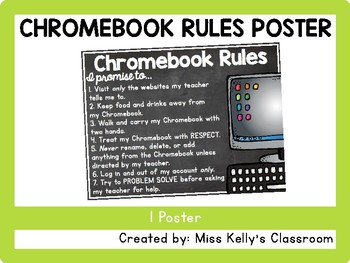
Chromebook Rules Poster
Use this Chromebook Rules Poster as a visual reminder of expectations for students when using Chromebooks in your classroom. This poster includes 7 rules for students to follow written in concise, kid-friendly language.
The rules are written as follows:
I promise to...
1. Visit only the websites my teacher tells me to.
2. Keep food and drinks away from my Chromebook.
3. Walk and carry my Chromebook with two hands.
4. Treat my Chromebook with RESPECT.
5. Never rename, delete, or add anything fro
Grades:
K - 8th
Types:

Computer Teacher's Starter Kit Technology Computer Lab Bundle K-12
Everything you need to get your K-12 Computer-Technology Lab ready! Whether you are a new teacher or have been teaching for years these Computer Lab resources are the BASICS for your Computer Lab resource library.The Computer Teacher's Starter Kit Includes: Computer Objectives and Standards for Student activities 100% EDITABLE Grading Rubrics for Google Docs/Microsoft Word documents, Google Sheets/Excel spreadsheets, Google Slides/PowerPoint presentations, computer class rubric for grades K-3Stu
Grades:
K - 12th
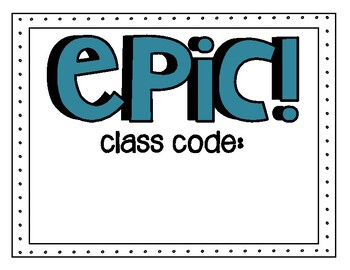
Epic!, Moby Max, Prodigy, Google Classroom, and Knowledgehook Class Code Posters
Does your class use Epic!, Moby Max, Prodigy, Google Classroom, or Knowledgehook? If so these posters are for you! You can easily display your class codes for any of these programs using these posters so your kiddos will always have access to them when needed. Just add your class codes and you're good to go!
Grades:
PreK - 6th
Types:
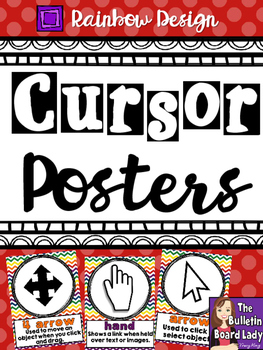
Computer Lab - Cursor Cues
Cursor Cues
Cursor Posters for Computer Lab or IT Classroom
What is your cursor saying? Just look at these colorful poster for a reminder! This download includes 10 posters that explain what the cursor means.
Included are:
Arrow
I-beam
Hand
Crop
Pan Hand
Hourglass
4 Arrow
2 Arrow
Round Arrow
No Sign
Each poster contains a brief description of what each cursor means.
Also included are 2 full page sheets. One says “Cursor Cues” and the other says “What is your cursor saying?”
This set c
Grades:
K - 8th

TECHNOLOGY Coloring Page | COMPUTER Science | STEAM Project Binder Cover
Students will love this notebook cover coloring page for their COMPUTER SCIENCE or STEAM notebooks!They will enjoy being able to color and personalize their science journals with any style they want. A blank space is provided in the middle of the science notebook cover for you to add your personal info or subject. Use it as a divider for your students' journals, a coloring page, or as a label for your centers!This science notebook cover coloring page is an instant download for you to edit and pr
Grades:
K - 12th
Types:
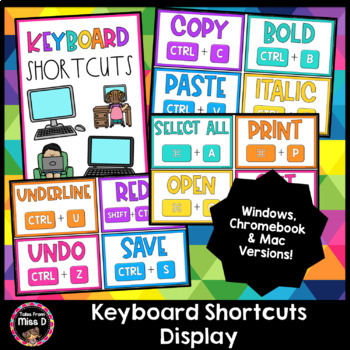
Keyboard Shortcuts
Help your students master keyboard skills with these Keyboard Shortcuts posters! Hang as a display for students to refer to.Covers Windows, Chromebooks and Mac.WindowsCopyPasteBoldItalicUnderlineUndoRedoSaveSelect AllOpenPrintCutZoom InZoom OutChromebooksCopyPasteBoldItalicUnderlineUndoRedoSaveSelect AllOpenPrintCutScreenshotScreenshot a SectionZoom InZoom OutCapitalCaps LockMACCopyPasteBoldItalicUnderlineUndoRedoSaveSelect AllOpenPrintCutZoom InZoom OutScreenshotScreenshot a SectionHave a quest
Grades:
K - 6th
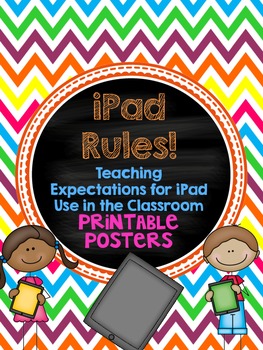
iPad Rules! Teaching Expectations for iPad Usage - Printable Posters
These cute, colorful posters feature adorable iPad clipart to help teach expectations and rules for using iPads in the classroom! Rules included:
-Wash your hands before using the iPad
-Always carry the iPad with both hands
-Always sit when using the iPad
-Only use the apps your teacher tells you to use
-Never fool around while using the iPad
-No food or drinks near the iPad
-Always walk when carrying the iPad
Plus, 2 "headers" for your display - one reading "iPad rules" and one reading "Rules
Grades:
PreK - 5th
Types:
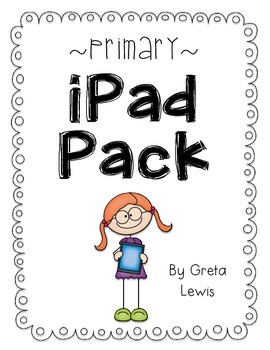
Primary iPad Resource Pack
This is a little pack of goodies I put together for managing the use of iPads in the classroom. I use these resources at an iPad Center in my classroom. Here's what's included:
iPad Rules Posters
Classroom iPad Agreement Letter
iPad Evidence Student Response (Great for centers)
Parts of an iPad Diagram
Official iPad Passes (lanyards)
iPad Log (Use in a binder or on a clipboard)
Try This App Student Recommendation Forms (Cut in ½)
iPad Expert Award (b/w & color)
iPad Center Signs (blue, purpl
Grades:
PreK - 3rd

Computer Parts Posters (Mouse Theme)
This poster set displays eleven computer parts and definitions with a cute mouse theme. This instructional technology set may be used at a computer center in a classroom, or in a computer lab.
This set includes a poster for each of the following:
Computer Input and Output Devices
Tower (CPU)
Speakers and Headphones
Mouse
Keyboard
Monitor
Printer
Digital Camera
Tablet
Laptop
Scanner
Looking for matching items for your computer lab or center?
Computer Lab Welcome Poster (Mouse Themed Freebie)
Co
Grades:
PreK - 8th
Types:
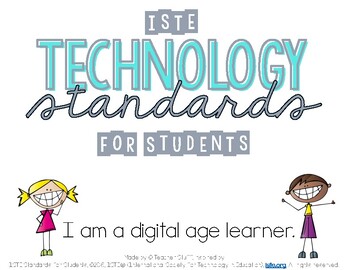
ISTE Technology Student Standards Posters & Vocabulary
The International Society for Technology in Education (ISTE) updated the technology standards for students in the summer of 2016. This download includes:•7 Student Technology Standards Posters written in “I CAN” kid language•7 Student Technology Standards with the breakdown of each standard (a – d) for teachers•Definitions of specific words highlighted in the breakdown of each standard•76 vocabulary word wall cards for technology•A Technology Standards Assessment Journal CoverThe vocabulary word
Subjects:
Grades:
K - 8th
Types:
Showing 1-24 of 264 results