64 results
Computer science project videos
Sponsored
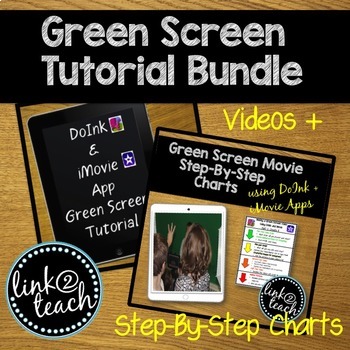
Green Screen Tutorial Bundle
Learn how to create green screen movies using DoInk and iMovie Apps! Show them to your students so they can independently make their own green screen presentations! Also included are easy to follow charts with step-by-step directions!
This product combine two great products:
Green Screen Video Tutorials
Green Screen Step by Step Charts
Visit my blog for more green screen ideas, examples, and tips:Link2Teach Blog
{With all of my digital products, I will continually update them as updates or
Grades:
1st - 12th
Types:

Movie Trailers on WeVideo
The following is a creative movie trailer project that requires students to use WeVideo (found in Google Apps).
I've included an overview worksheet with specific instructions as well as a grading rubric.
I love to introduce this project in late May when students have "checked out". They are super motivated to do this - even at the end of the year.
Grades:
6th - 12th, Higher Education
Types:
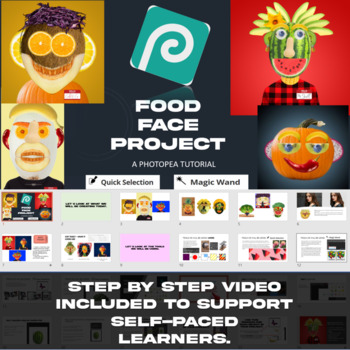
Ultimate Fun Photopea Project - Food Portrait!
Want the ultimate fun way of introducing students to Photopea? The Food Face (Food Portrait) is a 1 - 1.5 hour self-paced lesson where students learn how to use Selection Tools (Magic Wand, Quick Selection and Object Selection) to remove the background from objects. The Free Transform tool is then used to modify positioning and warp/change perspective if required.A 7 minute step by step video overview of the Selection Tools and key steps to re-create a Food Portrait are included. This lesson has
Grades:
Not Grade Specific
Types:

Create a Ferb Design: Advanced STEAM Lesson for Google Drawings Digital Art
Create a Ferb Design: Expert Tutorial for Google Drawings Embark on an intergalactic adventure in digital artistry with our latest Expert Tutorial video, tailored for educators and homeschool parents! In this captivating lesson, students (and teachers) will learn how to craft a stellar Ferb design using Google Drawings.Join Ferb, one of the main characters from the beloved Phineas and Ferb cartoon, in this out-of-this-world STEAM activity. Perfect for public school classrooms, private school set
Grades:
Not Grade Specific
Types:
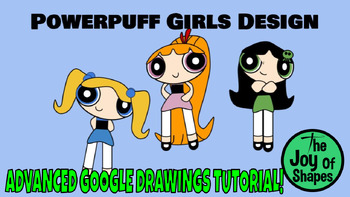
Create a Powerpuff Girls Design: Advanced STEAM Lesson for Google Drawings
Create a Powerpuff Girls Design: Expert Tutorial for Google Drawings Dive into the colorful world of digital artistry with our latest Expert Tutorial video, designed for educators and homeschool parents! In this exciting lesson, students (and teachers) will learn how to craft an adorable Powerpuff Girls design using Google Drawings.Join superpowered sisters Blossom, Bubbles, and Buttercup in this fun-filled STEAM activity, perfect for public school classrooms, private school settings, and homesc
Grades:
Not Grade Specific
Types:
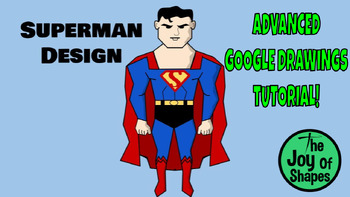
Create a Superman Design: Advanced STEAM Digital Art Lesson for Google Drawings
Create a Superman Design: Expert Tutorial for Google Drawings Embark on an extraordinary artistic journey with our latest Expert Tutorial video, tailored for educators and homeschool parents! Join us as we unveil the secrets to crafting a magnificent Superman design using Google Drawings.Superman, one of the legendary main characters from the DC comics, movies, and cartoons, serves as the inspiration for this thrilling STEAM lesson. Ideal for public school classrooms, private school settings, an
Grades:
Not Grade Specific
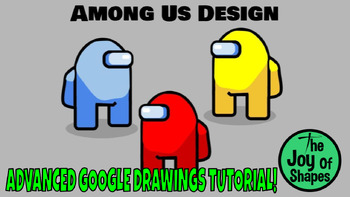
Create an Among Us Design: Advanced STEAM Digital Art Google Drawings Tutorial
Create an Among Us Design: Expert Tutorial for Google Drawings Embark on an intergalactic journey of creativity with our latest Expert Tutorial video, tailored for educators and homeschool parents! In this exciting lesson, students (and teachers) will learn how to craft an iconic Among Us design using Google Drawings.Step into the world of the popular video game with its recognizable characters in this thrilling STEAM activity. Perfect for public school classrooms, private school settings, and h
Grades:
Not Grade Specific
Types:
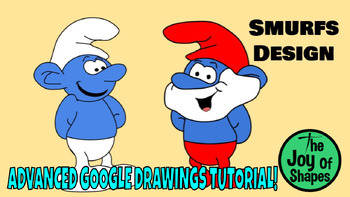
Create Smurf Designs: Advanced STEAM Lesson for Google Drawings Digital Art
Create a Smurf Design: Expert Tutorial for Google Drawings ✨Description:"Dive into the whimsical world of digital artistry with our latest Expert Tutorial video, tailor-made for educators and homeschool parents! In this enchanting lesson, students (and teachers) will learn how to craft an adorable Smurf design using Google Drawings.The lovable Smurfs, iconic characters from the beloved Smurfs cartoons, take center stage in this fun-filled digital art activity. Perfect for public school classroom
Grades:
Not Grade Specific
Types:

Create a Hey Arnold Design: Advanced Tutorial for GOOGLE DRAWINGS STEAM Lesson
Product Title: "Create an Arnold Design: Expert Tutorial for Google Drawings"Description:"Unlock your students' creativity with our latest Expert Tutorial video, designed for educators and homeschool parents seeking engaging STEAM activities! In this dynamic lesson, students (and teachers) will learn how to craft a captivating Arnold design using Google Drawings.Arnold, the lovable football-headed protagonist from the Hey Arnold cartoons, takes center stage in this fun-filled digital art activit
Grades:
Not Grade Specific

Mario And Luigi Designs On Google Drawings Advanced Level STEAM Lesson
Create a Mario and Luigi Design: Expert Tutorial for Google DrawingsJump into the world of digital artistry with our latest Expert Tutorial video, perfect for educators and homeschool parents alike! In this engaging lesson, students (and teachers) will discover how to craft an iconic Mario and Luigi design using Google Drawings.Mario, the legendary plumber and hero from the Mario video games and Donkey Kong, teams up with his trusty brother Luigi in this fun-filled STEAM activity. Whether you're
Grades:
Not Grade Specific
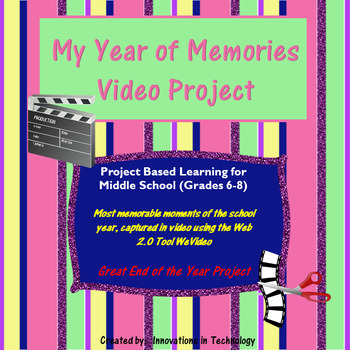
Memories from the Year Video Project - End of Year Activity | Distance Learning
Memories from the Year (video project) gives students an opportunity to share their memories from the school year as a culminating activity to the year. It uses the Web 2.0 tool, WeVideo, which is convenient for teachers and students since it does not require download. Students use existing pictures and videos or shoot additional ones and then combine those with WeVideo’s built in music to create a video retrospective of the year. The project was created for 7th and 8th graders but could easi
Grades:
5th - 9th
Types:

3D Printing Signature Stamp Bundle
3D Printing Name Stamp Bundle includes:Video OverviewSlides- including:Objectives and DemographicsComputer Science StandardsNYS Learning Standards for the Visual ArtsMaterials ListPre-AssessmentDigital ResourceLesson Steps for 4 ClassesPost-AssessmentVideo DemonstrationStudent ExampleLesson ExtensionTinkerCad Talkthrough with examplesPre-Assessment printable in color and black and whitePost Assessment printable in color and black and white
Grades:
9th - 12th

3D Print Your Own School Supplies Mega Bundle
Use these step-by-step tutorials to teach your students (or yourself) how to create 3D Printable objects. This Mega Bundle includes complete tutorials to show you and your students how to create: a hyperboloid pencil holder (Level 1)a bookmark (Level 1)a zipper pull / keychain (Level 1)a flexi-animal (Level 2)a hinged pencil box (Level 2)a working pencil sharpener (Level 2)The Bundle also includes 3 Level 3 guided projects to help you and your students create:a globea desktop / locker organizer
Grades:
5th - 12th, Higher Education, Adult Education
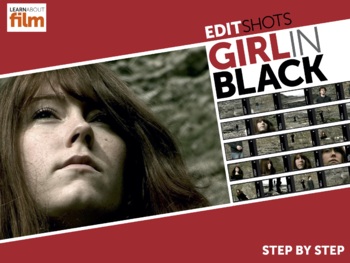
Editshots: Short Movie to Edit
Editshots is a short movie (55 clips) for learners to edit in any standard editing program on Mac, PC or iPad. It's specially designed with a choice of shot sizes, camera positions and lens settings. It includes a step-by-step guide for learners which explains shot selection and elements of the continuity system including match on action, shot-reverse shot, the 180 degree rule and more.This film has been used by hundreds of schools around the world, with children aged 9 and above. Please note t
Grades:
Not Grade Specific
Types:

Epic Sphero iMovie Trailer Lesson
Within this lesson, students will learn how to make an iMovie trailer combined with your own filmed footage of Sphero.Purchaser will receive exclusive access to my unlisted video tutorial to share with students. Additionally, two example trailers are embedded within the slides. This is a great project that can be easily broken up into 2-3 separate lessons/sessions. It also provides the foundations of learning how to use iMovie trailers for other projects (i.e. Book Trailer, History Trailer, e
Grades:
4th - 9th
Types:
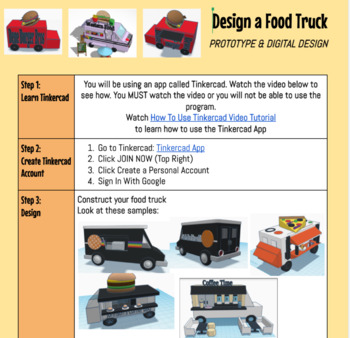
Design Challenge - Design Your Own Food Truck
This bundle has all directions, checklists, and videos to complete a 3-4 week design challenge project. For this project, students will come up with an original idea for a food truck. They will develop a logo, slogan, hashtag, social media post, and menu for their new business. They will construct a paper prototype before creating a digital 3D model of their food truck. As a final presentation, students have the option to create either a website, animation, or video commercial introducing their
Grades:
7th - 12th, Adult Education
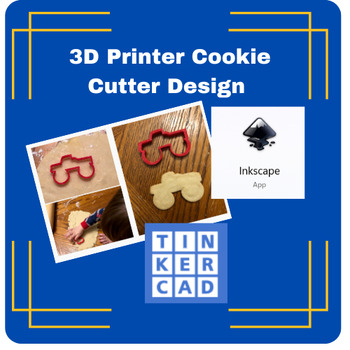
3D Printer Cookie Cutter Design
This download includes a lesson plan, worksheets, video tutorial links, written instructions, 3D printer settings, and a PowerPoint introduction to 3D printing and the overall project. Students start by learning about 3D printing and using Inkscape to create svg files. Students will learn how to use Inkscape by creating an Emoji. Then they brainstorm cookie cutter ideas. Utilizing Inkscape and Tinkercad students will create several files to make a cookie cutter that 3D prints easily and works gr
Grades:
6th - 8th
Types:

3D Print Your Own School Supplies: Level 1 Bundle
Do you have a 3D printer but aren't quite sure what to do with it? Are you looking for ready-to-go projects to teach your students valuable 3D design / CAD skills? Do you need creative, engaging STEM activities? Then Teach Me 3DP Tutorials were designed for you.OverviewIn these step-by-step tutorials your students (or you) will learn to use a program called Tinkercad to create: a hyperboloid pencil holder a personalized zipper pull/keychain a bookmark Tinkercad is a free online program for de
Grades:
5th - 12th, Higher Education, Adult Education
Types:
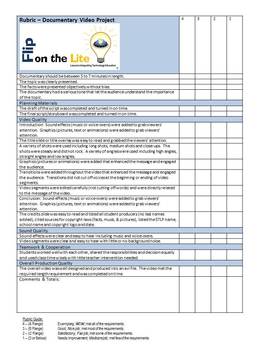
Rubric - Documentary Video Project
This is a rubric created by Flip on the Lite to help teachers score a documentary video project. All categories are taken into consideration and broken down clearly for teachers to easily grade a documentary video project.
Grades:
6th - 12th, Higher Education
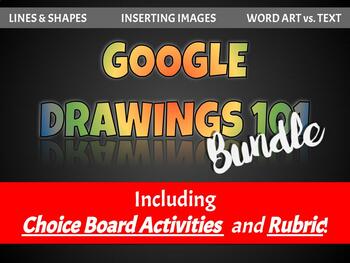
Google Drawings Tutorials Bundle!
This bundle is PACKED with so much information on how to use Google Drawings to its full potential! Use this as a tutorial yourself, or allow students to watch at their own pace! Perfect for a long-term absence or sub plans! Video Tutorials include: About Lines, Shapes & Color, Inserting Images and Using Text Box vs. Word Art. ( How to carve a pumpkin, and how to create a ghost video tutorials are also included on the Halloween Landscape Choice Board ) *BONUS FILES*Also Included is a Go
Grades:
3rd - 12th
Types:
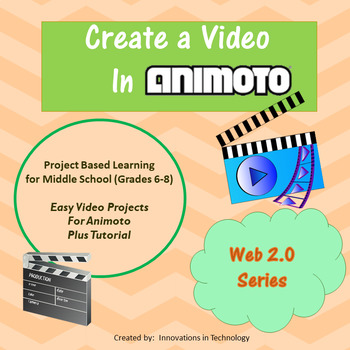
Create a Video using Animoto | Distance Learning
Creative Projects in Animoto utilizes the free Web 2.0 tool www.animoto.com which allows students to create and edit videos online and then share their finished product. No download is required to use the product, making it easy for teachers who are not able to download software on classroom computers to still give their students a choice in learning.In these lessons, students are provided with a quick tutorial, as well as links to other resources to help them with their projects. The tutorial
Grades:
6th - 8th
Types:

Green Screen Step-By-Step Charts
Help your students make green screen movies independently with these colorful easy to read and follow charts!
Students will use an iPad, DoInk App and iMovie App to create green screen videos for ANY purpose.
The ideas for using green screen videos are endless! Use it to create How To project videos, book trailers, reports, announcements, summaries, tutorials, fluency readings, holiday presents, LIVE story telling/writing, student team building, thank you's, build classroom community by havin
Grades:
1st - 12th
Types:
Also included in: Green Screen Tutorial Bundle

3D Print Your Own School Supplies: Level 2 Bundle
OverviewUse these step-by-step tutorials to teach your students (or yourself) how to create 3D Printable objects: a flexi-animal a hinged pencil boxa working pencil sharpener Complete each project in Tinkercad, a free online program for 3D modeling.For each project you will receive 3 different formats. Booklet: Print this .pdf file double-sided on the short-edge. Fold the stack of papers in half, staple along the folded edge to create a booklet.Screen: View this .pdf file on your screen or print
Grades:
5th - 12th, Higher Education, Adult Education
Types:

Digital Self-Portraits "Green Screen"
How to create unique "green screen" digital self-portraits. Step-by-step video with instructions for art teachers on how to create these fun pieces. I've included link to videos and a qr code sheet generator for you to use.
Grades:
3rd - 6th
Showing 1-24 of 64 results



